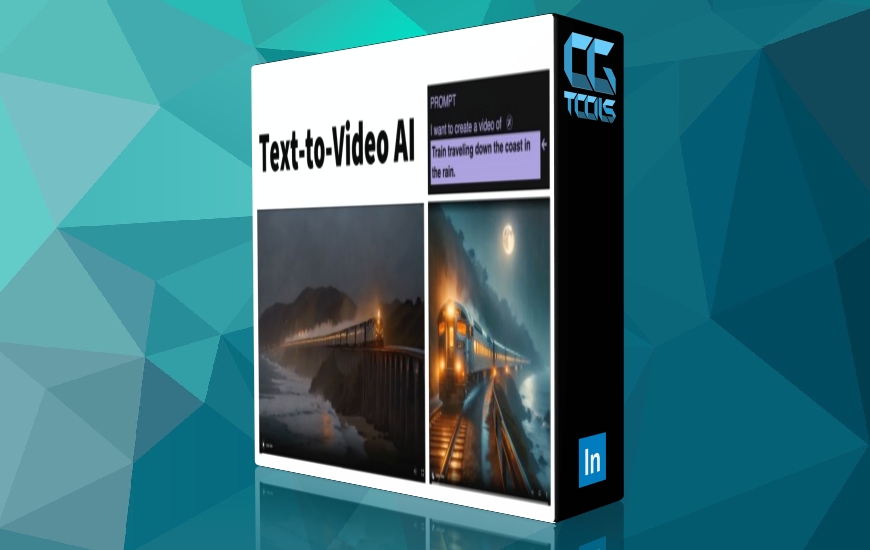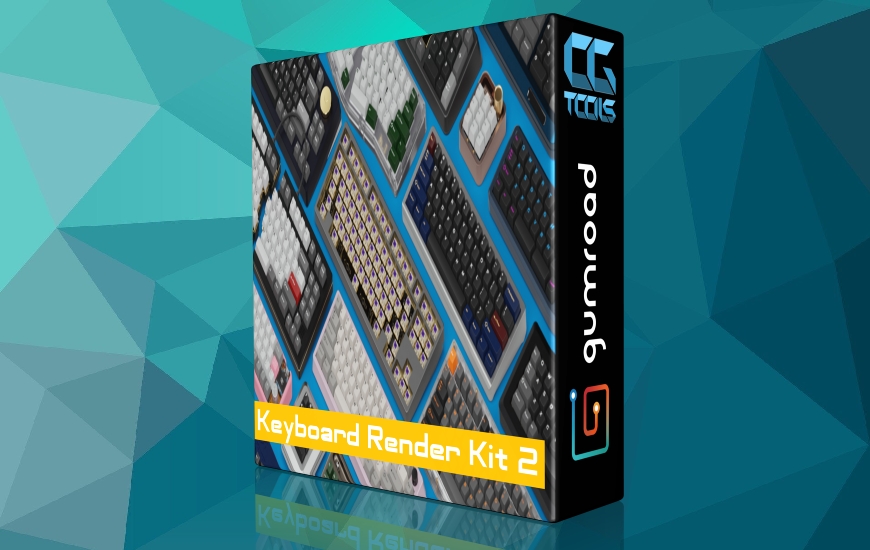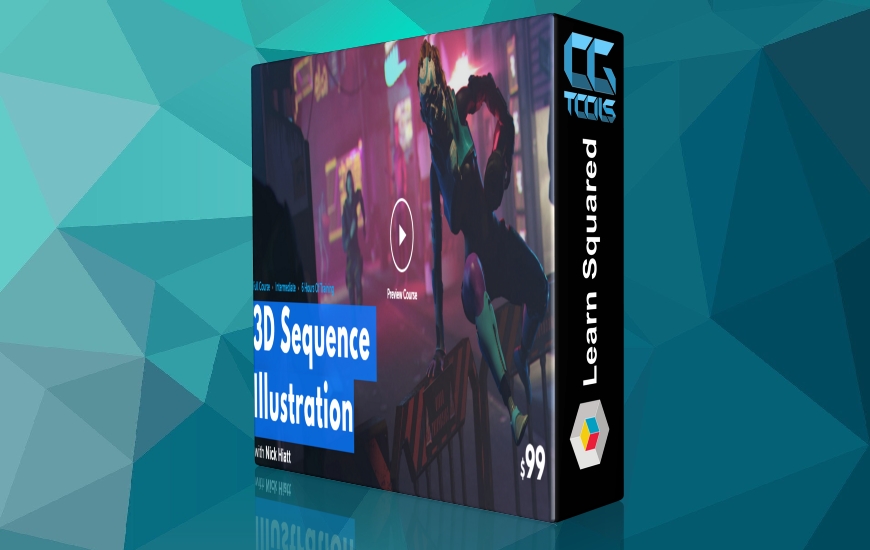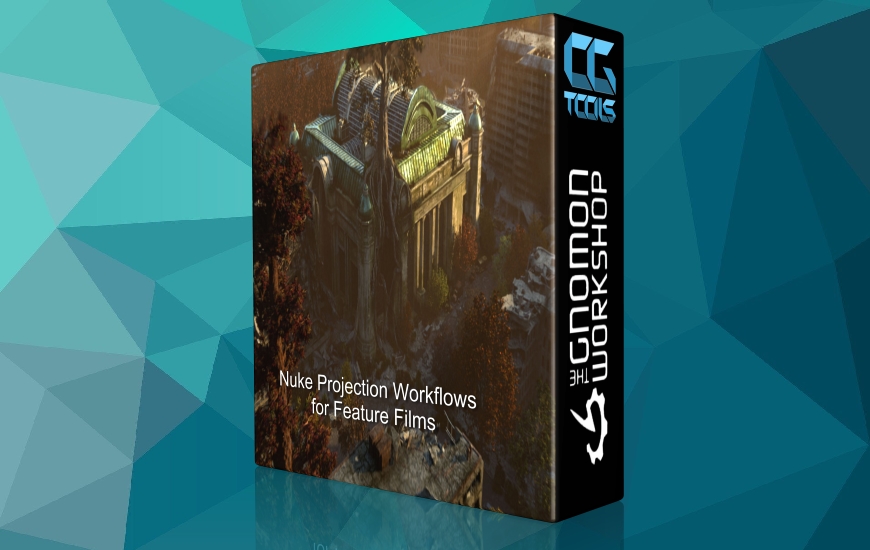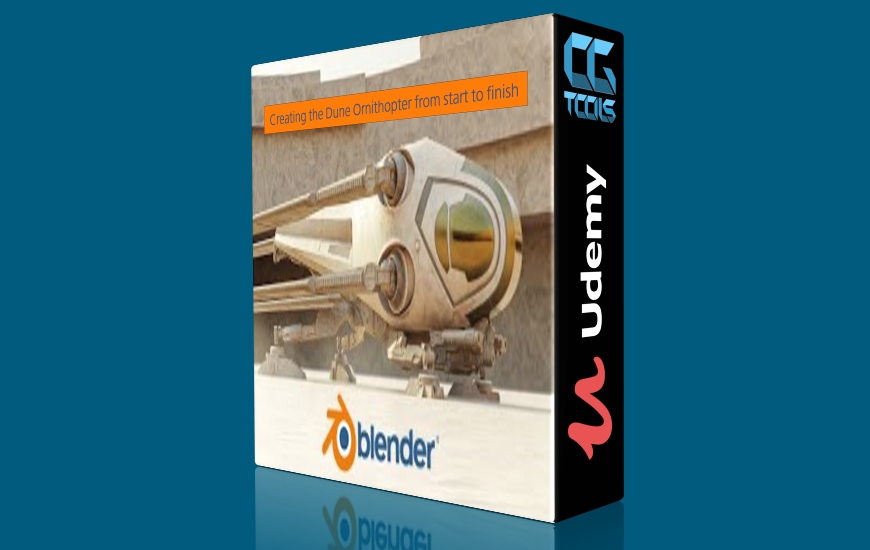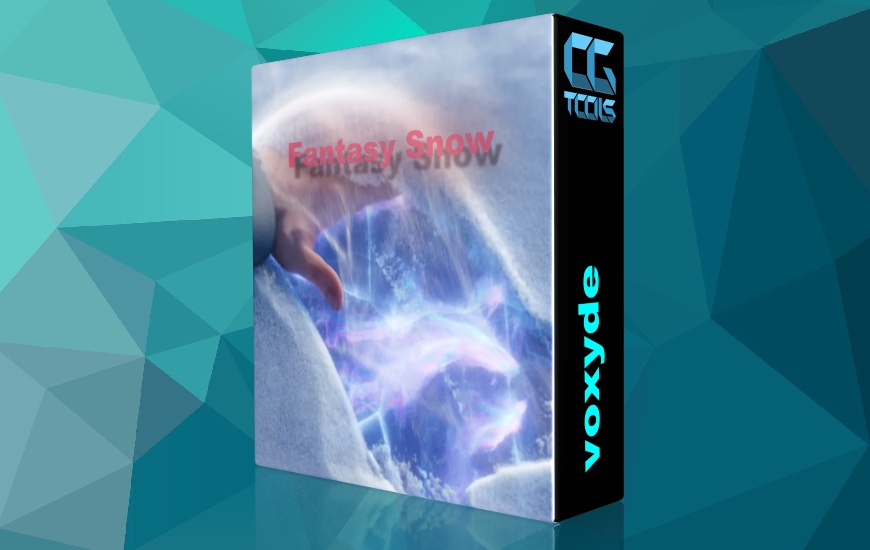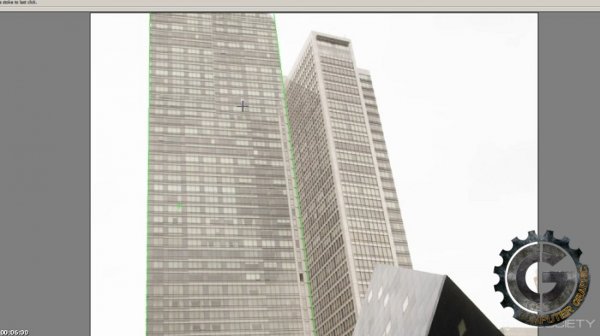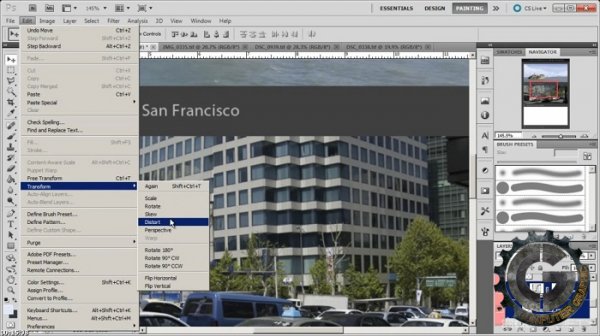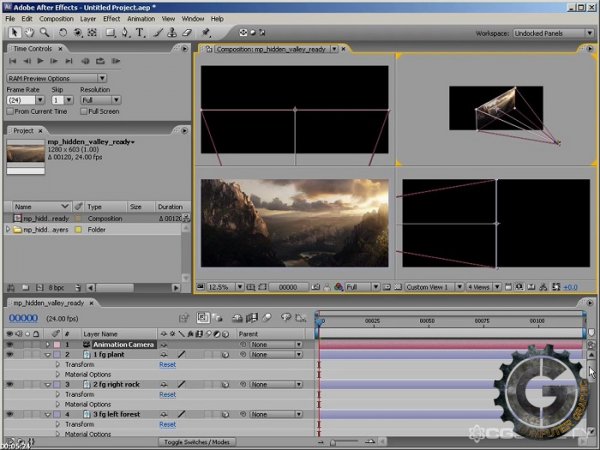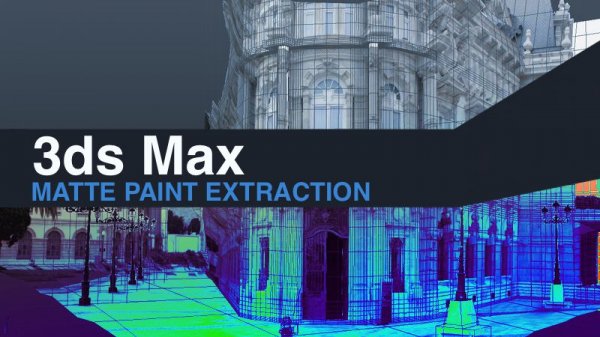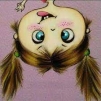COURSE OVERVIEW
Blizzard Entertainment's David Luong returns to CGWorkshops with an updated Matte Painting workshop. David will work with you to prepare photoreal matte paintings.
David says, "I'll be leading students through the process of creating a photo real matte painting for film or high end animation such as realistic and invisible right through to Sci-Fi and fantasy landscapes and cityscapes. This is not a concept painting class but rather a photo realistic or hyper realistic class. We'll use digital painting to enhance the look of textures, lighting, scale and create photo real backdrops that will serve story and characters in a universe."
The goal is having three matte paintings done by the end of this course: an invisible matte painting, a landscape, and a cityscape.
This class is aimed at advanced beginner to intermediate Photoshop CS5 or higher users. Recommended pre-requisite classes to take before this are digital painting using Photoshop, Photography, and concept sketching for environments.
"This workshop is useful for beginners in digital mattepainting as much as for the ones who already have proficiency in it and wanting to increase their skills: Davidandrsquo;s teachings are tailored upon every kind of student and he will follow you step by step to your goal, giving you so much improvement in so relatively little time! Another very important aspect is the feedback exchange students have between each other through the forum during and after the course, while David keeps on giving you advice even after the course has ended, and all this without even considering the promo for the top six students of each course, that surely gives high visibility. For all those reasons and more I highly recommend this course." - Donatella Melchionno, CGWorkshop Student and#124; June 2013
WHAT YOU'LL LEARN
How to effectively create a still digital matte painting for use in HD visual effects using Photoshop and a Wacom tablet. By the end of the course, you should be able to produce 3 portfolio ready dmp's with each of these subjects covered:
Landscape (natural/fantasy)
Cityscape (nautral/sci fi)
Invisible Set Extension
As well as bonus matte paintings such as: Day for Night, Dry for Wet, and Sunny for Snowy.
WEEK BY WEEK OUTLINE
WEEK 1 - WORKING DIGITALLY
*** Main Objective for this Workshop ***
Create 3 major types of matte paintings for this course with a photo base: Landscape, Cityscape, and Invisible Extension. In each major type, you can choose between Landscape Natural or Landscape Fantasy (choose one); Cityscape Natural or Cityscape Sci-Fi (choose one); Invisible set extension matte painting has just one type. The first one we will go over is a Landscape matte painting. Realism, or at least art directed realism, is key in this course.
* Optional Objectives for this Workshop *
Create a Day for Night shot, Dry for Wet shot, a Sunny for Snowy shot and a Changing Time of Day shot. In addition to the main and optional objectives, there will be weekly quests, or homework assignments, that unlock each week for you to apply your most recently learned knowledge!
Reading: The history of matte painting. What is matte painting, in the early days and presently in the digital age?
Reading: Lighting. What makes good lighting? Time of day for your matte shots, dramatic vs straight on lighting.
Reading: Color Theory. What schemes can be be applied for your work to make it stronger and more interesting?
Reading: Composition. Even though it's based on reality, matte painting allows shifting of elements to make it more interesting to the shot and story. Examples of strong composition in mattes.
Reading: Perspective. Landscape vs Cityscapes. 0 point, 1 point, 2 point, and 3 point perspective.
Reading: Aspect ratios and resolution sizes, HDTV vs Film.
Video: Quick thumbnail gray scale value studies for landscape and cityscape spending about 1 minute each.
Video: What kind of camera do you own? What makes a good photo to be used for matte painting? Finding the right resolution, exposure, subject, noise, focal length, lighting, perspective, and avoiding compression artifacts of a photo. - Reading: Gathering photos for your matte paintings. From your camera, on the internet, or your library. Learning to organize your photo library for matte painting. Resource links.
Video: Story. Why is it important? Coming up with a story to your matte painting, the motivation for your matte painting before starting a matte painting.
Quest: Pick a few photos to give you some ideas, then create as many gray scale concepts as you can with their own story and post for feedback. Create them at 8-bit 1000px wide resolution using an HDTV (16:9) or Anamorphic Film (2.35:1) aspect ratio. Subject is NOT limited to fantasy, Sci-Fi, or present day. The sky is the limit on these thumb nails! Post, post, post!
Quest: Begin gathering and organizing as much reference photos for use and inspiration that could be potentially be used with one of your 3 major type of matte paintings.
Post works in progress for art direction from myself and feedback from peers. We all need to see progress on your works, please don't be afraid to get comments and feedback. If you do comment on another peer, please be constructive. As this is a workshop, you will get the most out of it if you participate every day as much as you can.
WEEK 2 - LANDSCAPE DIGITAL MATTE PAINTINGS
Reading: 8 bit vs 16-bit for matte painting.
Reading: sRGB vs Linear workspace.
Video: Blend modes used.
Video: Layer organization, clipping masks, layer masks, naming conventions, folders.
Video: Masking, extracting trees, clouds, and other objects. Tools to refine selections.
Video: Create quick concepts with color based on a photo of a landscape you'll be using for matte painting.
Video: Landscape matte painting: Demo on setting up and matte painting for a natural look (Part 1)
Video: Landscape matte painting: Demo on setting up and matte painting for a fantasy look (Part 2)
Quest: Choose a natural looking landscape matte painting, or a fantasy looking landscape matte painting. Choose one only!
Quest: Gather reference for the type of landscape matte painting you may do and copy them into it's own folder. You should post some of your potential landscape photos for feedback too, please re-size down to 1000px wide for forum viewing.
Quest: Now that we're limited to a landscape matte painting, create new thumbnails with a photo base that are for your chosen type of landscape with, of course, their own story. If you have a thumbnail that you made previously that you liked, choose that and refine it some more, trying out different styles, and compositions. Color will be based on photo base.
Quest: After you've created some thumbnails of landscapes and have one that you like and that are approved, start creating your quick concept sketch with color on top of the plate. Hold off on using any photographic elements besides the plate until next week.
Please allow 4 weeks to finish the Landscape matte painting. Matte paintings can be worked on until the end of the workshop but giving yourself 4 weeks time is a good pace per matte painting in this class.
WEEK 3 - CITYSCAPE DIGITAL MATTE PAINTINGS
Video: Grain removal, adding, and matching, RGB Channels.
Video: Painting back in Lights or removing shadows.
Reading: Clouds and their types depending on weather and time of day.
Video: Choosing a cloud base and merging multiple cloud photos to be in the same world as each other, color corrections, scale, lighting, and texture.
Video: Vanishing Point Tool
Video: Create quick concepts with color based on a photo of a cityscape you'll be using for matte painting.
Video: Cityscape matte painting: Demo on setting up and matte painting for a present city look (Part 1)
Video: Cityscape matte painting: Demo on setting up and matte painting for a futuristic Sci-Fi city (Part 2)
Quest: Once done with approved landscape thumbnails, begin matte painting right away starting with your base landscape photo. Post works in progress of matte paintings at 1000px wide, but aim for a 2K pixel wide finish. All texture quality and realism must match this resolution.
Quest: Choose a natural looking cityscape matte painting, or Sci-Fi looking cityscape matte painting. Choose one only!
Quest: Gather reference for the type of cityscape matte painting you may do and copy them into it's own folder. You should post some of your potential cityscape photos for feedback too, please re-size down to 1000px wide for forum viewing.
Quest: Now that we're limited to a cityscape matte painting, create new thumbnails that are for your chosen type of cityscape now only with, of course, their own story. If you have a thumbnail that you made previously that you liked, choose that and refine it some more, trying out different styles, and compositions. Color will be based on photo base.
Quest: After you've created some thumbnails of cityscapes and have one that you like and that are approved, start creating your quick concept sketch with color on top of the plate. Hold off on using any photographic elements besides the plate until next week.
Please allow 4 weeks to finish the Cityscape matte painting. Matte paintings can be worked on until the end of the workshop but giving yourself 4 weeks time is a good pace per matte painting in this class.
-Landscape Week 1/4-
WEEK 4 - HE INVISIBLE SET EXTENSION DIGITAL MATTE PAINTING
Reading: What makes a matte painting invisible?
Video: Create quick concepts with color based on a photo of a set extension you'll be using for matte painting.
Video: Invisible matte painting: Demo on setting up and matte painting for an invisible set extension.
Quest: Once done with approved cityscape thumbnails, begin matte painting away starting with your base cityscape photo. Post preview of WIP's of matte paintings at 1000px wide, but aim for a 2K pixel wide finish. All texture quality and realism must match this resolution.
Quest: Choose a base photo and to be extended, then do quick thumbnail studies of how to approach extension. Quest: Gather reference for the set extension and copy them into it's own folder. You should post some of your potential set extension photos for feedback too, please re-size down to 1000px wide for forum viewing.
Quest: Continue working on Landscape, and Cityscape mattes.
Please allow 4 weeks to finish the Set Extension matte painting. Matte paintings can be worked on until the end of the workshop but giving yourself 4 weeks time is a good pace per matte painting in this class.
-Landscape Week 2/4-
-Cityscape Week 1/4-
WEEK 5 - A CHANGE OF SCENERY
Video: Day for Night shot.
Video: Dry for Wet shot.
Video: Sunny for Snowy shot.
Video: Changing Time of Day shot.
Quest: Pick a photo and try a Day for Night shot.
Quest: Pick a photo and try a Dry for Wet shot.
Quest: Pick a photo and try a Sunny for Snowy shot.
Quest: Pick a photo and try a Changing Time of Day shot.
Quest: Continue working on Landscape, Cityscape, and Set Extension mattes.
You can continue working on the change of scenery shots until the end of the course. But make your main matte paintings a priority!
-Landscape Week 3/4-
-Cityscape Week 2/4-
-Set Extension Week 1/4-
WEEK 6 - CAREER AS A DIGITAL MATTE PAINTER
Reading: What makes a good matte painting portfolio? Website, demo reel, internships, apprenticeships, studios worldwide, and working your way up in the career.
Reading: Hudson River School of artists, the history and influence on realistic matte painters these days.
Video: Compilation of Hudson River School art work.
Quest: Continue working on Cityscape, and Set Extension mattes.
Finish working on the Landscape matte.
-Landscape Week 4/4-
-Cityscape Week 3/4-
-Set Extension Week 2/4-
WEEK 7 - INTRO TO MATTE PAINTING PART 2
Video: Examples of great matte paintings in present day. Professional and amateur.
Video: A quick introduction to matte painting with a 2.5D camera move using Nuke.
Final Art Direction, criticisms, and feedback week on your mattes.
Quest: Continue working on the Set Extension matte. Finish working on the Cityscape matte. All matte shots due next week!!
-Cityscape Week 4/4-
-Set Extension Week 3/4-
WEEK 8 - THE FINAL JOURNEY
Reading: Choosing of exemplary works of matte paintings by workshop students: who, what and why?
Reading: Where to go from here, continual support for feedback from myself, and what you can do to improve your work and skills.
Due this week:
Landscape Digital Matte Painting.
Cityscape Digital Matte Painting.
Invisible Set Extension Matte Painting.
Optional:
Day for Night shot
Dry for Wet shot
Sunny for Snowy shot
Changing Time of Day shot
WHAT YOU'LL NEED
MINIMUM SKILLS
This class is aimed at intermediate Photoshop users. Recommended pre requisite classes to take before this are digital painting using Photoshop, Photography, and concept sketching for environments.
REQUIRED SOFTWARE
Photoshop CS5 or above. Wacom tablet or similar.