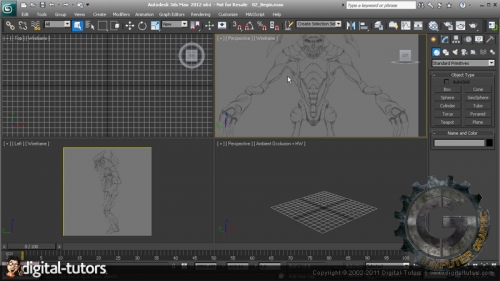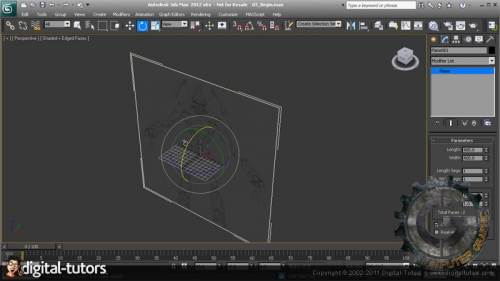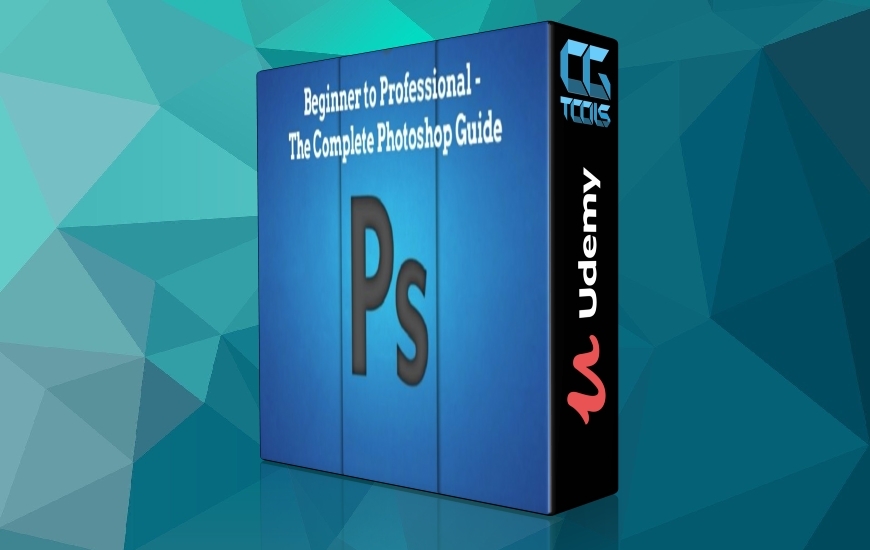![]()
Digital Tutors - Beginner’s Guide to Reference Images in 3ds Max
Beginner | 0h 42m | 456 MB | Project Files 4 MB | Required Software: 3ds Max 2012
سلام
در این آموزش طریقه ی استفاده از تصاویر رفرنس در نرم افزار 3ds max را فرا خواهید گرفت. در این درس نحوه ی پیکربندی تصاویر رفرنس را به شما آموزش خواهیم داد.ابتدا ما با نحوه ی تغییر مقیاس تصاویر و اینکه چگونه آنها را در نرم افزاری مثل Photoshop درست تنظیم کنیم .پس از آن نحوه ی نمایش آنها در نرم افزار 3ds max را فرا می گیرید ... این آموزش قدم به قدم بوده و یادگیری آنها بسیار ساده است.
مشاهده توضیحاتــ انگلیسی
In this 3ds Max tutorial we'll discuss the basic techniques and workflows we use when setting up reference images in 3ds Max. We'll start off by learning how to properly set up and align our reference images in a program like Photoshop. From there we'll learn how to apply our reference images to the viewport background of 3ds Max and discuss some possible issues you may encounter when using the viewport background. Then we'll discuss how to apply our reference images to a plane in 3ds Max to allow for a different type of workflow. We'll wrap up the tutorial by showing you how to apply animated viewport background using an image sequence or a video file to help with animation.Get comfortable with important 3D modeling terminology by downloading your copy of our Key Modeling Terms Reference Guide and PDF for free.
جعبـه دانلود
پسورد کلیه فایل ها www.cgtools.ir میباشد.
شما می توانید این آموزش را از لینکهای زیر دانلود کنید.
فقط اعضای VIP قادر به دیدن لینک ها میباشند.
================================