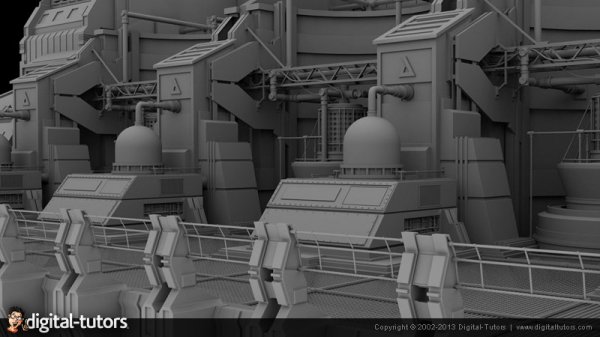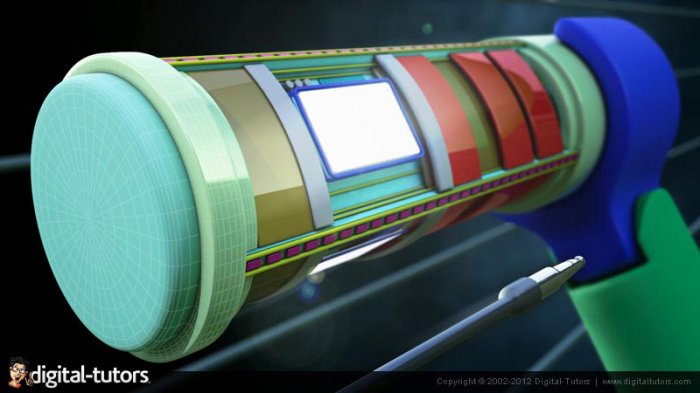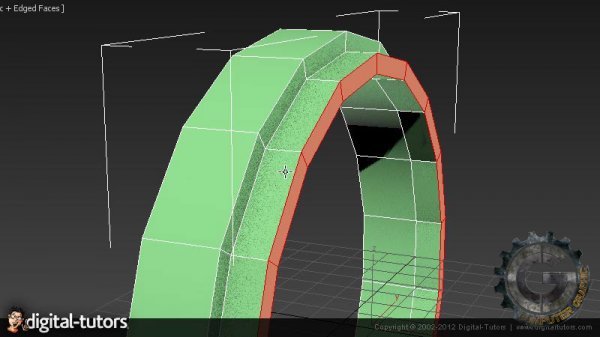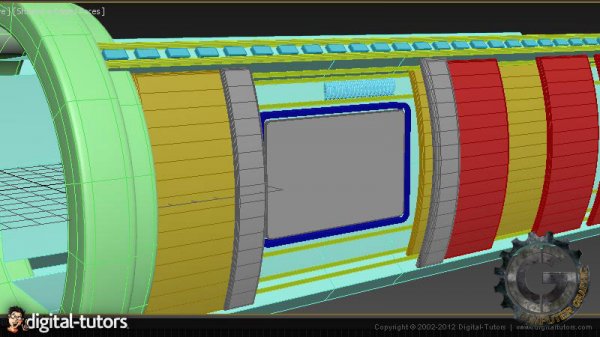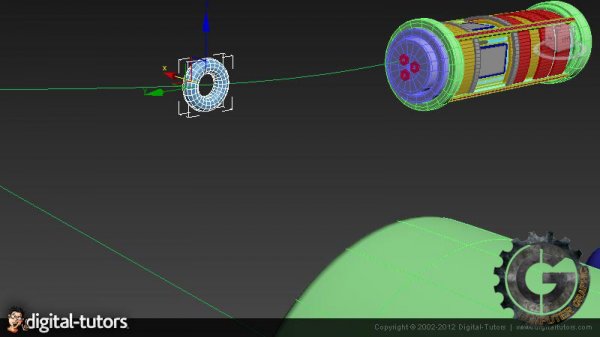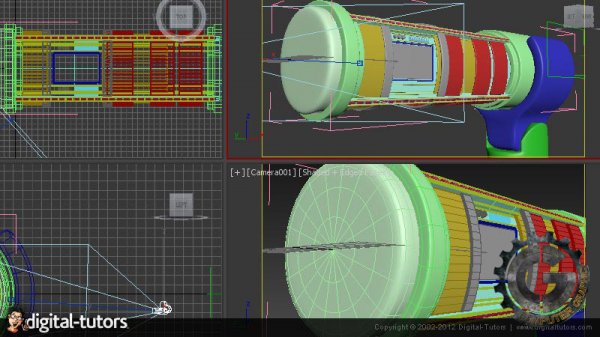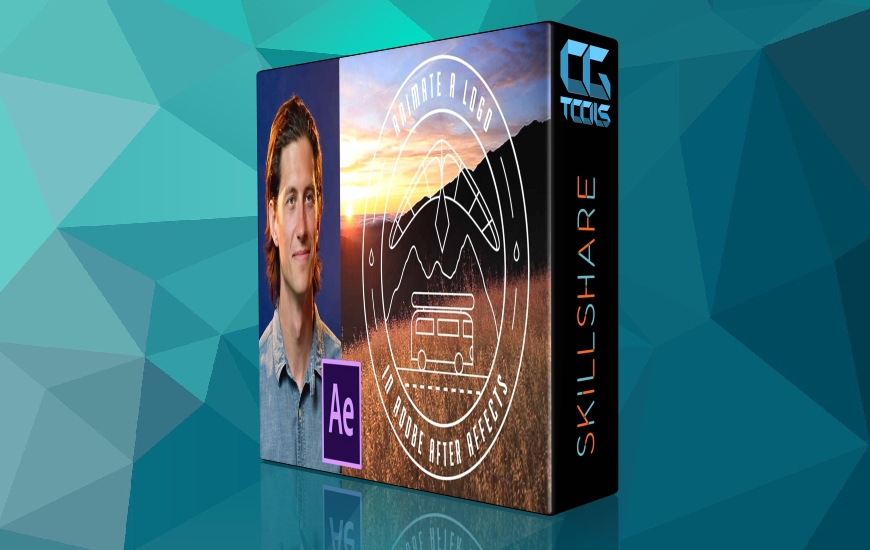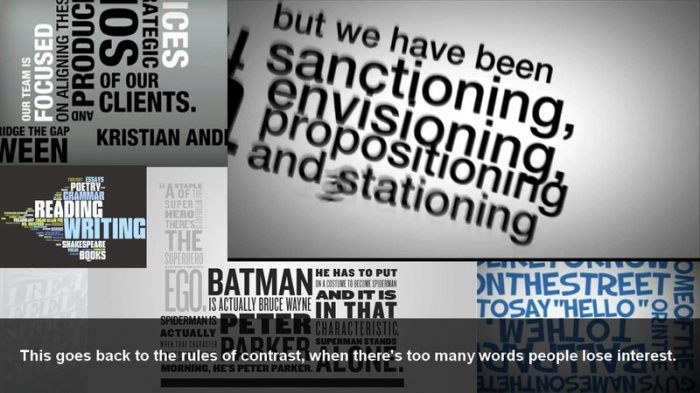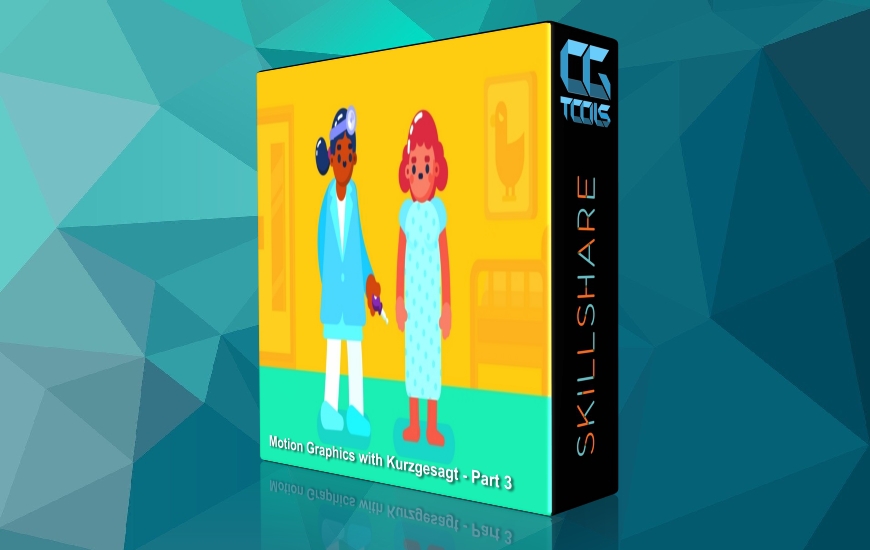![]()
Digital Tutors - Modeling and Animating a Motion Graphics Opener in 3ds Max
Time : 2h 27m | Size : 1.56 GB | Project Files: Included | Software Used : 3Ds Max 2013
با سلام
در این آموزش Kyle Green نحوه مدلسازی و انیمیت به صورت Motion Graphic را در نرم افزار 3Ds Max آموزش میدهد.
مشاهده توضیحاتــ انگلیسی
In this series of lessons, we will show you the workflows we used to model and animate the motion graphics asset that we used as part of our 'Artist Guide to Motion Graphics in 3ds Max' course (available on Autodesk Area). The lessons in this course will give you practical examples of how the powerful modeling and animation features of 3ds Max were used to create this motion graphics asset. You wil learn how to quickly and easily generate surfaces from simple curves, using bevels and chamfers to help catch specular highlights, animating with the 3ds Max camera, using path constraints for animation, and many other topics that you can put to use in your own projects. We also want to thank Mesut from Unitedmot...Autodesk Area). The lessons in this course will give you practical examples of how the powerful modeling and animation features of 3ds Max were used to create this motion graphics asset. You wil learn how to quickly and easily generate surfaces from simple curves, using bevels and chamfers to help catch specular highlights, animating with the 3ds Max camera, using path constraints for animation, and many other topics that you can put to use in your own projects. We also want to thank Mesut from Unitedmotions.com for helping with inspiration for this tutorial.