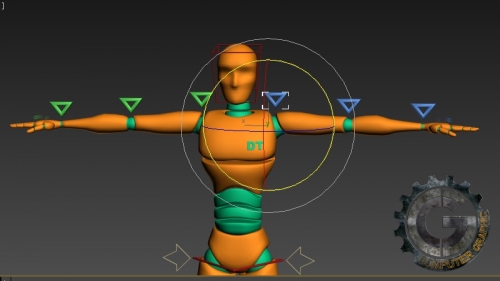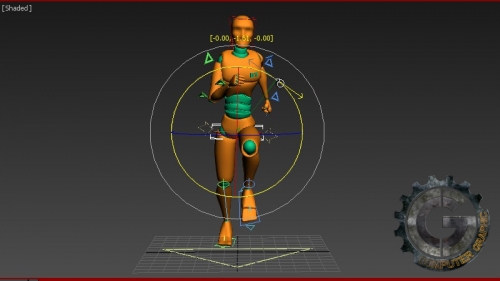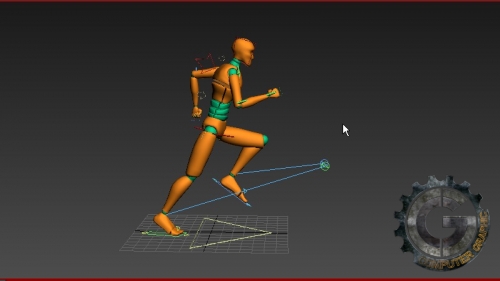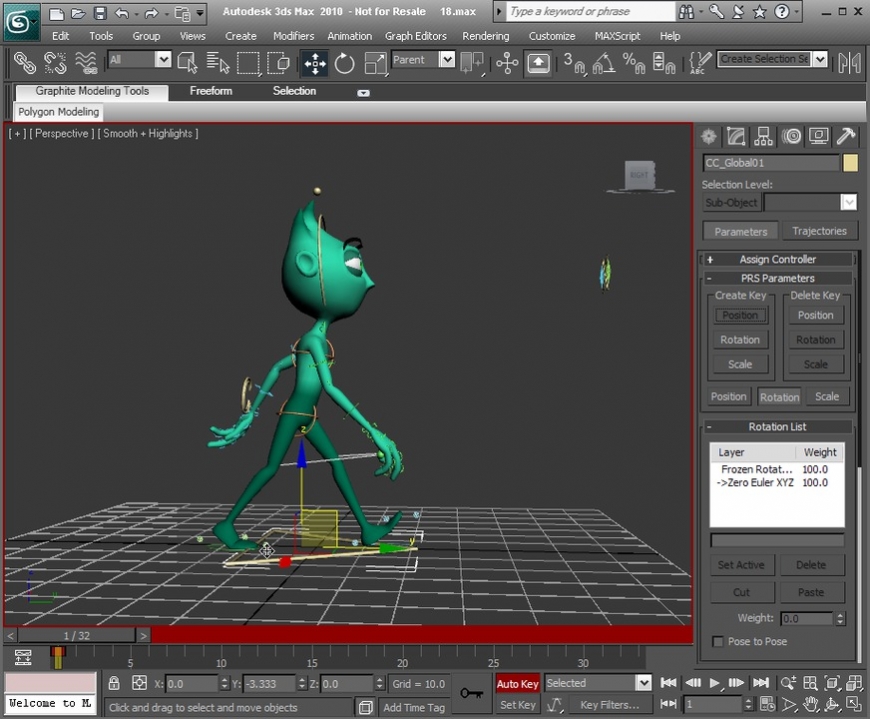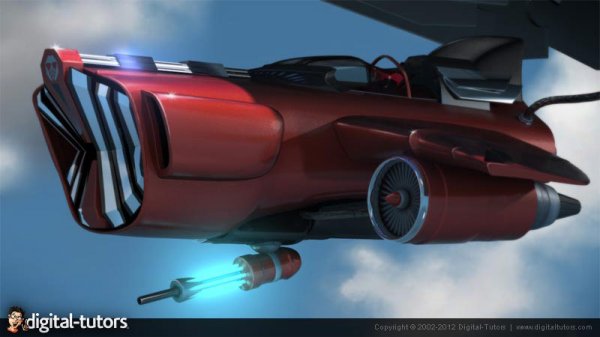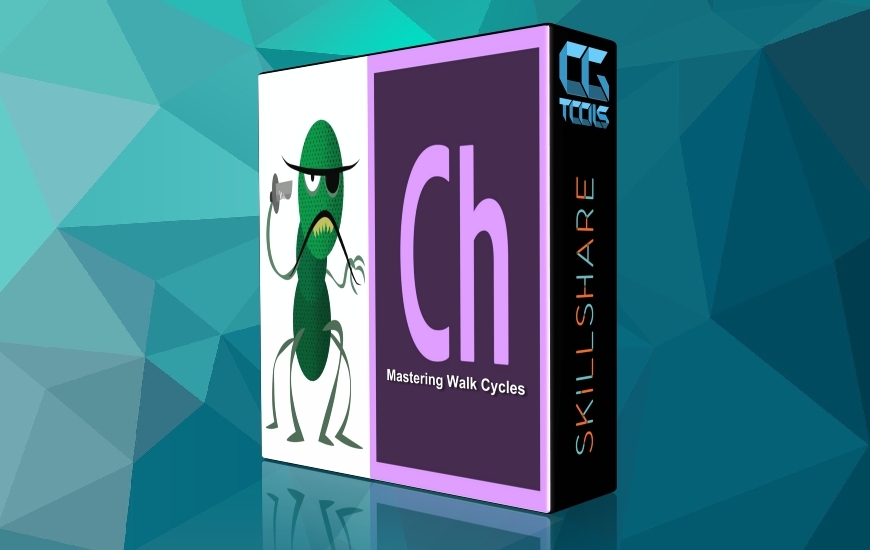این آموزش به درخواست mega101 در سایت قرار داده شده است.
![]()
Digital Tutors - Creating Run Cycles in 3ds Max 2013
Intermediate | 2h 5m | 828 MB | Project Files : n/a | Software used: Autodesk 3ds Max 2013
سلام
در این آموزش ما نحوه ی ساخت یک چرخه دویدن را در نرم افزار تری دی مکس به شما آموزش می دهیم. ما ابتدا به ریگهای خود و نحوه ی چرخیدن آنها بر حسب نیاز نگاهی می اندازیم.سپس به سراغ ساخت چرخه ی دویدن خود می رویم و شروع به ساخت بلاکها می کنیم.وقتی کار ما با آنها تمام شد ، ما شروع به کار با نحوه ی انحنا ، وزن و بالانس انیمیشن خود می کنیم.همچنین نحوه ی تکرار کردن برای سریعتر کار کردن و انتقال انیمیشن استفاده می کنیم.پس از این آموزش شما درک عمیقی از ساخت یک چرخه ی دویدن را خواهید داشت و به راحتی می توانید کیفیت کارهای خود را افزایش دهید.
مشاهده توضیحاتــ انگلیسی
In this set of 3ds Max tutorials we will learn how to use 3ds Max's amazing animation tools to create a convincing run cycle. We'll start by taking a look at our rig and figuring out an axis order that would be best for our needs. We'll then jump right in an start blocking in our run; adding extremes and breakdowns. Once this step is finished, we'll begin polishing the animation, which includes refining arcs, achieving weight and balance, as well as solidifying each pose. We'll also learn how to mirror animation to work faster, how to translate the run forward, as well as how to create a simplified IK/FK tool. In the end, you'll not only learn how to animate a run cycle, but, more importantly, you'll learn techniques that can be used to improve the quality of your animations.