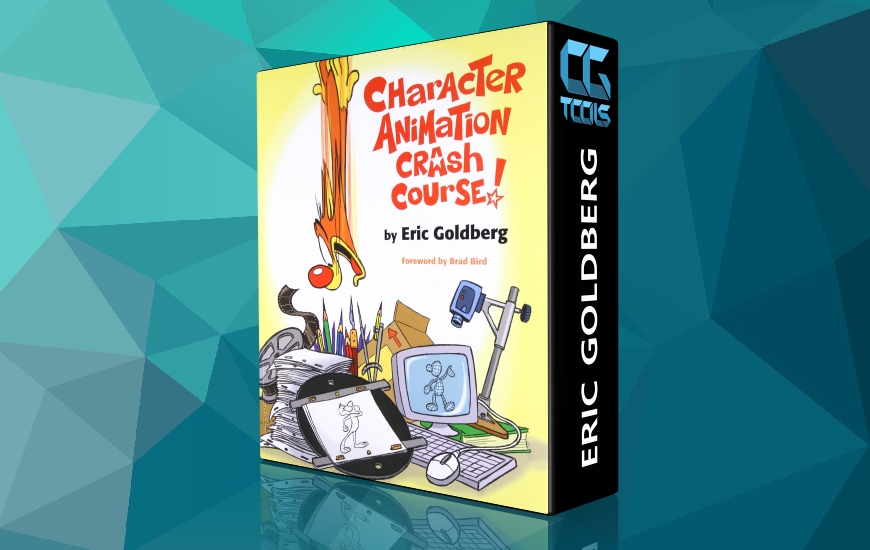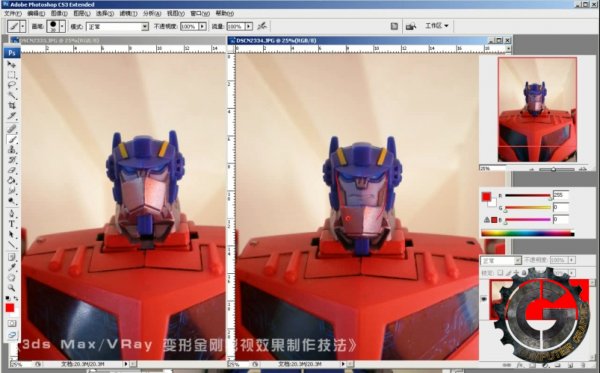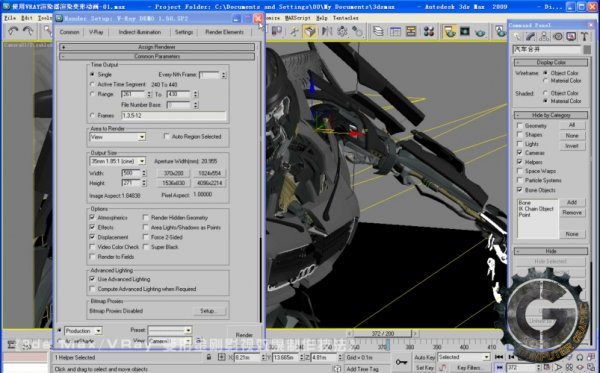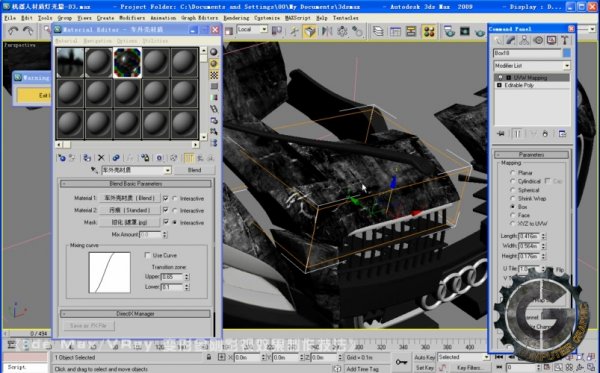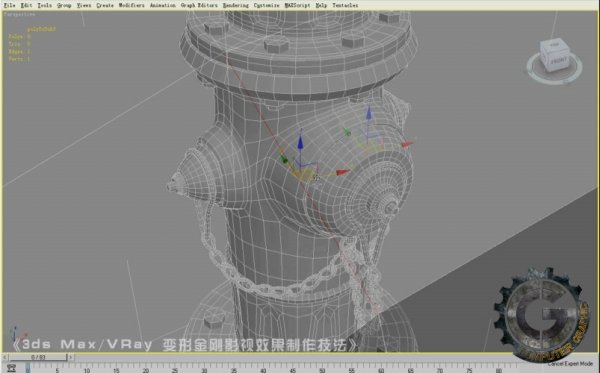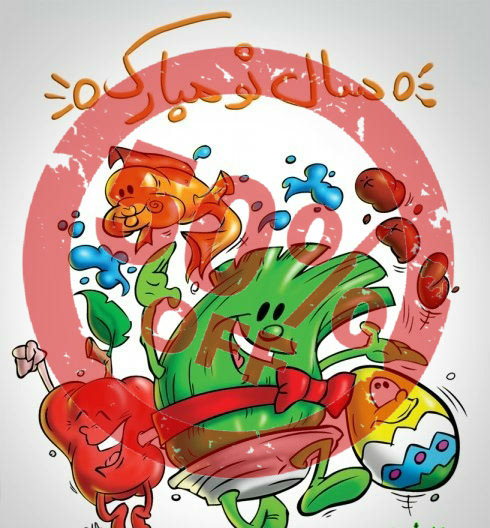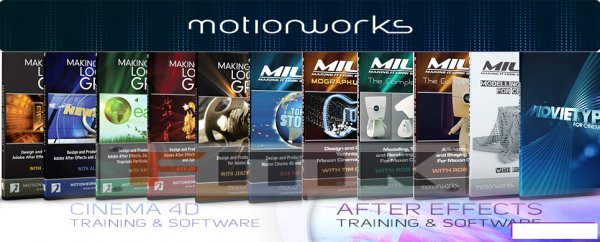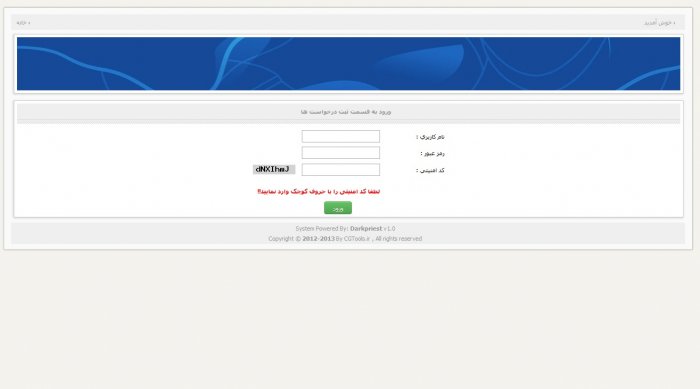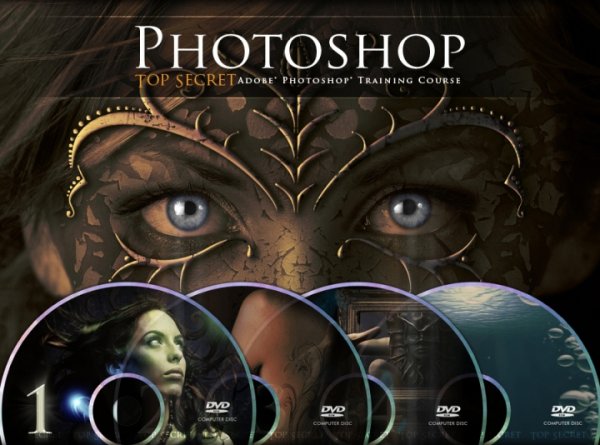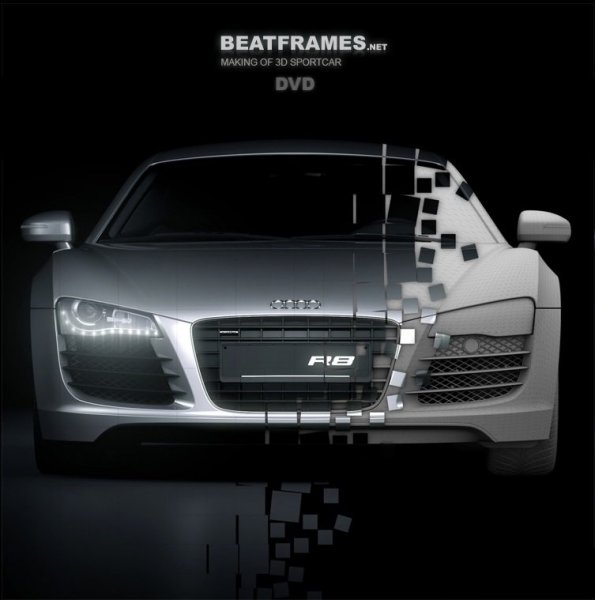این آموزش به درخواست omidvfx در سایت قرار گرفته است .
![]()
Making of Q7 Autobot Video Tutorials in 3Ds Max And Photoshop
Size : 6.79 GB | 2 DVD | Language : English | Genre: Video training
با سلام
چندی است که تبدیل اشیائ مختلف به ربات و کلا هنر Transformin جای خود را در بین فیلم ها و تبلیغات باز نموده است و توانسته است توجه بسیاری را به خود جلب نماید. در این فیلم آموزش مراحل کامل ساخت انیمیشن تبدیل ماشین به یک ربات آموزش داده شده است.
توجه :
این مجموعه به صورت کامل نمیباشد و دارای نواقصی در قسمت های مختلف آموزشی میباشد. لذا در صورتی که لینکی از مجموعه کامل این آموزش دارید اطلاع دهید و در مقابل 1 ماه VIP رایگان دریافت نمایید .
اطلاعای در مورد هر قسمت را میتوانید در قسمت توضیحات انگلیسی مشاهده نمایید.
مشاهده توضیحاتــ انگلیسی
Chapter 1 outlines the important knowledge point 1.1 3ds Max software applications 1.1.1 Industrial class modeling 1.1.2 Production of high-quality scenes 1.1.3 The role of deformation Transformers Animated 1.1.4 using the VRay rendering high quality graphics 1.1.5 Text deformation effects production 1.1.6 post-synthesis and animation output 1.2 Experience in original design 1.2.1 Transformers role 1.2.2 Transformers Scene Chapter 2, Transformers Movie-class role in production
2.1 The original role of preparation 2.1.1 Design of the role of 2.1.2 The role of hand-painted set is issued 2.2 Transformer Model Making 2.2.1 The role of the head modeling 2.2.2 The role of the physical modeling 2.2.3 Role Model Making arm 2.2.4 The role of the leg model making 2.3 Transformers car shell production 2.3.1 Car body shell production 2.3.2 arms production car shell 2.3.3 Shell legs truck production 2.4 Transformers bone binding 2.4.1 bind bone as a model 2.4.2 Adjustment Model of action 2.5 Transformers car shape materials, lighting, rendering production 2.5.1 Production scene 2.5.2 Camera make 2.5.3 Lighting and Material Production 2.5.4 using the VRay rendering car shape effect 2.5.5 use Photoshop for post-synthesis 2.6 Transformers human form materials, lighting, rendering production 2.6.1 Production scene 2.6.2 Camera make 2.6.3 Lighting Production 2.6.4 Material Production 2.6.5 using the VRay rendering human form results 2.6.6 use Photoshop for post-synthesis Chapter 3, Transformers Movie Scene-level production 3.1 Preparation for original scene 3.1.1 Scene image collection 3.1.2 Mapping file collection 3.1.3 Model document collection 3.1.4 software and plug-in ready 3.2 Architectural Model Making Local Scene 3.2.1 Bar building production process 3.2.2 external staircase construction production 3.3 The details of model textures, making the scene 3.3.1 Pavement Material Production 3.3.2 Material Production hydrant 3.4 Optimization scene 3.4.1 Optimization model SURFACE 3.4.2 Model objects, optimizing the number of 3.5 Scene layout 3.5.1 in accordance with the lens layout 3.5.2 Sketch the layout model 3.6 rendering scenes using VRay renderer 3.6.1 Camera make 3.6.2 Lighting Production 3.6.3 scene rendering 3.7 The use of synthetic effects of post-combustion production scene 3.7.1 combustion software introduced 3.7.2 carry out post-synthesis using the combustion 3.8 scene and the role of merger Chapter 4 class animation film Transformers 4.1 Preparation for original animation 4.1.1 Planning 4.1.2 set the animation camera 4.2 car shape animation camera 4.2.1 Camera make 4.2.2 Animation 4.3 deformation animation 4.3.1 Analysis of deformation theory 4.3.2 Forms on bit auto form robot Model of deformation structure in accordance with Resolution 4.3.3 4.3.4 create a role using the Biped skeleton movement 4.3.5 Deformation of the animation camera settings 4.3.6 Elaboration on the Course deformation Animation 4.4 rendering using VRay renderer deformation animation 4.4.1 production of lighting and reflectors 4.4.2 VRay animation rendering 4.4.3 Animation Output 4.5 Post-production 4.5.1 use the animated post-combustion synthesis 4.5.2 use the combustion output video files 4.5.3 Premiere software introduced 4.5.4 use of synthetic music and sound effects Premiere 4.5.5 use the output video into a film Premiere Transformers Animated version of Chapter 5 the role of production 5.1 Preparation for toy production 5.1.1 Data Collection and Collation 5.1.2 Analysis Plan 5.2 Toy Model Making 5.2.1 preparation 5.2.2 Production Model 5.3 The materials, lighting, rendering production 5.3.1 Material Production 5.3.2 Lighting Production 5.3.3 using the VRay rendering effect toys 5.3.4 Synthesis using Photoshop later 5.4 Transformers toy skeleton binding 5.4.1 Bone production 5.4.2 skeleton binding 5.5 deformation animation 5.5.1 Key Frame Production 5.5.2 Elaboration on the Course deformation Animation After Effects 5.6 for later use color adjustment 5.6.1 Import sequence 5.6.2 Creating a workspace 5.6.3 render output Chapter 6 Deformation of text and film animation class 6.1 Analysis of deformation theory text animation 6.2 Deformation of text animation 6.2.1 Model Split production 6.2.2 Import material handling 6.2.3 animation production 6.2.4 generated animation preview 6.3 Rendering and output 6.3.1 Material Production 6.3.2 Lighting Production 6.3.3 Deformation of text effects using VRay rendering 6.3.4 render output 6.4 Post-production 6.4.1 to post-production using combustion 6.4.2 Output video using After Effects