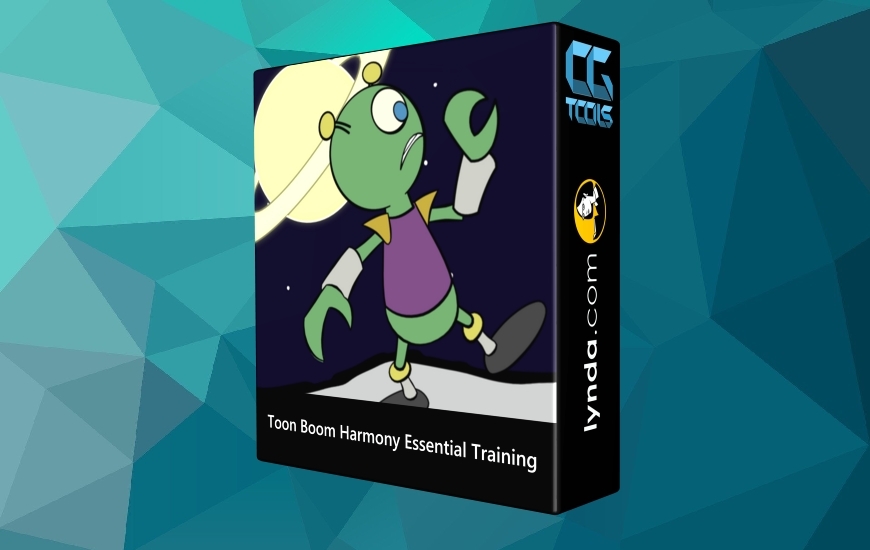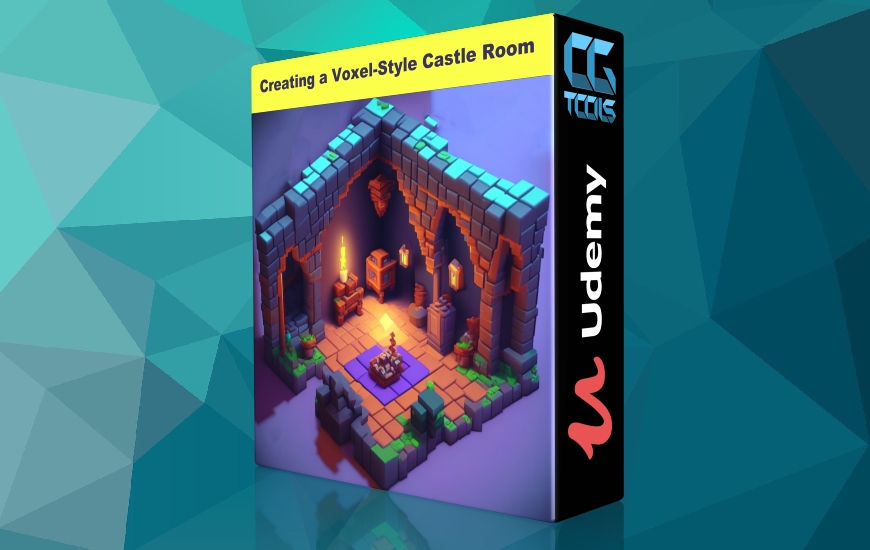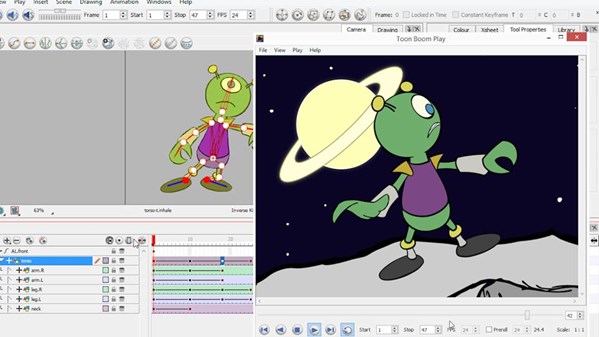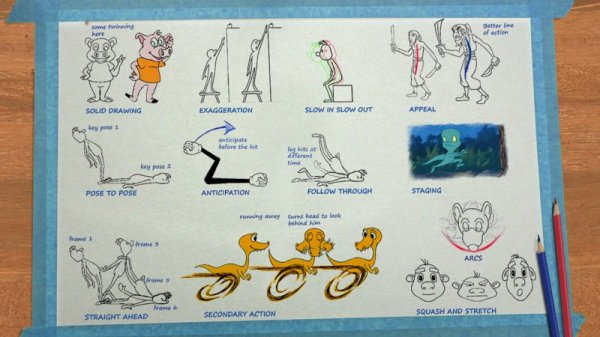![آموزش ها ضروری برای Toon Boom Harmony]()
Harmony Toon Boom توسط بهترین استودیوهای انیمیشن در جهان استفاده می شود. هنرجویان بسیاری در تلویزیون، فیلم و بازی، باید ابزار و فرایند تولید کامل این نرم افزار انیمیشن قدرتمند را مد نظر قرار دهند. در این دوره آموزشی، انیماتور Dermot O'Connor نشان می دهد که چگونه از Harmony Toon Boom برای ایجاد انیمیشن دست کشیده شده و دیجیتالی، چهره های پیچیده و حتی برخی از جلوه های ویژه استفاده کنید. او ابزارهاي طراحی برنامه و کنترل رنگ را معرفی مي کند و نيز ايجاد حرکات متحرک را آموزش می دهد. سپس او نشان می دهد که چگونه یک شخصیت را راه اندازی و به حرکت در آورید و ویژگی های مورد نظر خود مانند حرکت دوربین ها و صدا را به انیمیشن های خود اضافه کنید.
مباحث عبارتند از:
- ایجاد صحنه
- نقشه برداری
- تبدیل اشیاء
- اعمال رنگ و جوهر
- کلیدهای ترسیم، خرابی ها، و در حالت betweens
- نشستن در فضای 3D
- انیمیشن شخصیت
- کاراکترهای مونفو تیونینگ
- دوربین های متحرک
- افزودن صدا و گفتگو
- اکسپورت فیلم ها و تصاویر
مشاهده توضیحاتــ انگلیسی
Toon Boom Harmony is used by the best animation studios in the world. To qualify for highly competitive jobs in TV, film, and gaming, students need to master the tools and the complete production process of this powerful animation software. In this course, animator Dermot O' Connor shows how to use Toon Boom Harmony to create hand-drawn and digital animation, complex character rigs, and even some cool special effects. He walks through the Toon Boom Harmony interface, introduces the program's drawing tools and color controls, and teaches techniques for drawing keys, breakdowns, and in-betweens in a traditional animation style, as well as creating motion- and morph-tweened digital animations. Then he shows how to set up, rig, and animate a character, and add finishing touches to your animations, such as moving cameras and sound. Plus, learn to export your work as movies and image sequences.
Topics include:
- Creating scenes
- Drawing
- Transforming objects
- Applying color and ink
- Drawing keys, breakdowns, and in-betweens
- Easing in and out
- Nudging in 3D space
- Rigging a character
- Animating rigged characters
- Morph-tweening characters
- Animating cameras
- Adding sound and dialogue
- Exporting movies and images