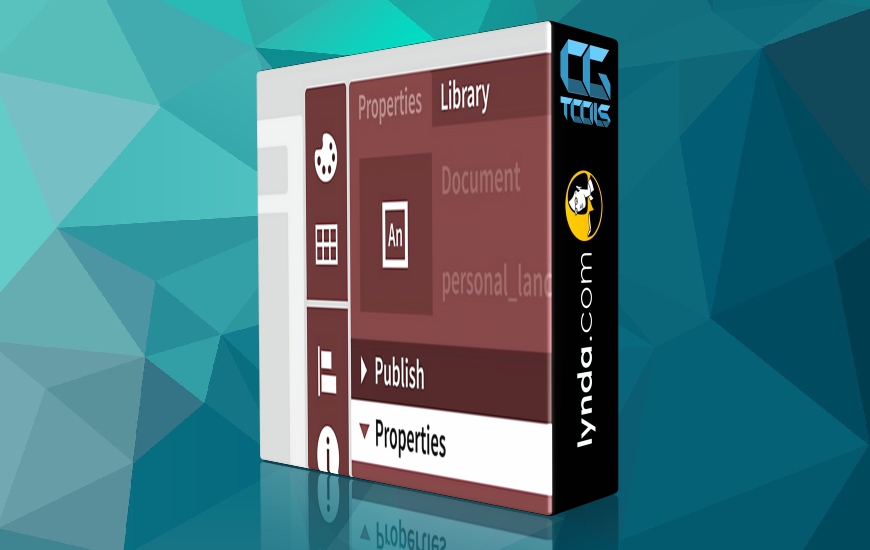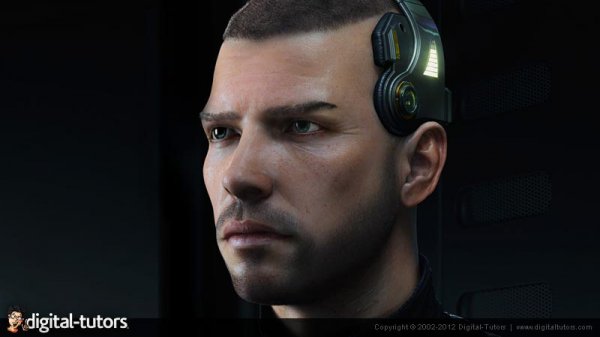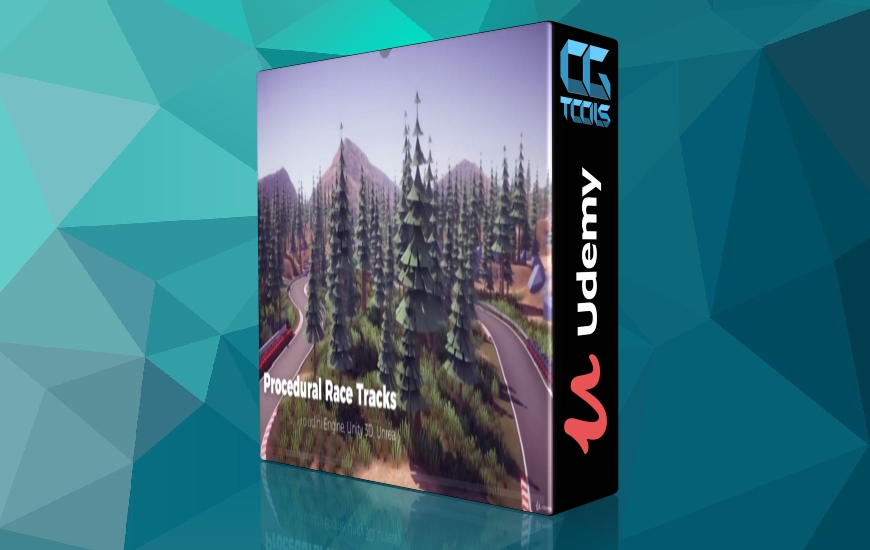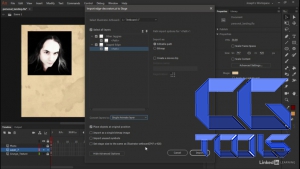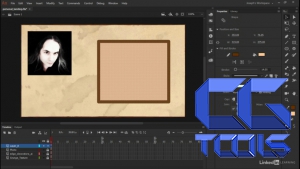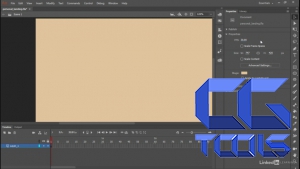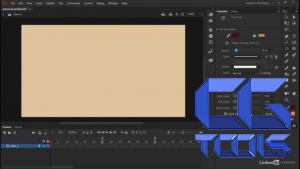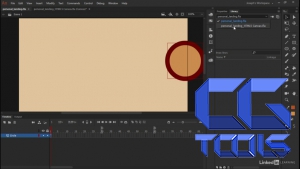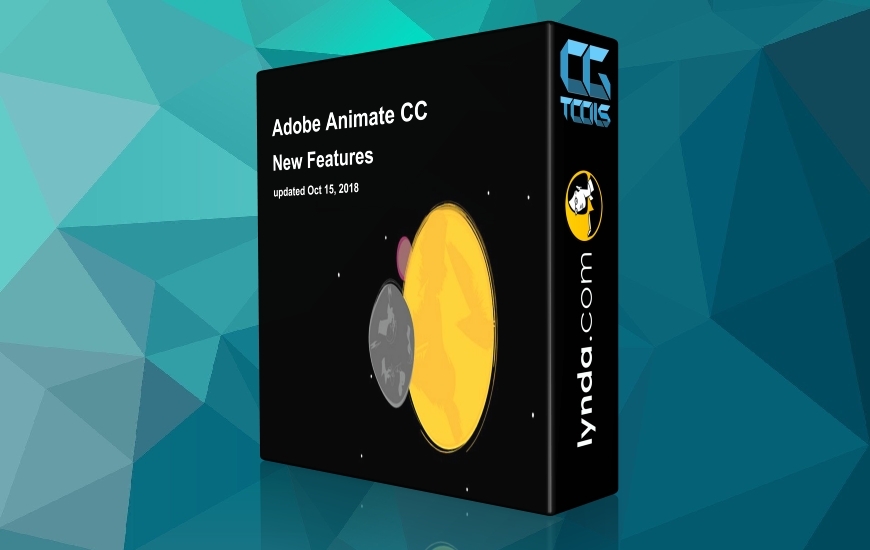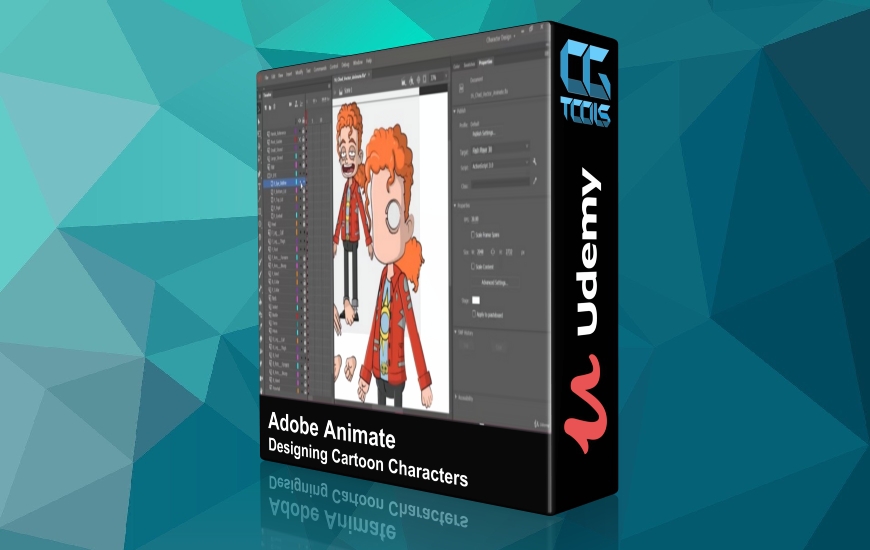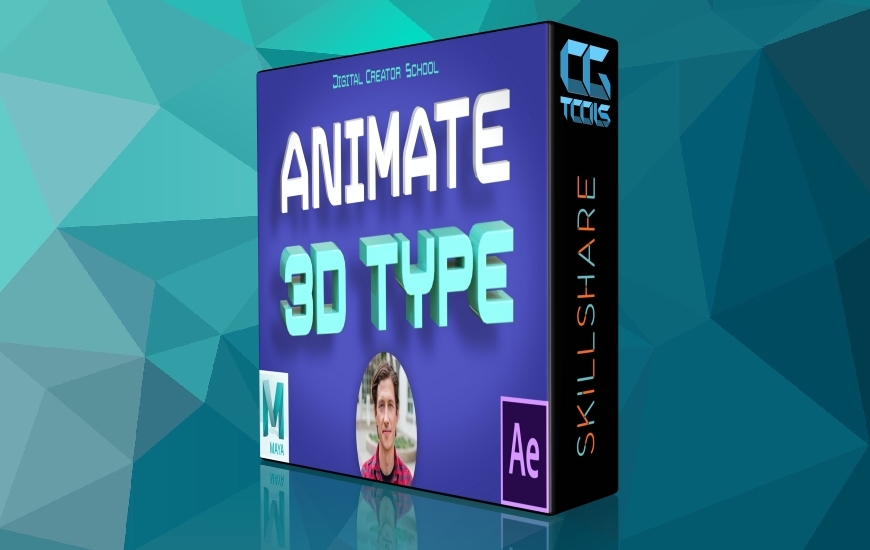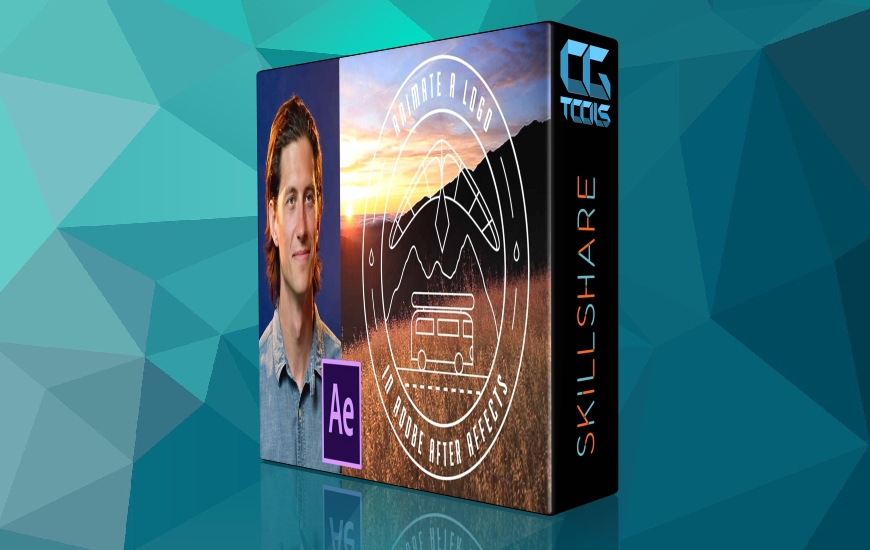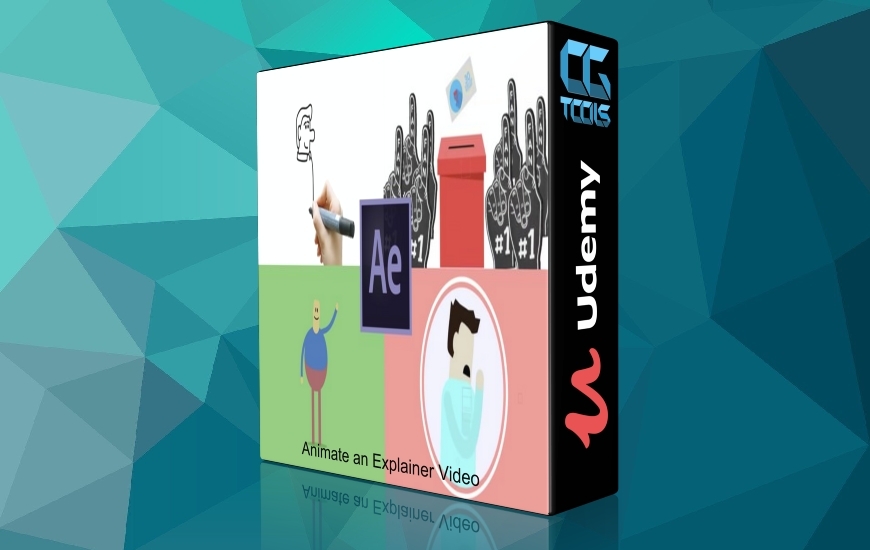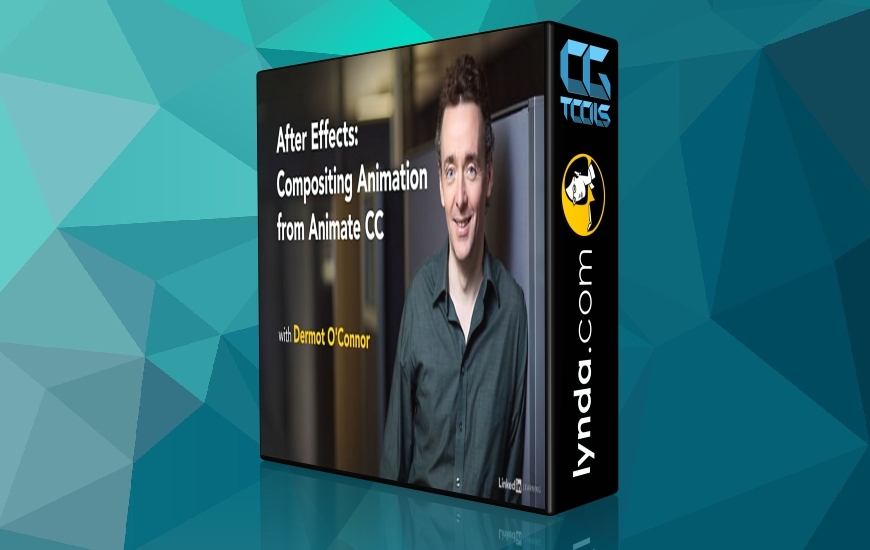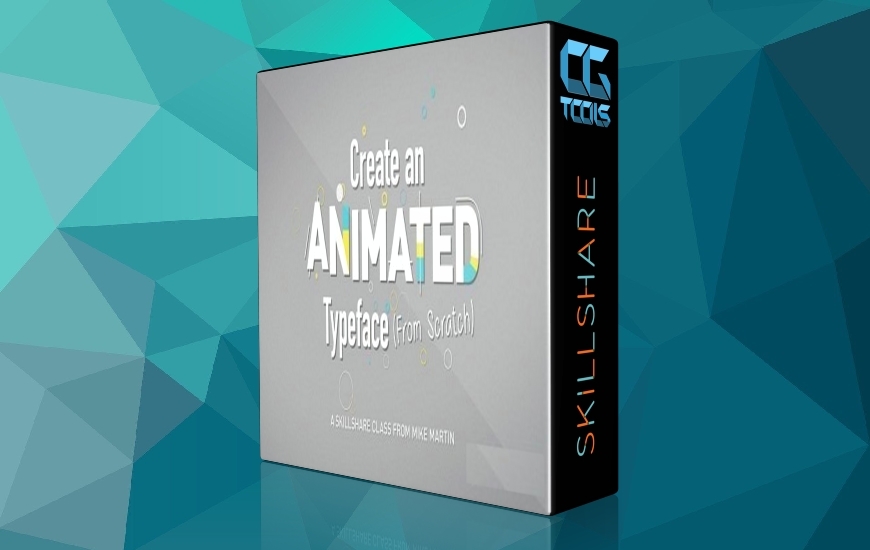![آموزش برنامه ادوب انیمیت سی سی (2019)]()
با برنامه Adobe Animate CC گرافیک و انیمیشن های غنی ، تعاملی برای وب سایت ها ، ویدیو ، برنامه ها ، بازی ها و موارد دیگر تولید کنید. با ایجاد اصول اولیه، با ساختن یک پروژه جدید و استفاده از رابط و ابزار اصلی در Animate، به مدرس Joseph Labrecque بپیوندید. چگونگی وارد کردن دارایی های موجود و ایجاد موارد دلخواه خود با استفاده از متن ، طراحی و ابزارهای ویرایش تصویر را در Animate آموزش ببینید. جوزف همچنین توضیح می دهد که چگونه دارایی های خود را به نمادهای قابل استفاده مجدد تبدیل کنید که می توانند در کتابخانه پروژه ذخیره شوند.
مشاهده توضیحاتــ انگلیسی
Produce rich, interactive graphics and animations for websites, video, apps, games, and more with Adobe Animate CC. Join Joseph Labrecque as he demonstrates the basics, starting with creating a new project and using the interface and basic toolset in Animate. Learn how to import existing assets and create your own using the text, drawing, and image editing tools in Animate. Joseph also explains how to convert your assets into reusable symbols that can be stored in the project library. Of course, this course wouldn’t be complete without a breakdown of all the essential animation features in Animate. So you get to see how to manage the timeline, animate shapes and symbols with tweens and the Motion Editor, code interactive elements such as buttons, and finally publish your final project.