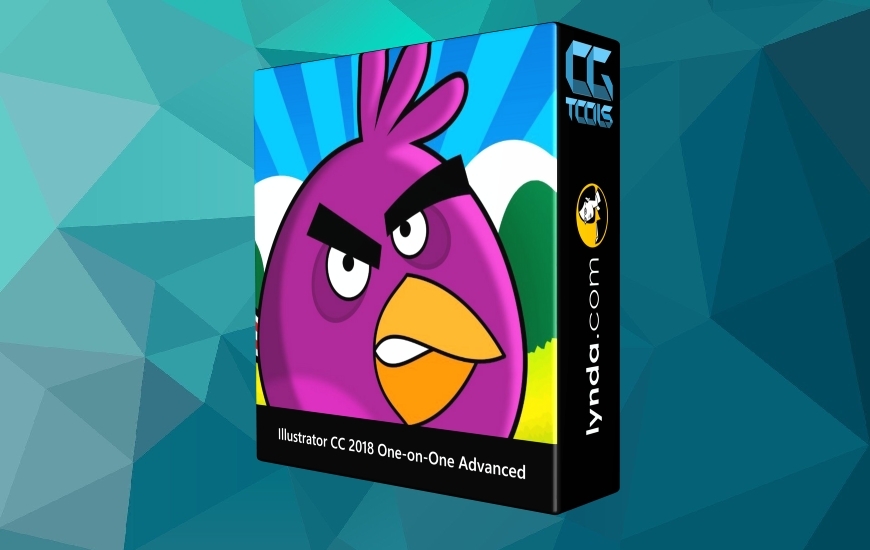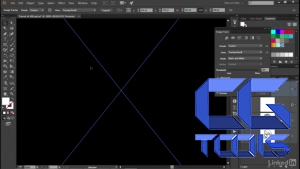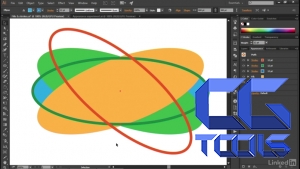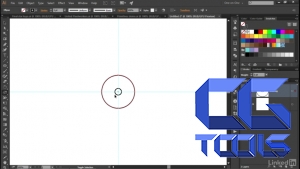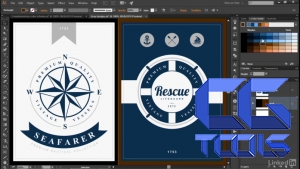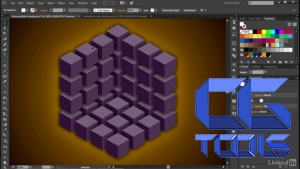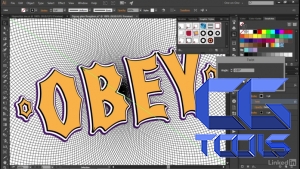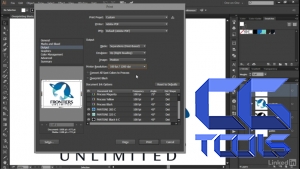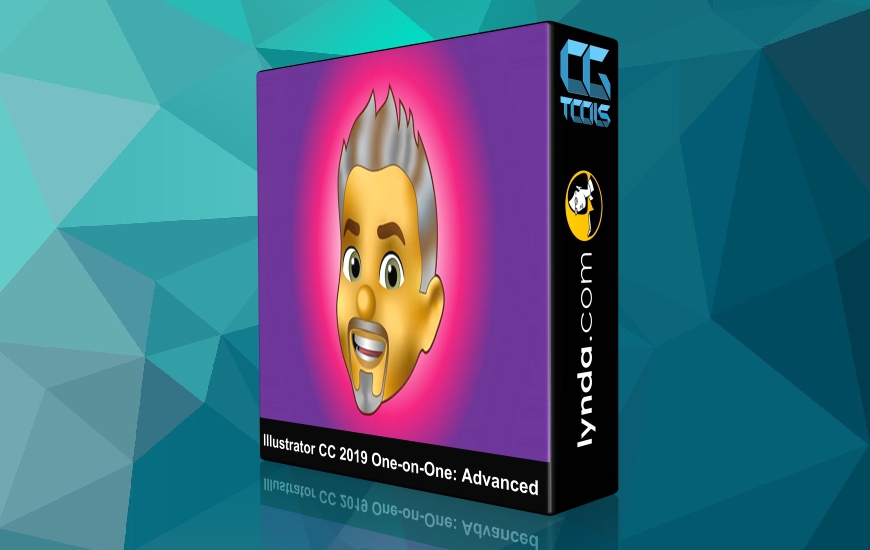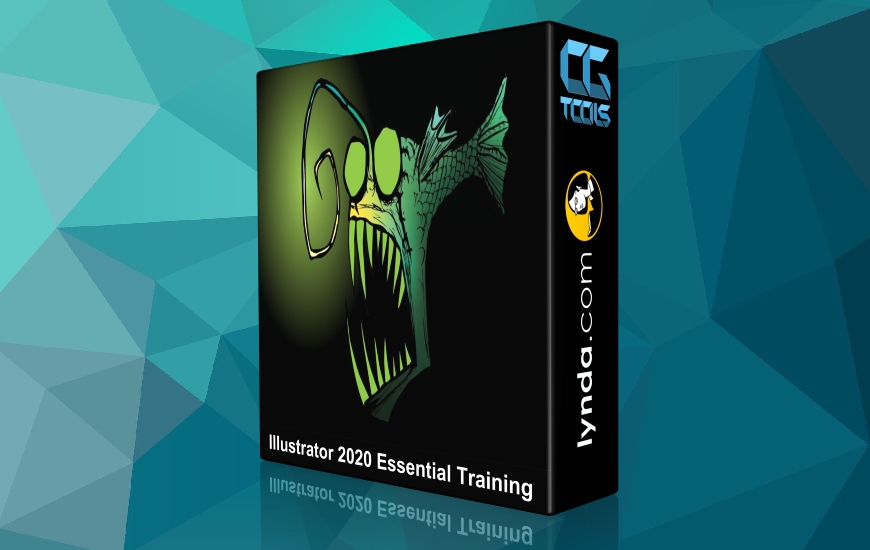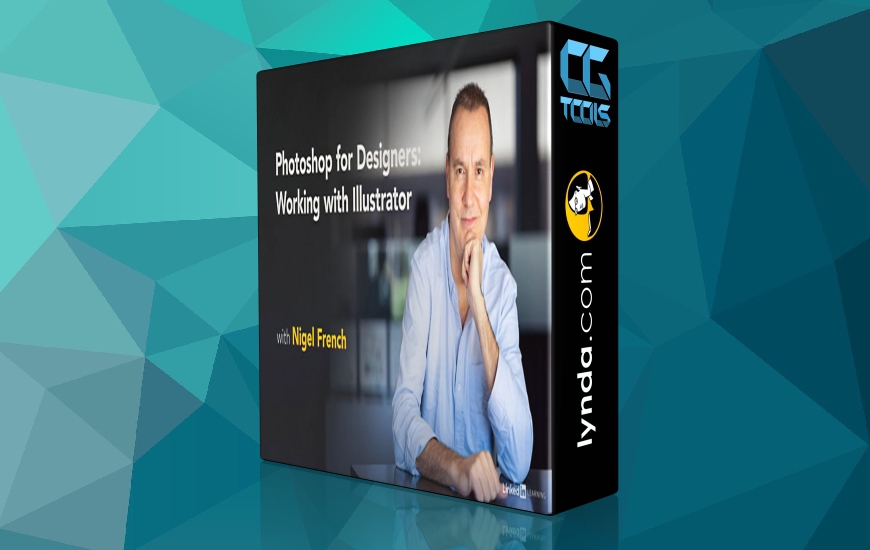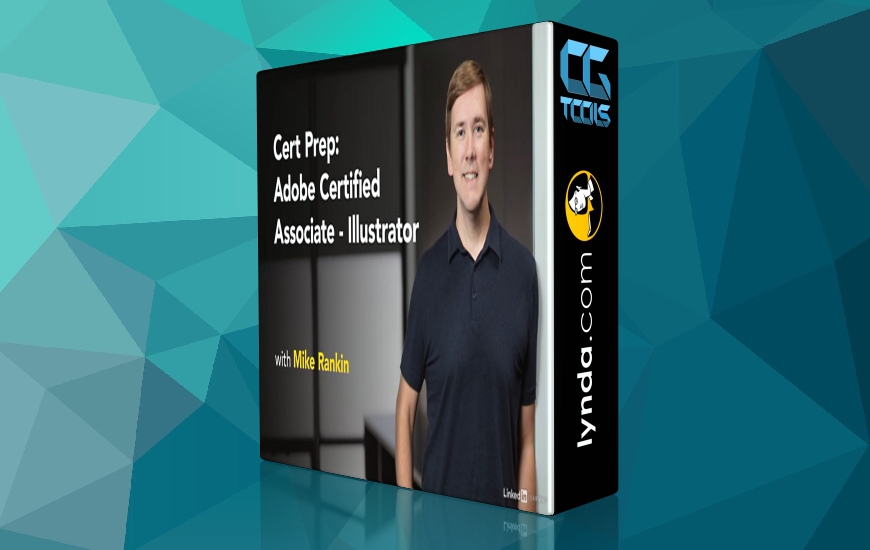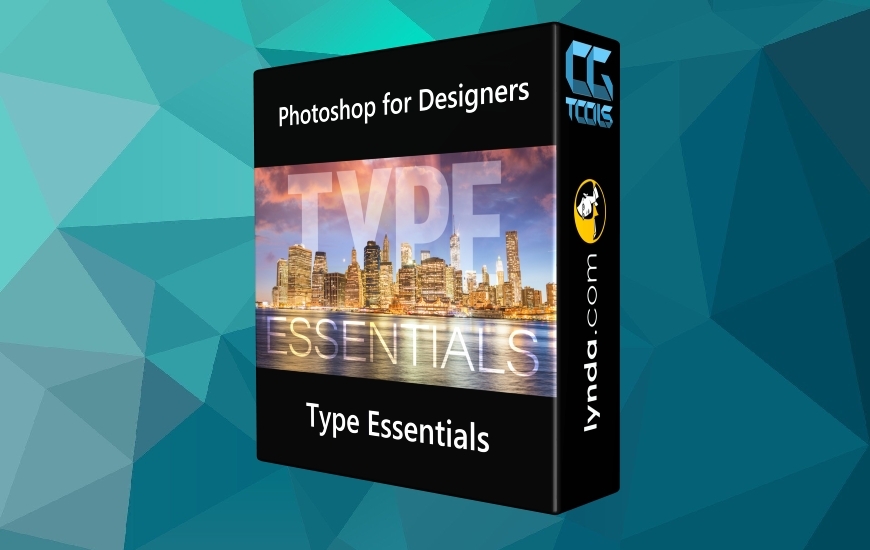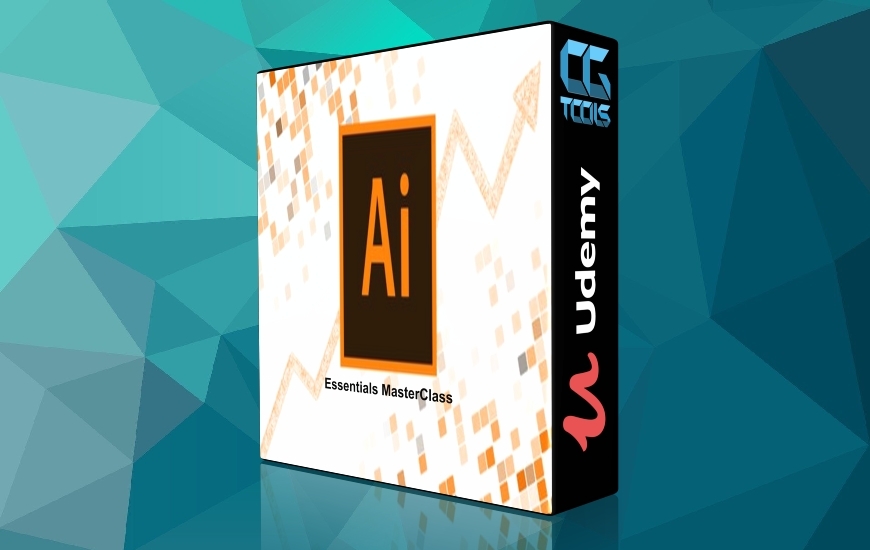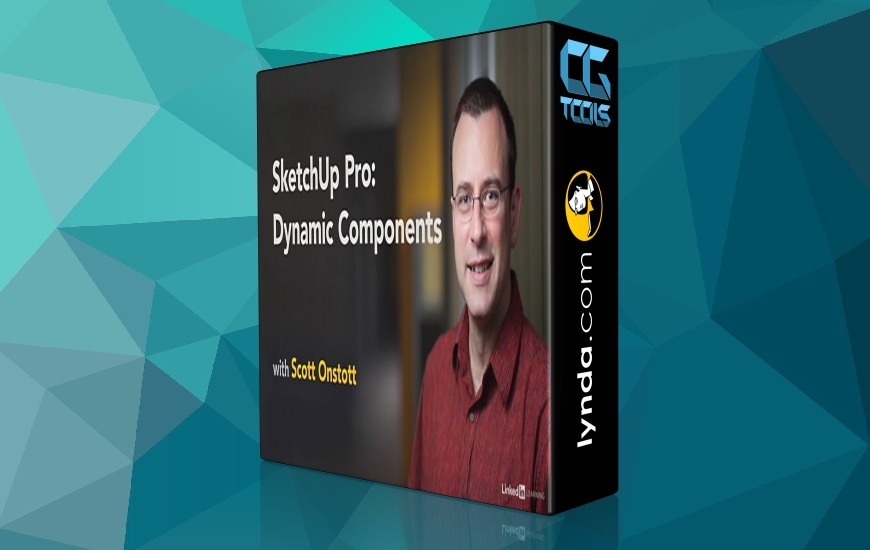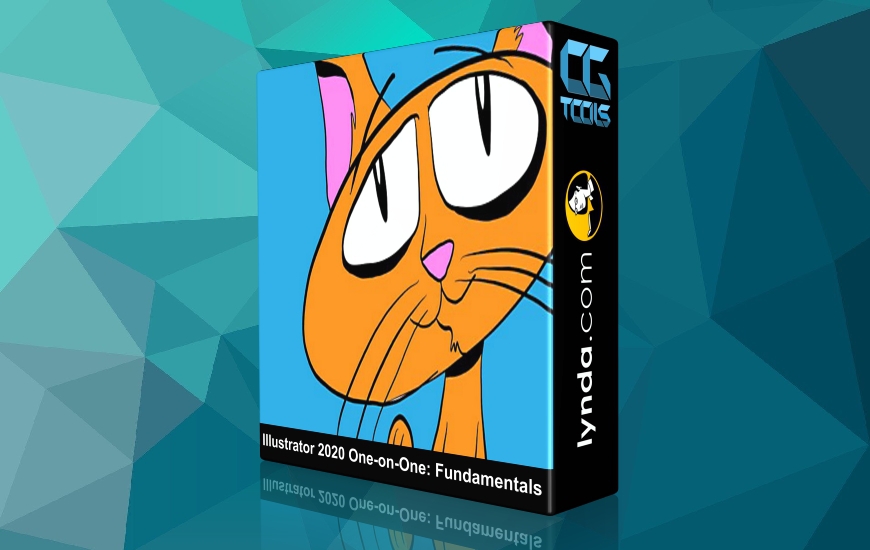![آموزش تصویر سازی با Illustrator CC 2018]()
این دوره جامع و مبتنی بر پروژه مدرس پروژه در مورد چگونگی استفاده از ویژگی های مختلف تصویرگر صحبت می کند و هر مفهومی را به یک کار مشخص متصل می کند و اطمینان حاصل می کند که هر قسمت از درس را با درک عملی مفاهیم به پایان می برید. در این دوره یاد می گیرید چگونه یک آرم را با استفاده از ابزارهای تبدیل و یک Emoji با ابزار Gradient ایجاد کنید و یک دایره ساده را به یک گل اریگامی پیچیده با اثرات پویا برنامه تبدیل کنید.
مباحث عبارتند از:
ردیابی خودکار در Illustrator
ساختن شکل با ترکیب پویا
بررسی گزینه های Pathfinder اضافی
بررسی پانل لایه ها
پنهان کردن، نشان دادن و ایجاد لایه ها
مقیاس بندی و چرخش
اعمال و گسترش یک اثر پویا
تجدید آثار هنری خود
چاپ سند خود
مشاهده توضیحاتــ انگلیسی
Discover how to be the best Adobe Illustrator user you know. This comprehensive, project-based course is the second in a series of three courses by industry pro Deke McClelland. In this course, Deke doesn't just talk about how to leverage different Illustrator features—he ties each concept to a clearly-defined task, ensuring that you close out each section of the course with a practical understanding of the concepts. Discover how to convert scanned line art to scalable, vector-based path outlines using the automated Image Trace feature. Plus, learn how to make a logo using the transformation tools, create an emoji with the Gradient tool, and turn a simple circle into an intricate origami flower with the program's dynamic effects.
Topics include:
Auto-tracing in Illustrator
Upsampling in Photoshop for better results
Navigating complex path interactions
Building dynamic compound shapes
Reviewing additional Pathfinder options
Reviewing the Layers panel
Hiding, showing, and creating layers
Using Appearance panel tricks
Scaling and rotating
Aligning and distributing
Creating a custom shape gradient
Applying and expanding a dynamic effect
Recoloring your artwork
Printing your document