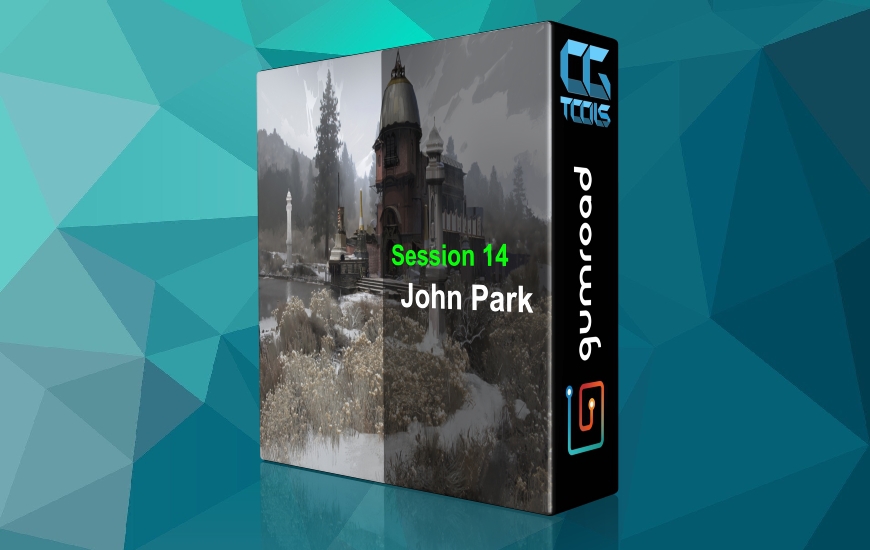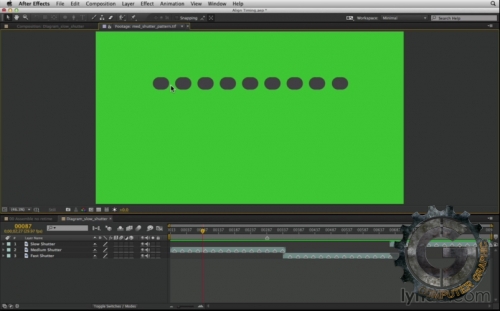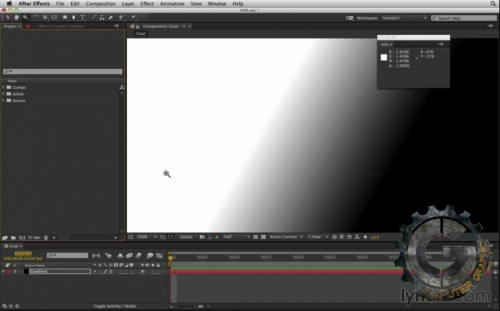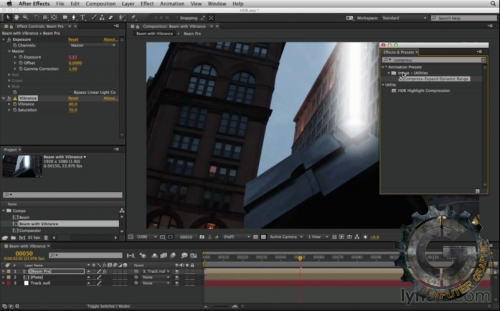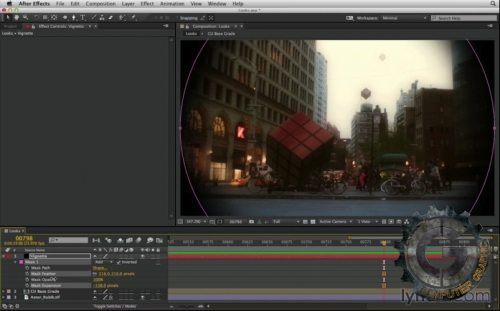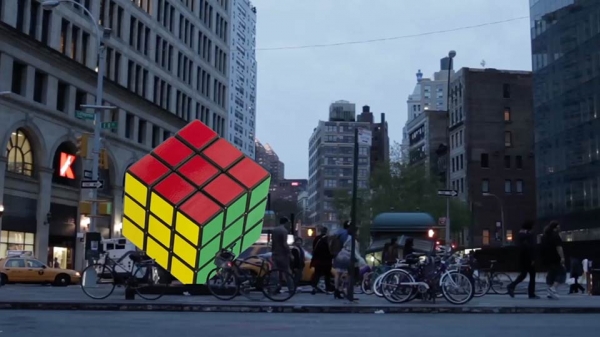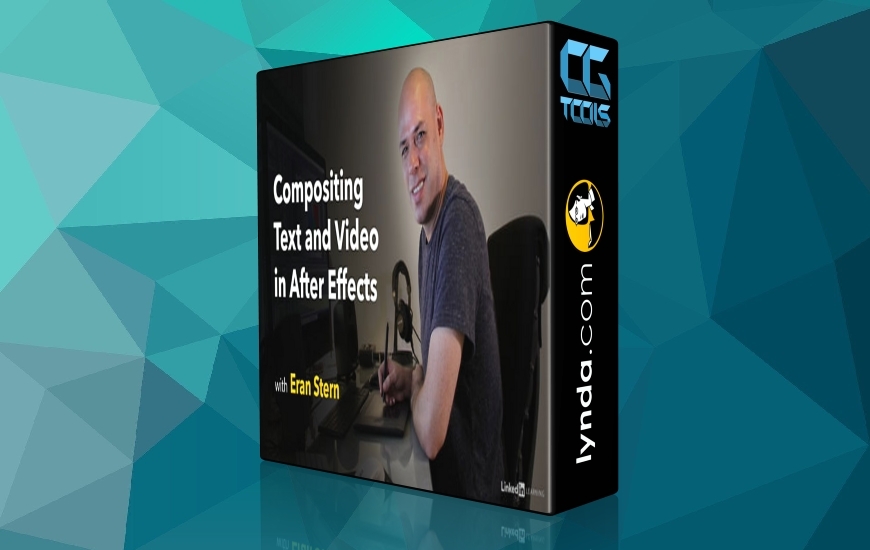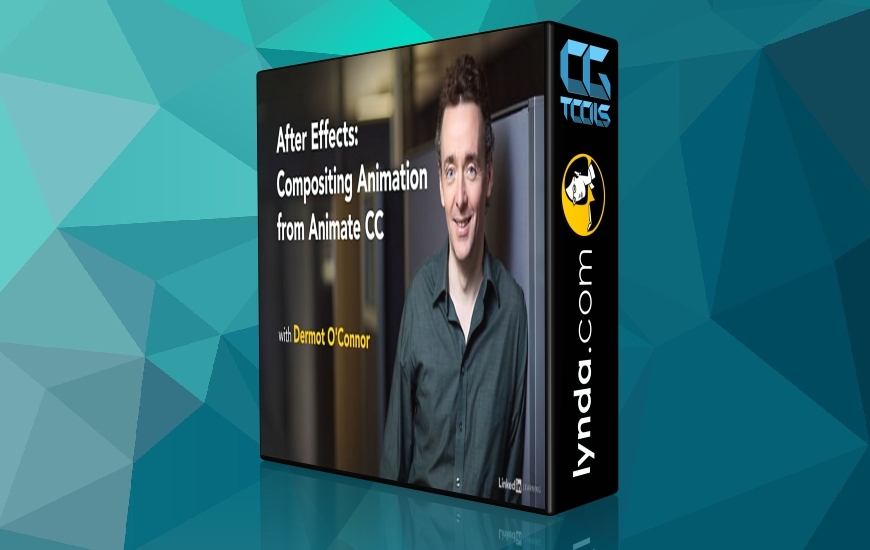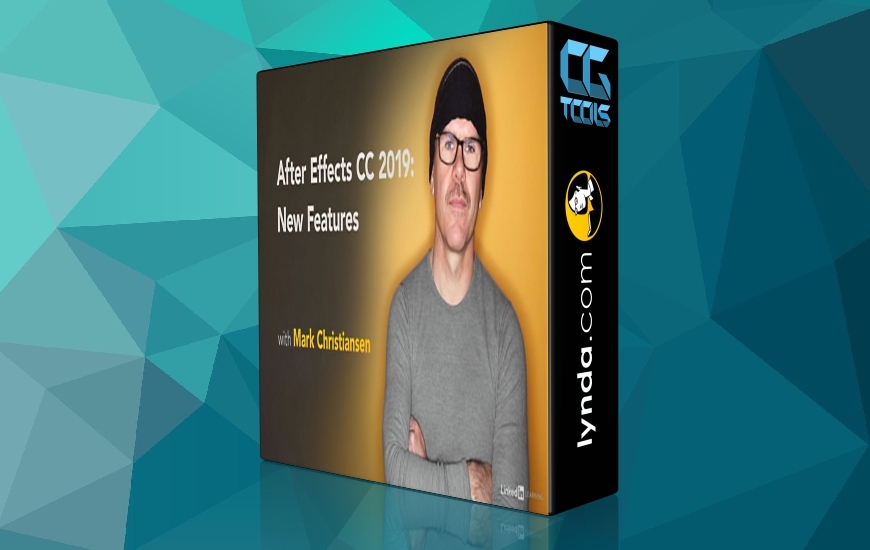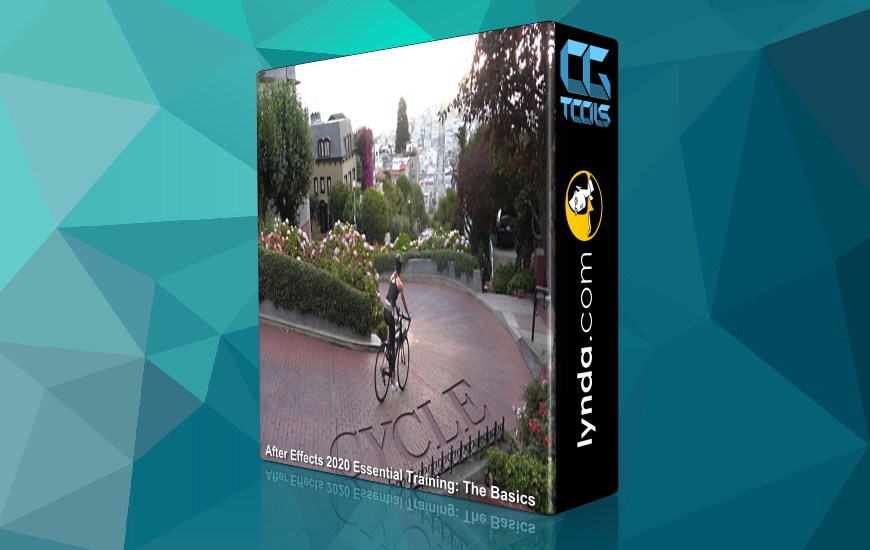![]()
در این دوره آموزشی، مدرس Mark Christiansen نحوه تطبیق و ترکیب در صحنه را به صورت پیشرفته در نرم افزار افتر افکت آموزش میدهد. او به آموزش مباحث مختلفی مانند نحوه تصحیح رنگ پیشرفته با اشیاء متعدد و منحنی، ترکیب نور به یک صحنه دارای نور پس زمینه، ترکیب به اعوجاج لنز، شناخت و فیکس شاتر، تطبیق حرکت، کار با HDR، ساخت کنتراست رنگ سینمایی با Mojo، سفارشی کردن دید فیلم با Looks و ... میپردازد.
مشاهده توضیحاتــ انگلیسی
Compositing is all about matching, and in this course we go beyond the fundamentals of matching foreground and background, into the realm of the truly cinematic. Learn how to use the Curves control to surpass what is possible with any other color-adjustment tool in After Effects. Discover how to match the full conditions of the shot as the camera sees it, including back lighting, lens distortion, and other lens and frame-rate artifacts. To make a shot or sequence that belongs in your movie, you need to know how to flatten the shot so that you can use tools such as Magic Bullet Mojo or Looks to make it look truly cinematic. But even beyond making it flat, it's best for it to have the full depth and response of color as we see it in the natural world, and that requires the use of 32-bit-per-channel HDR. And for maximum drama, you want to be able to play with time itself, and motion blur as well. In this course, Mark Christiansen takes you through all these scenarios and the next step in After Effects compositing: matching a shot and making it look not only realistic, but cinematic.
Topics include:
Advanced color correction with multiple objects and Curves
Adding a light-wrap effect to composite into a backlit scene
Compositing into lens distortion
Recognizing and fixing rolling shutter
Matching motion
Working in HDR
Create cinematic color contrasts with Mojo
Customizing a film look with Looks