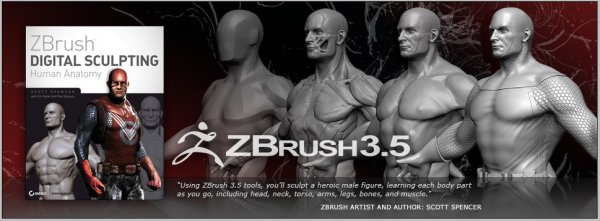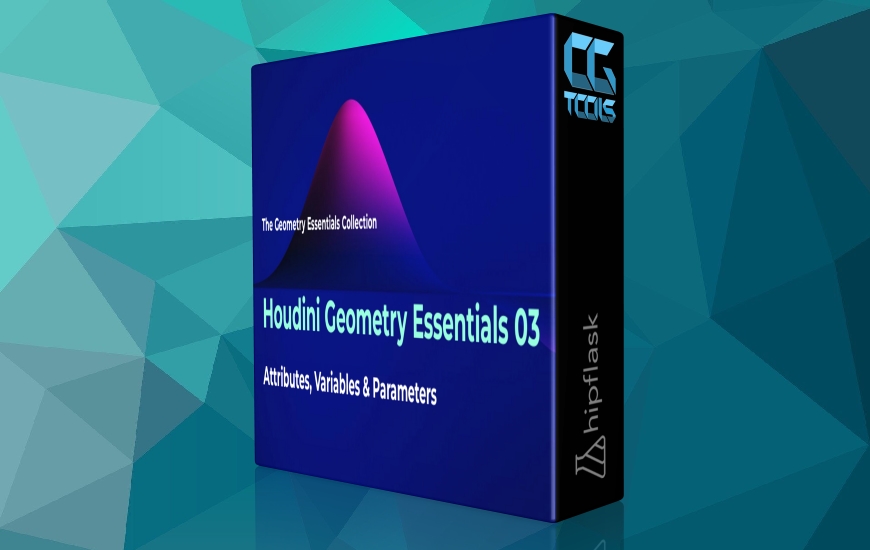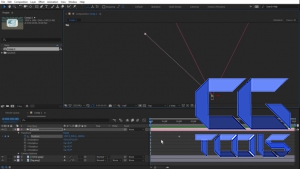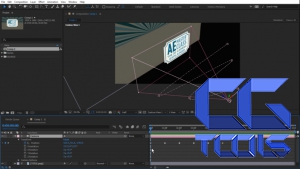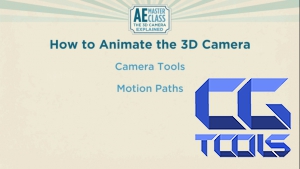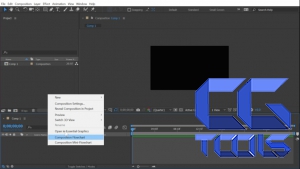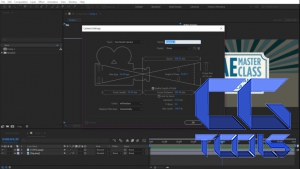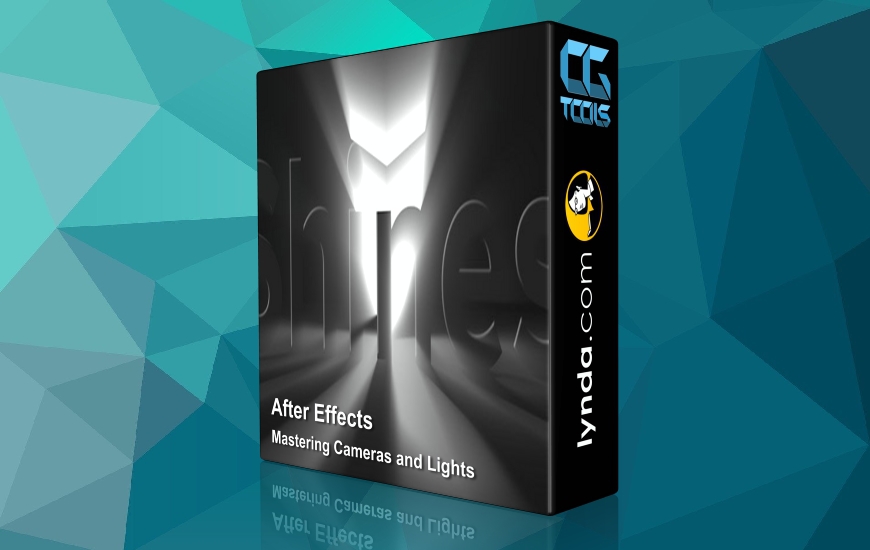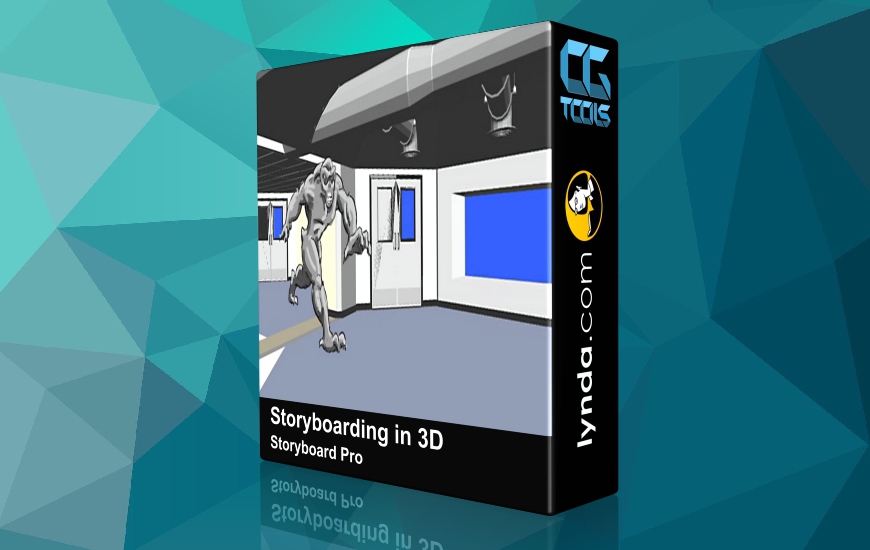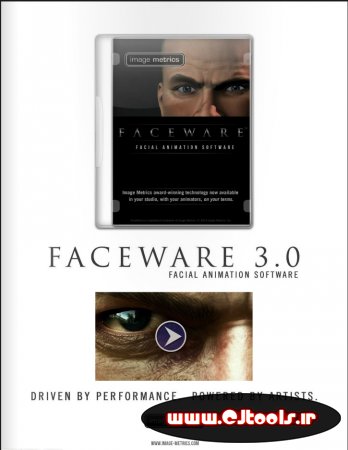![آموزش تسلط بر دوربین سه بعدی برنامه افترافکت]()
آیا شما در ایجاد دوربین سه بعدی در افتر افکت با مشکل روبه رو می شوید؟ مطمئن نیستید که چگونه عمق میدان را کار کنید؟ اگر این چنین است، این دوره برای شما مناسب است. در هنگام ویرایش فیلم می توانید نحوه نمایش دادن دوربین را تغییر دهید و از جهات مختلف پروژه را مدیریت کنید. در این دوره، مدرس William Paten شما را با چگونگی کار با دوربین سه بعدی After Effects از جمله ساخت دوربین سه بعدی ، پنجره تنظیمات دوربین ، مسیر حرکت و غیره.... آشنا می کند. این صفحه نمایش منفرد بیش از هر چیز دیگری باعث سردرگمی بیشتر در مورد این موضوع شده است و مستقیماً با این واقعیت مرتبط است که اکثر مردم فقط آنچه را که می دانند درک نمی کنند.
مشاهده توضیحاتــ انگلیسی
Are you pulling your hair out because you are frustrated with the 3d Camera??
Not Sure how to get Depth of Field to work??
Can’t make any sense whatsoever from that popup that comes up when you create a new After Effects Camera??!!
If any of those sound like you then you are in luck!! I have designed this course to be as thorough as possible so that by the time you are finished with it, you will have all the information I have on the After Effects 3d camera.
The course is broken down into 5 main sections:
All 3d Cameras are NOT created equal
Under the Covers
How to Animate the 3d Camera
Tips & Tricks
Project
The 3d camera Creation goes over How to Create a 3d camera and the Camera Settings Window itself. This single screen is responsible for more confusion on this subject than anything else, and it is directly tied to the fact that most people just don’t understand what they are looking at. I break down the Camera Settings Window into 3 easy to digest parts: Top, Middle, & Bottom. By the time you are done with this section, you should not be confused about the Camera Settings Window any longer.
Under the Covers goes over the different ways to:
Manipulate the 3d camera
Timeline settings: We cover the Regluar settings throughout the course but spend a bit of time in the extra settings such as Iris and Highlight.
Depth of field: I explain how After Effects creates this effect, how to adjust the settings, and show you the simplest breakdown of it working. Once you go thrugh this lesson, you will never have a problem with Depth of Field again
and the different ways to view your after effects screen in order to take full advantage of space your 3d camera is operating in.
How to Animate the 3d camera looks at:
Your Camera Tools available to you to move your camera
Motions Paths: What they are and how to manipulate them
Animating Keyframes
Nulls: How to use them effectively
Rove Across Time: I explain what it is, why you need it, and how to use it