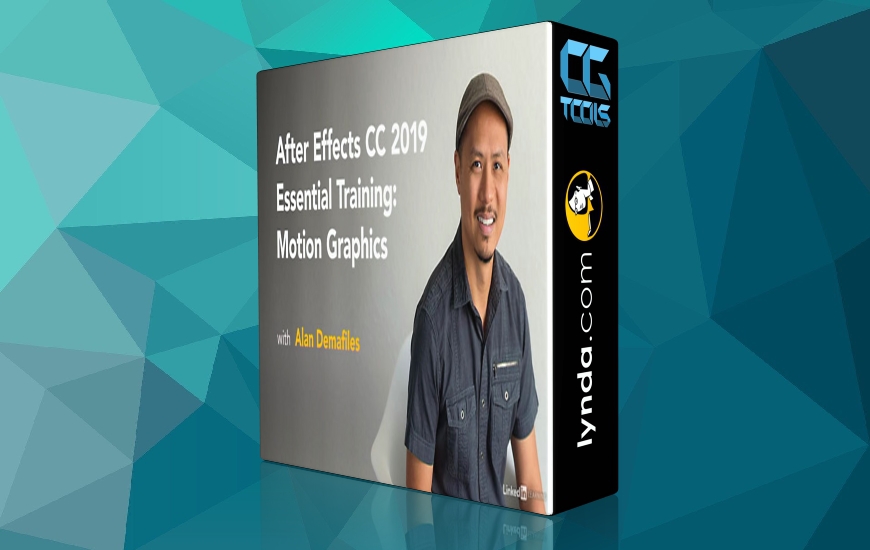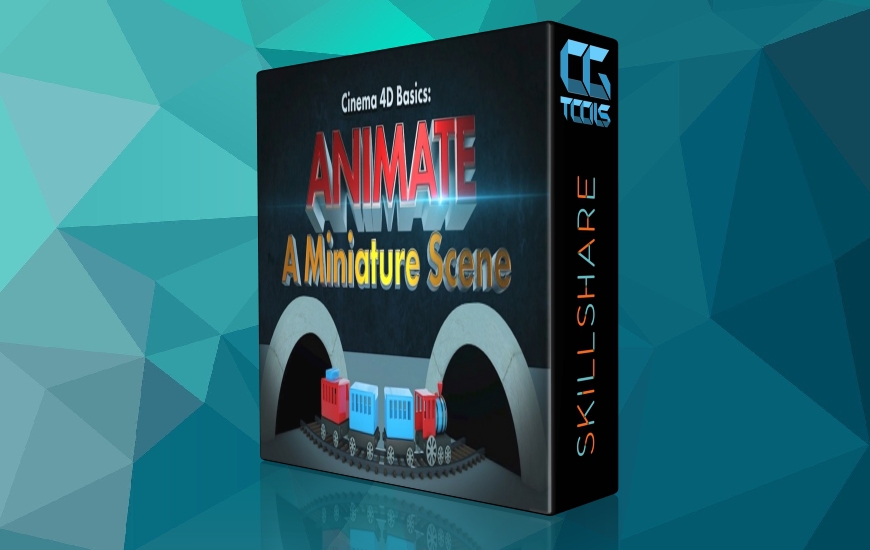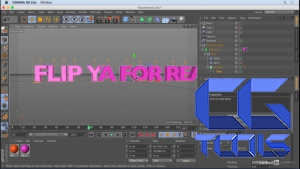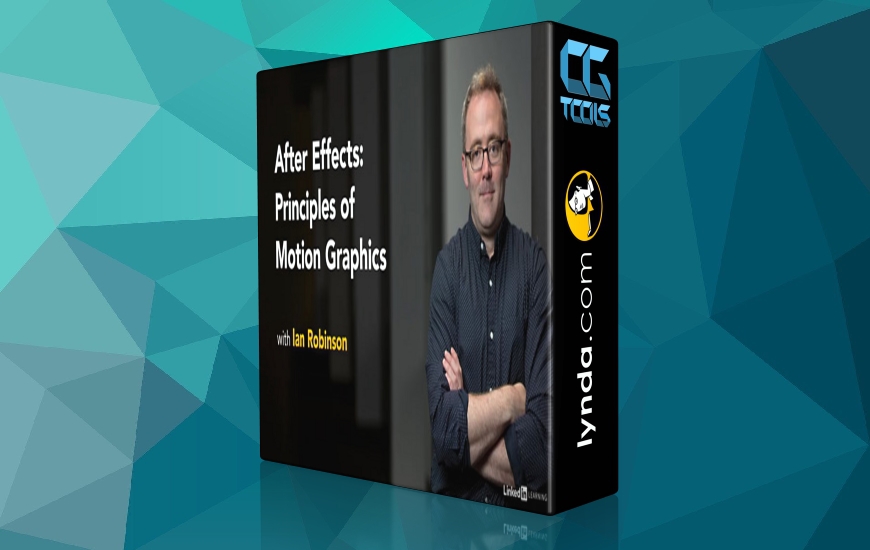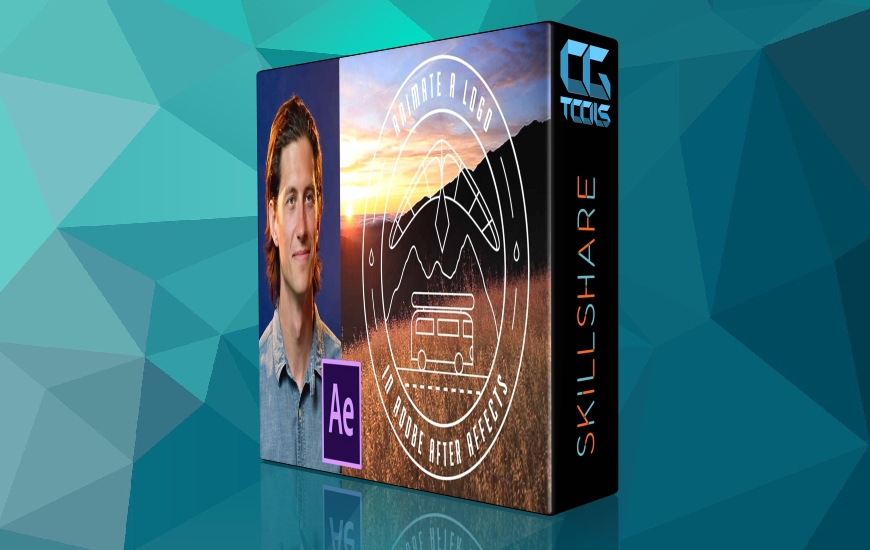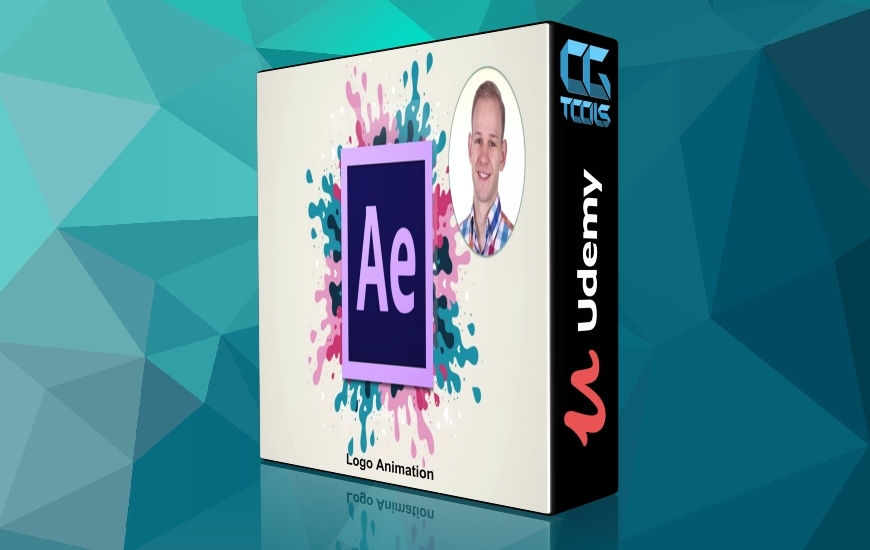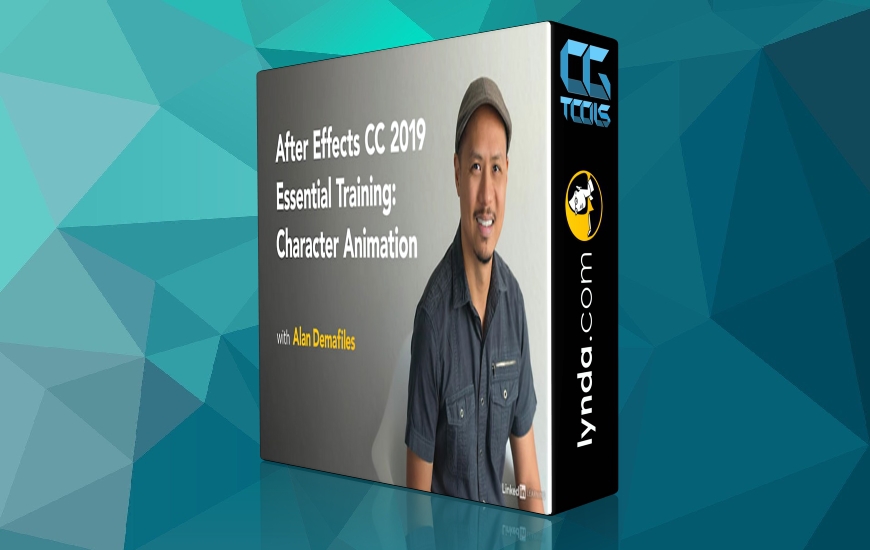![آموزش ضروریات برنامه افتر افکت 2019 : موشن گرافیک]()
برنامه After Effects می تواند بسیاری از کارها را انجام دهد، اما اگر شما یک طراح موشن گرافیکی هستید، می توانید از قابلیت های برنامه After Effects برای ایجاد موشن گرافیک استفاده کنید. این دوره بر روی ابزارها و تکنیک های لازم برای ایجاد موشن گرافیک های شگفت انگیز در برنامه Adobe After Effects CC 2019 متمرکز است. در ابتدا، لایه ها ، مسیرهای شکل و پایه های کامپوزیت Vector مؤثر را بررسی کنید. سپس روشهای مختلف ایجاد انیمیشن از جمله انیمیشن دستی با keyframes ، نحوه استفاده از Graph Editor ، تغییر سرعت با time remapping ، ایجاد موشن گرافیک و looping با expressions را یاد بگیرید. در ادامه تکنیک کامپوزیت، که به شما امکان می دهد عناصر بصری را از منابع جداگانه ترکیب کنید، را کشف کنید. سپس نحوه تنظیم و تحریک کردن متن را بیاموزید و مقدماتی در مورد 3D ارائه دهید.
مشاهده توضیحاتــ انگلیسی
After Effects can do many things, but if you’re a motion designer, you’re into After Effects for its motion graphics capabilities. This course concentrates on the tools and techniques you need to make amazing motion designs in Adobe After Effects CC 2019. First, explore shape layers and paths, the foundations of effective vector-based compositions. Then learn different methods of animation, including manually animating with keyframes, leveraging the Graph Editor, changing speed with time remapping, motion sketching, and looping with expressions. Next is compositing, which allows you combine visual elements from separate sources, as well as mask out areas of an effect. Then learn how to set and animate type, and get an introduction to 3D. The last step is rendering your project for your final destination. Instructor Alan Demafiles—a leading After Effects trainer—closes with some tips on building an effective workflow that maximizes your creative freedom and efficiency.