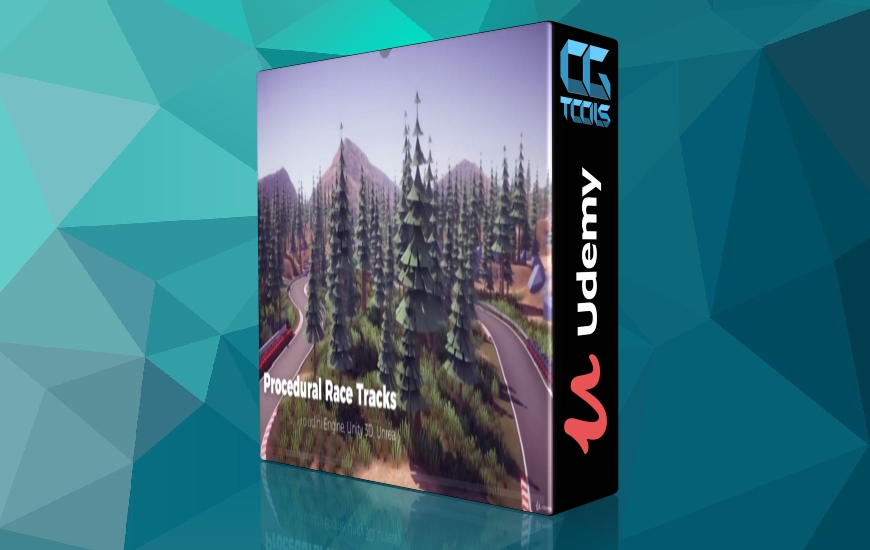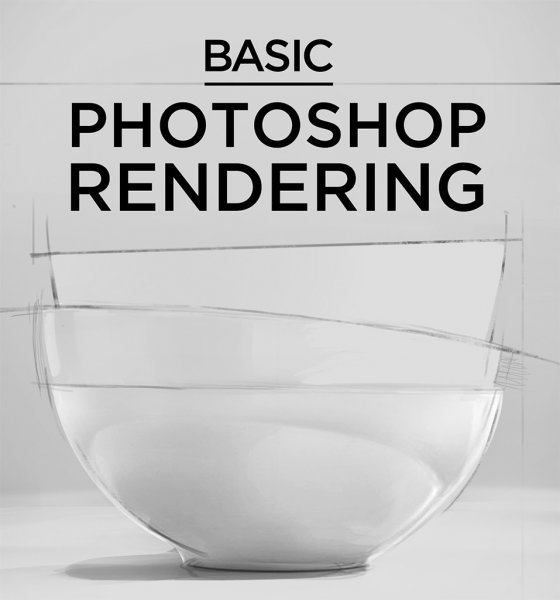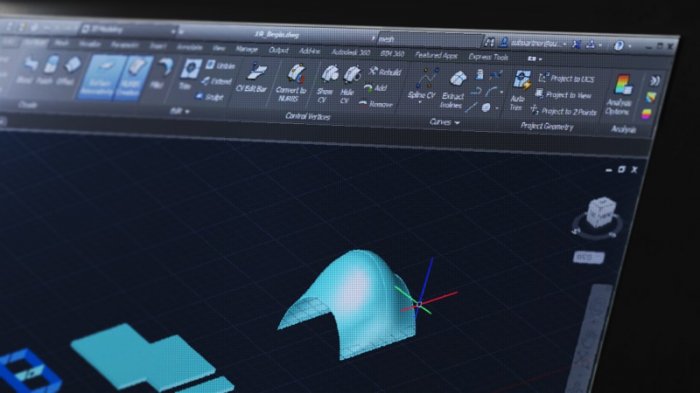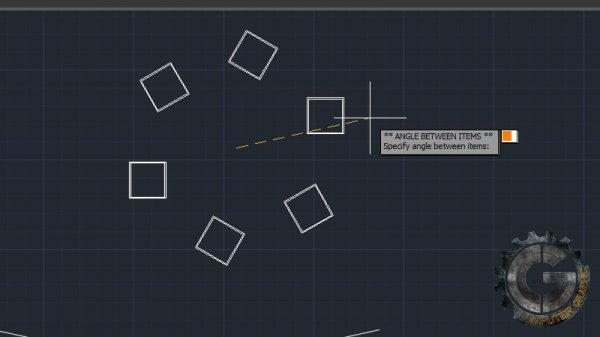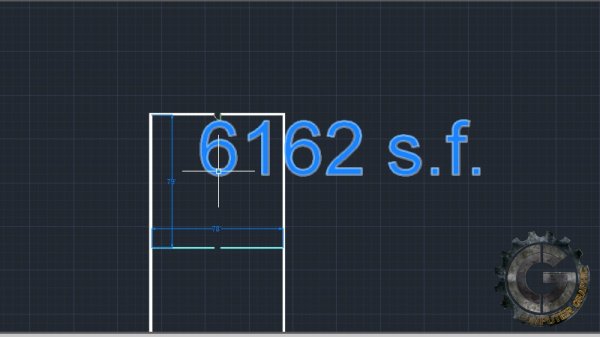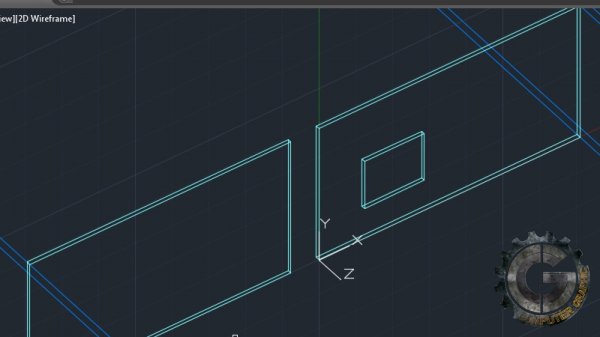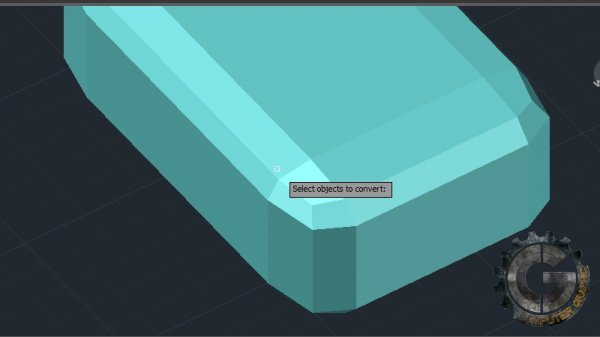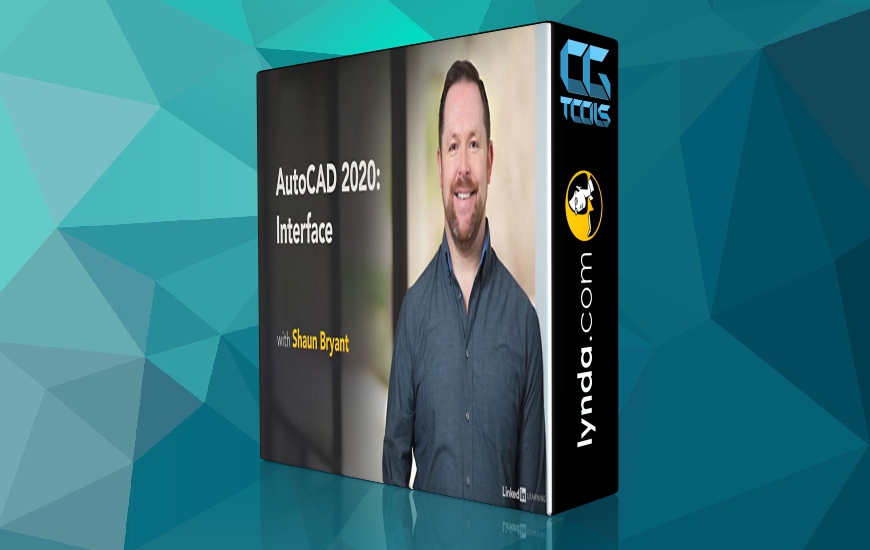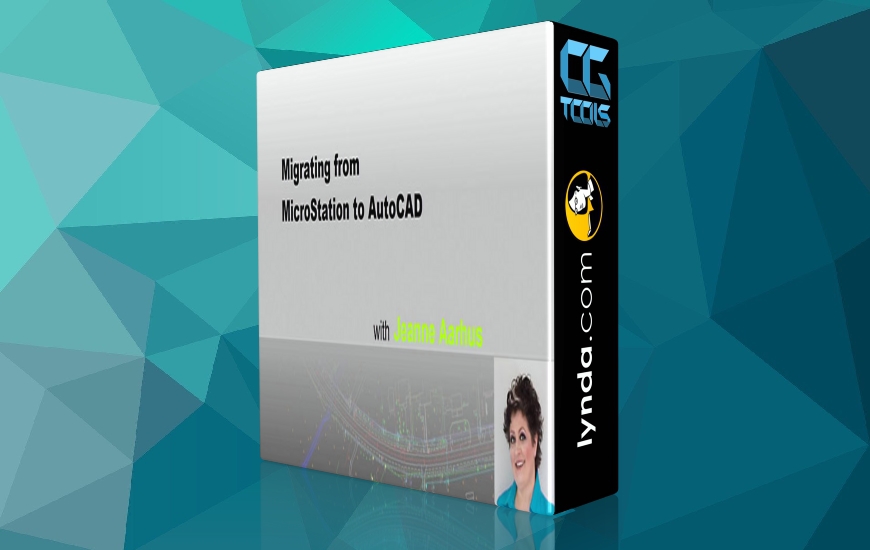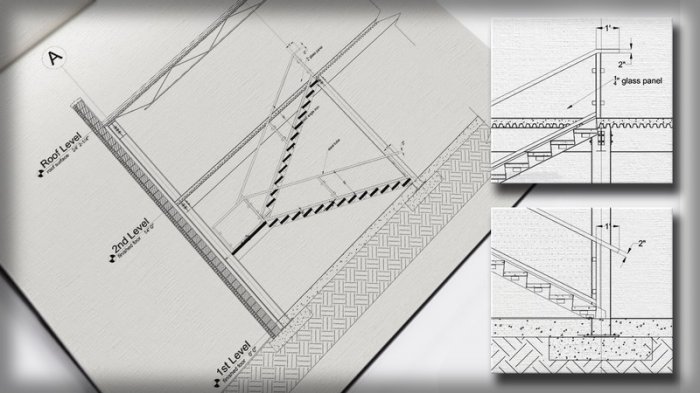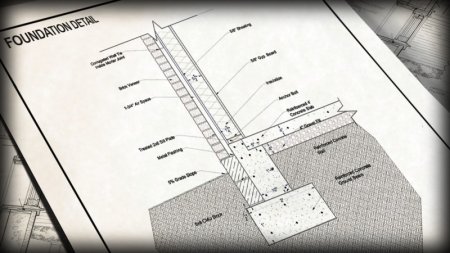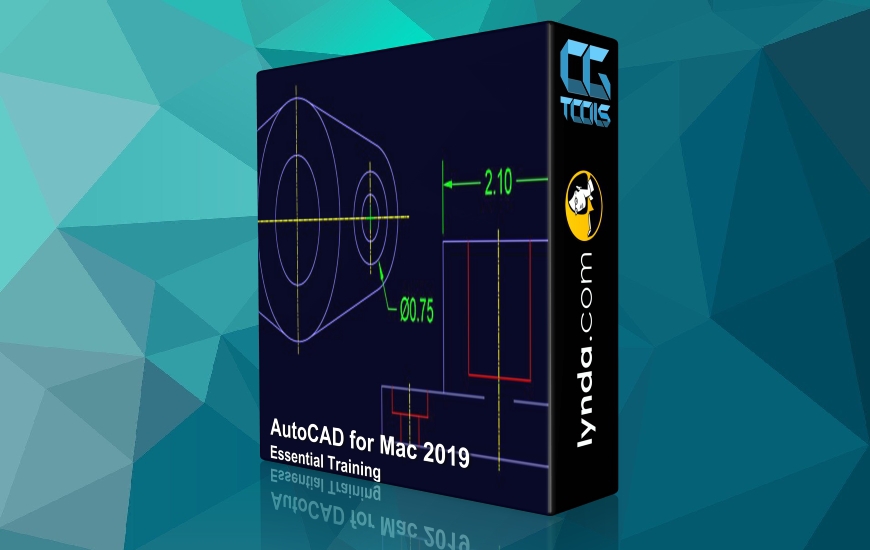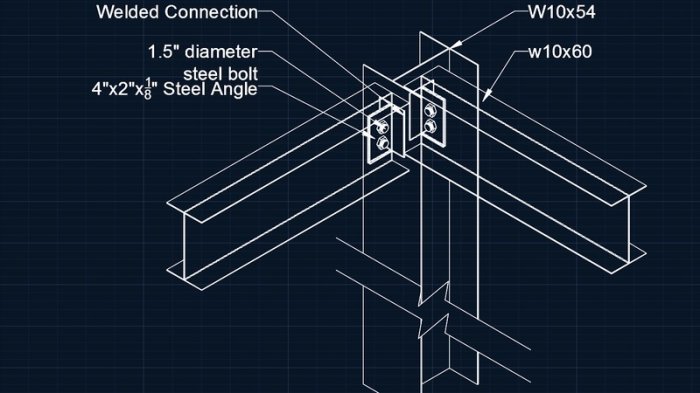![]()
در این آموزش شما نحوه استفاده و کار با نرم افزار AutoCAD را خواهید آموخت. در ابتدا Pierre Derenoncourt شما را با رابط کاربری آشنا خواهد کرد و سپس به معرفی منو ها و ابزارها خواهد پرداخت. در پایان این آموزش شما درک خوبی از نرم افزار AutoCAD خواهید داشت.
مشاهده توضیحاتــ انگلیسی
In this set of tutorials we'll learn how to use AutoCAD. We'll begin by getting familiar with the User Interface. We'll discuss how things are broken down into tabs, ribbons, and panels and we'll take a look at the 2D and 3D user interface and tools we have accessible to us. Once we've get comfortable with the interface, we'll then look at the how to use your drawing, modification and annotation tools in both the 2D and 3D work spaces. Along the way we'll discuss a few tips that will help you work with precision when creating your drawings. By the end of this training you'll have a solid understand of how to to use AutoCAD to bring your ideas to life with ease and precision.