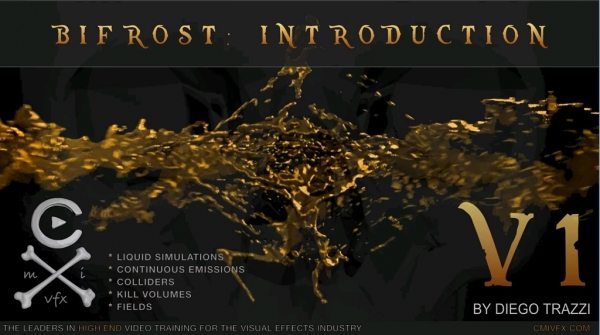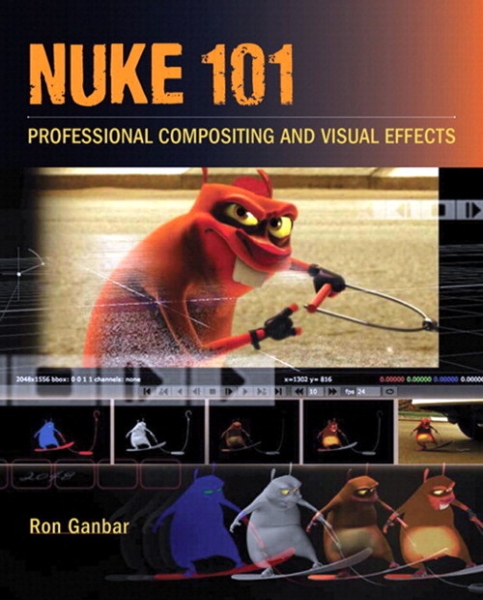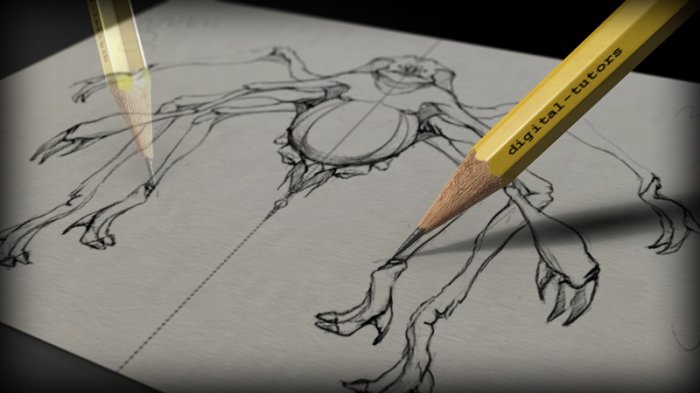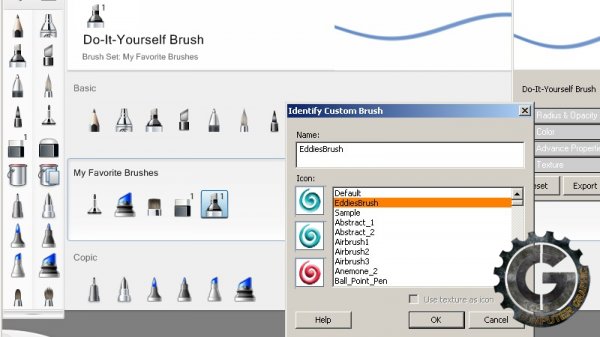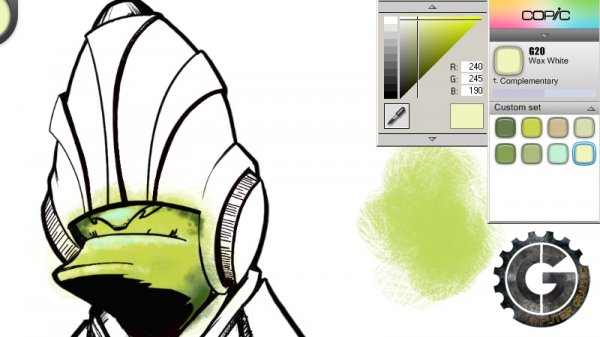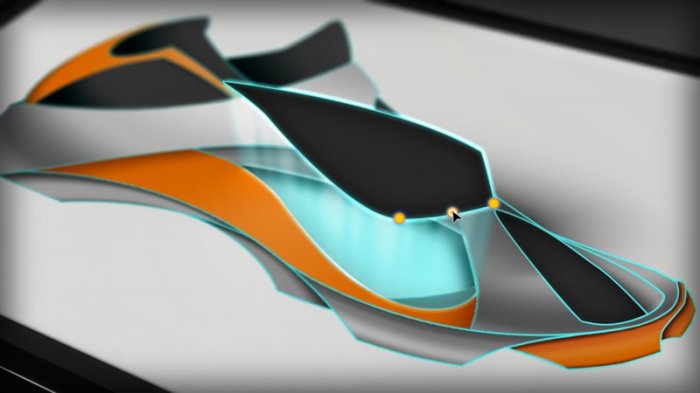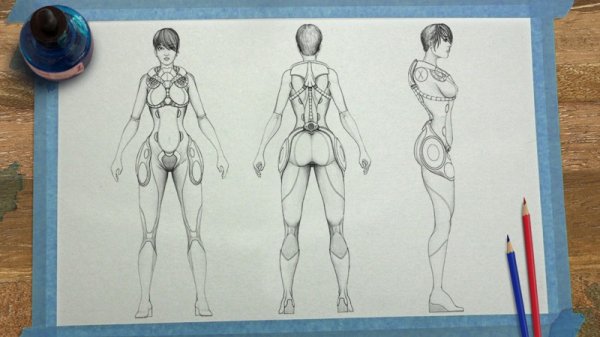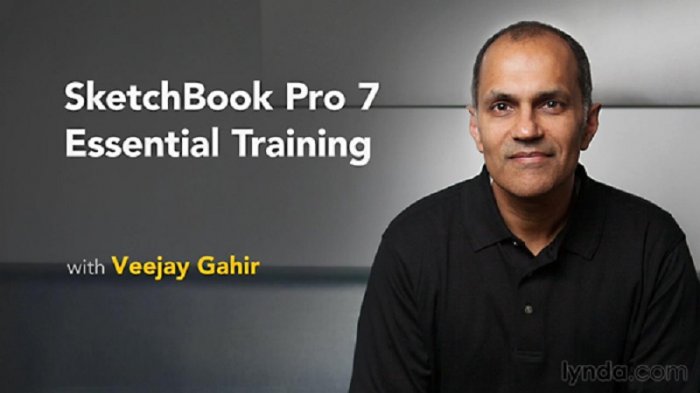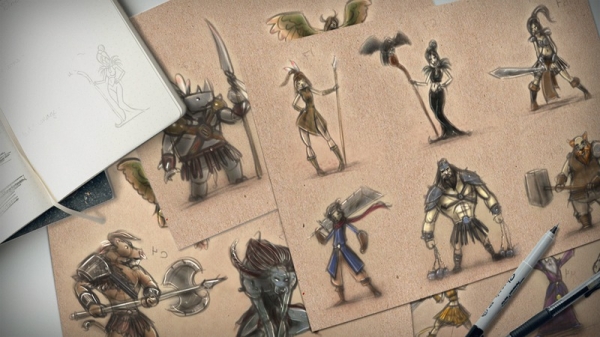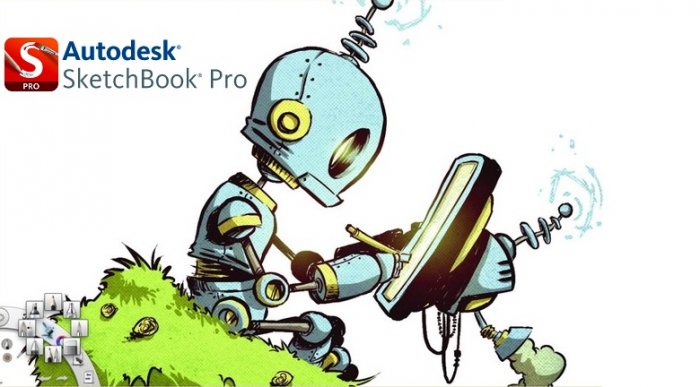این پست بنا به درخواست ثبت شده توسط mos7531 در سایت قرار داده شده است.
![]()
Digital Tutors - Introduction to SketchBook Pro 6
Intermediate | 2h 52m | 1.80 GB | Project Files: Included | Software used: SketchBook Pro 6.1
با سلام
هنگامی که نیاز به ایجاد یک کانسپت و یا طراحی سریع یک ایده برای یک پروژه میباشد، نرم افزار های مختلف و کارآمدی وجود دارند که به کمک شما می آیند. SketchBook Pro نرم افزاریست که با امکانات و ابزارهایی که در اختیار ما قرار میدهد، جاده را هموار و کار را برای ما آسان تر میکند.
در این آموزش Eddie Russell به معرفی و آموزش نحوه کار با نرم افزار SketchBook pro 6 میپردازد. او در ابتدا نگاهی به رابط کاربری نرم افزار میکند، سپس به معرفی قسمت های مختلف این نرم افزار میپردازد.
مشاهده توضیحاتــ انگلیسی
When it comes to creating a quick concept or sketching out an idea for a project, few applications equip artists to do this as quickly and efficiently as Autodesk SketchBook Pro. Because it is a dedicated drawing and painting application, it isnandrsquo;t bloated with features that arenandrsquo;t related to these tasks. Weandrsquo;ll get started by learning the about the various areas of the interface and how we can maneuver around as well as select and transform parts of the canvas. From here we will dive into one of the more exciting features of SketchBook Pro and explore itandrsquo;s brushes and brush engine. Next, we will continue on and learn about several other features including color management, rulers and French curves as well as drawing with symmetry. To wrap this tutorial up we will spend a little time working with both the synthetic paint brushes as well as the Copic markers, learning some tips to help make you successful with each. After completing this tutorial, you will have a solid understanding of SketchBook Proandrsquo;s tools and be able to start creating your own concepts in this powerful, cross-platform painting application.