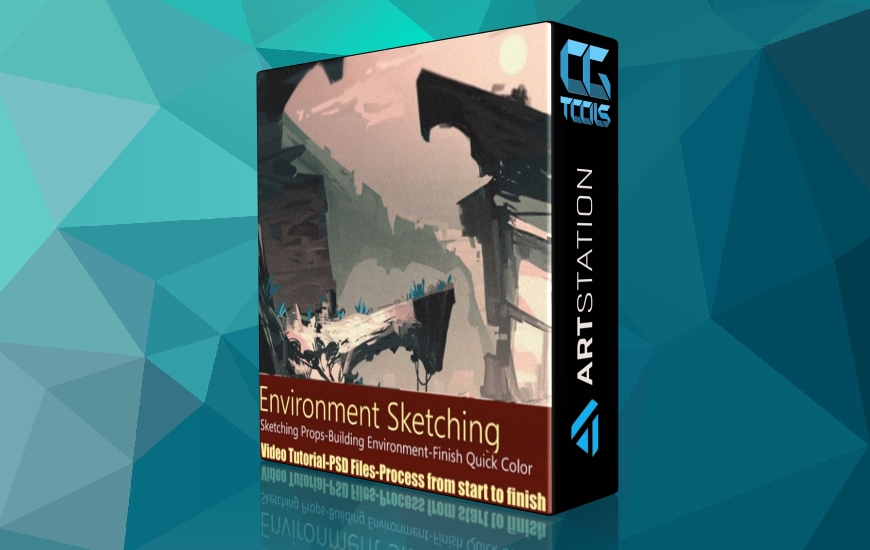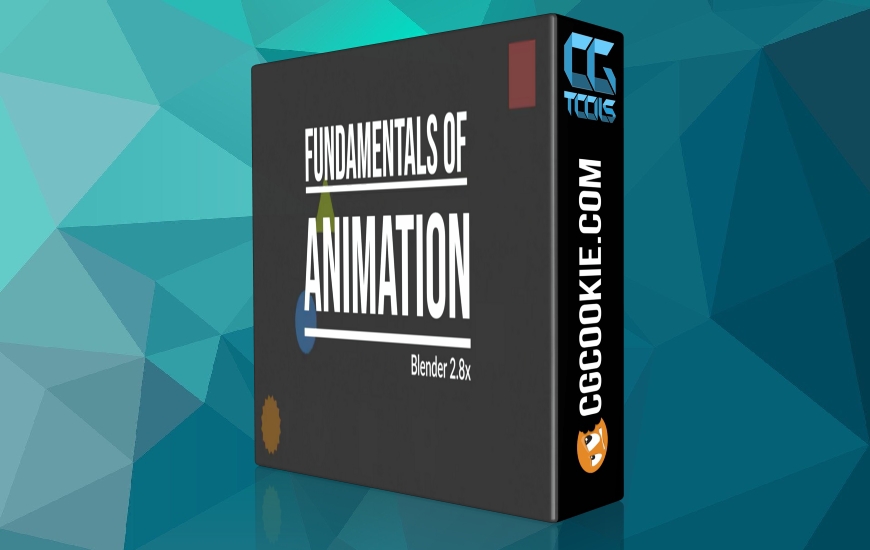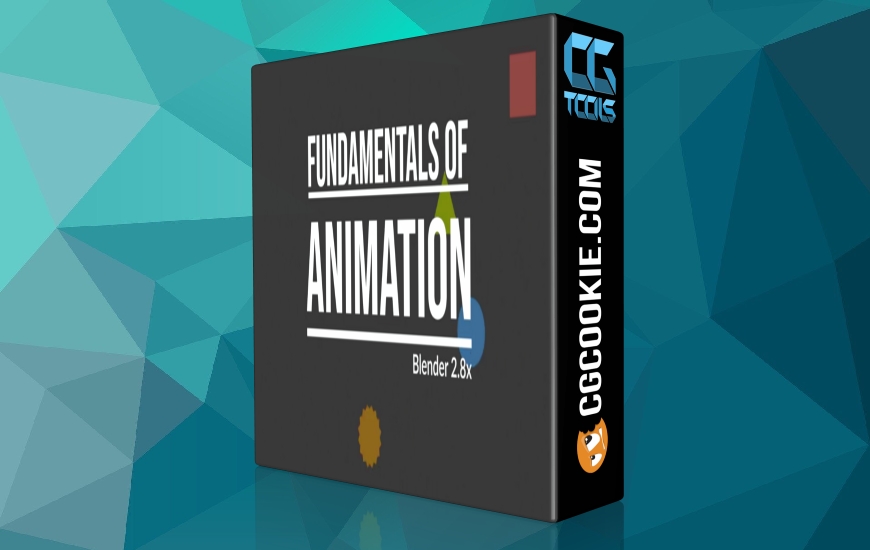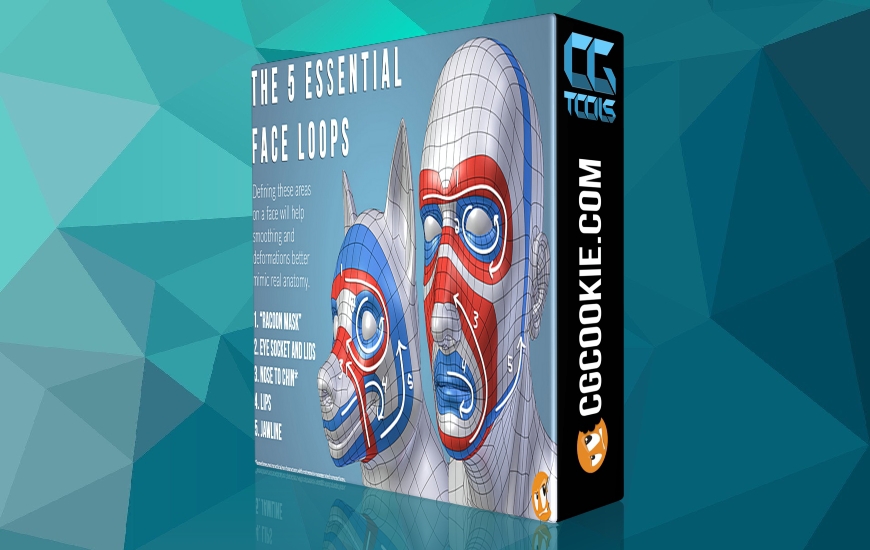![آموزش مدل سازی و متحرک سازی یک پهباد در بلندر]()
ما با یک دوره آموزشی انیمیشن بسیار جالب دیگر مدل سازی پهپاد بازگشته ایم. همانطور که می دانید، مدل سازی و انیمیشن سازی یک شخصیت یا شی یکی از محبوب ترین حرفه ها در جهان است. بنابراین اگر به دنبال یک شغل خوب با حقوق و مزایای بالا هستید، به شما آموزش مدلینگ و انیمیشن سازی را توصیه می کنم. زیرا با آن می توانید شغل پیدا کنید و در سراسر جهان درآمد کسب کنید. از طرف دیگر می توانید با نرم افزار رایگانی به نام blender شروع به یادگیری کنید. بلندر برای هر کسی که علاقه مند به یادگیری سه بعدی است عالی است. اگر به طور کامل در زمینه سه بعدی تازه کار هستید، این دوره شما را قدم به قدم مراحل اساسی را طی می کند. شما هم یاد خواهید گرفت که چگونه کارها را انجام دهید و هم اینکه چرا کارها باید به روش های خاصی انجام شوند. تقریبا در تمام دوره های بلندر در مورد مدل سازی و انیمیشن سازی صحبت کرده ام که برای شما بسیار مفید است و اگر دوست داشتید می توانید آن را در صفحه موشن گورو udemy ببینید. اما در این دوره آموزشی Drone پس از آشنایی با رابط مخلوط کن و برخی از میانبرهای آن وارد قسمت مدلسازی می شویم و مدل سازی را خیلی راحت یاد می گیریم. در قسمت مدلسازی با ابزارهای مفید آشنا می شوید و نحوه استفاده حرفه ای از آنها را در حین انجام کار یاد می گیرید. پس از انجام تمامی مراحل مدل سازی پهپاد، به سراغ انیمیشن سازی، نورپردازی و افزودن مواد به پهباد می رویم. در قسمت انیمیشن به دو بخش تایم لاین و ویرایشگر گرافیکی می پردازیم. بیشتر کار ما با بخش Graph Editor است. در آنجا سعی کردم شما را با کی فریم ها و دسته ها و نحوه چرخش و حرکت بسیار ساده آشنا کنم. در نهایت تنظیمات رندر و کامپوزیت را تنظیم می کنیم و یک رندر انیمیشن از پهپاد خود دریافت می کنیم که در دمو می توانید آن را مشاهده کنید.
مشاهده توضیحاتــ انگلیسی
Complete Modeling & Animating a Drone in Blender 3.0 we are back with another very interesting Drone modeling an animation course. As you might know, modeling and animating a character or object is one of the most popular profession in the world. So if you are looking for a good job with High salaries and benefits, then I recommend you to learn modeling and animating. Because with that, you can find job and earn money in all over the world. On the other hand you can start learning with a free software called blender as you may have heart. Blender is perfect for anyone interested in learning 3D. If you are new to 3d entirely, this course will take you through the fundamental step by step. You'll learn both how to do things, and why things should be done certain ways. In almost all my blender courses, I have talked about modeling and animating, which is very useful for you, and if you like, you can see it in Motion Guru udemy page. But in this Drone course, after you are familiar with the blender interface and some of its short cuts, we will enter the modeling section and learn modeling very easily. In the modeling section, you will get acquainted with useful tools and learn how to use them professionally while doing work. After completing all the steps of modeling the drone, we will move on animating, lighting and adding materials to the drone. In the animation section, we will deal with the two sections of timeline and graphic editor. Most of our work is with the Graph Editor section. There I tried to introduce you to keyframes and handles and how to rotate and move very simply. Finally, we will adjust the rendering and composite settings and get an animation rendering from our drone, which you can see in the demo.