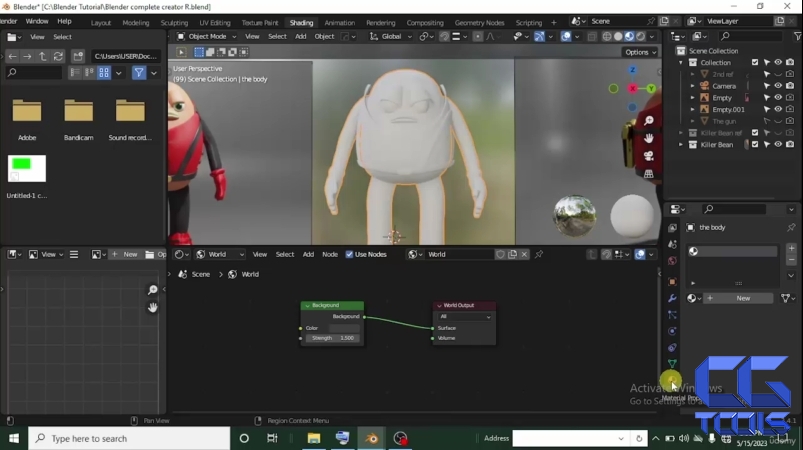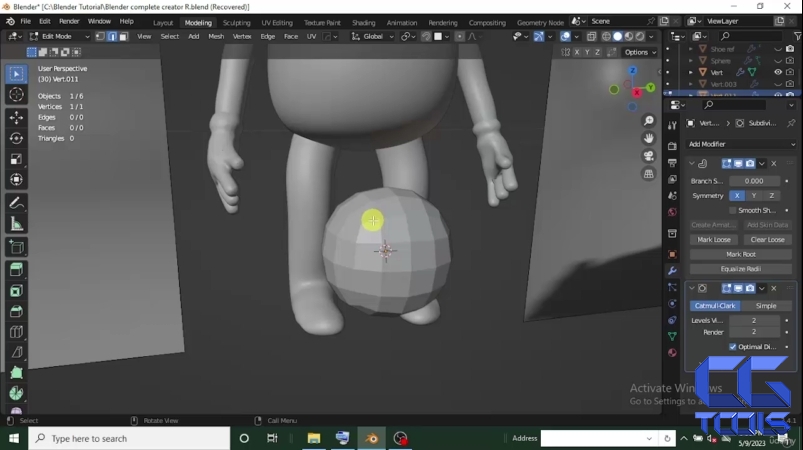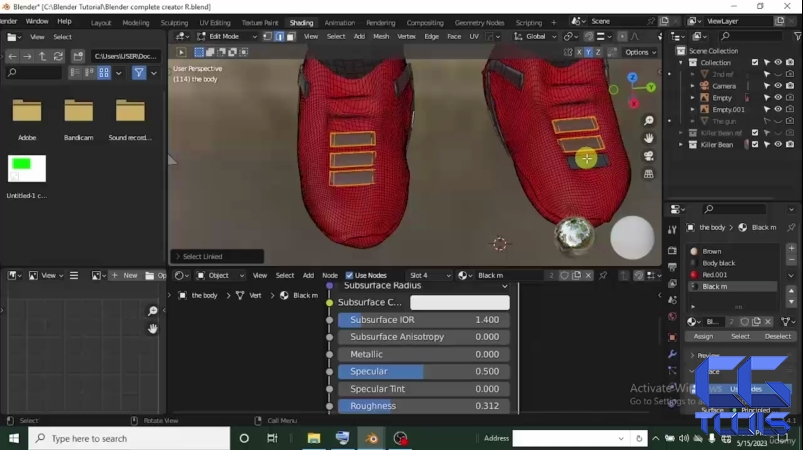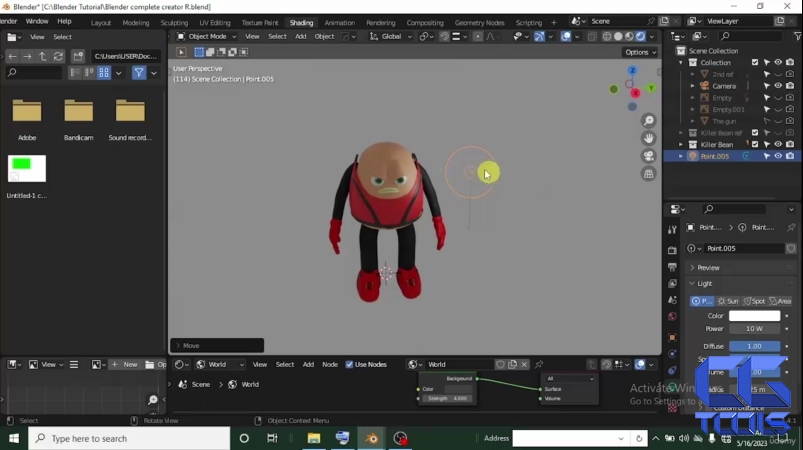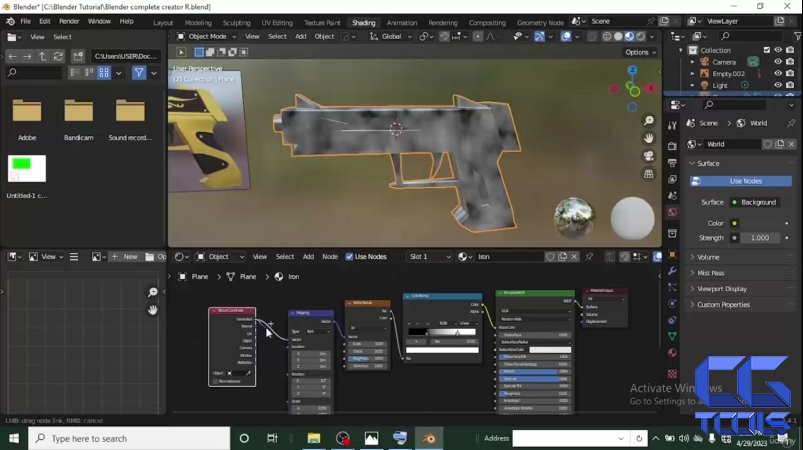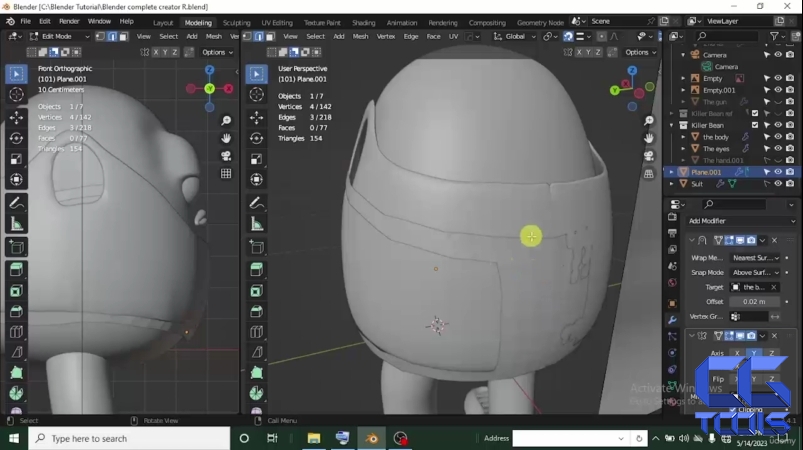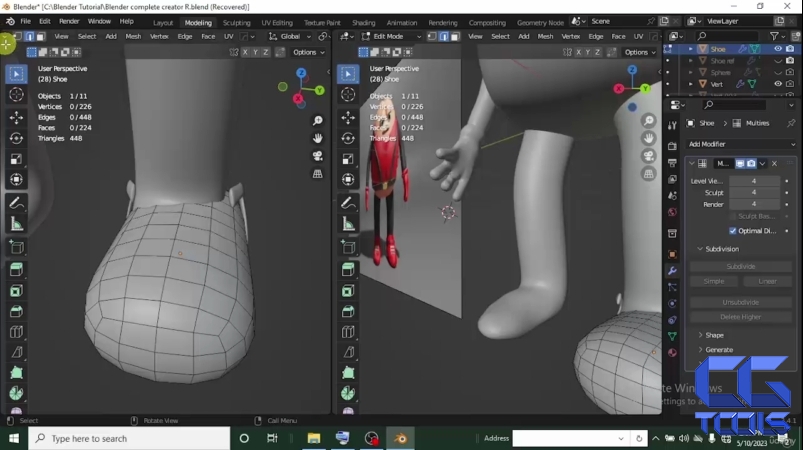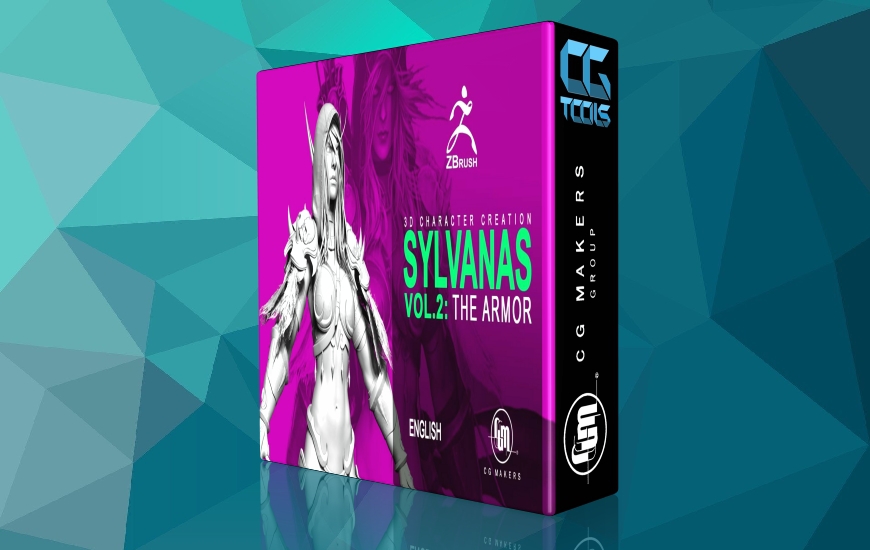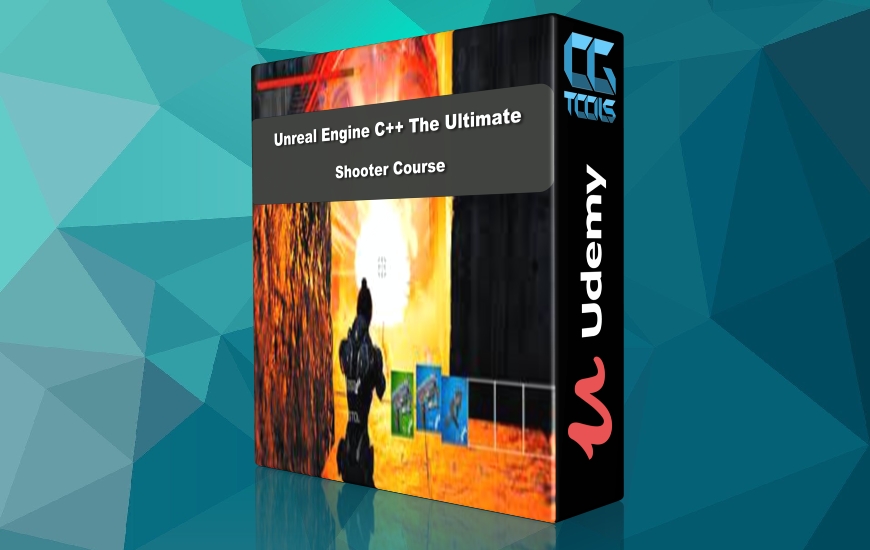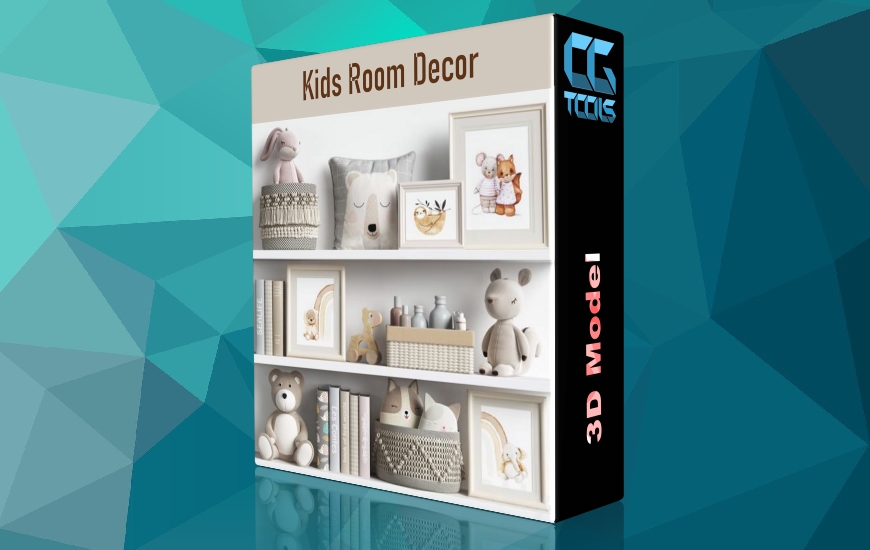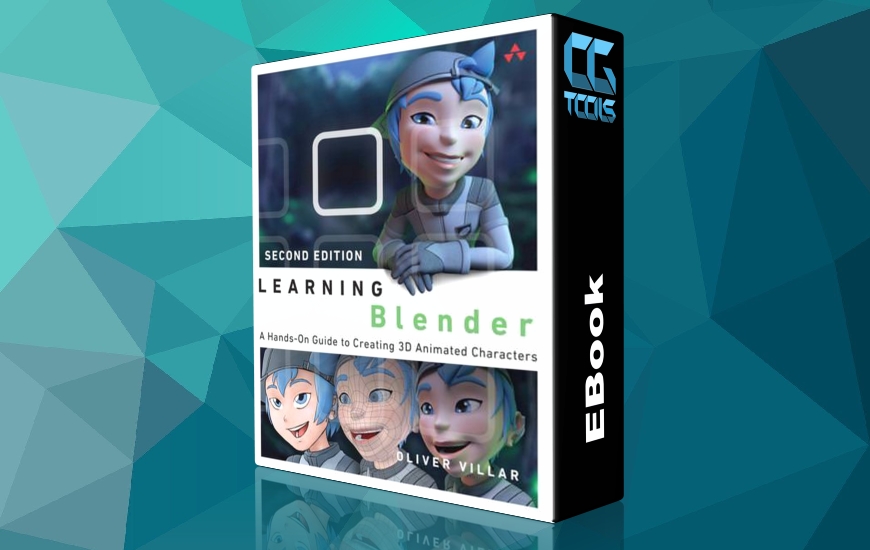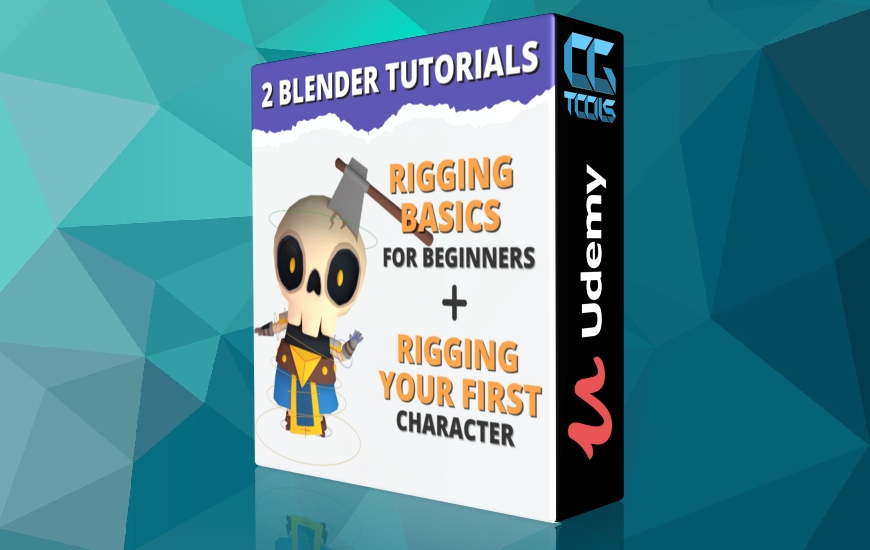- خلق شخصیت های سه بعدی حماسی
- Blender 3.4 را یاد بگیرید
- کار با ابزارهای Blender Modeling
- اصول Blender 3.4 را بیاموزید
- مدل سازی تفنگ
- ایجاد بافت های واقعی با نقشه های UV
- مجسمه سازی باقلا قاتل
- کار با گره های رنگ و بافت
- راهاندازی نور را بیاموزید تا کاراکتر خود را برجسته کنید
- بلندر 3.4 و بالاتر
- کامپیوتر (حداقل رم 8G)
تخیل خود را ترکیب کنید- مگاکورس شخصیت بلندر
Blend Your Imagination: Blender Character Megacourse

چیزی که یاد خواهید گرفت :
الزامات
شرح
این دوره آموزشی جدید Blender 3.4 خالق شخصیت شامل تمام نیازهایی است که در مورد مدل سازی و مجسمه سازی شخصیت ها بدانید. حتی بهعنوان یک تازهکار در Blender، تمام اصول اولیه را توضیح میدهد و همه چیز را از مدلسازی گرفته تا مجسمهسازی و انیمیشن را از ابتدا پوشش میدهد.
شخصیت های حماسی بسازید
مجسمهسازی شخصیتها بهدلیل تقاضای زیاد برای تصاویر رایانهای (CGI) برای بازی، انیمیشن و منابع، محبوبیت زیادی پیدا کرده است. چه در حال شروع یا متوسطه باشید، این دوره برای شما انتخاب شده است
مانند یک حرفه ای متحرک شوید
انیمیشن یک صنعت بسیار بزرگ است که از انیمیشن های بدن نرم (شخصیت های واقعی انسانی، کارتون ها و شخصیت های سبک شده توسط کامپیوتر تولید می شود) تا Hardbody (مدل ها و شخصیت های مکانیکی) را شامل می شود. Blender نرم افزار عالی برای انیمیشن است و شما اصول اولیه را یاد خواهید گرفت، از ریگ شخصیت Bean گرفته تا ساخت انیمیشن چرخه پیاده روی تا راه رفتن کاراکتر، شما نیازی به دانش قبلی در مورد انیمیشن ندارید، شما در حال یادگیری خواهید بود. همه چیز از ابتدا همه چیز را از A تا Z یاد بگیرید
راهنمایی گام به گام
قبلا از بلندر استفاده نکردید؟ نگران نباشید، این دوره یک راهنمای گام به گام ارائه می دهد تا به شما کمک کند اصول اولیه را بیاموزید تا دوره را دنبال کنید و از آن لذت ببرید، یادگیری هرگز اینقدر سرگرم کننده نبوده است.
با بیش از 17 ساعت محتوای ویدیویی، این دوره دانش حرفه ای شما را برای شروع به عنوان یک هنرمند و انیماتور سه بعدی بهبود می بخشد. دارای آخرین Blender 3.4 که به روز است و به روز رسانی های ویژگی را نیز دریافت خواهید کرد.
نمای کلی بخش
بخش 1: مقدمه دوره
مقدمه ای کوتاه در مورد آنچه در کل بخش خواهید آموخت، همراه با راهنمای نحوه دانلود آخرین بلندر و موارد دیگر در مورد سرعت، رابط بلندر و حالت ها.
بخش 2: مدل سازی تفنگ باقلا
این بخش شما را با مدلسازی آشنا میکند و ابزارهای مختلف مدلسازی را توضیح میدهد، زیرا ما تفنگ را از ابتدا تا انتها با استفاده از یک مکعب مدلسازی و بافت میکنیم.
بخش 3: مجسمه سازی شخصیت باقلا قاتل
در این بخش ما به Sculpting می پردازیم، در اینجا شما ابزارهای مختلف مجسمه سازی و نحوه استفاده از آنها و بهترین آنها برای سرعت بخشیدن به گردش کار خود را یاد می گیرید، شما شخصیت killer bean را از ابتدا تا انتها با استفاده از اصلاح کننده پوست، اصلاح کننده بسته بندی کوچک، مجسمه سازی می کنید. اصلاح کننده چند رزولوشن در کنار برس های Sculpting.
بخش 4: مجسمه سازی کفش
مجسمه سازی کفش شامل مجسمه سازی زوایای منحنی بیشتر است، ما از همان ابزارها، تکنیک ها و اصلاح کننده های مجسمه سازی استفاده خواهیم کرد، و همچنین در مورد اصلاح کننده آینه نیز اطلاعات بیشتری کسب خواهید کرد.
بخش 5: ویرایش کت و شلوار
در این بخش، در مورد اصلاحکننده شرینکراپ برای چیدن صورتهای مشهای مختلف با وسیلهای دیگر بیشتر خواهید آموخت، ما لباس Bean را از ابتدا تا انتها با یک هواپیما ایجاد و ویرایش میکنیم.
بخش 6: کار با مواد، رنگ ها و گره های بافت، چراغ ها
در اینجا در مورد سایه بان های اصلی که پرکاربردترین سایه زن برای ایجاد هر متریال دلخواه است، گره های رنگی و نحوه ترکیب گره های رنگی با گره های بافت برای ایجاد هر متریال دلخواه یاد می گیریم، ما رنگ ها و بافت ها را به شخصیت خود اضافه می کنیم. در این بخش. همچنین چهار نوع نور در بلندر و نحوه استفاده از آنها، بهترین تنظیم نور برای شخصیت خود و موتورهای رندر Eevee و Cycles در بلندر را خواهید آموخت.
بخش 7: تقلب و انیمیشن
در این بخش با آرماتورها (استخوان ها) برای تقلب شخصیت ها و نقاشی وزن برای اختصاص وزن بدن (حجم) به استخوان ها آشنا می شوید. شما در مورد ژست ها و حالت ژست، فریم های کلیدی، گروه های راس، و جدول زمانی یاد خواهید گرفت و در پایان این بخش می توانید یک چرخه پیاده روی را برای شخصیت خود تنظیم و متحرک کنید.
کاراکتر از ابتدا تا انتها میتوانید از نسخههای قدیمیتر نیز استفاده کنید، اما بهتر است نسخه 3.4 و بالاتر را دانلود و استفاده کنید.
مجسمه سازی کاراکترها به صورت تلطیف شده و ارجاع شده به دلیل تقاضای زیاد برای تصاویر تولید شده توسط رایانه (CGI) برای بازی ها، انیمیشن ها و منابع محبوبیت پیدا کرده است. چه در حال شروع یا متوسطه باشید، این دوره برای شما انتخاب شده است.