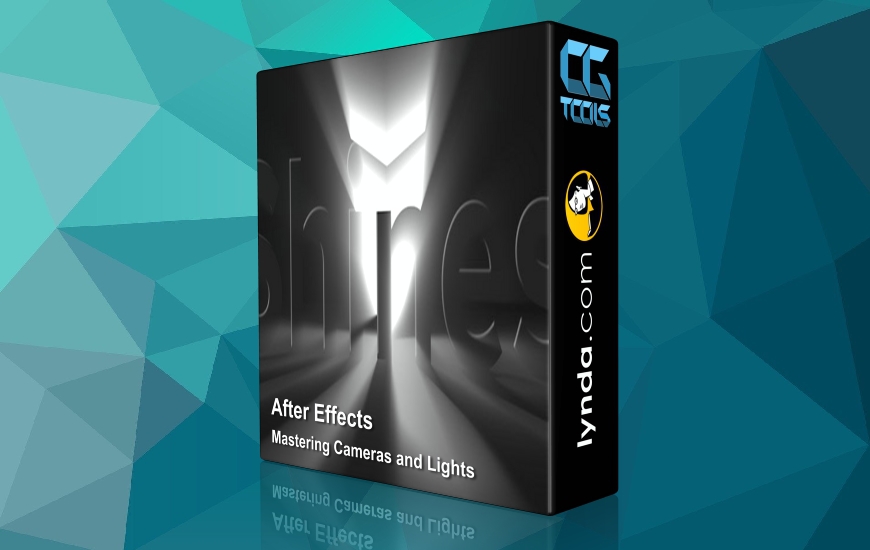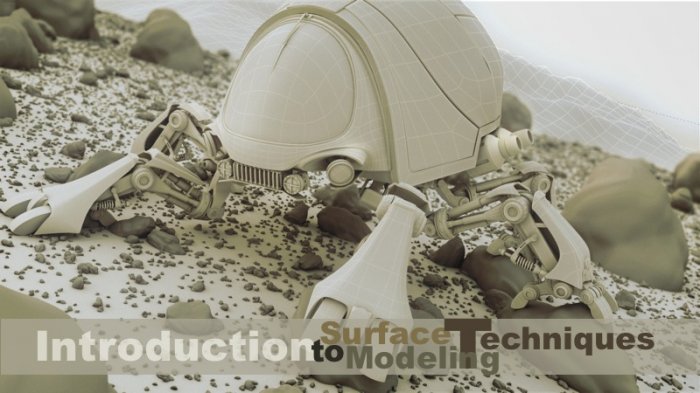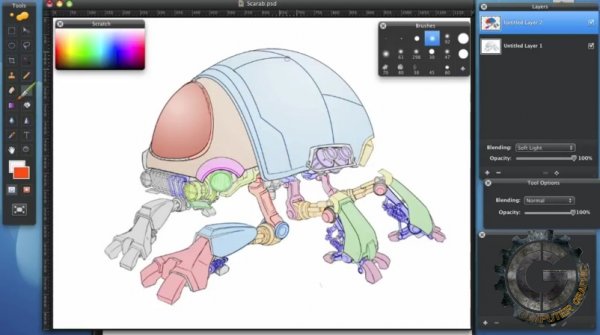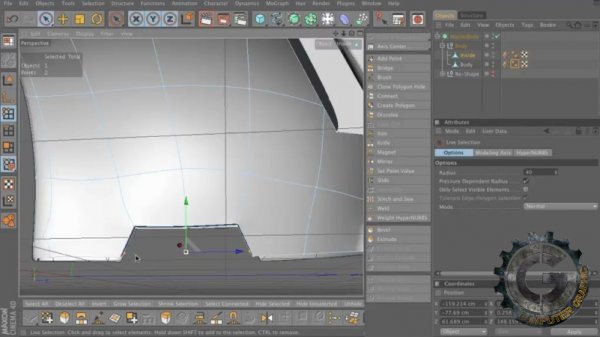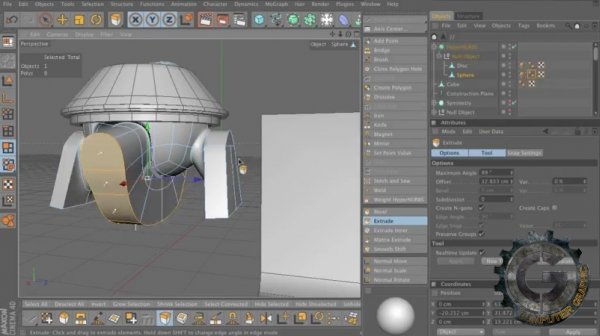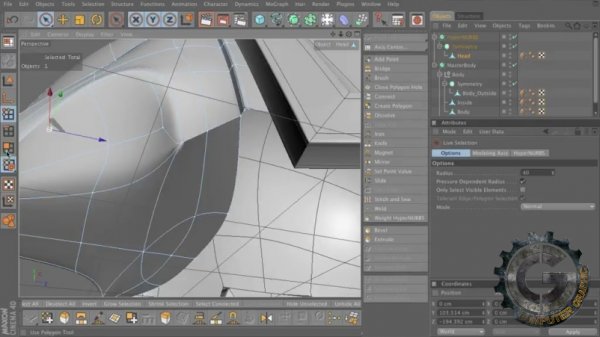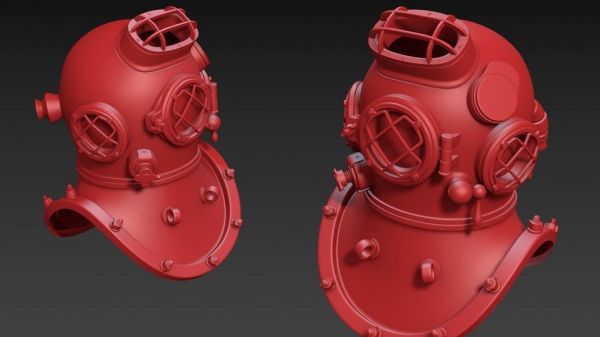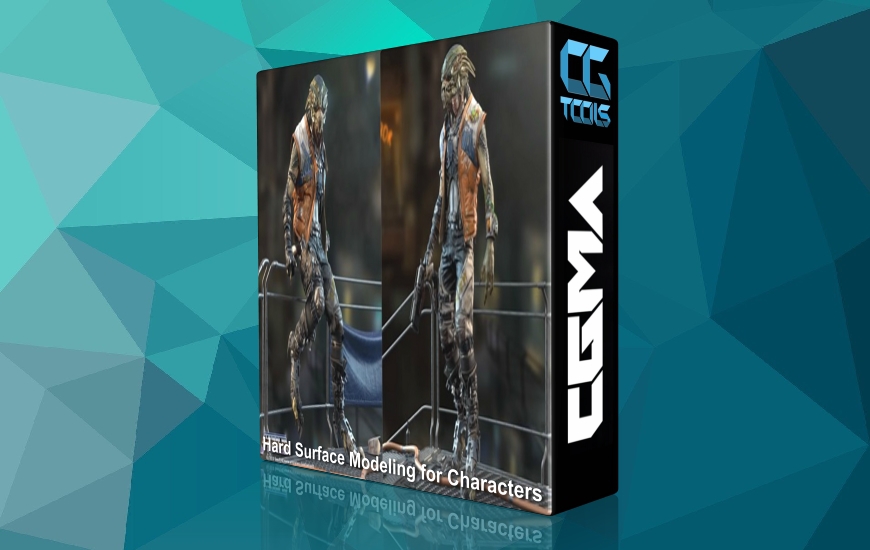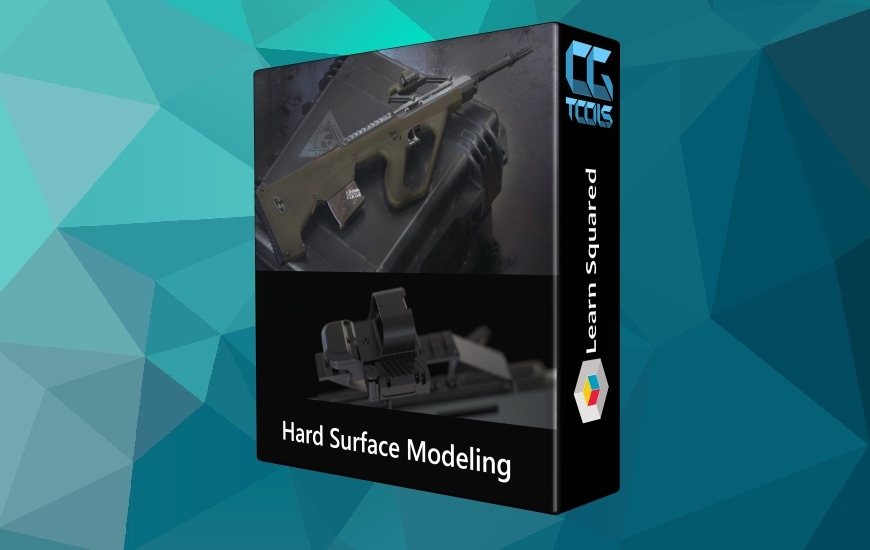این پست بنا به درخواست ثبت شده توسط 9300 در سایت قرار داده شده است.
![]()
cmiVFX - C4D Surface Modeling Techniques
Time : 2h 46m | Size : 361 MB | Project Files : included | Software Used : Fusion
با سلام
تکنیک ها و ابزارهای Surface Modeling ( مدل سازی سطوح ) در نرم افزار Cinema 4D عمدتا برای مدل سازی سطوح وسایل و مدل های مکانیکی به کار می روند. در این آموزش Michael Marcondes شما را در استفاده از ابزارها ، امکانات و تکنیک های مدل سازی سه بعدی سطوح ( Surface Modeling ) از طریق انجام پروژه مدل سازی یک حشره مکانیکی راهنمایی خواهد کرد.
او در ابتدا مراحل مدلسازی را با استفاده از تصاویر مرجع(Reference) شروع میکند، سپس به آن حجم میدهد تا مدل مورد نظر شکل اصلی خود را پیدا کند. در انتها او جزئیات را به مدل اضافه میکند.
مشاهده توضیحاتــ انگلیسی
Surface Modeling is used in 3D and other computer graphics software to describe the skin of a 3D geometric element. Freeform surfaces do not have rigid radial dimensions, unlike regular surfaces such as planes, cylinders and conic surfaces. They are used to describe forms such as turbine blades, car bodies and boat hulls. Initially developed for the automotive and aerospace industries, freeform surfacing is now widely used in all engineering design disciplines from consumer goods products to ships. When defining a form, an important factor is the continuity between surfaces - how smoothly they connect to one another. One example of where surfacing excels is automotive body panels. Just blending two curved areas of the panel with different radii of curvature together, maintaining tangential continuity (meaning that the blended surface doesn't change direction suddenly, but smoothly) won't be enough. They need to have a continuous rate of curvature change between the two sections, or else their reflections will appear disconnected.
Chapter Descriptions
Blocking
Understanding how to start your model or elements from it is an essential knowledge every modeler or aspiring modeler should know really well. That will define if you are going to cross the easy road of modeling or if you are going to spend endless time trying to get closer to the shape you want. We will go through several examples of the Scarab Machine elements to discuss important usages of blocking in your day to day modeling and how that can help you achieve what you need.
Shape Design
The first time you sit down to model something in 3D is usually a mind opening experience and a very rewarding one! It is like learning how to write again! It is like letting people see the art in your mind! Creating something from scratch, seeing it evolve with time is like nurturing a little seed until it is a full grown tree. In this segment we will use an important shape from the Scarab machine to talk about all the steps , challenges and techniques around the creation of a model from the ground up. Get ready!
Surface Control
The next level of modeling techniques are about adding intricate details inside a surface without losing surface information or shape integrity. Controlling the surface flow and design is one of the most demanding tasks when you come into the refining stage of your model. Your accomplishment in this area will be easily visible if your model has reflective surfaces because they show surface issues like a bright light! Here you will be presented to some important skills to control your surface inside Cinema 4D using one of the most complex areas of the Scarab Machine , the Front Light Hood. It is an integrated part of the model that must fit perfectly the design lines with proper topology flow.
Complex Surface Design
Sometimes you will be facing a challenging element of your model, very detailed and it must be a single piece of geometry. How do you design such thing without losing the ability to easily control the surface? How to make it simple and efficient but at the same time looking complex? Visual complexity is something that we can bring to our models to enrich the renders. Here we will use a very complex and detailed area from the Scarab leg to demonstrate how you can answer those questions. Starting with the blocking up to the final refined element you will understand the delicate process of adding complex details to your surface modeling.