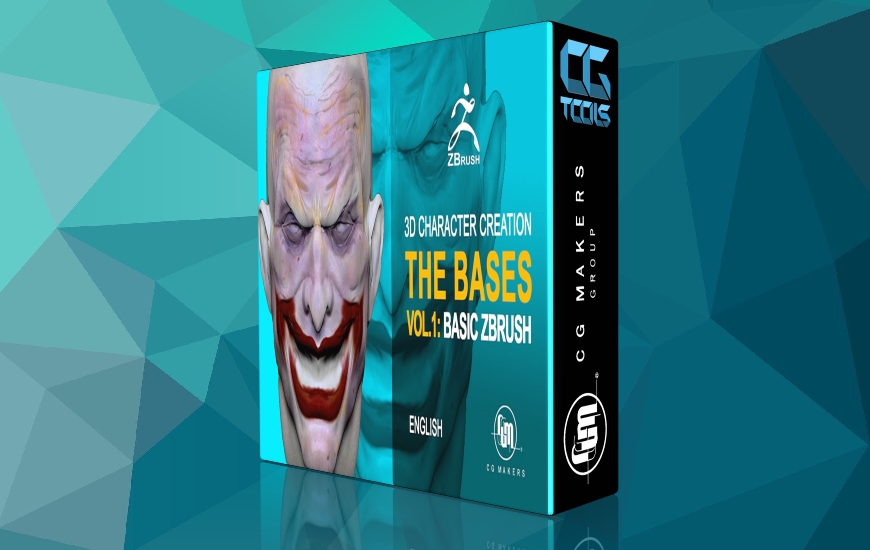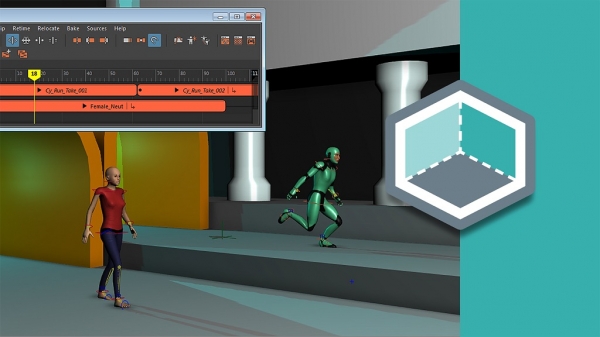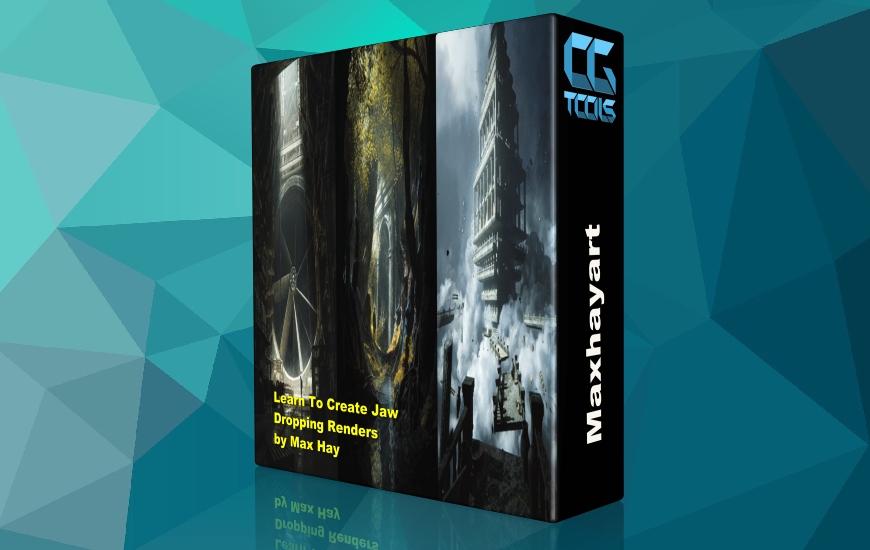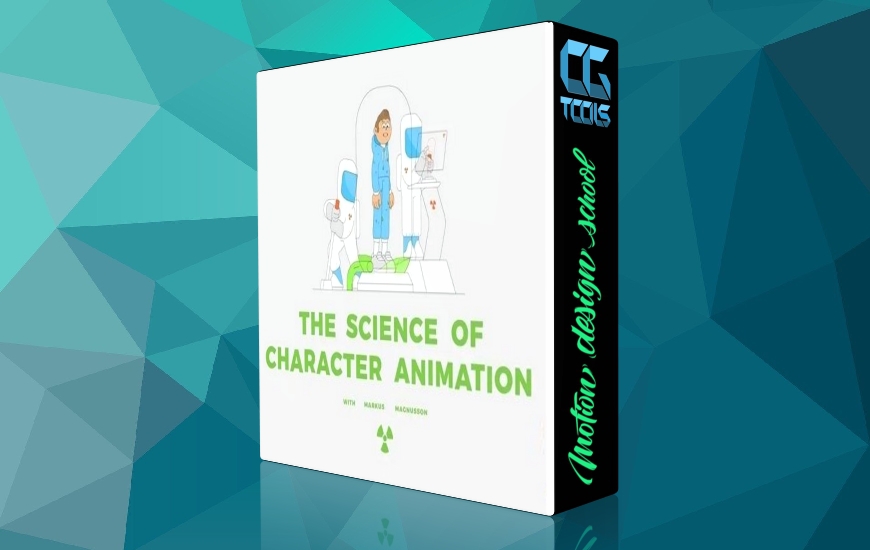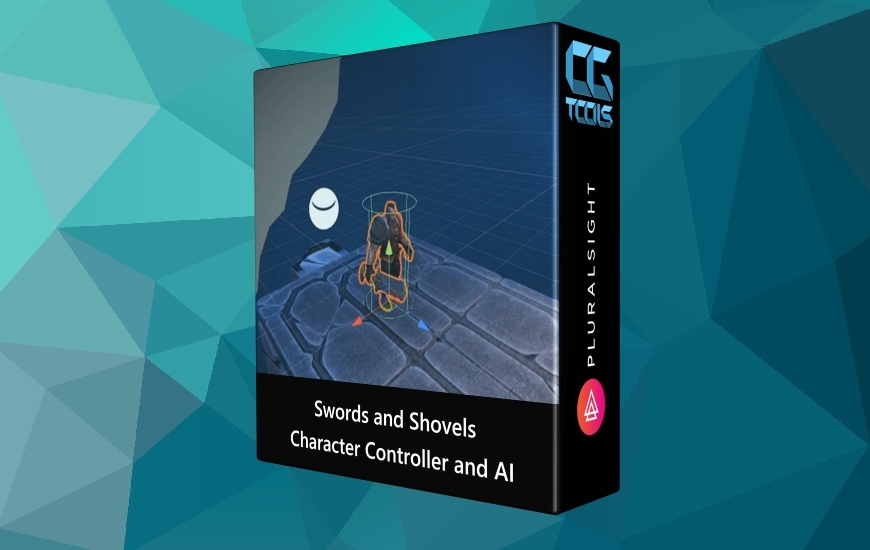![آموزش چگونگی استفاده از ریگ اتوماتیک در Cinema 4D]()
در این دوره شما پروسه استفاده از ریگ اتوماتیک خودکار برای کاراکتر، از ابتدای ایجاد کنترل های مرجع تا نتیجه نهایی آشنا خواهید شد. البته این دوره بر اساس پروژه است، بنابراین به جای صحبت کردن در مورد اینکه چگونه هر دکمه انجام می شود، ما شخصیت کارتونی را راه اندازی خواهیم کرد، به این ترتیب این دوره بیشتر برای شما سرگرم کننده خواهد بود.
مدرس دوره شما را به چگونگی آماده سازی شخصیت قبل از ریگ را معرفی خواهد کرد و نشان خواهد داد که چگونه می توانید کنترل مرجع را به منظور ساخت مفاصل مورد استفاده قرار دهید و سپس با استفاده از ریگ خودکار، مفاصل و هر کنترل را بسازید و در ادامه با بعضی از نکات و ترفندها و چگونگی حل برخی از مشکلات ناشی از ریگ خودکار آشنا خواهید شد.
مشاهده توضیحاتــ انگلیسی
In this course you will learn how to rig your characters using the powerful automatic rigging, starting from creating the reference controls to final result. And of course this course is based on project, so instead of talking about how every button do, we will rig a cartoon character, in this way the course will be more fun for you.I will show you how to prepare the character before rigging.I will show you how to place the reference control in order to build the jointsThen we will build the joints and every controls by using the automatic rigging.Then we will skin (bind) the joints to the geometry.I will show you some tips and tricks and how to solve some problems that caused by the automatic rigging.Who is the target audience?This course if for Cinema 4Dandamp;amp;amp;amp;amp;amp;amp;rsquo;s artists or motion graphic artists who want to learn how to rig character.