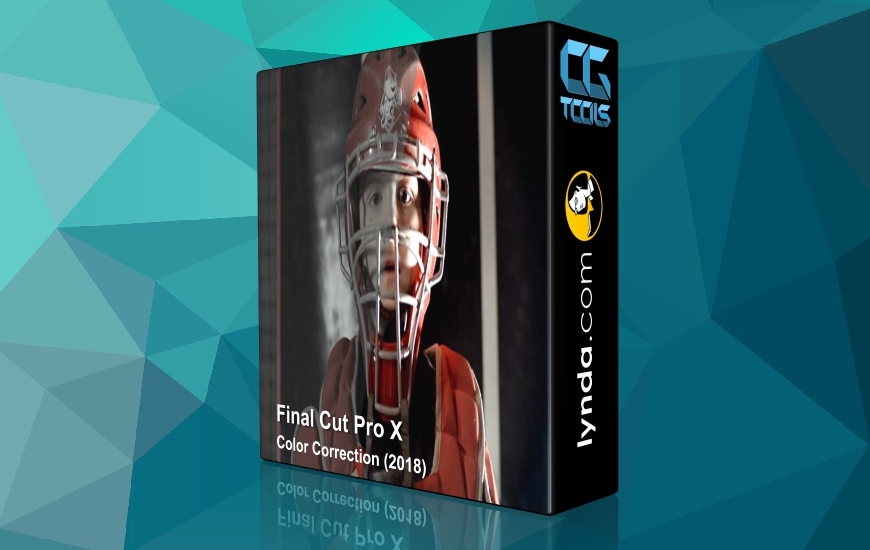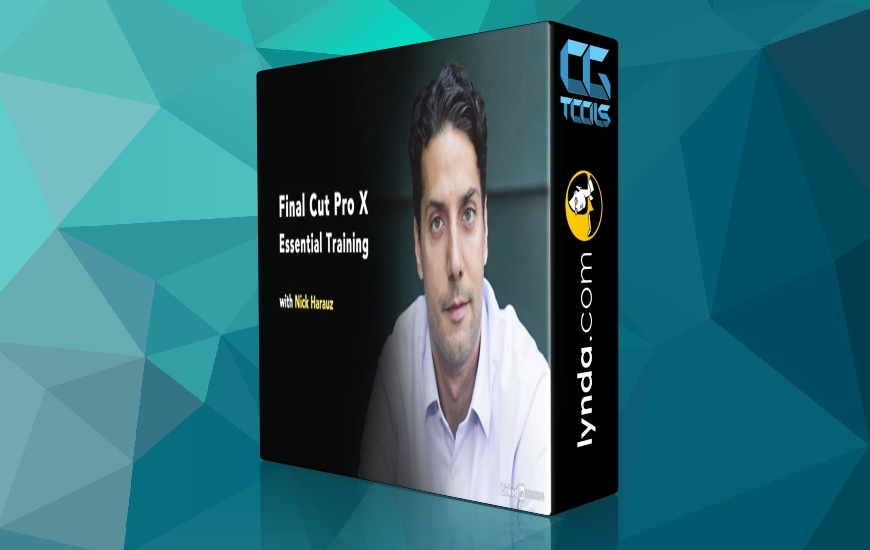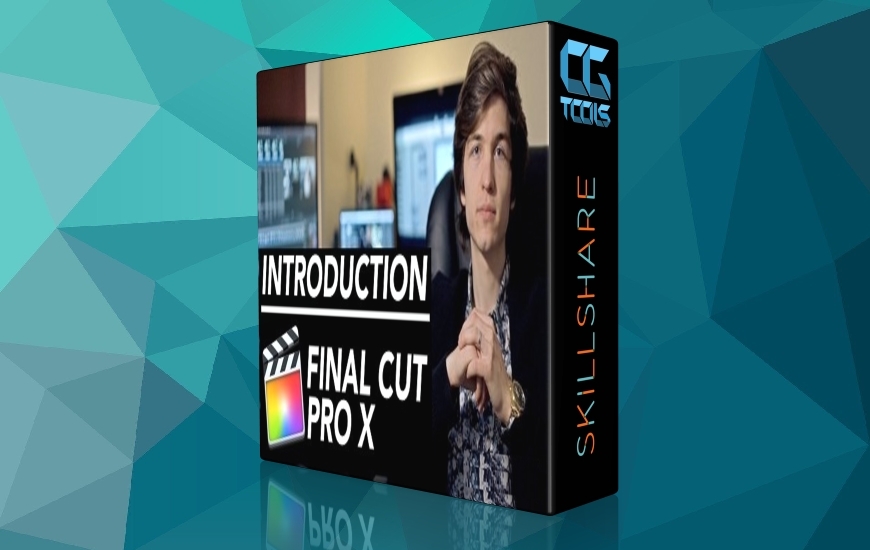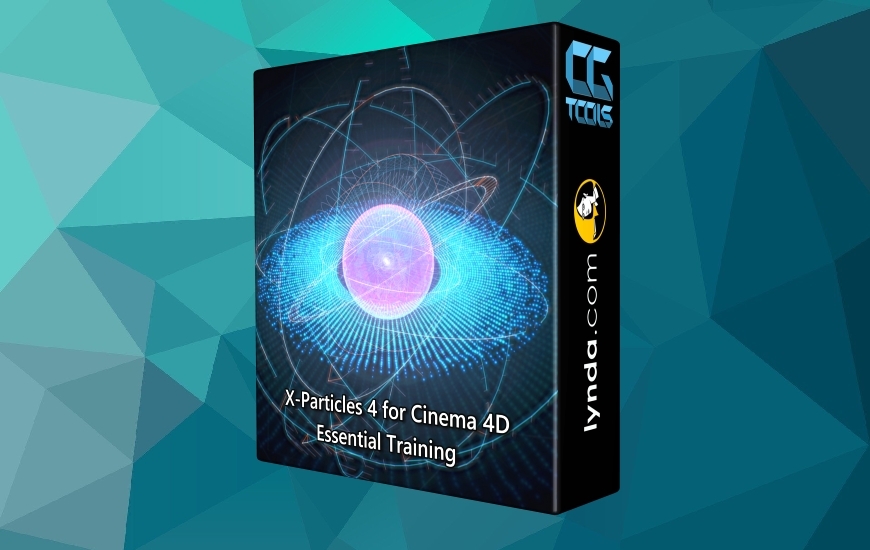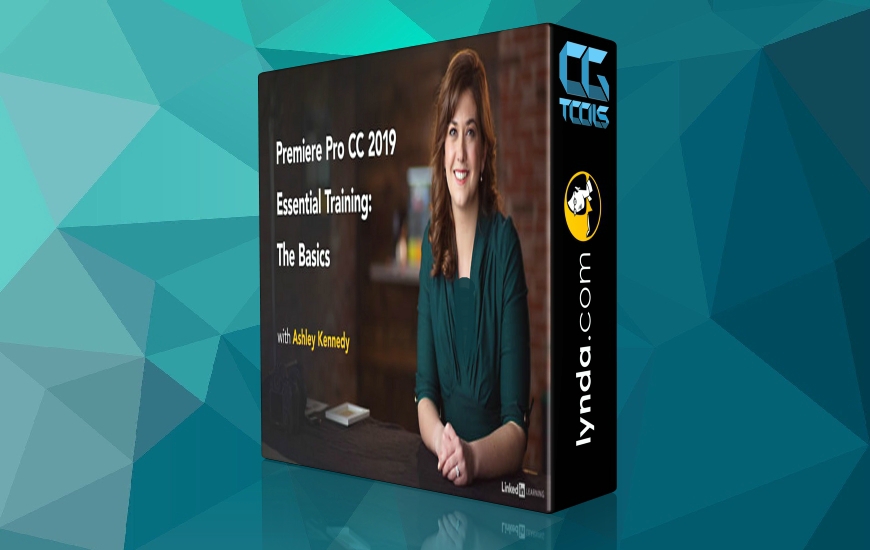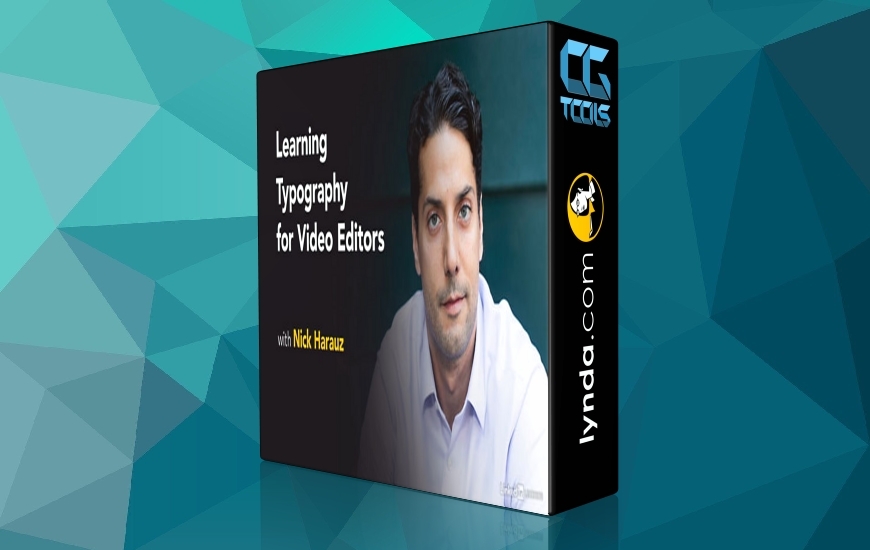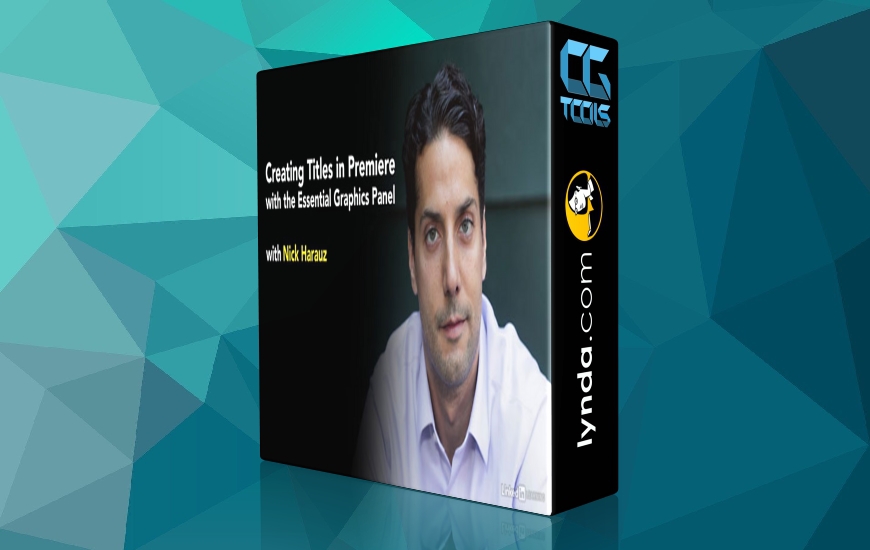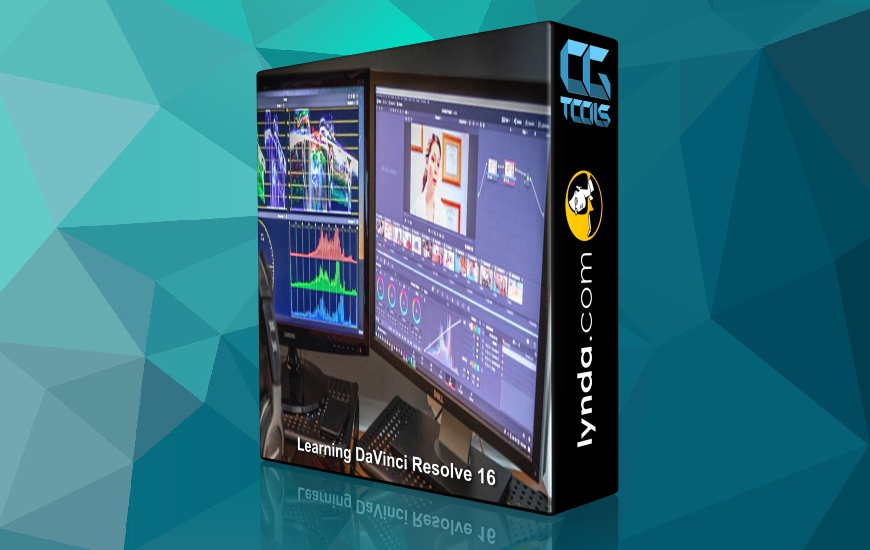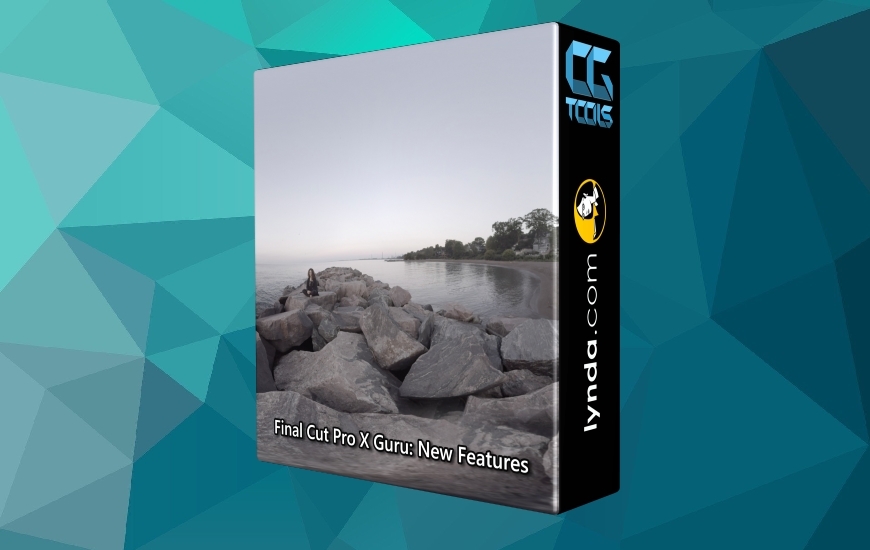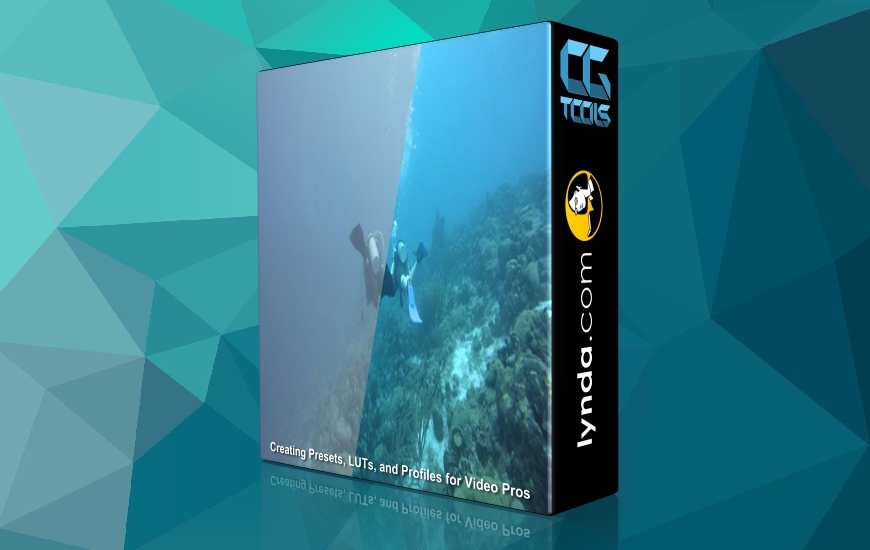![آموزش اصلاح رنگ در فینال کات پرو ایکس (2018)]()
در این دوره، مدرس Nick Harauz به آموزش نحوه اصلاح رنگ در برنامه Final Cut Pro X می پردازد. آیا رنگ در ویدیوی شما نادرست یا صاف است؟ آیا می خواهید اشباع صحنه خود را افزایش دهید یا از کنتراست استفاده کنید تا آن را به زندگی تبدیل کنید؟ Final Cut Pro X انواع ابزارها ، زمینه ها و جلوه های ویژه را برای همه ی فیلم ها ارائه می دهد. این دوره برای ارائه یک مرور کلی از گردش کاری مدس برای اصلاح رنگ ویدیو ها در برنامه Final Cut Pro X طراحی شده است تا شما بتوانید با راحتی دستکاری و تنظیم ویدیو را انجام دهید. مدرس شما را با هر مرحله از فرآیند آشنا می کند و نشان می دهد که چگونه رنگ را ارزیابی ، تنظیم و ظاهر خلاقانه ایجاد کنید.
مشاهده توضیحاتــ انگلیسی
Does the color in your video look inaccurate or flat? Are you looking to enhance the saturation of your scene or use contrast to bring it to life? Final Cut Pro X offers a variety of tools, scopes, and effects to color grade all of your footage. This course is designed to provide an extensive overview of the Final Cut Pro X color correction workflow so you can manipulate and adjust video with ease. Nick Harauz takes you through each step of the process, showing how to evaluate and adjust color and build creative looks. He shows how to use the Color Board, Color Wheels, Color Curves, and Hue/Saturation Curves adjustments to correct hue, brightness, contrast, saturation, and tone. Then he demonstrates how to make secondary corrections with masks, and isolate color with the Eyedropper. Finally, learn how to create and save popular looks as presets, handle raw and HDR video, and use specialized third-party plugins to remove noise and grain. Note: This version covers the October 2018 update to Final Cut Pro X, including new features such as the comparison view, auditions, compound clips, Photoshop LUTs, exporting to Resolve, and more.