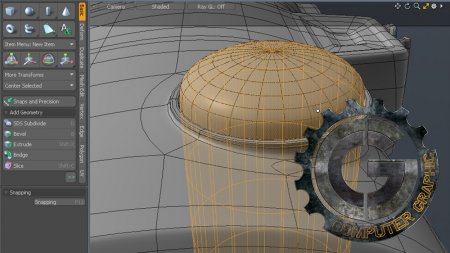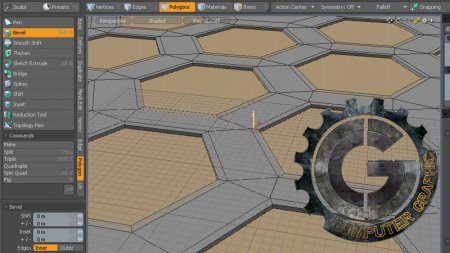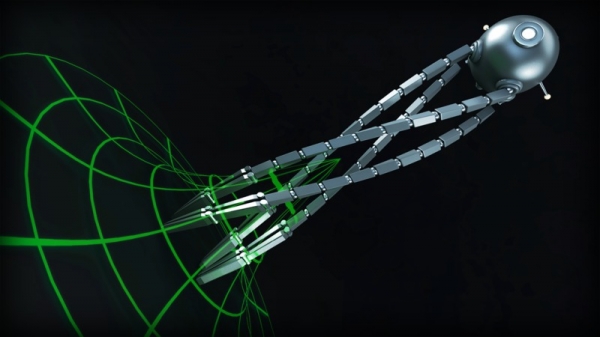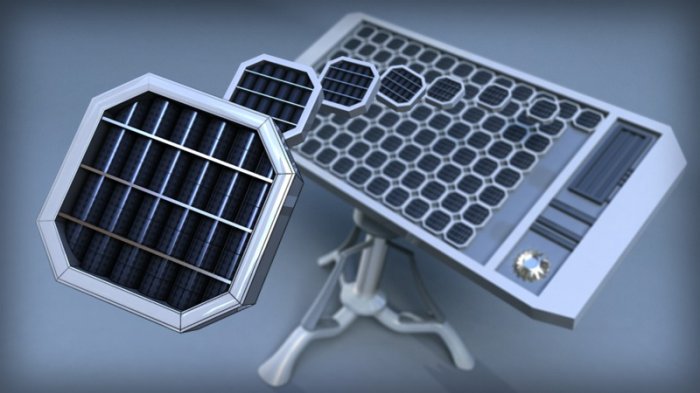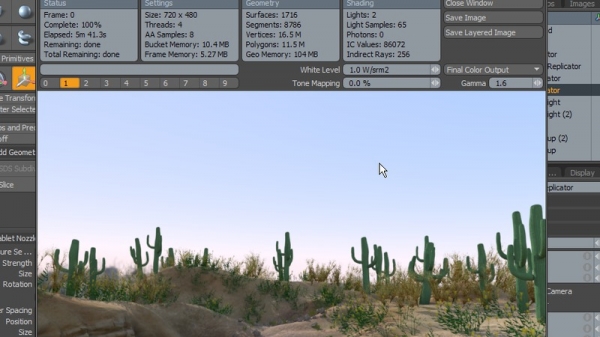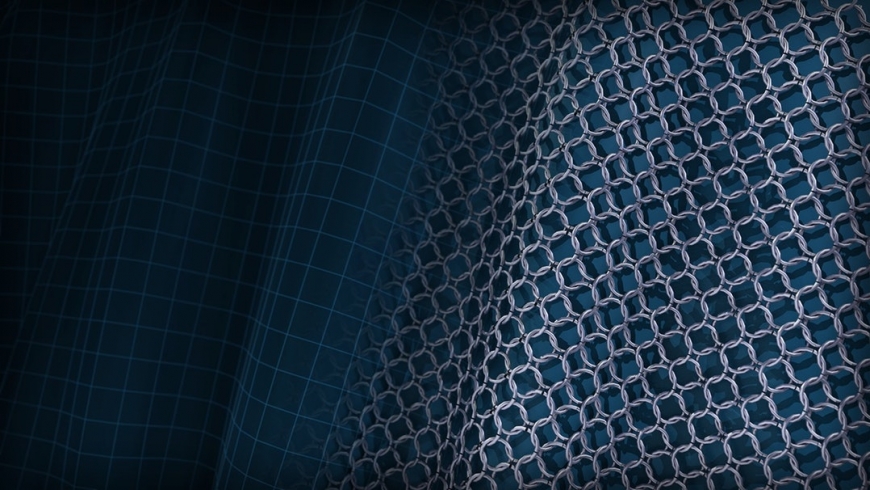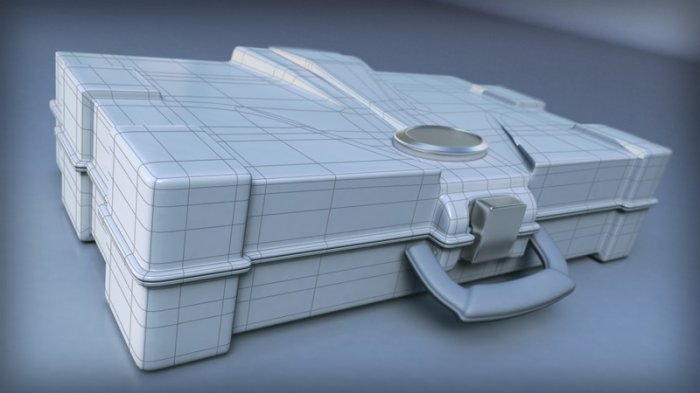![]()
در این سری از آموزشهای Modo، ما در مورد برخی از ابزارها و تکنیک هایی که شما می توانید از آنها برای ایجاد مدل های سخت سطح در MODO استفاده نمایید، صحبت خواهیم کرد.
در ابتدا ما در مورد نحوه استفاده از رفرنس برای ساخت مدل خود صحبت خواهیم نمود. ما ابزارهای قدرتمند و مفیدی مانند : Loop Slice, Bevel و Add Loop را معرفی خواهیم نمود و در مورد نحوه استفاده بحث خواهیم نمود. در ادامه در مورد Maintaining Smooth Contours ، Move Polygons Between Mesh Items ، Connect Multiple Pieces of Geometry و ... صحبت خواهیم نمود.
ابزار و تکنیک هایی که شما خواهید آموخت، قابل انطباق با هر مدل سخت سطح خواهد بود و شما میتوانید از آنها در پروژه های خود استفاده نمایید .
مشاهده توضیحاتــ انگلیسی
In this series of tutorials, we will talk about some of the tools and techniques you can use to create hard-surface models in MODO. We will start out by talking about using reference images to model from within our MODO viewports. We'll then begin to block in the different pieces of our example project before refining each one. We'll explore powerful and useful tools like Loop Slice, Bevel, and Add Loop to add dimension and detail to our polygon pieces. We'll talk about maintaining smooth contours and learn to adjust the hardness of our edges using additional loops. We'll learn to move polygons between mesh items for a quicker and more flexible workflow. We'll also learn to connect multiple pieces of geometry seamlessly to create a molded look. We'll also learn techniques for creating holes and openings on contoured surfaces. The tools and techniques that you will learn will be applicable to any hard-surface model and you'll be able to apply them to your own projects in no time.