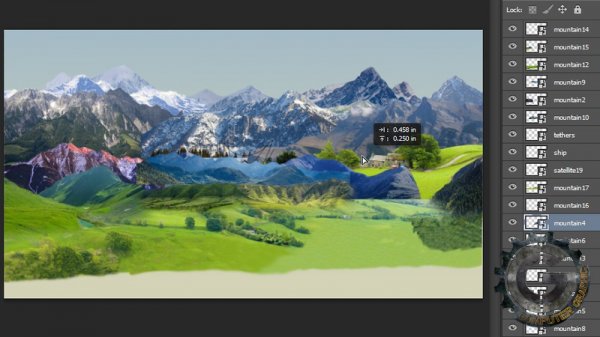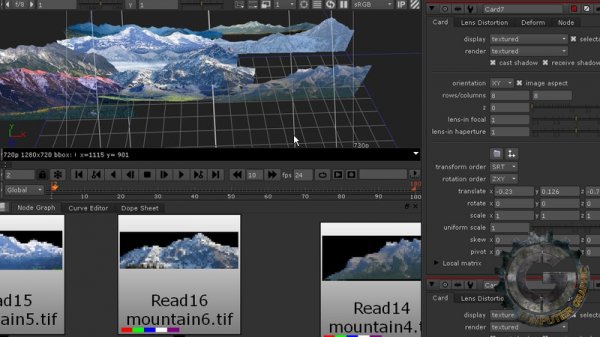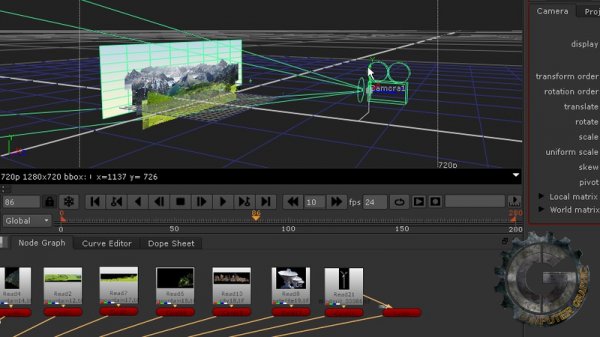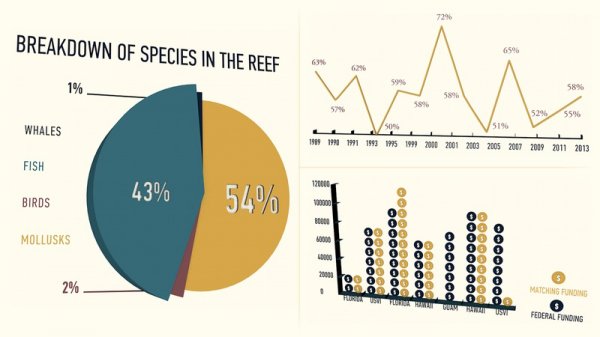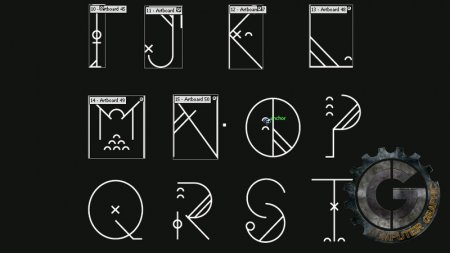![]()
Digital Tutors - Creating Beautiful Animated Sets in NUKE and Photoshop
Intermediate | 3h 56m | 4.40 GB | Project Files: Included | Software used: NUKE 8.0, Photoshop CC 14.1.2, After Effects CC 12.1.0.168, CINEMA 4D R15
با سلام
در این آموزش با استفاده از فرایند Masking Photographs به ساخت Animated set در نرم افزار نیوک میپردازیم.
مشاهده توضیحاتــ انگلیسی
In this series of tutorials, we will go through the process of masking photographs and creating an animated set with them in NUKE. We start by creating a value sketch of what we want the shot to look like, and then begin the masking process for the photos that fit in with the features that we made in the sketch.After preparing the images, we bring them into NUKE where we create a 3D setup that will support realistic parallax. We also composite moving grass in NUKE that was created using the hair system in CINEMA 4D. This tutorial is a mini-pipeline of the steps you need to complete for creating an animated set from start to finish. By following along, you can learn more about how this process works and ways that you can save time. By the end of this course, you'll know how to use CINEMA 4D hair to make grass, how to quickly mask images in Photoshop and how to create an animated set in NUKE.