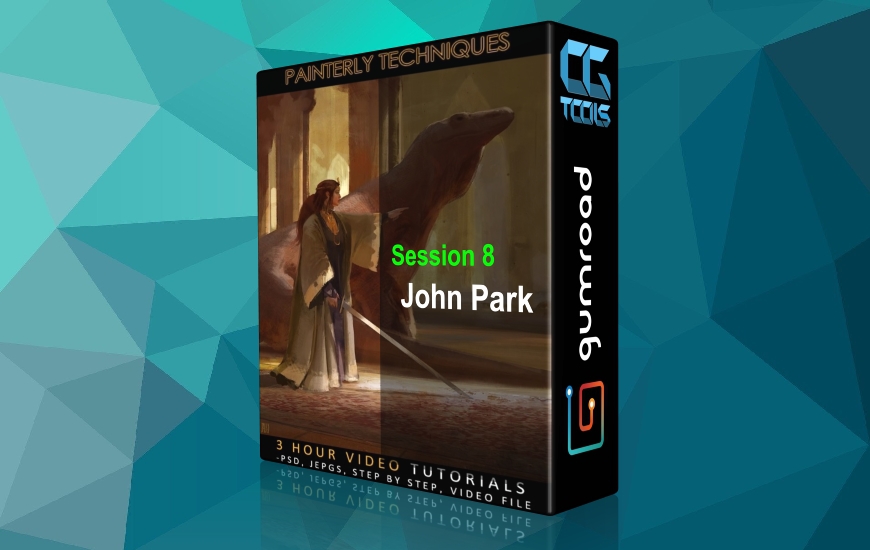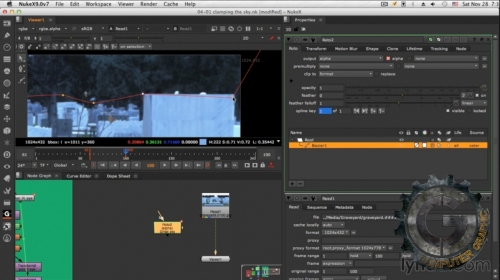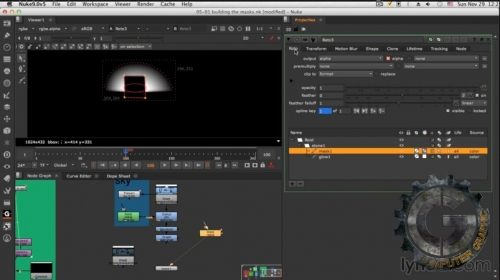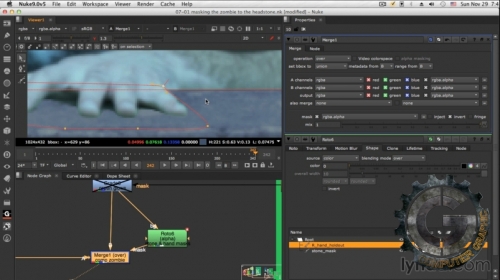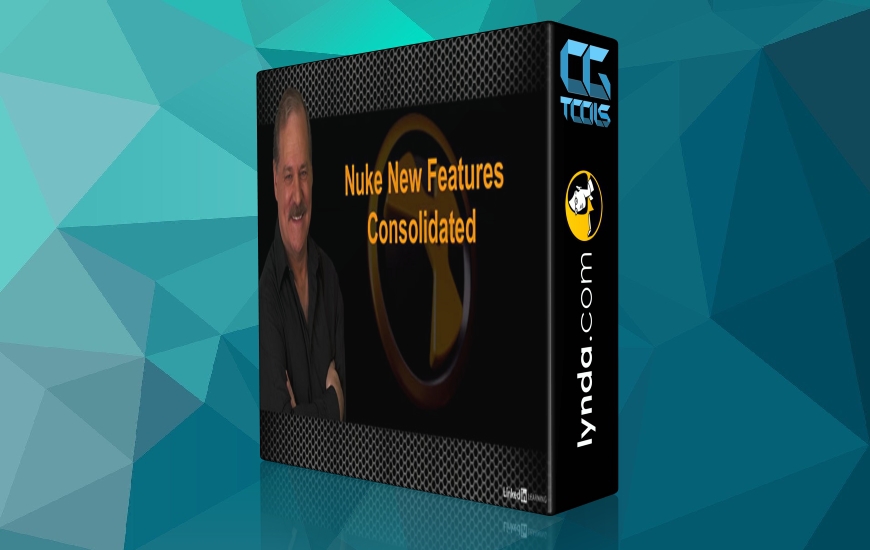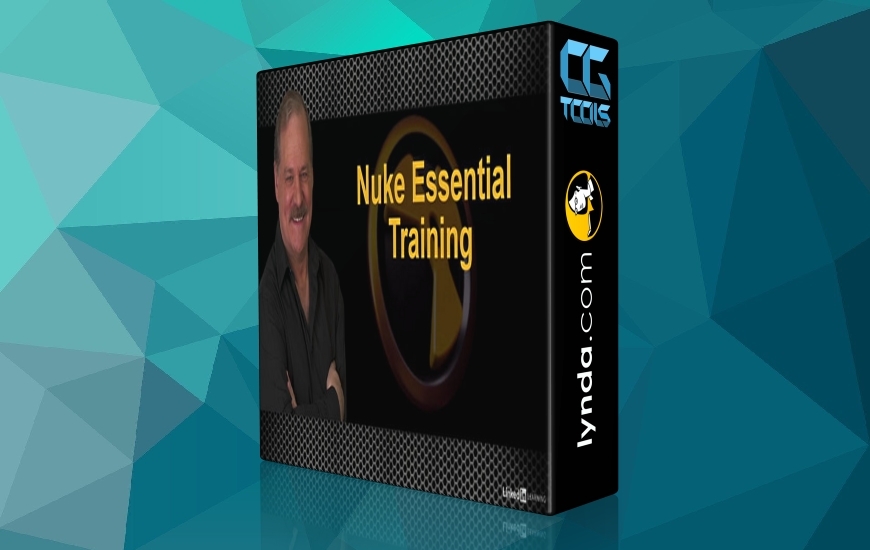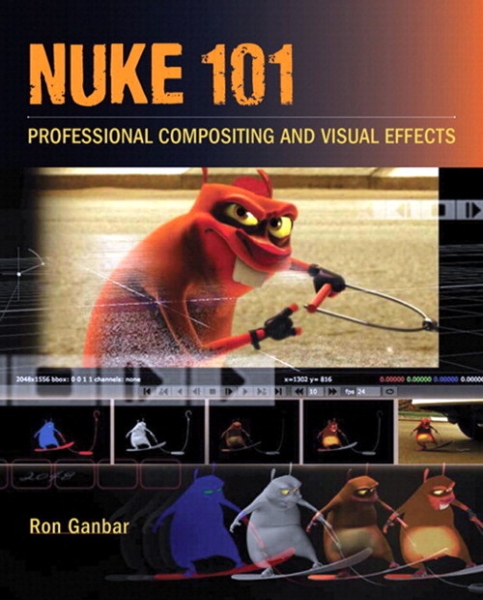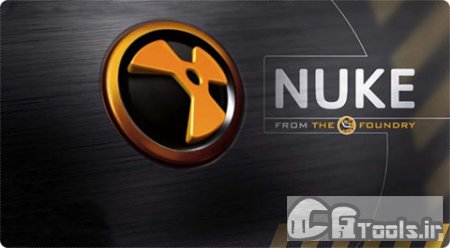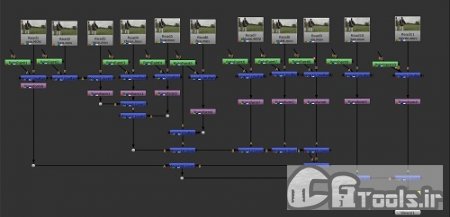![]()
در این دوره آموزشی، مدرس Steve Wright نحوه ترکیب یک زامبی را با صحنه در نرم افزار نیوک آموزش میدهد. او ابتدا کلیپ را به همراه صفحه سبز وارد نیوک میکند، سپس آن را کلید میکند و رنگ آن را تصحیح میکند. با استفاده از ابزار های افکت در نیوک، صحنه زنده بیرون آمدن زامبی از قبر و انیمیت تابش نزدیک به آن را آموزش میدهد. او در ادامه نحوه اضافه کردن چشم های قرمز و دندان های نیش را آموزش میدهد.
مشاهده توضیحاتــ انگلیسی
Practice your NUKE skills and prepare for the zombie apocalypse in this NUKE Compositingtutorial. Along with the green-screen zombie clip and graveyard plate supplied in the exercise files, you'll use NUKE's keying, color correction, and effects tools to make a zombie rise from the grave and animate the glow of an approaching zombie hoard.First you'll learn how to apply a quick key with Primatte, and enhance the zombie with realistic blood, red eyes, and fangs. Then, turning to the graveyard plate, you'll make a day-for-night color correction and add interactive lighting. Finally, you'll composite the key, plate, and effects and finalize the shot, using color correction and a push in effect. The process is broken down into easy-to-watch five-minute videos, rich in valuable VFX production techniques from compositing guru Steve Wright.For more training on the basics, see NUKE Essential Training..
Topics include:
Keying the zombie
Adding a garbage matte
Adding effects
Turning a daytime shot into a nighttime graveyard
Adding interactive lighting effects
Compositing the zombie
Applying final color correction