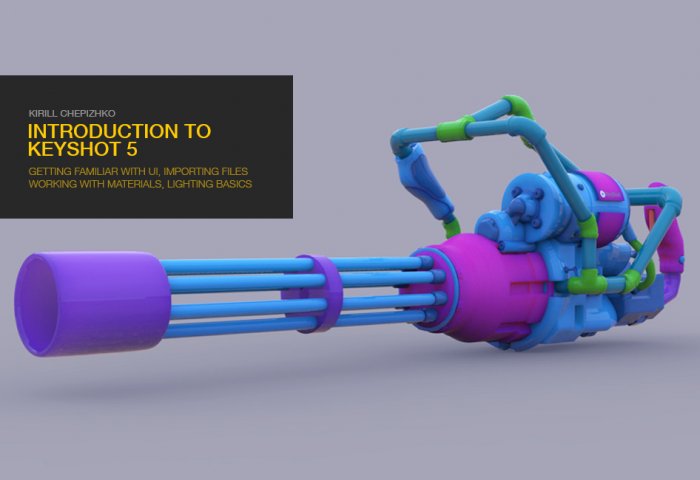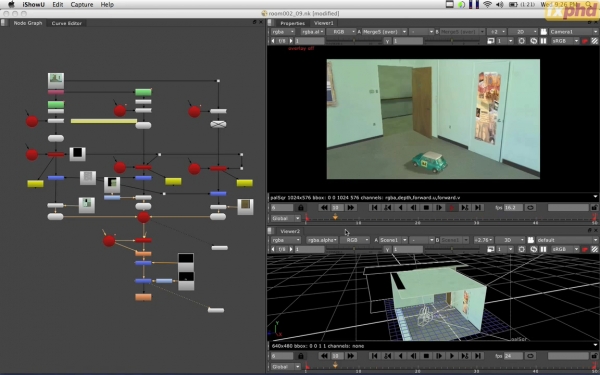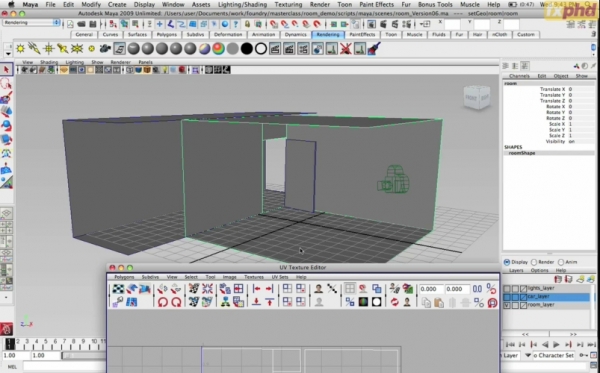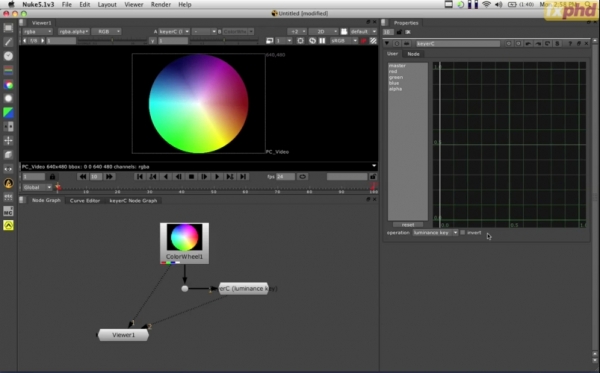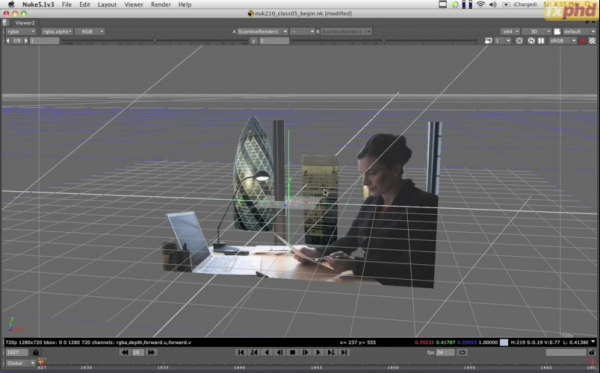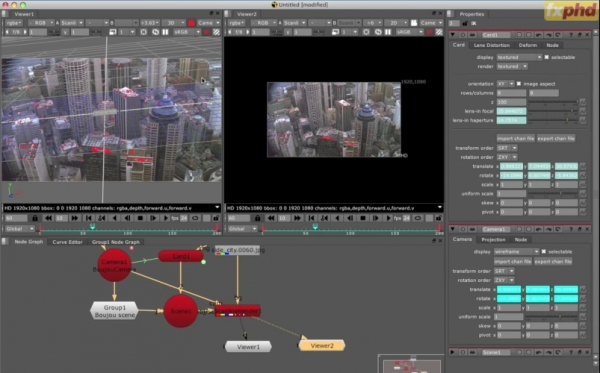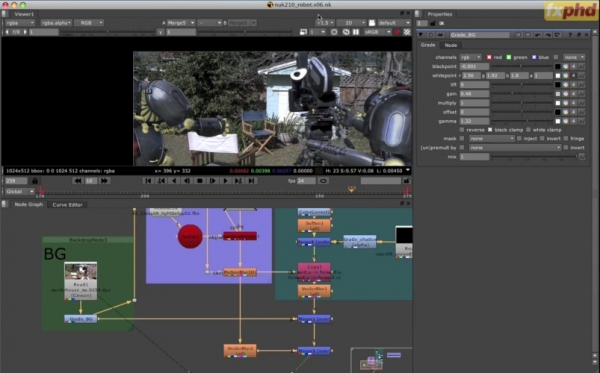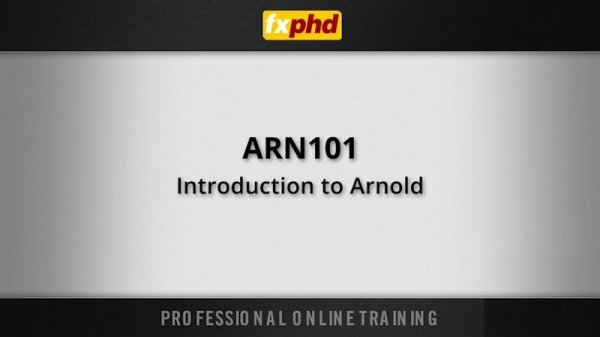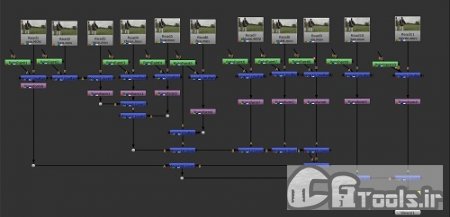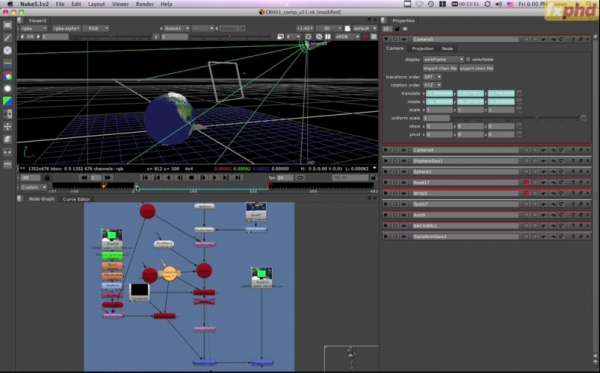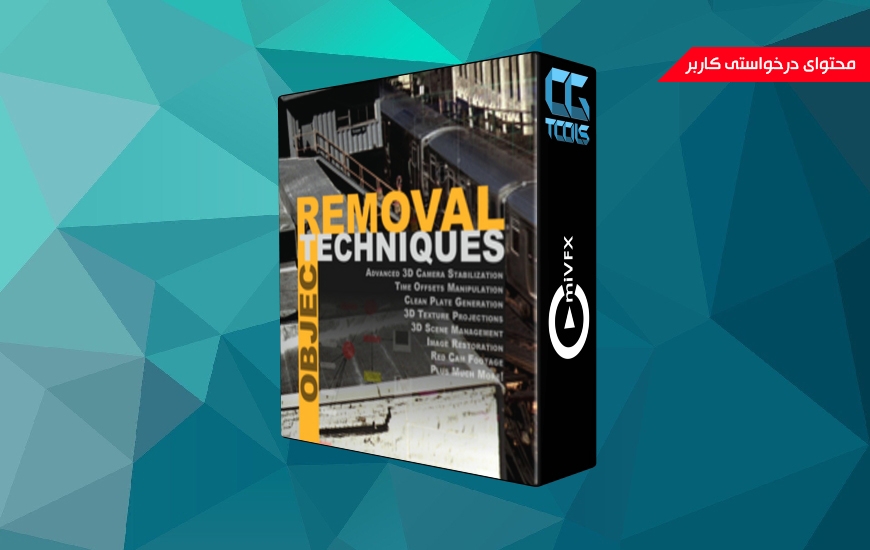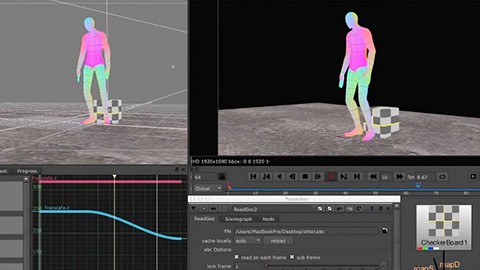![]()
در این آموزش ما به شما نحوه ی به کار بردن نرم افزار نیوک را در تولیدات خود به شما اموزش خواهیم داد. این آموزش بیشتر از آموزش های دیگر به ابزارهای دو بعدی و سه بعدی نیوک در حل موضوعات کومپوزیت میپردازد.مدرسان این آموزش به شما تکنیک های مختلفی که در تولیدات متفاوت بکار رفته است را به شما اموزش می دهند.در این آموزش به صورت پیشرفته به بحث در مورد این نرم افزار قدرتمند و سیستم سه بعدی آن پرداخته می شود. این آموزش را به تمامی کومپوزیتور ها پیشنهاد می کنیم.
مشاهده توضیحاتــ انگلیسی
I guess I should write notes as long as I watch my FXPHD courses, and give reviews on them andndash; thatandrsquo;ll help me to remember key points I liked most, and also for other people to get some opinion on different courses available.
NUK210 andndash; NUKE IN PRODUCTION andndash; I
I have already completed andldquo;NUK210 andndash; NUKE IN PRODUCTION andndash; Iandrdquo;. Itandrsquo;s a pretty simple course, about camera projections, then simple roto and simple key, 3d cards placement, with some warp transformations and stuff, some basics about color spaces (linear, log, srgb), then 3d keying with 3d plates placement, and postDOF and MB passes.
The samples donandrsquo;t look too andldquo;productionandrdquo;, and are more simple, maybe because the course is old and simple too. It was boring for me to watch, and it was a good insomnia pill too, so I watched it 2X, (although I got a couple of points for myself, not so important to mention). Especially the laptop screen andldquo;reflectionandrdquo; gave me a good laugh.
Well, still it can be recommended to pure VFX noobies, who wantto see whatandrsquo;s Nuke is all about, and what can be done in it, in a funny way.
Good tip: shortcut Shift+X to change A and B inputs of Merge and other nodes.
Thatandrsquo;s short, for the start. More similar posts coming.