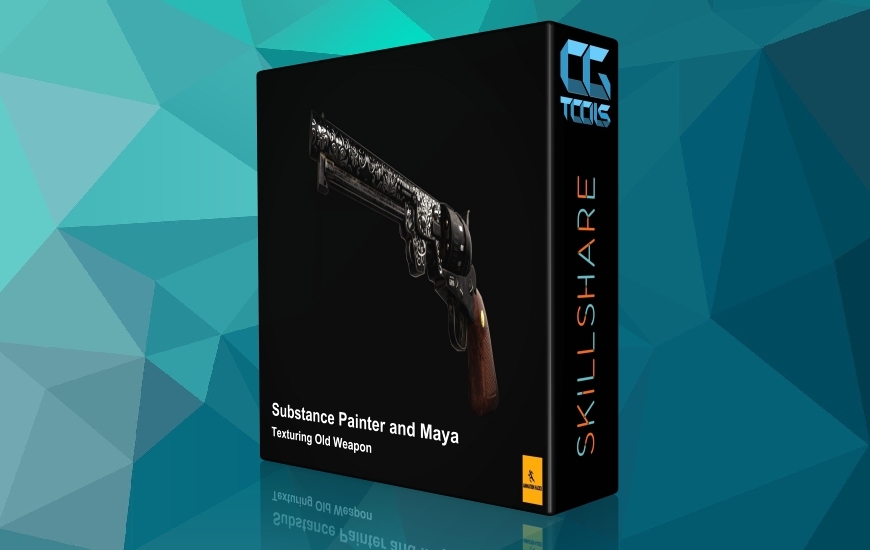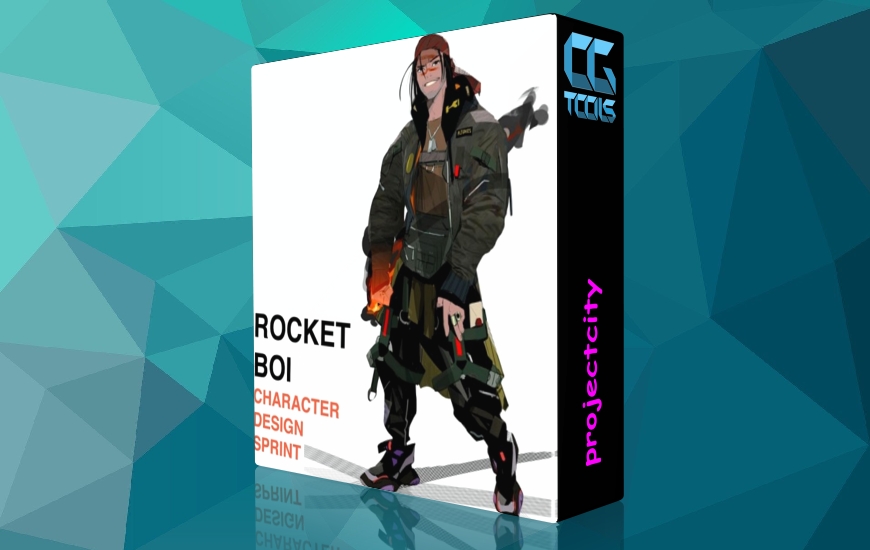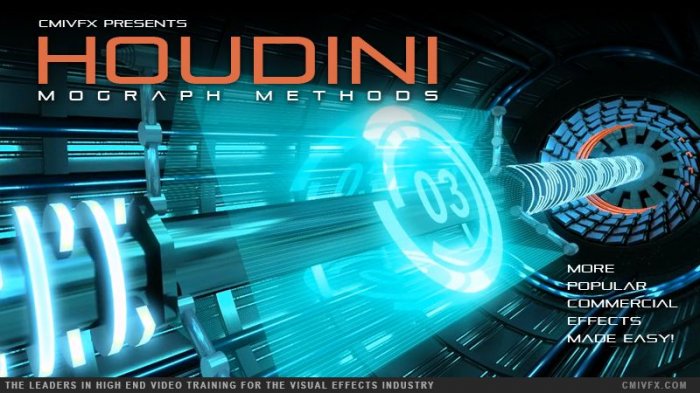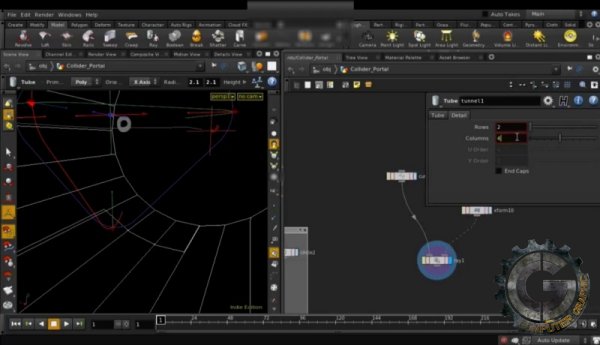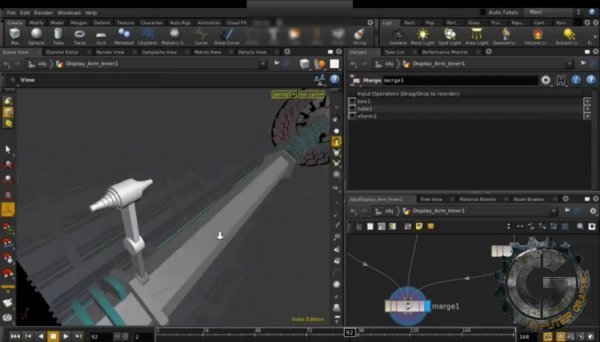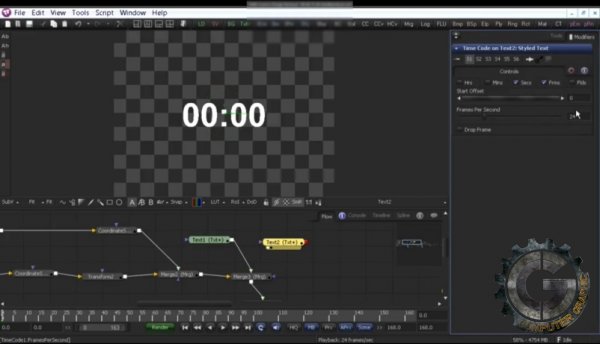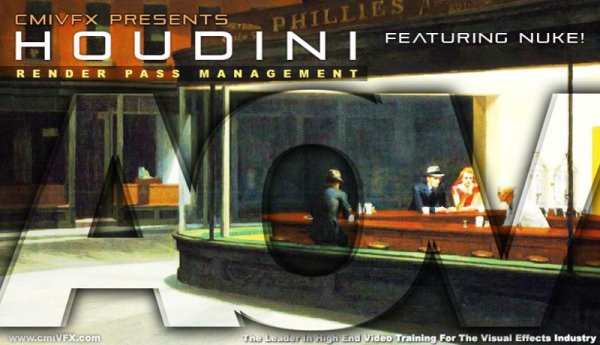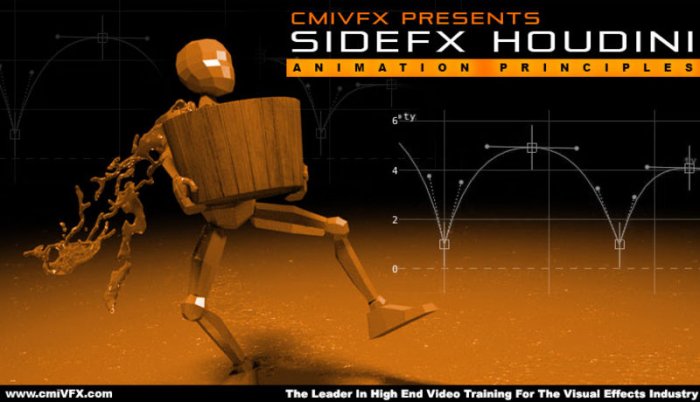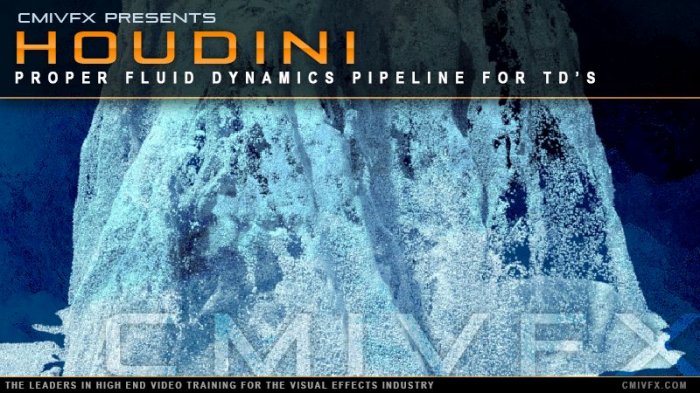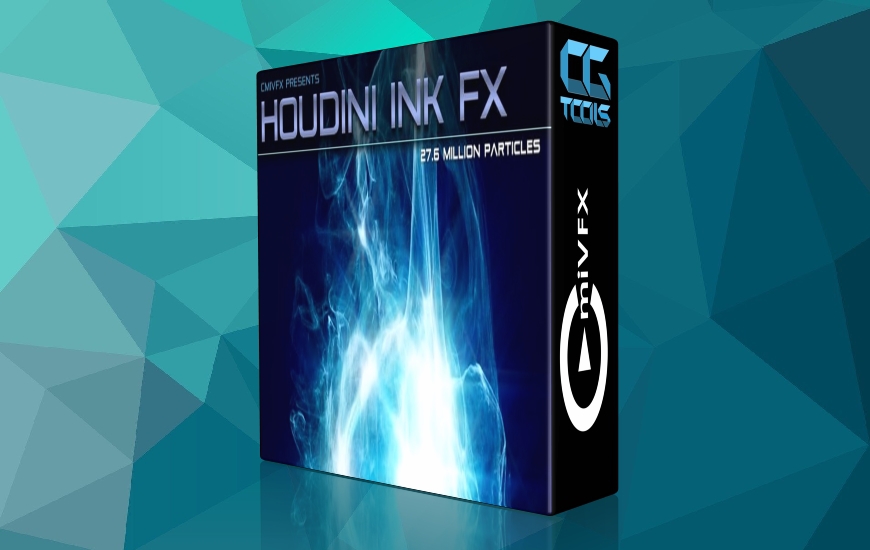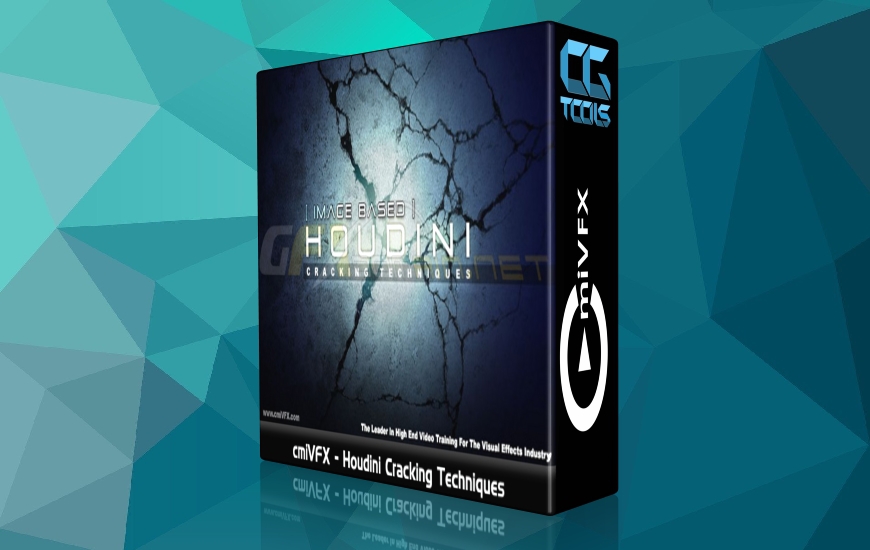![]()
cmiVFX - Houdini Mograph Methods
Time : 4h 55m | Size : 9.35 GB | Project Files: None | Software Used : Houdini
با سلام
در این آموزش Christopher Tedin نحوه کار با SideFxکه یک سیستم قدرتمند جهت مدلسازی میباشد را آموزش میدهد. او نحوه مدلسازی، ریگ کردن، انیمی دادن، ایجاد پاس(Passes) و در انتها رندر توسط Mantra را در نرم افزار Houdini آموزش میدهد.
مشاهده توضیحاتــ انگلیسی
Using SideFx Houdini's powerful procedural modeling system, we will explore concepts and designs, being playful, and exploring directions in motion graphics. We will model, rig and animate using Houdini, creating passes, and rendering using Mantra. The video will also introduce Blackmagic's Fusion (which you can now download for free!) into the creative process, and even integrate the ability to import Alembic assets into Fusion's 3D space. We will mix 3D elements and 2D passes into the compositing space and pull it all together into the final work. The video will also show you how to create compelling graphics using very simple techniques.
Chapter Descriptions :
Chapter 1 - Portal Modeling
This video will show you how to take an idea, use references to build details, and model using Houdini's procedural modeling tools. These tools allow you to create very intricate patterns of repeating shapes. The SOPs in Houdini are particularly good at creating repeating shapes and forms quickly and efficiently, while allowing future animation and modifications.
Chapter 2 - Tunnel Modeling
We will continue to expand the environments, and selecting materials that will create interesting reflections and patterns, achieving a higher level of detail from more simple shapes. The video will show how to use the standard materials and use the specular "light" reflection, increasing efficiency and lowering the rendering time.
Chapter 3 - Lighting and Shading
We will continue to add more materials to the scene, increasing the complexity, and refining the color and design.
Chapter 4 - Animation
We will animate the cameras in Houdini, as well as the main objects in the scene. The video will explore timing to create a dynamic center of interest. We will also show how to use Alembic to import the camera, as well as other objects, into Fusion for texturing, rendering and compositing.
Chapter 5 - Compositing
Although Houdini posesses a very powerful set of compositing tools, we will use the free version of Blackmagic's Fusion to create the final comp. Do you love Houdini's powerful set of nodes? You will feel right at home with Fusion. Their node based system is quick, easy and powerful. It almost anticipates your every creative decision, following you along the way to give you the tools you need while you continue to refine your ideas.
Chapter 6 - Finishing
Put the final touches on your comp, adding layers of glows, gamma and color corrections, as well as a host of other effects. Explore and experiment with the almost endless variety of filters and make this project your very own.