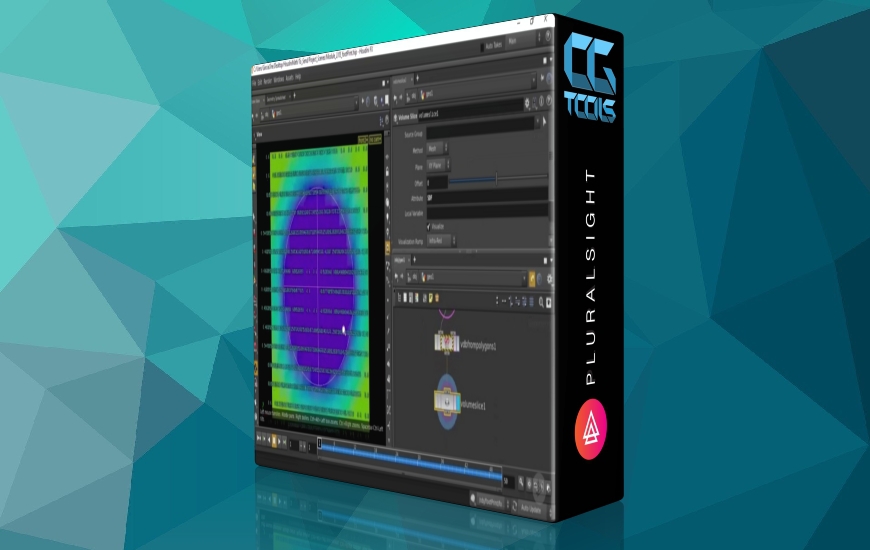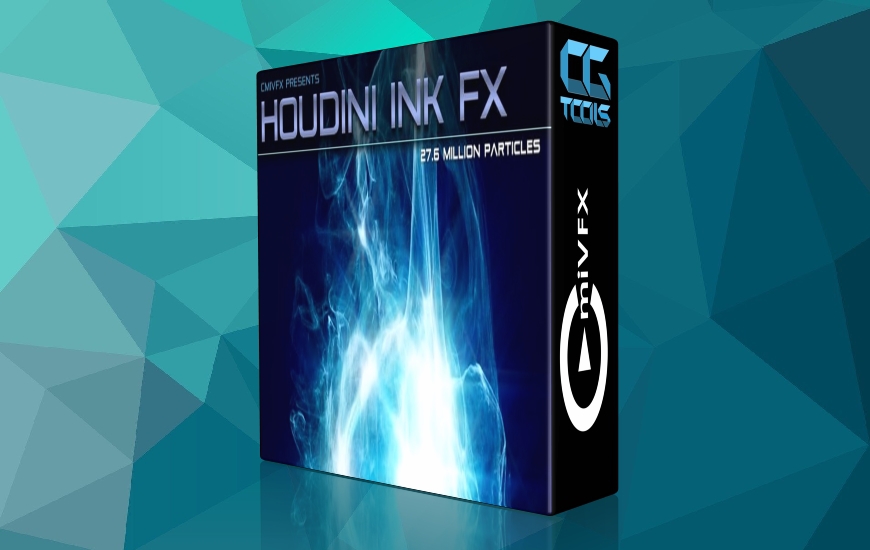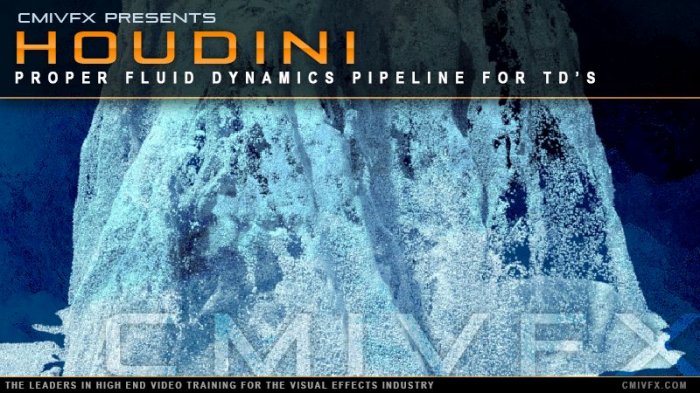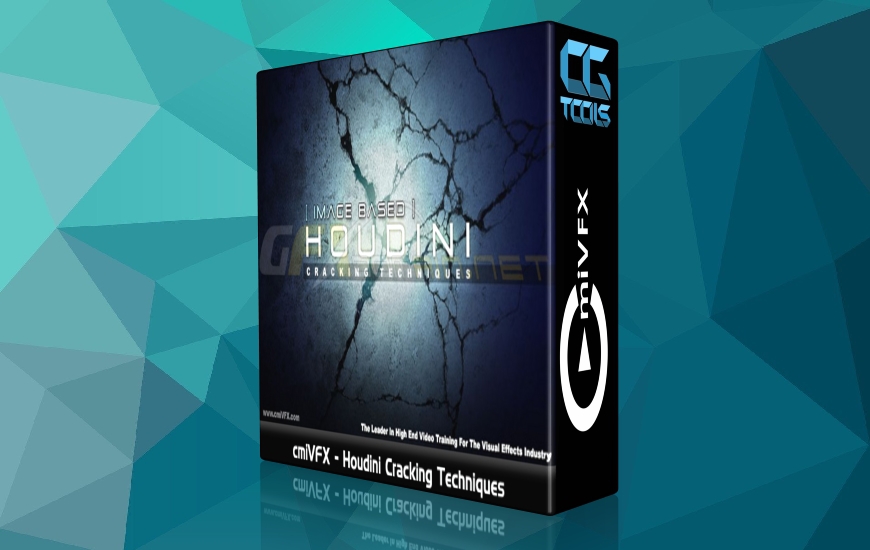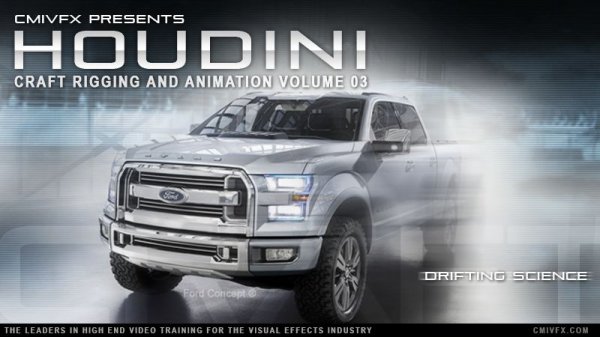![]()
cmiVFX - Houdini Interior Rendering Masterclass
Time : 3h 42m | Size : 4.11 GB | Project Files: Included | Software Used : Houdini
با سلام
هنگامی که نیاز دارید نتایجی واقع گرا در رندر را بدست آورید، نمای داخلی یکی از سخت ترین و چالش بر انگیز ترین نمای ها جهت رندر میباشد. در این آموزش Donny Yuniarto شما را در رسیدن به نتایجی بهتر و واقع گرایانه تر در زمانی کمتر در نرم افزار Houdini همراهی میکند.
مشاهده توضیحاتــ انگلیسی
cmiVFX is happy to bring you a brand new Houdini Interior Rendering Guide video. When it comes to achieving photorealistic results, interior scenes are some of the most difficult. This lesson is a very practical look at rendering with mantra. Houdini versions 13 and 12.5 are covered to account for some big changes between the two versions. The focus here is to give you the tools you need to achieve consistently better results in less time. Instructor Donny Yuniarto offers a very methodical and procedural approach to scene setup. Explore the data tree, physically-based rendering, and even Houdiniandacirc;andeuro;andtrade;s compositing context (COPS).
Chapter Descriptions
Proper Gamma Setup
We'll start by providing a quick introduction to lighting using PBR in Houdini by setting up a proper gamma before doing any lighting works. A proper gamma setup is necessary in order to do serious lighting in Houdini.
Physically Correct Light and Texture Gamma
We continue the scene by exploring how we can setup physically-correct lights for our simple studio example and we'll also learn how texture gamma plays an important role in our lighting.
Ramp Attenuation
In this chapter, we're going to get creative by applying different colors in our lights using Ramp Attenuation.
Environment Light
We'll take off to a different stage by studying various types of lights that are being used to light our interior scene, and in this chapter, we'll see how Environment light plays an important role by defining our environment.
Portal Light
When an environment is already set, the next thing we need to do is bring the information from the environment into our room with the help of a portal light.
GI Light
Next we will see how GI light can increase the performance and also add extra bounces in our scene. We'll also explain how preparing your geometry is a crucial step to achieve the correct result.
Fine Tune Quality
This chapter will wrap up the lighting process by describing a simple setting of Mantra ROP to achieve a good quality result.
Project Preparation
Now we'll step up to the real thing by lighting up an interior scene. This chapter will cover basic preparation by organizing your objects, cameras, and bundles. A clean workflow makes for an effective lighting session.
Key Lighting
After things are properly organized, we'll setup a fast method to block our key light using a clay pass.
Environment And Portal
Since we are done simulating our sun as our key light, it's time to bring Environment and Portal lights into the game so we can get our interior look more lifelike.
Bounce And GI Light
Next we will add another fundamental technique of lighting and photography by adding bounce lights to further illuminate our interior and we'll bring in a GI Light to give it a nice final touch.
Clay Hi Settings
In this chapter we are going to apply the basic settings that we have learned in Chapter 2 to make high quality settings for our clay take that can be applied to our beauty render by simply copying and pasting.
DOF and Final Renders
This will show you how to apply different settings for any depth-of-field-related renders and finally render our final scene.
Post Operations
This is where we'll see another advantage of having compositing nodes inside Houdini. We can use this to give a final touch to our beauty renders without having to jump to different post applications.
Linear by Default
Even tough the project was done in H12, this chapter will show you a quick intro to one of H13's features which is Linear by Default.
Data Tree
This is another feature of H13. This one will surely help your lighting workflow even better!
Closing
This chapter will go over some very quick notes and talk about what you'll need to change to our interior scene in H13.