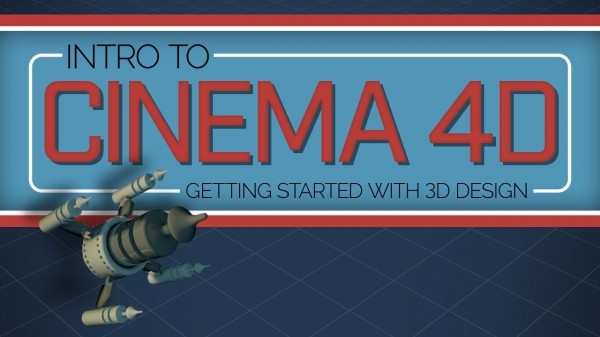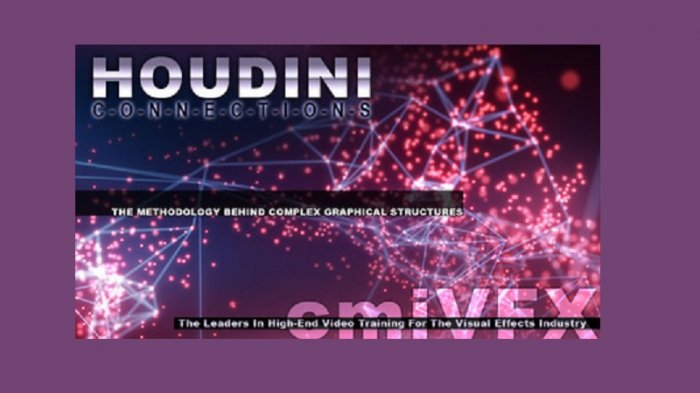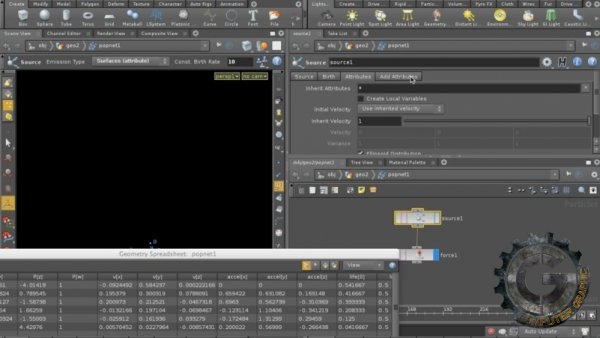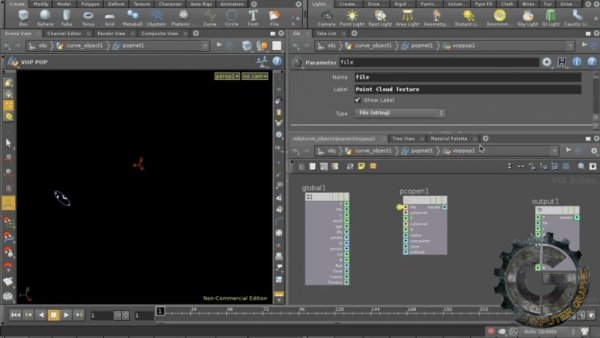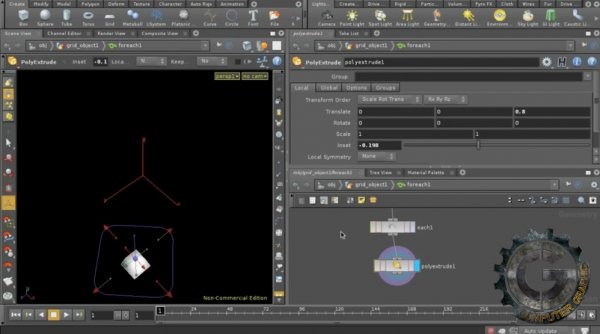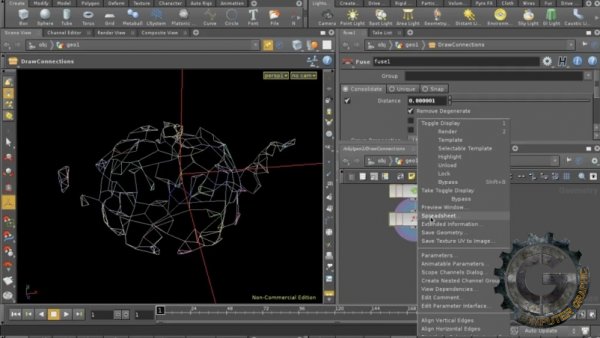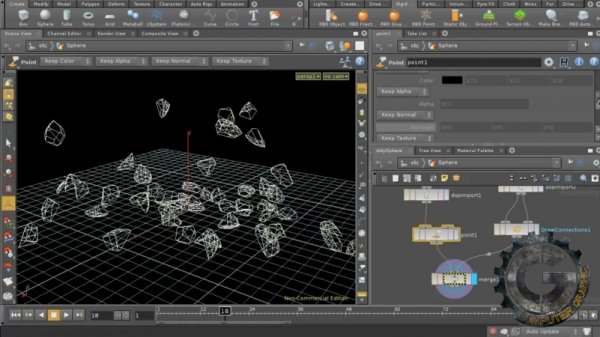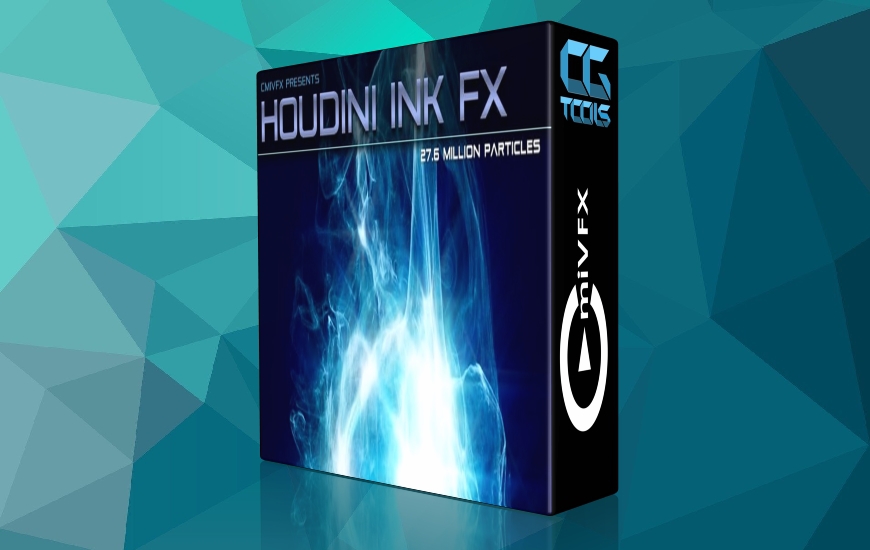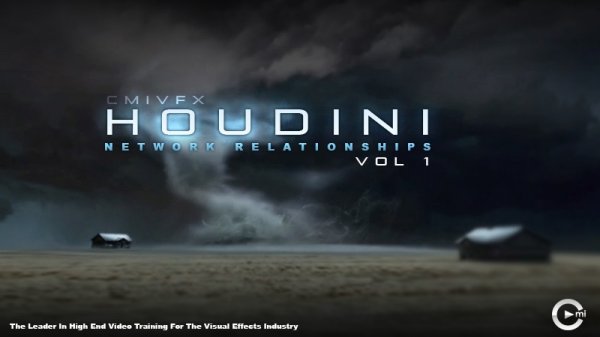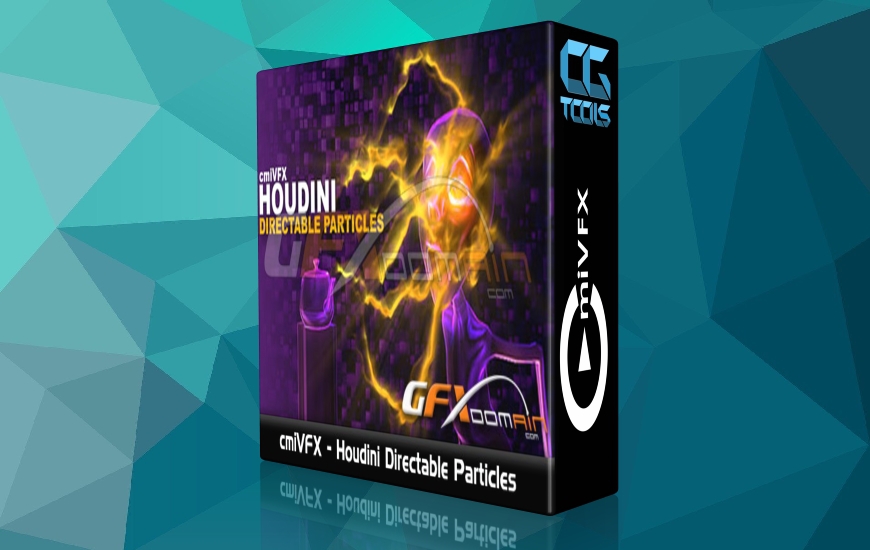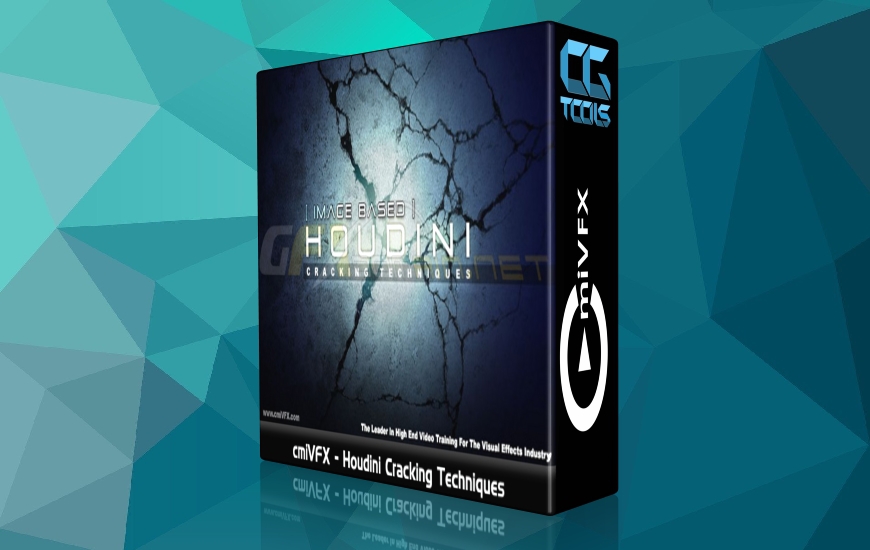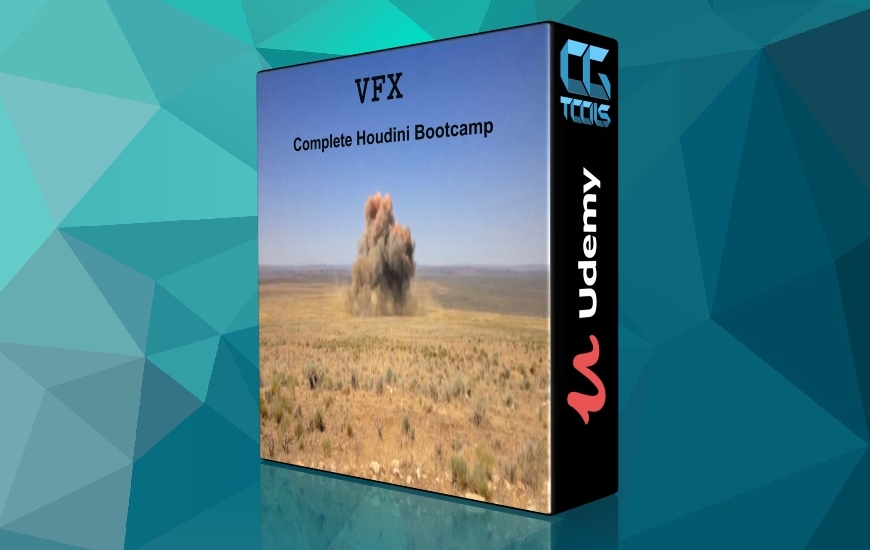این پست بنا به درخواست ثبت شده توسط 9300 در سایت قرار داده شده است.
![]()
cmiVFX - Houdini Connections
Time : 2h 11m | Size : 804 MB | Project Files : Included | Software Used : Houdini
با سلام
Houdini فقط برای جلوه های بصری نیست و با در دسترس بودن این نرم افزار برای همه سیستم عامل ها و وجود انواع موارد آموزشی، آن را به یکی از بهترین نرم افزار های ساخت جلوه های مختلف صوتی و بصری تبدیل کرده است.
در این آموزش مدرس نگاهی به یک روند طراحی اتصالات داده(Data Connections) و ساخت یک سیستم رویه در هودینی را آموزش میدهد. او برای انجام این کار از تمام مزایای اضافی که هودینی ارائه کرده است، استفاده میکند.
مشاهده توضیحاتــ انگلیسی
Houdini is not just for visual effects. With the availability of Houdini for all platforms and the variety of training materials now available, Houdini is making headway into the world of motion graphics.andAcirc; The procedural nature of Houdini, combined with its powerful dynamics system, make Houdini an important player in visualizing data and allowing graphic artists to express themselves in new and powerful ways.andAcirc; In this tutorial series we are going to look at a current design trend - data connections -andAcirc; and build a procedural system in Houdini to accomplish this task while harnessing all the additional benefits Houdini has to offer.andAcirc; We'll learn how to draw connections between relational points of data (in this case, by proximity), create text readouts of the data, and combine this system with Houdini's dynamics network.andAcirc; At the end of the tutorial, the viewer will know how to create a reusable digital asset to handle this effect, and hopefully learn a few new tricks along the way! NOTICE TO VIEWERS: This video is going to be the gateway for cmiVFX to open up to new markets outside of the standard high end visual effects and computer graphics vertical markets by adding motion graphics design vi
Chapter Descriptions
The Line
We begin by understanding the add SOP in Houdini and what it needs to draw lines. We explore point order, groups, and attributes.andAcirc; Finally, we look at a practical example or creating particle trails, using attributes and our knowledge of the add SOP.
Nearest Point
We discuss ways of finding the nearest point from one location in space to some arbitrary geometry.andAcirc; We make use of the nearpoint() expression, and show a way to affect the nearest returned point with group selection and color.
Point Clouds
We introduce point clouds and then roll that into our nearest point solution.andAcirc; First we look at point clouds, in general, making particles flow along a curve.andAcirc; Next, we look specifically at how point clouds and offer a solution to our nearest point problem.
Drawing Lines
We draw lines between our nearest points and discuss a strategy for cleaning up our resulting geometry.andAcirc; We make heavy use of the ForEach SOP, and encapsulate everything into our final digital asset.