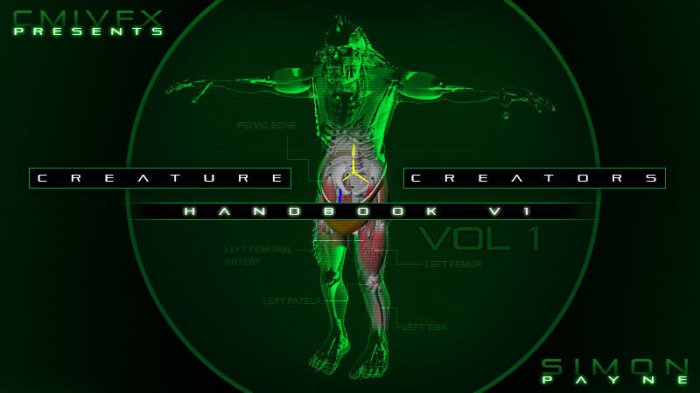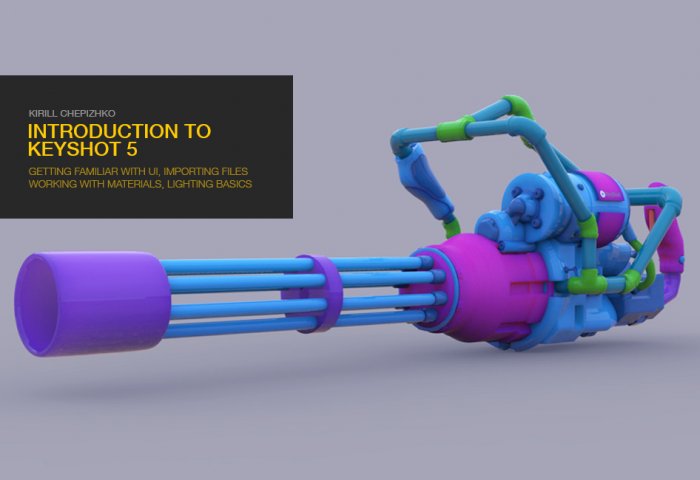![آموزش مقدمه ای بر برنامه کی شات 7]()
در این دوره، مدرس Stephen Wells به آموزش و معرفی برنامه Keyshot 7 می پردازد. خیلی از برنامه ها هستند که می توانند رندرهای بسیار واقعی را شبیه سازی کنند، اما برنامه Keyshot امروز مستقیم ترین و کاربر پسند ترین برنامه در بازار است. مدرس با تنظیم کلیدهای میانبر سفارشی و تغییر برنامه همانند نرم افزار سه بعدی مورد علاقه شما، شروع می کند. برنامه Keyshot براحتی اجازه دستکاری مدل را به شما می دهد و امکان کنترل بخش های مختلف را نیز می توانید انجام دهید. می توانید شکل های هندسی اولیه را در viewport کی شات ایجاد و اصلاح کنید و سپس در صورت لزوم حرکت ، مقیاس ، چرخش یا حذف کنید. بسیار از متریال ها را می توانید در کتابخانه Keyshot پیدا کنید و براحتی با کشیدن آنها روی مش، بدون هیچ مختصات UV تکسچر ، اقدام به ساخت مدلهای واقعی کنید.
مشاهده توضیحاتــ انگلیسی
Intro to Keyshot 7 is the rendering course for you! There are a number of programs that can simulate realistic renders but Keyshot is the most direct, user-friendly program on the market today. From the first Welcome screen, you can easily link directly to Keyshot’s online tutorials, manuals and forum as well as view their content across a variety of social media programs. You can set up custom hotkeys or even switch Keyshot’s controls to match a 3D software of your choice for better functionality familiarity. Keyshot is designed to easily manipulate your model and allow you to control individual parts as you see fit. You can even create and modify 3D primitives within the Keyshot viewport and then move, scale, rotate or delete as necessary. A multitude of materials are found within Keyshot’s library that can assist you in easily dragging/dropping materials onto your mesh, even without texture UV coordinates, to make your model look more realistic. Everything within Keyshot is customizable, including the parameters of each material, backplate (background image), and environment. Within minutes you can render out photo-quality screenshots, from low to production-grade resolution, using a combination of tools within Keyshot.