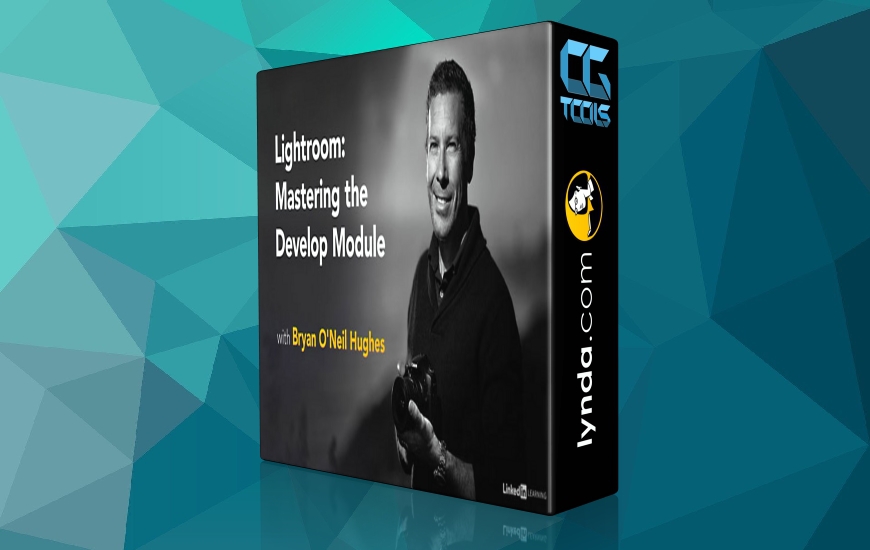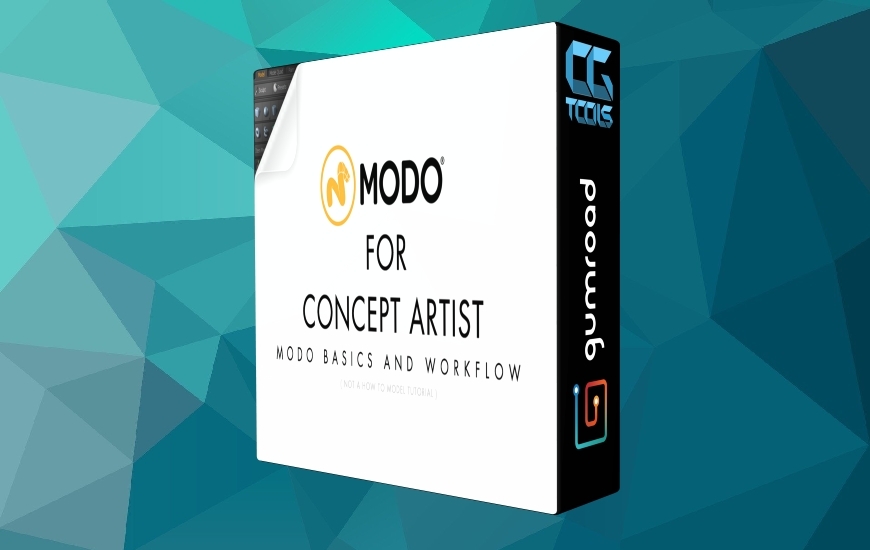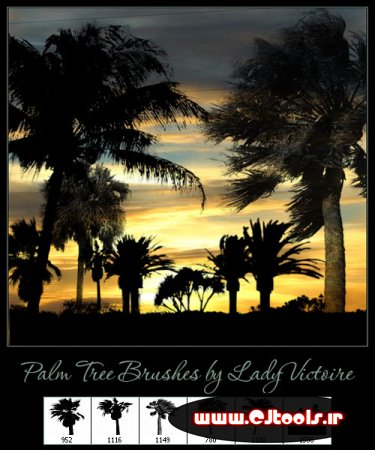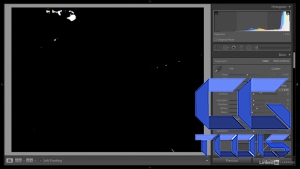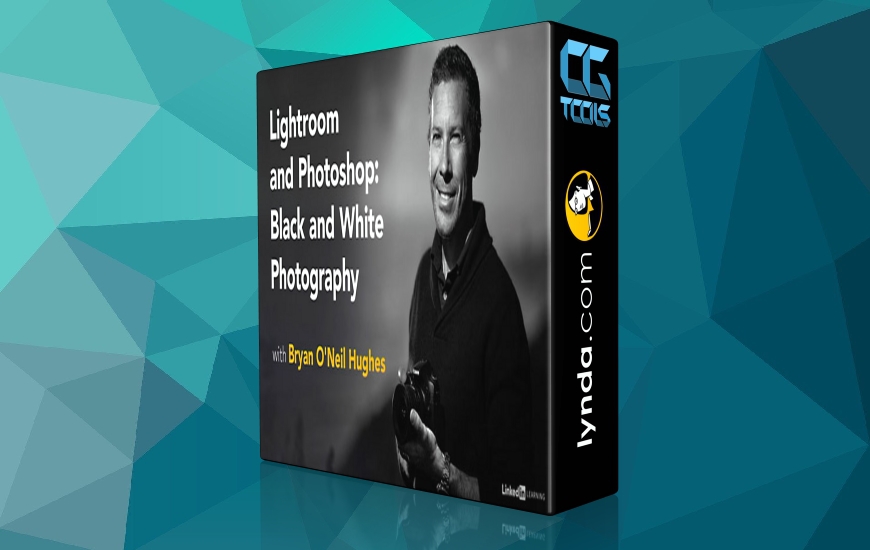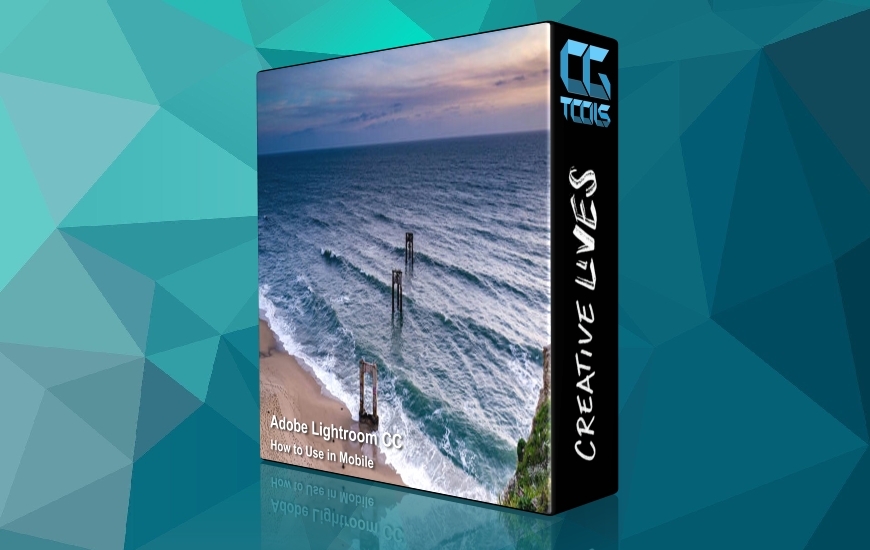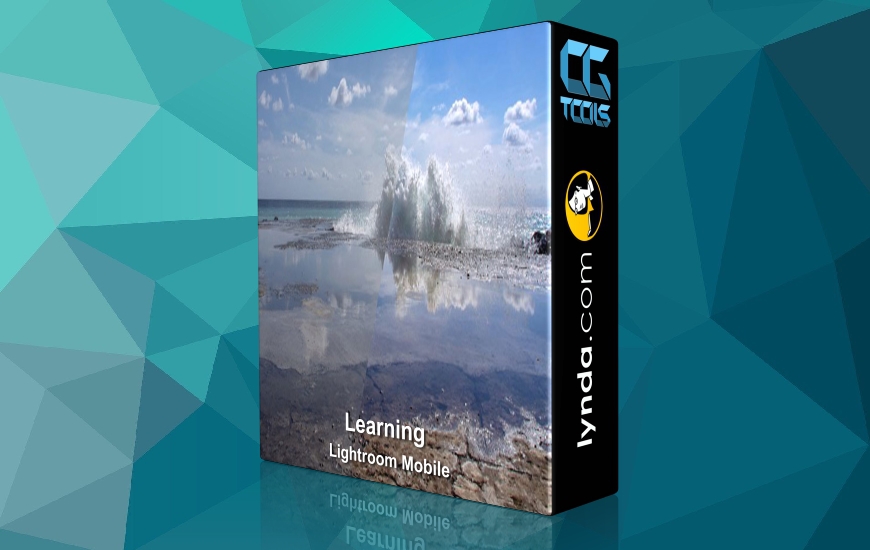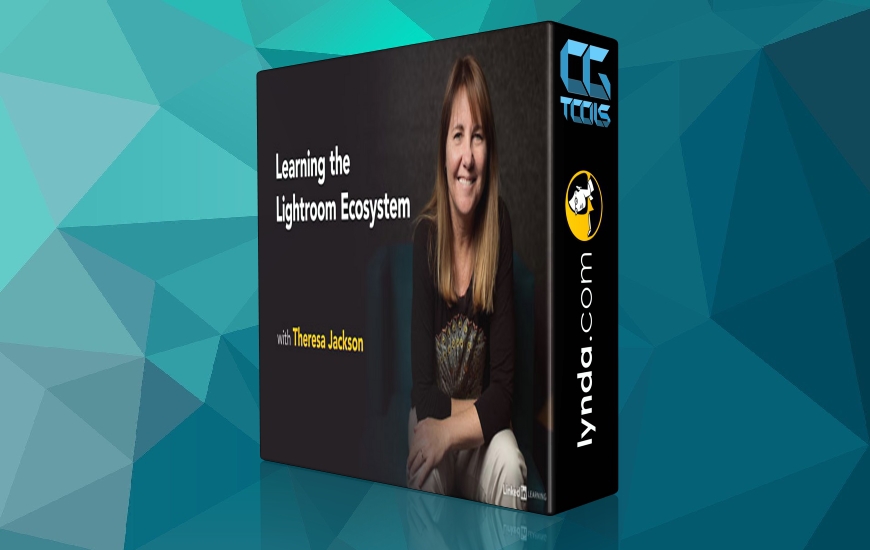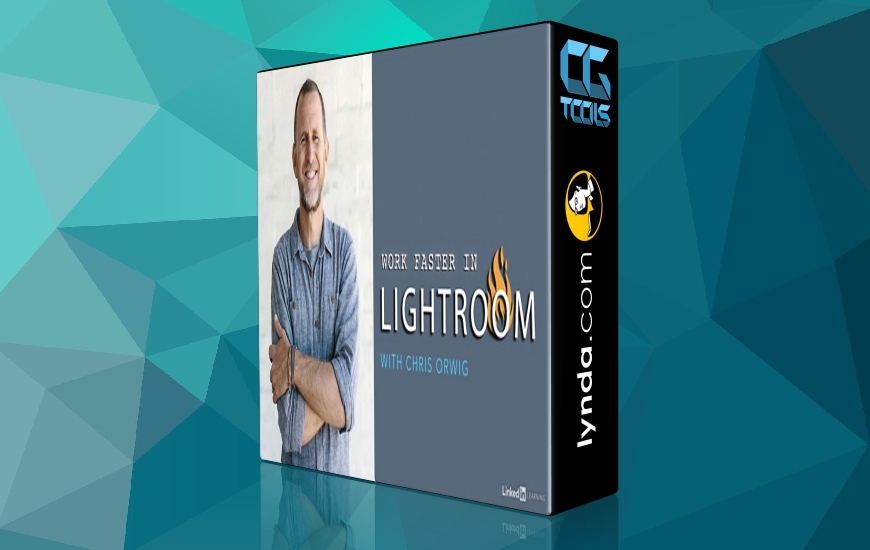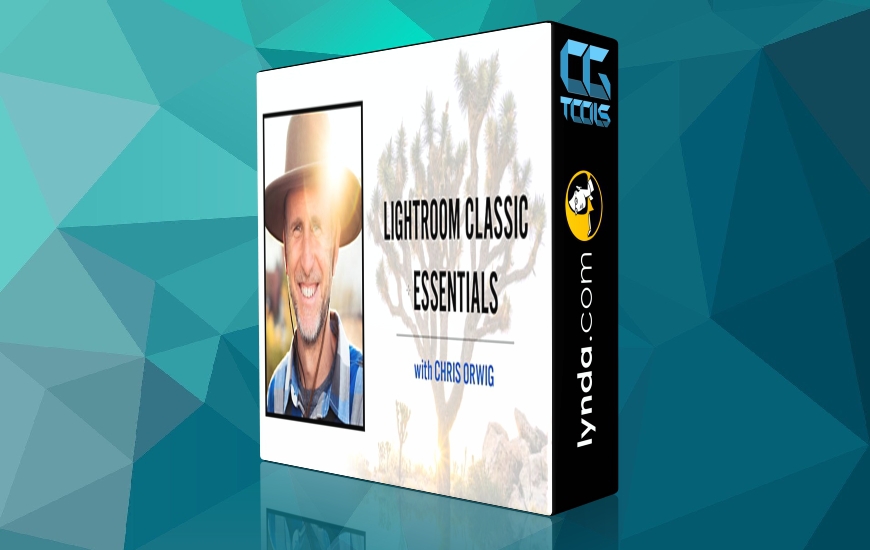![آموزش استادیِ نحوه ویرایش و تنظیم در برنامه لایتروم]()
در قلب Lightroom یک ماژول است که شما می توانید عکس های خود را با تنظیم نوردهی ، سطوح ، نویز ، چشم انداز و موارد دیگر به بهترین شکل انجام دهید. در این دوره، Bryan O'Neil Hughes، مدیر مدیریت محصول در Adobe، به بررسی و توسعه ماژول ، ارائه آموزش عمیق ، به اشتراک گذاری بینش و نشان دادن برخی از ترفندهای اتوماسیون می پردازد. سپس، یاد بگیرید چگونه از Lightroom بر روی یک دستگاه تلفن همراه استفاده کنید. همچنین ، چگونگی آوردن پروژه Lightroom به فتوشاپ را بیابید. مدرس، دوره را با بحث درباره فرایندهای به اشتراک گذاری اجتماعی و میانبرهای صفحه کلید ضروری که شما می توانید استفاده کنید، به اتمام می رساند.
مشاهده توضیحاتــ انگلیسی
At the heart of Lightroom is a module where you can make your photos look their best by adjusting exposure, levels, noise, perspective, and more. In this course, Bryan O’Neil Hughes—the director of product management at Adobe—explores the Develop module, providing in-depth training, sharing insights, and showing some automation tricks. See how to adjust tone and temperature, how to make lens corrections to fix distortion, and how to cull your images. Discover how to make global changes to a batch and how to use adjustment brushes to limit changes. Then, learn how to use Lightroom on a mobile device. Also, find out how to bring a Lightroom project into Photoshop. Bryan closes the course by discussing social sharing processes and essential keyboard shortcuts that you can use.