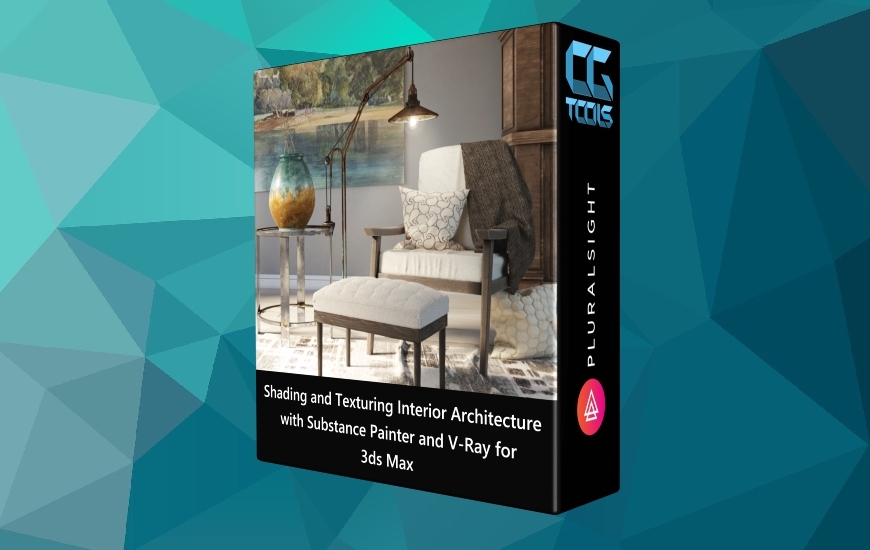![]()
Digital Tutors - Interior UV and Texture Tips in Maya
Beginner | 1h 14m | 1.20 GB | Project Files: Included | Software used: Maya 2014, Photoshop CS5
با سلام
در این آموزش شما با تکنیک ها و ترفندهایی درباره گردش کار UV و Texturing نمای داخلی آشنا خواهید شد.
مشاهده توضیحاتــ انگلیسی
In this series of tutorials, we will go over several tips that can help with your interior UV and texturing workflow. We'll start by looking at a basic texture creation workflow using a UV snapshot of our model as a base.We'll learn to adjust and distort textures using several methods in Photoshop to match an existing UV layout. We'll also learn to adjust our UV layout to match an existing texture or image when that is more appropriate We'll also learn to project textures without the need for UVs and learn about tiling smaller texture sections to create a seamless look.We'll discuss tips like hiding seams, using procedural maps, and distorting UV shells to aid in texture alignment. We'll also learn to use Substance to quickly add complex textures and we'll vary the colors of multiple objects quickly using ramps. We won't be texturing a complete project but rather look at a variety of smaller models as we go through several workflow tips that can aid you in your next texturing project.