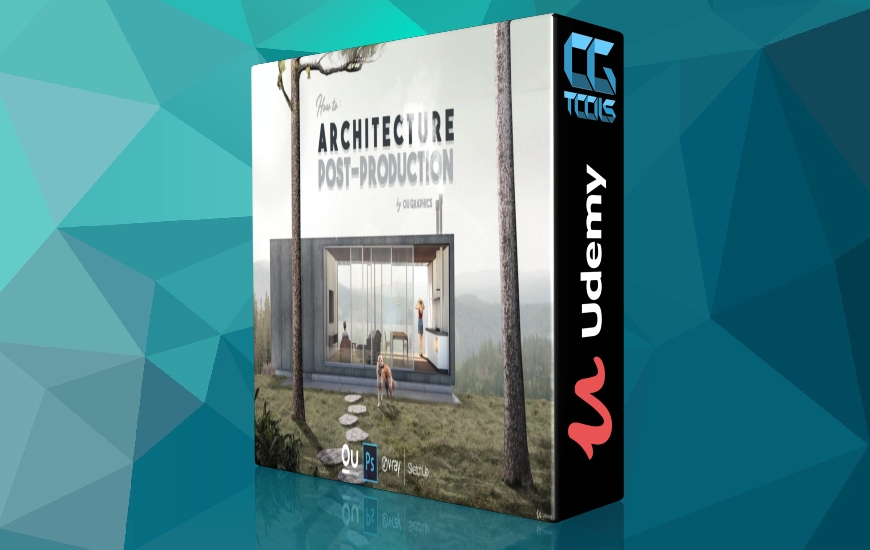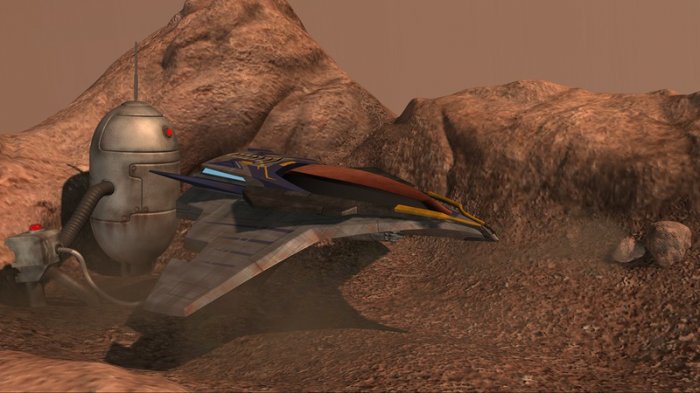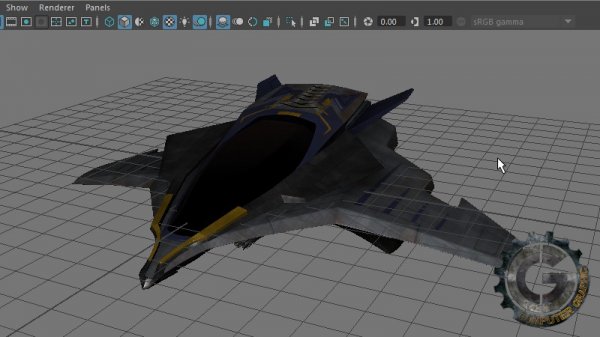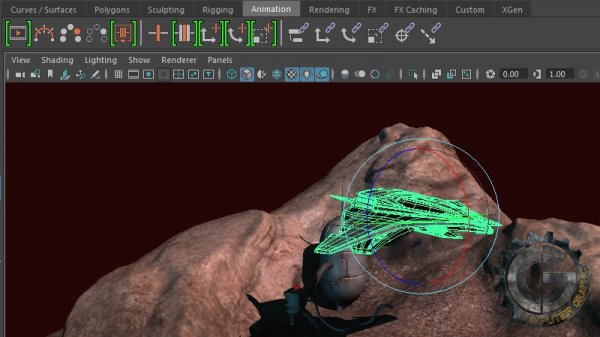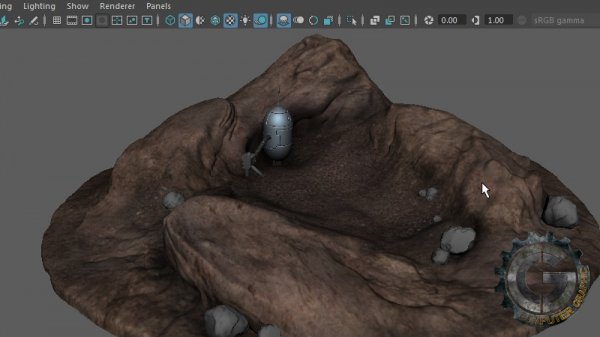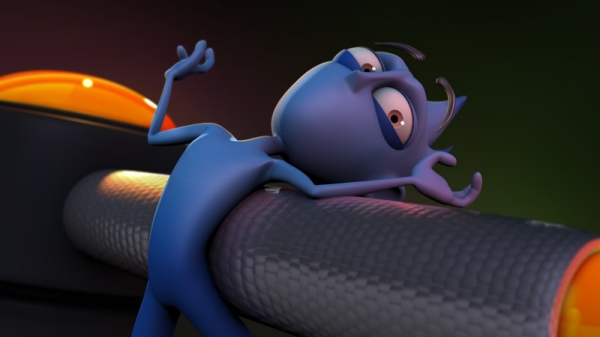![]()
Digital Tutors - Exploring Maya 2016
Time : 50m | Size : 424 MB | Project Files : included | Software Used : Maya 2016
با سلام
در این آموزش Justin Marshall یک نمای کلی از چند تن از ویژگی ها و امکانات کلیدی نرم افزار Maya 2016 را بیان میکند. او در طول آموزش رابط کاربری،معرفی نماهای مختلف جهت تعامل با همه مدل ها و صحنه های موجود، نحوه کار با مدل های سه بعدی، تکنیک ها و ابزار های انیمیشن سازی، کار با مواد و بافت، ساخت انواع مختلف سطوح و ... را آموزش میدهد.
مشاهده توضیحاتــ انگلیسی
Maya is a very broad 3D application and it can be difficult at the beginning to know where to start. In this Maya tutorial, you'll get an overview of several of the key areas of Maya and some examples of how to put that knowledge into practice. We'll begin by getting an overview of the Maya interface and you'll learn to navigate the 3D view where you'll be able to interact with all of your models and scenes. Next we'll take a look at how to work with 3D models and you'll learn about some of Maya's modeling tools and workflows. Animation is next, as you learn to set keyframes, modify timing, and work with your playback controls to get your models moving around the scene. You'll also learn to work with materials and textures to give your models the appearance of different types of surfaces. You'll finish the course by learning to add and manipulate lights in your scenes, and use Mental Ray to render out final images of your projects. This Maya training will give you a great head start on working in Maya, but we're only scratching the surface of this powerful 3D application. If you're interested in learning more about Maya or in learning to create some of the assets from this course from scratch, we encourage you to check out our Introduction to Maya 2016 course at digitaltutors.com. The introduction course will take you much deeper into the areas that we'll cover here and give you a broader and deeper understanding of Maya.