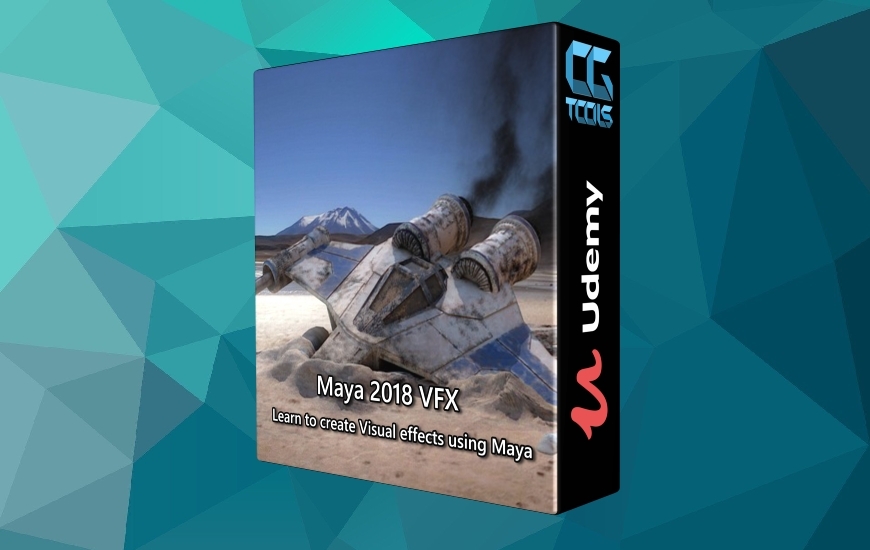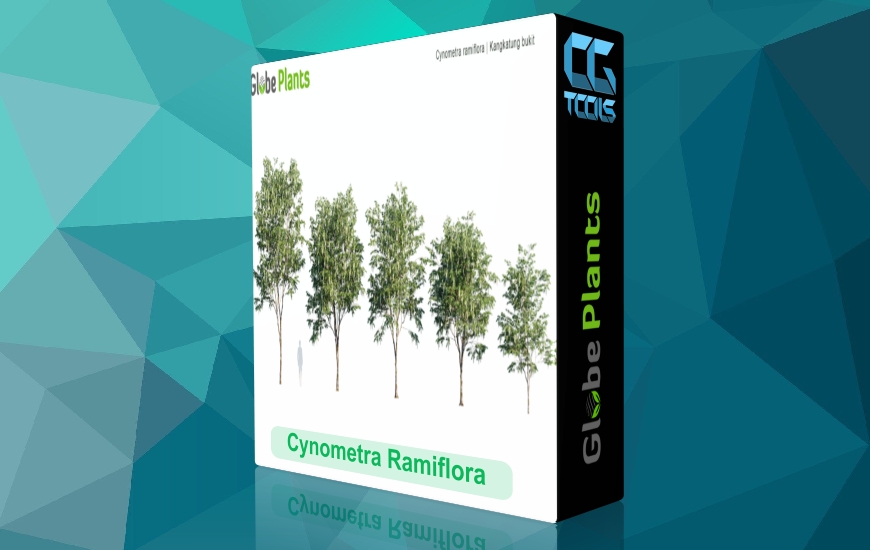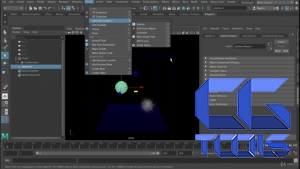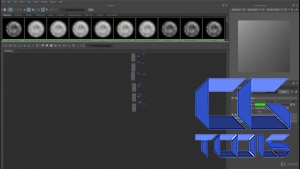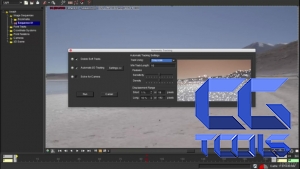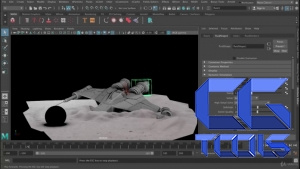![آموزش ایجاد جلوه های ویژه بصری با مایا]()
در این آموزش ابتدا با شروع ساخت یک سفنیه فضایی در مایا شروع به کار خواهیم کرد و سپس به بافت دهی آن خواهیم پرداخت. در ادامه به کمک ترکیب نمای رندر شده با آرنولد و با کمک نرم افزار نیوک به ایجاد یک صحنه علمی تخیلی سقوط یک سفینه فضایی می پردازیم.
مشاهده توضیحاتــ انگلیسی
In this intermediate level course, you will be taken through a VFX shot from start to finish by creating a crashed spaceship complete with CGI smoke!
Start by matching the movement of your real camera in the computer using Autodesk Matchmover which is available for FREE.
You will then model your spaceship using the industry standard Maya 2018 and unwrap the objects UVs so you can create textures.
You will then go on to light your shot to match the background using the industry standard Arnold renderer which is included in Maya 2018.
Finally you will output render passes using Arnold AOVs and Maya render setup, and composite them together using the industry standard compositor Nuke to make your final shot.
This course is designed to give you as much information as possible for you to create your own shots using the same workflow.
Take this course today to start creating photorealistic VFX shots!