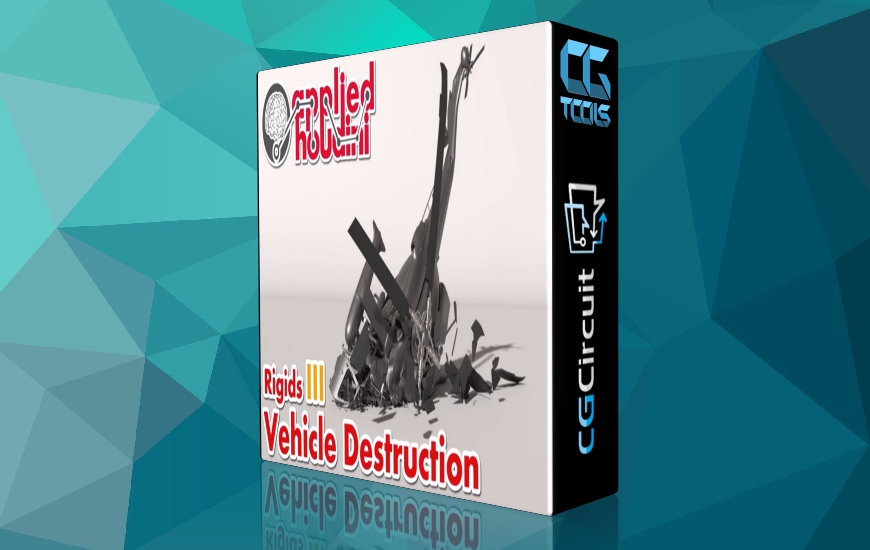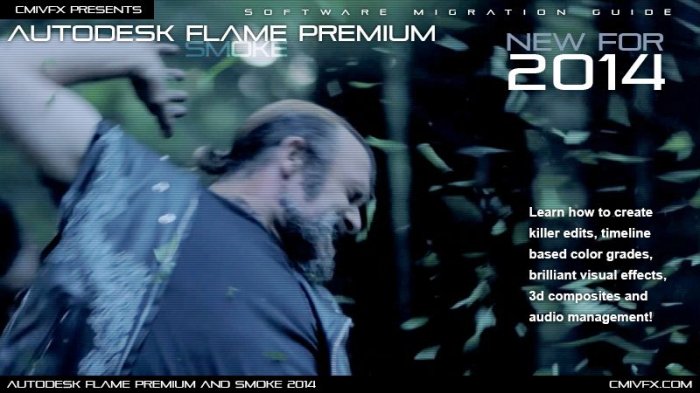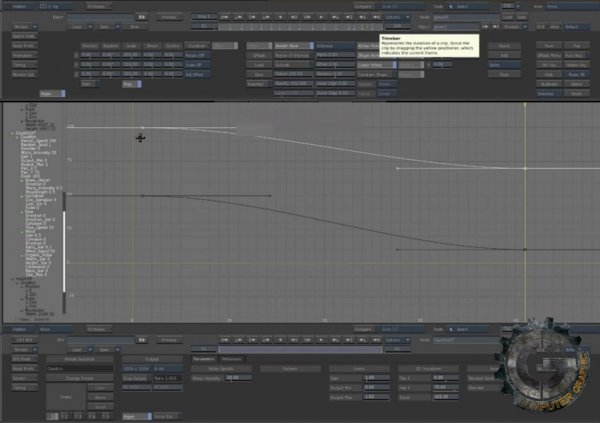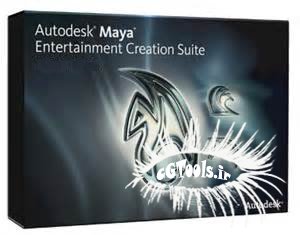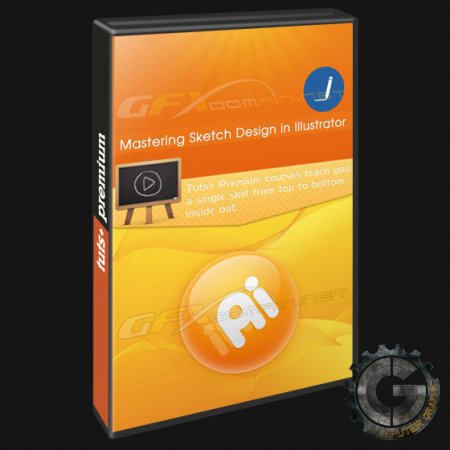![]()
cmiVFX - Autodesk Flame Premium Migration Guide
Time : 2h 30m | Size : 4.01 GB | Project Files: Included | Software Used : Autodesk Flame Premium,Autodesk Smoke
با سلام
نرم افزار Flame Premium چندیست که نظر بسیاری از استودیو ها را به خود جلب نموده است و توانسته است بین وابستگی آن ها به Final Cut Pro فاصله بیندازد. در این آموزش Chris Maynard به شما در یادگیری نرم افزار های Autodesk Flame Premium کمک میکند و به شما می آموزد که چگونه آن را جایگزین نرم افزار هایی همچون Adobe Premier و یا Apple Final Cut Pro کنید.
مشاهده توضیحاتــ انگلیسی
This video is designed for people that are looking to learn Autodesk Flame Premium OR Smoke to replace your Adobe Premiere and Apple Final Cut Pro workflows. As of this year, Flame Premium is now the most robust all around studio that money can buy. Its new editing tools make it a knock out for all those who have been dependent on the ease of Final Cut Pro for so many years, but longing for the power of Nuke in their timelines. This video is exactly 2.5 hours long, so if you can sit through a movie on your couch, then you can be up and running as a Flame Operator by the time you get your second bucket of popcorn! This video has been stripped of any wasted time and rhetoric, and built efficiently for the end-user's benefit. Learn how to do similar tasks in several different ways, using the robust set of tools found in this program. THIS VIDEO IS FOR ANYONE WHO IS INTERESTED IN THE FUTURE OF OUR INDUSTRY (VFX, EDITING, AUDIO, 3D GRAPHICS and more). When it comes to helping artists learn fast, there is only cmiVFX.com!
Chapter Descriptions
Getting Started
We'll dive right in by starting up Flame for the very first time and learning how to create the proper project for our needs. We'll focus on ingesting digital media from the disk so that those working on Smoke for Mac can also follow along.
User Interface
BRAND NEW for this year, Autodesk Flame Premium blows them all right out of the water by adding convenient new editing timeline widgets. These new tools help make this software one of the best (if not THE best) for editing on ANY platform. If you're used to applications like Final Cut, Adobe Premiere, and Nuke, then you're going to love what they have done with the user interface.
Building A Sample Story
It would be ridiculous to transfer an entire movie to be used as sample project files, so we'll be using a few shots that were made to be used in a linear fashion in a film project. We'll learn how to use the editing tools in a matter of minutes while putting together a non-linear edit from the new user interface.
Audio Desk 1,2,3
Perhaps one of the most overlooked areas of Flame when it comes to learning, the Audio Desk tools are extremely powerful in the right hands. We'll give you a quick breakdown of these tools and show you how to apply audio to different tracks using the digital patch panel. Without this bit of video, it would be rather difficult to figure it out from the user manual alone.
Teeth Brightening
No, you don't have to brush your teeth. However, you will learn how to do time based rotoscoping and selective color correction while compositing in Batch. This is a very fun and fairly quick lesson that we feel instills the building blocks of workflow in the user.
Master Keyer
Even though we already have advanced keying videos for Flame and Smoke on the cmiVFX website now, this quick project lets newcomers find the tools quickly and it allows them to perform their very first key. This tutorialandacirc;andeuro;andtrade;s sole purpose is to show the user where the tools are, and provide a quick overview of the process. Once you've completed this project, watching any of our other keying videos will be a great way to master the subject.
Sample TV Series
Using the same sequence from our Editing chapter, we will now go over how to do master color grading on the timeline and we'll be tweaking individual shots. Some of the shots will get graphical treatments that cover Roto, Tracking, Animation Curves, FX Shots, and Simulated Particle FX using Substance Noise materials and rich, node-based compositing using the Batch Schematic. We'll even cover how to make a clean plate combining roto and frame extraction. When it comes to living through a typical day at the office, this will help all users get the general feel of how to set up their complex works with ease.
Utilities Buttons
This area of Flame/Smoke is legacy. In many ways, the original application which originated decades ago, was born on the concept of these utilities. Since the last several years, all of the tools have been adopted into the Batch system. However, it makes sense in some cases to use the desktop tools to save memory on large Batch composites. In this chapter, we'll explain when it is the right time to process clips outside of Batch and why.
Action Quicklook
Normally it would be impossible to cover the entire Action system for new users in a timely fashion, but in this chapter we break all the rules and build up a 3D set with models, lights, light FX, ambient occlusion rendering, substance and imported textures, and sampling from the rich presets system found in both Action and Batch. You'll be surprised at how much you learn in a very short period of time without feeling overwhelmed afterwards.