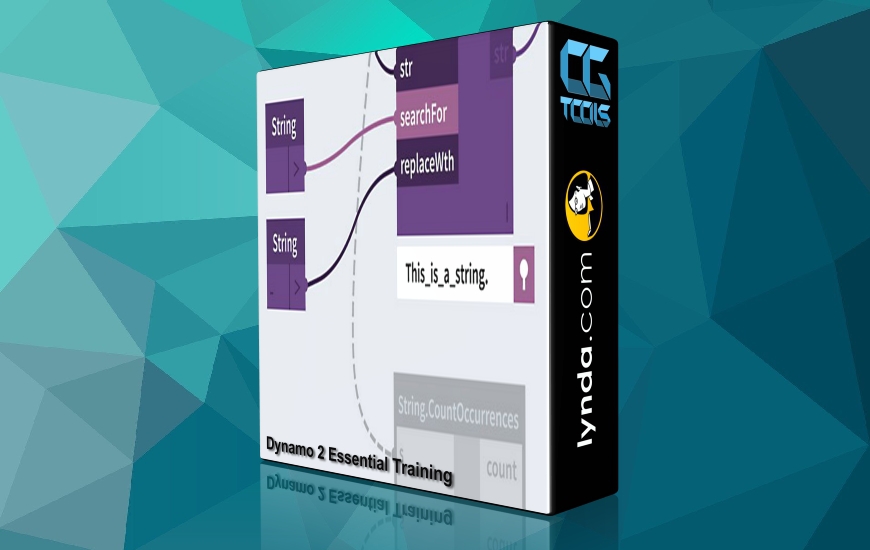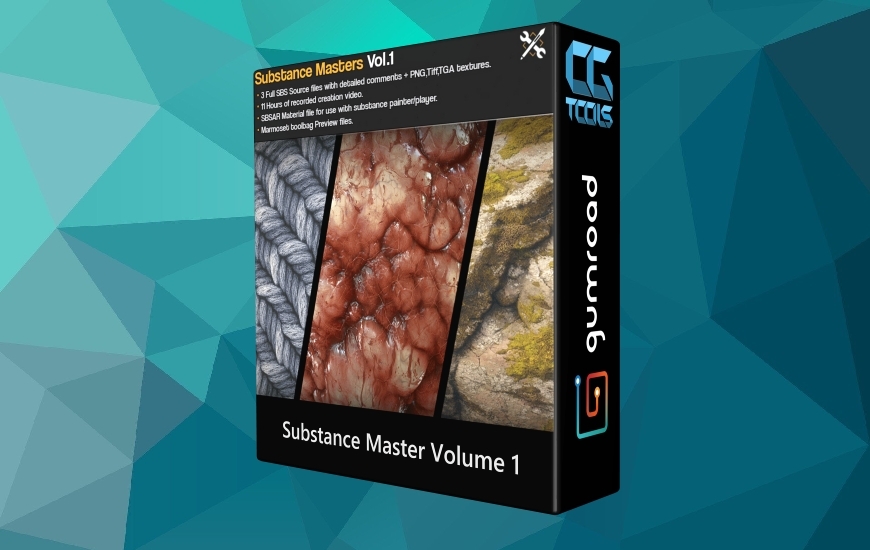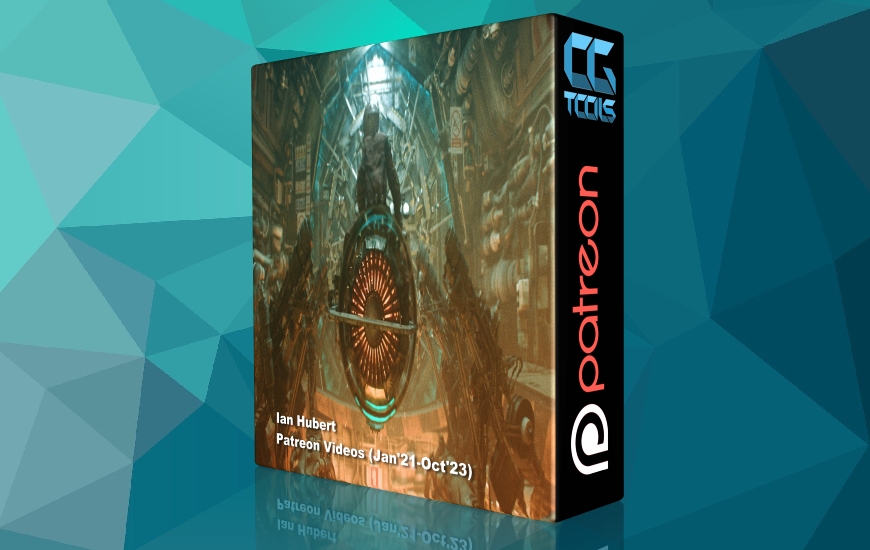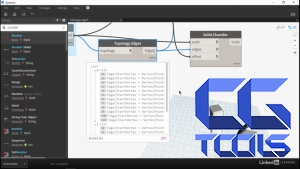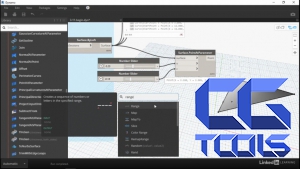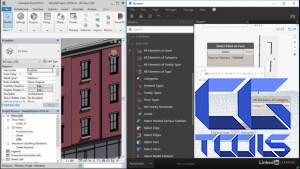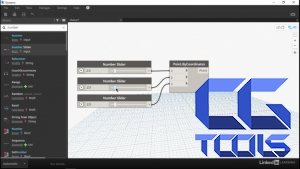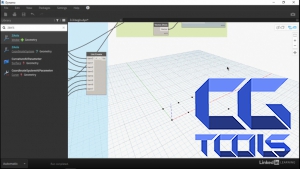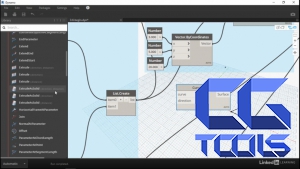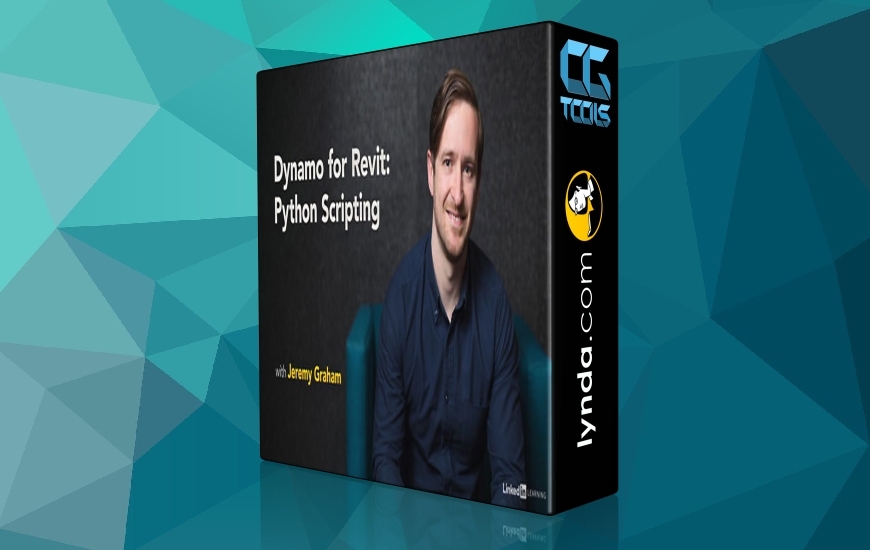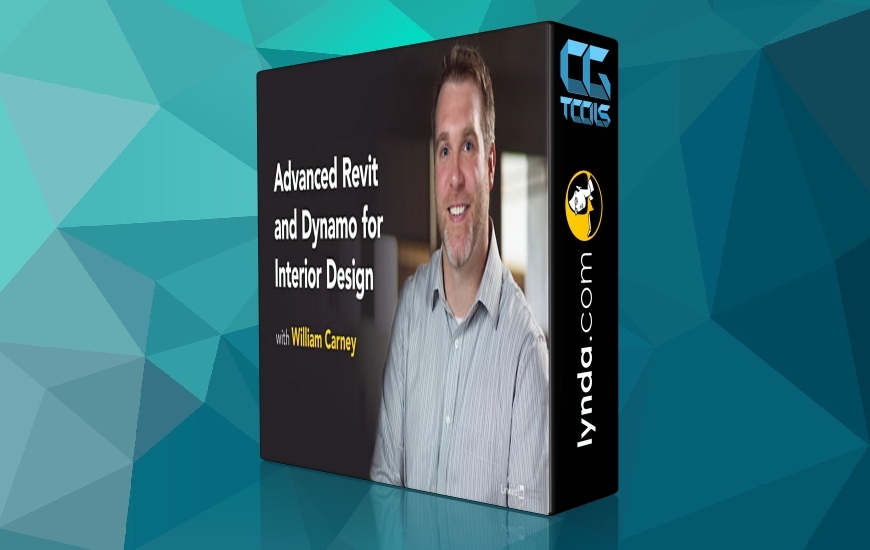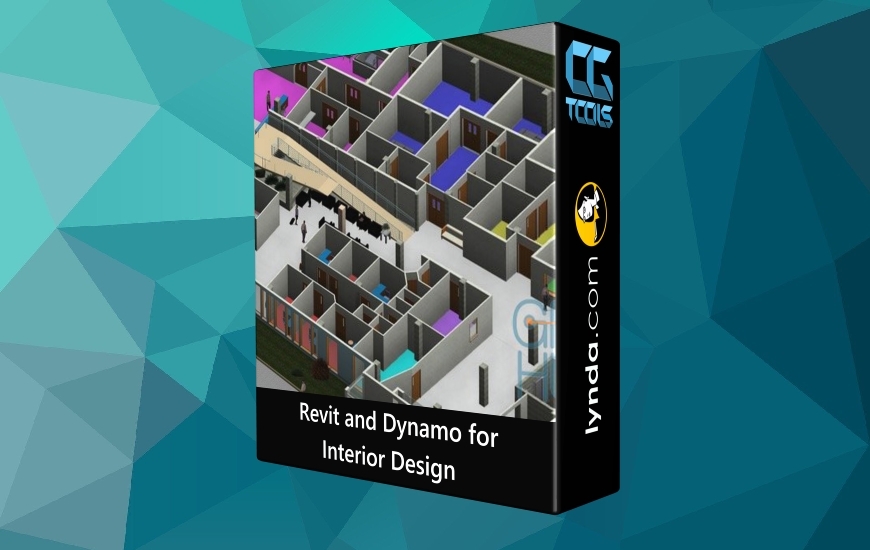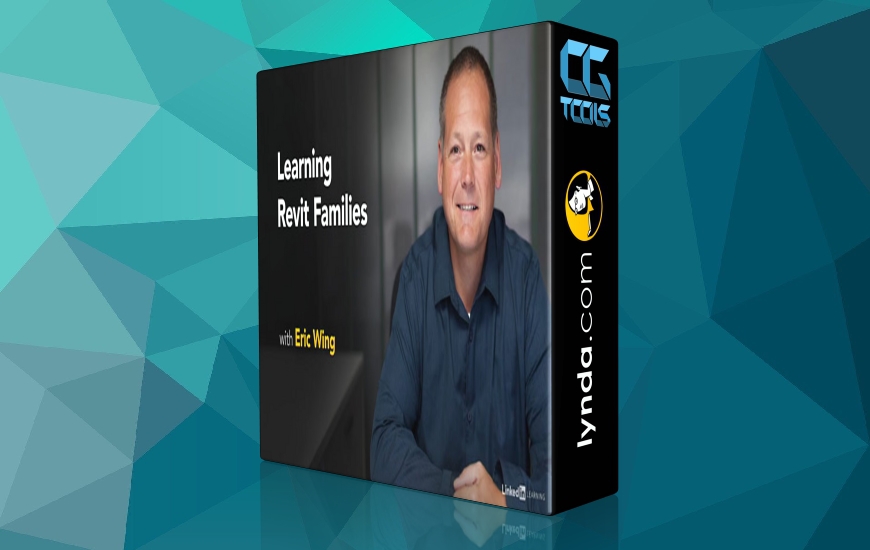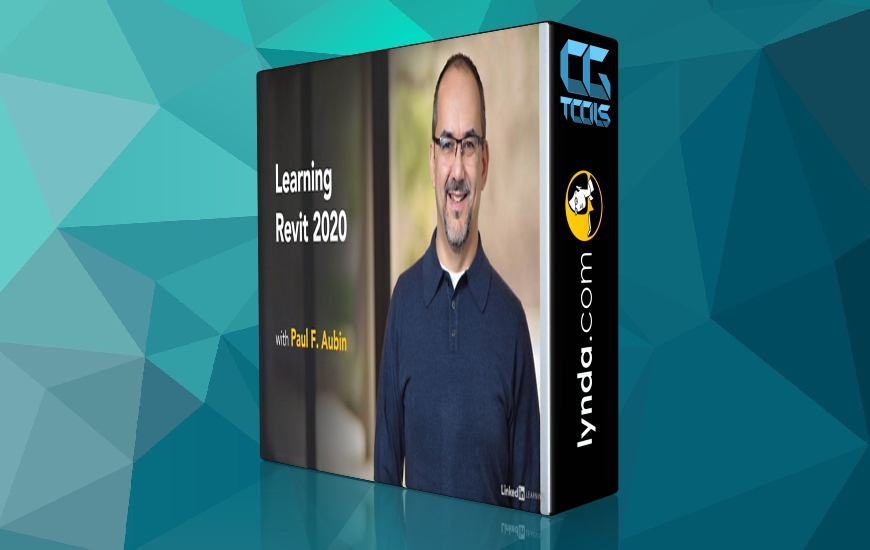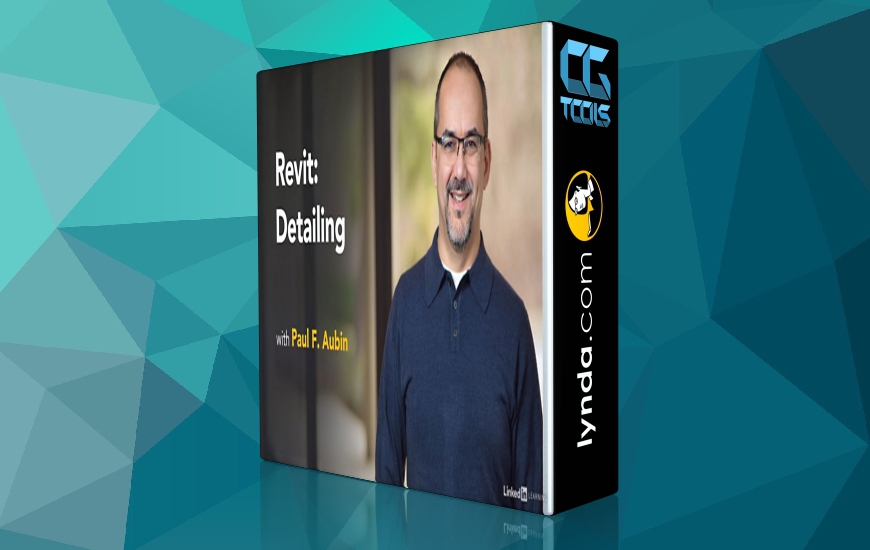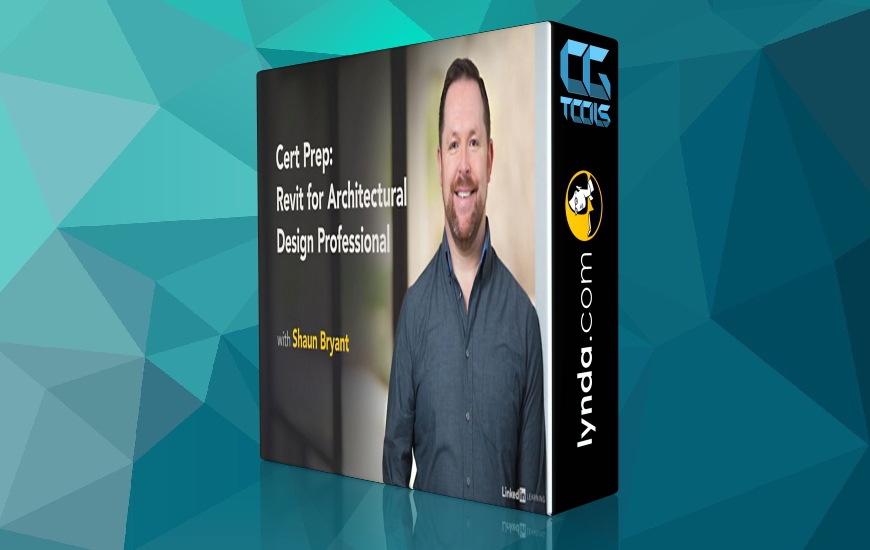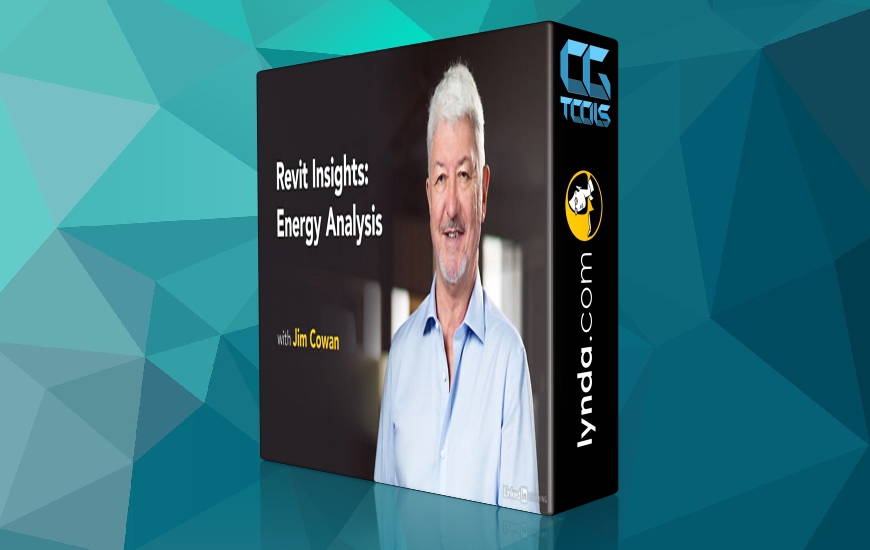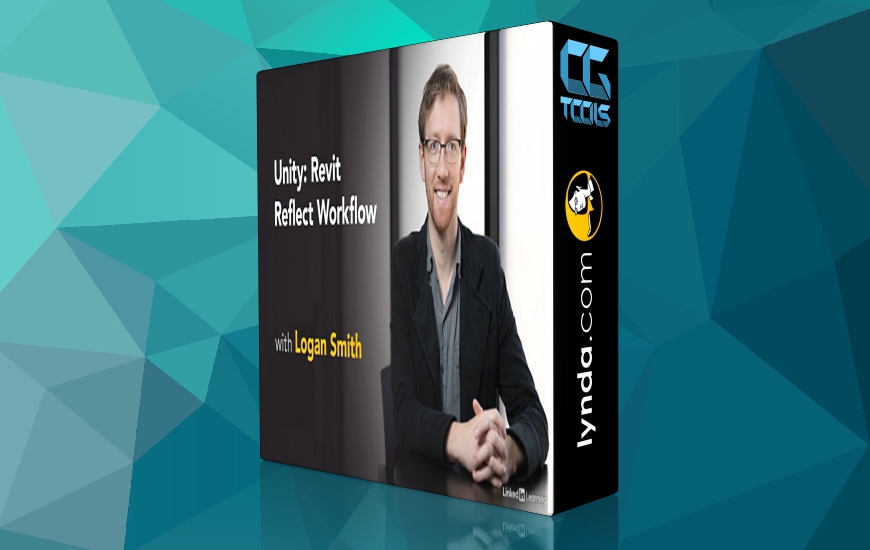![آموزش ضروریات برنامه Dynamo 2.x]()
برنامه Autodesk Dynamo به کاربران Revit اجازه می دهد تا چالش های مدل سازی را با روش های دقیق تر و سریعتر حل کنند. می توانید داده های منابع خارجی را بخوانید و آنالیز کنید ، هندسه جدیدی ایجاد کرده و هندسه را در پرونده های موجود Revit ویرایش کنید. این دوره آموزشی به شما کمک می کند تا مفاهیم اساسی برنامه نویسی بصری با Dynamo را درک کرده و از آنها در الگوی معماری در Revit استفاده کنید. مدرس Ian Siegel نحوه ساخت هندسه داده محور ، تجزیه و تحلیل روابط بین عناصر Revit و وارد کردن داده ها از چندین منبع و قالب های غیر Revit، از جمله Excel و تصاویر دیجیتال را نشان می دهد. بعلاوه، تکنیک هایی را برای بهینه سازی کارهای طراحی معمول در Revit یاد بگیرید، شامل: قرار دادن فمیلی ها و مؤلفه ها ، تنظیم مقادیر پارامترها ، و ایجاد نماها و برگه های جدید می باشند.
مشاهده توضیحاتــ انگلیسی
Autodesk Dynamo allows Revit users to solve modeling challenges in smarter, faster ways. You can read and analyze data from outside sources, create new geometry, and edit the geometry in existing Revit files—all using Dynamo’s node-based visual language. This training course helps you understand the basic concepts behind visual programming with Dynamo and apply them to architectural modeling in Revit. Instructor Ian Siegel shows how to construct data-driven geometry, analyze relationships between Revit elements, and import data from multiple non-Revit sources and formats, including Excel and digital images. Plus, learn techniques to optimize common design tasks in Revit: placing families and components, adjusting parameter values, and creating new views and sheets.