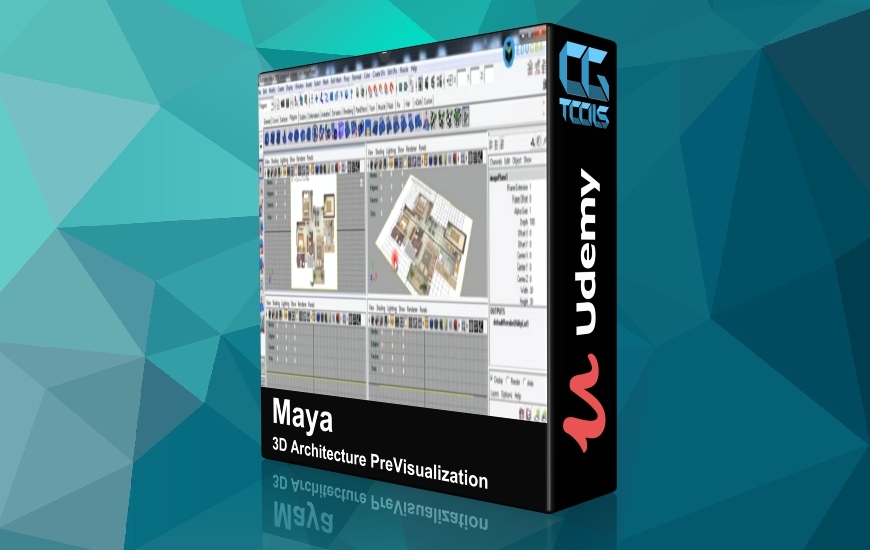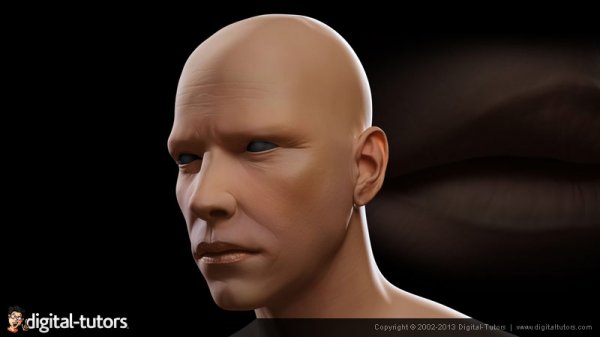![]()
Digital Tutors - Creating Atmospheric Depth for Illustrations in Photoshop
Run Time: 1h 2m | Release Date: January 28, 2013 | Author: Kurt Jones | 679.55 MB
سلام
دراین آموزش ما قصد داریم نحوه ی ساخت یک اتومسفر را به شما آموزش دهیم. در این آموزش ما ابتدا تشریح جو (Atomosphere) میپردازیم ، ما اینکار را با نگاه کردن به تصاویری از طبیعت واقعی به شما نشان می دهیم . همچنین ما در مورد اینکه چگونه نورها در اتومسفر اثر می گذارند صحبت خواهیم کرد ، پس از آن ما در مورد برخی از افکتهای اتومسفر مثل مه آلود ، تیره و تار بودن ، غروب و اینکه چگونه اینها را با هم در یک اثر و در کنار هم بکار برد بحث خواهیم کرد.
مشاهده توضیحاتــ انگلیسی
We will begin this process by learning what atmosphere is by looking at some real life examples and discuss how light interacts with atmosphere. From there we'll study some other examples of atmospheric effects such as misty and foggy conditions as well as sunsets. Along the way we'll explore how we can incorporate these different atmospheric effects into an illustration.
As we'll see, adding atmosphere to an illustration can strengthen the depth and perspective of the scene along with reinforcing the visual direction of the composition. By implementing the concepts we cover about atmosphere in this course, you'll be able to push the visual depth, direction, and appeal of your own illustrations.