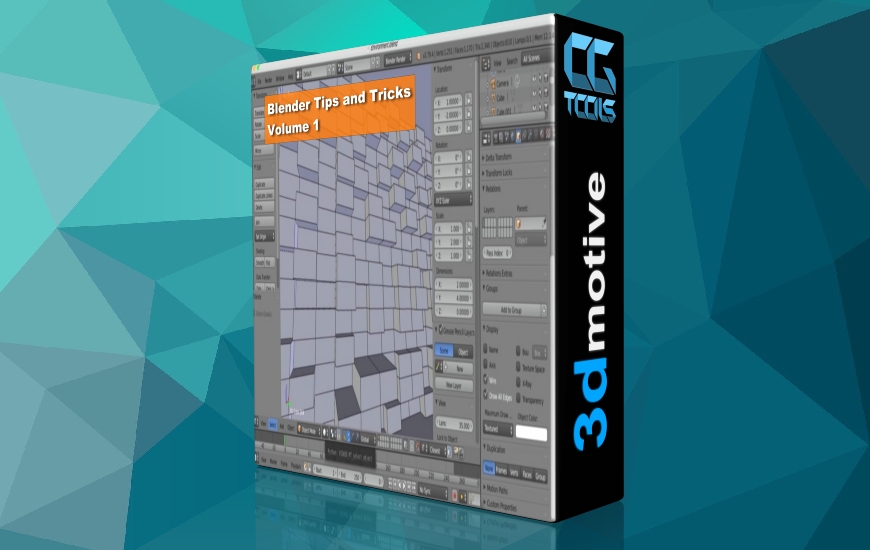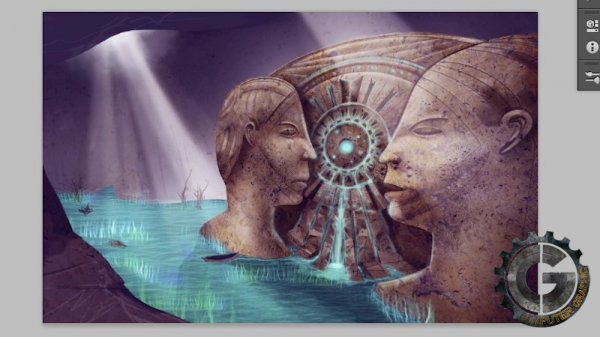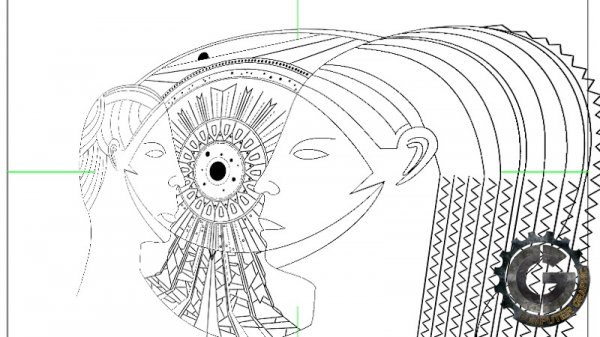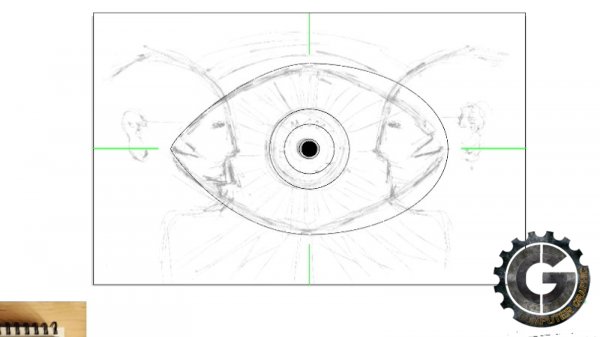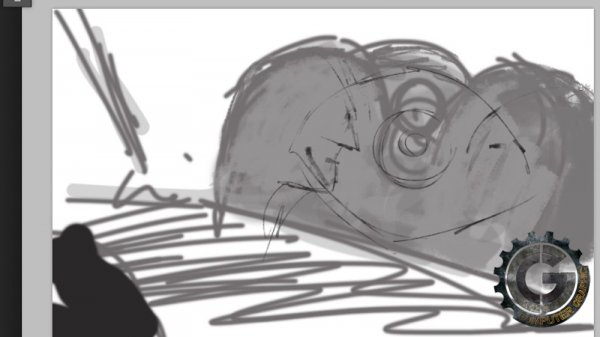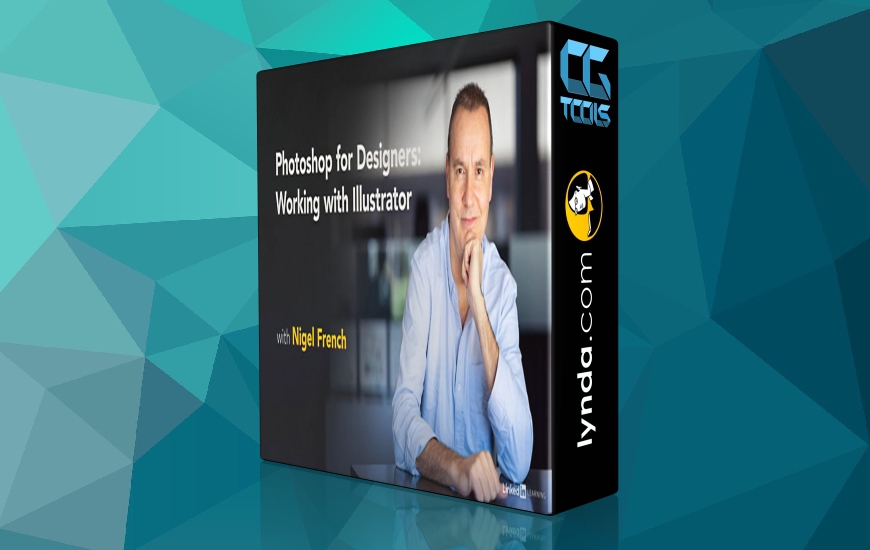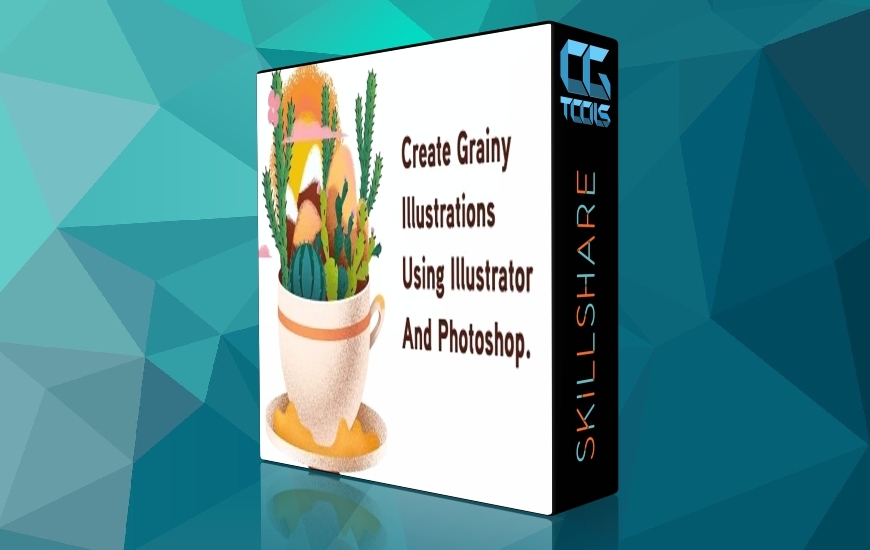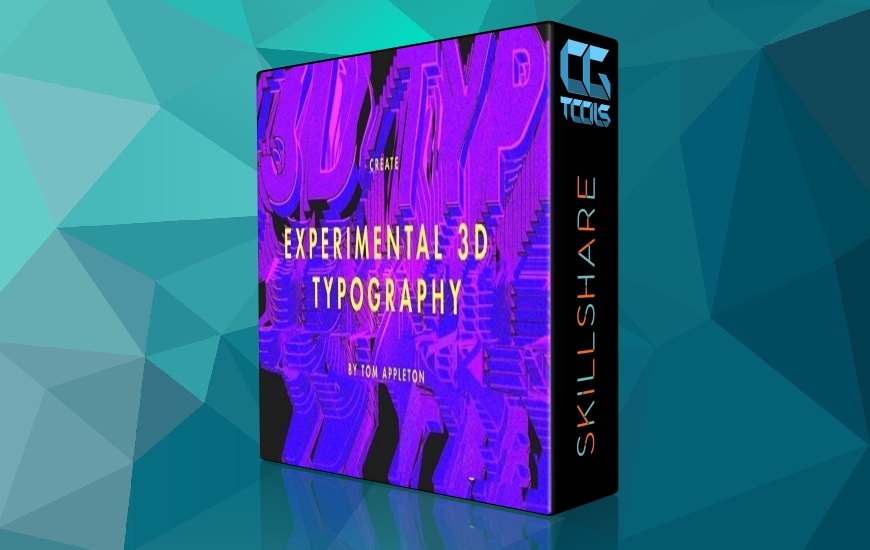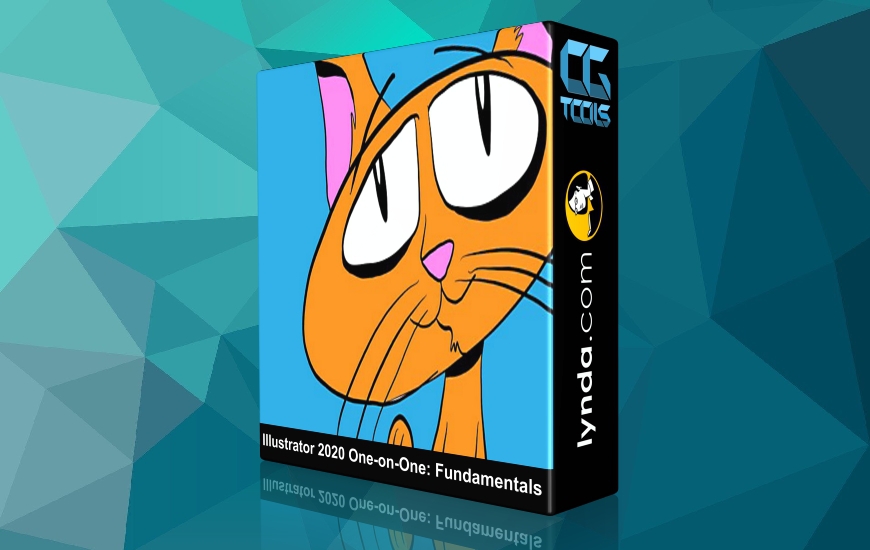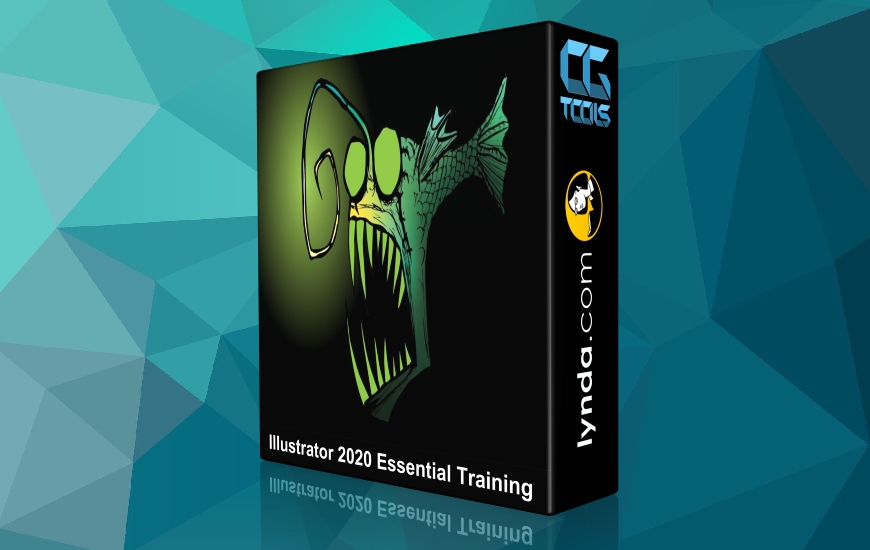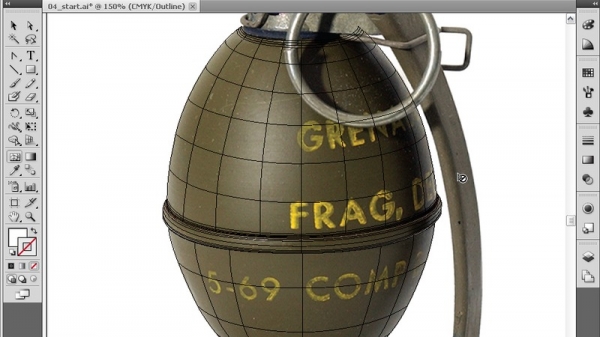![]()
Digital Tutors - Implementing Bas-Relief Techniques in Photoshop and Illustrator
Time : 5h 29min | Size : 3.81GB| Project files : included | Software used : Illustrator and Photoshop CC
با سلام.
در این دوره اموزشی نرم افزار های فتوشاپ و Illustrator ، مدرس به اموزش ساخت آثار هنری دو بعدی ، الهام گرفته شده از داستان های باستانی ، خواهد پرداخت . او نحوه نقاشی یک صحنه فانتزی را از ابتدا تا انتها در برنامه فتوشاپ ، با استفاده از تکنیک های نقاشی دیجیتالی و دستکاری عکس ، آموزش خواهد داد .او همچنین نحوه ساخت برخی جلوه ها در نرم افزار Corel painter برای بهبود اثر هنری ، نحوه ساخت طرح های وکتوری ، کار با Smart object ها ، کار با تصحیح رنگ ، و موارد دیگر را نیز ، آموزش خواهد داد .
مشاهده توضیحاتــ انگلیسی
In this Photoshop and Illustrator tutorial, weandrsquo;ll learn to create 2D artwork inspired by ancient mythology and apply perspective to our design.
Weandrsquo;ll learn how to paint a fantasy scene from scratch in Photoshop. Weandrsquo;ll use digital painting and photo-manipulation techniques to work with textures.
Weandrsquo;ll also create some effects in Corel Painter to boost our artwork. Some of the key takeaways include learning how to create vector designs from scratch, add perspective and work with vector smart objects, paint bas-relief details and add glow effects, work with color correction layers and add atmospheric effects.
By the end of this Photoshop and Illustrator training, youandrsquo;ll be more comfortable creating fantasy scenes with bas-relief effect to apply to your own vector design