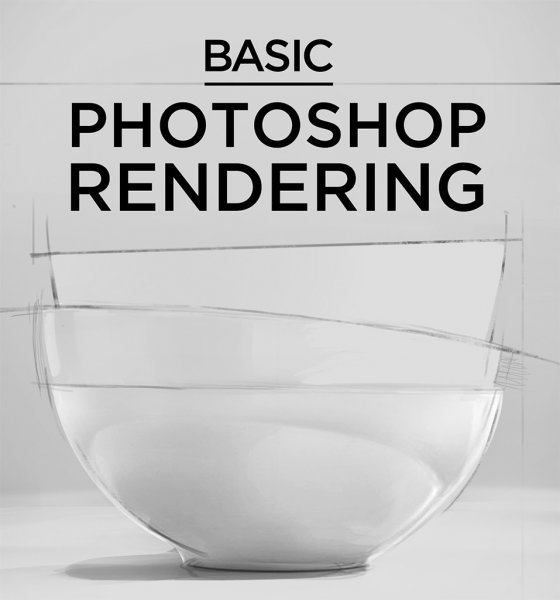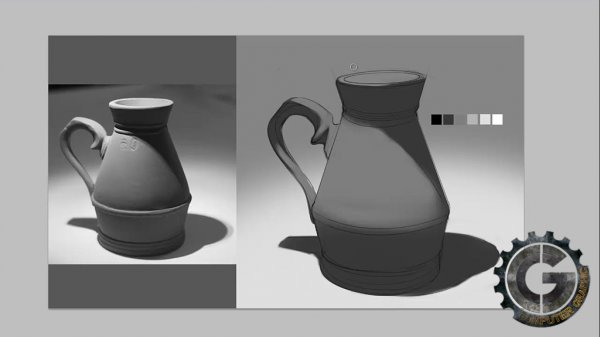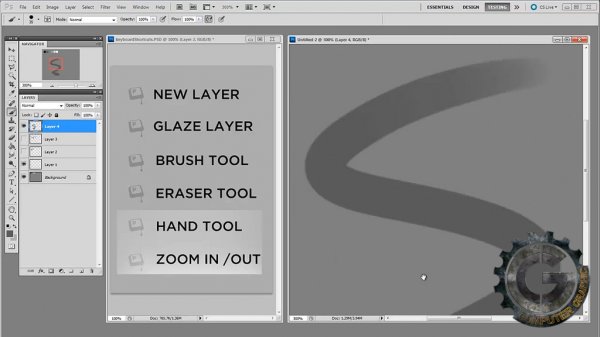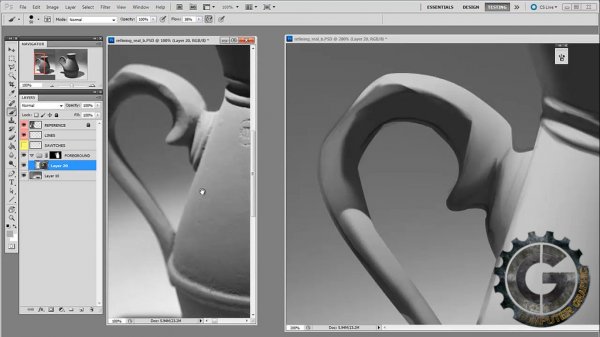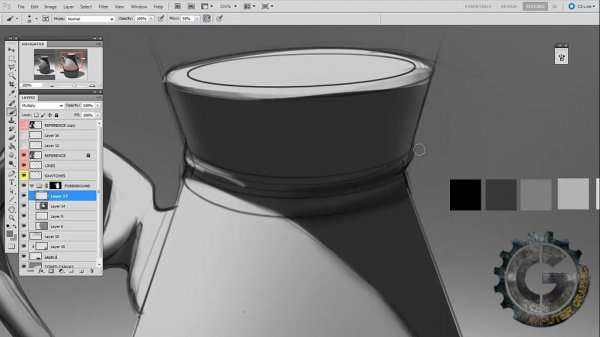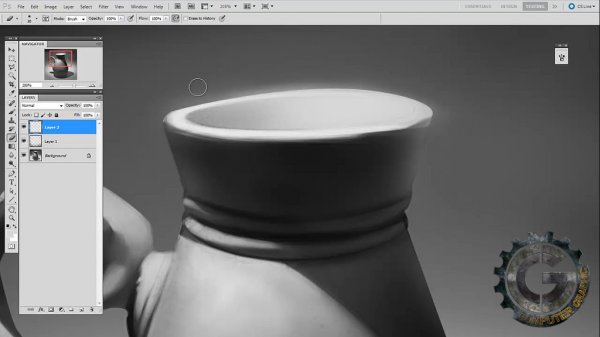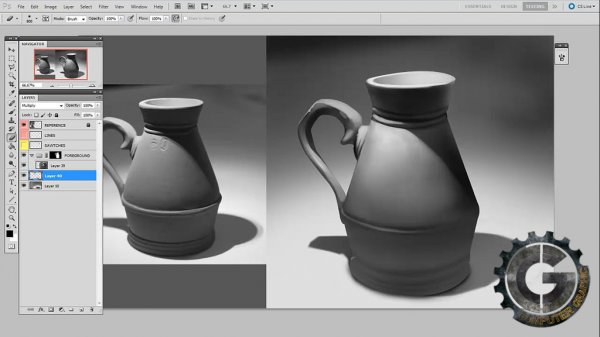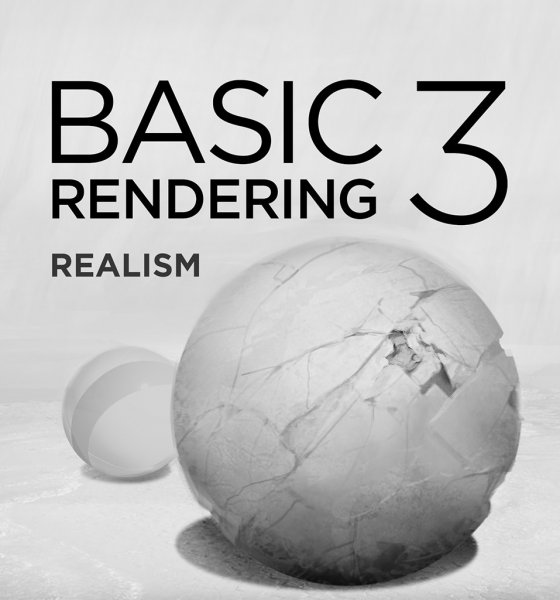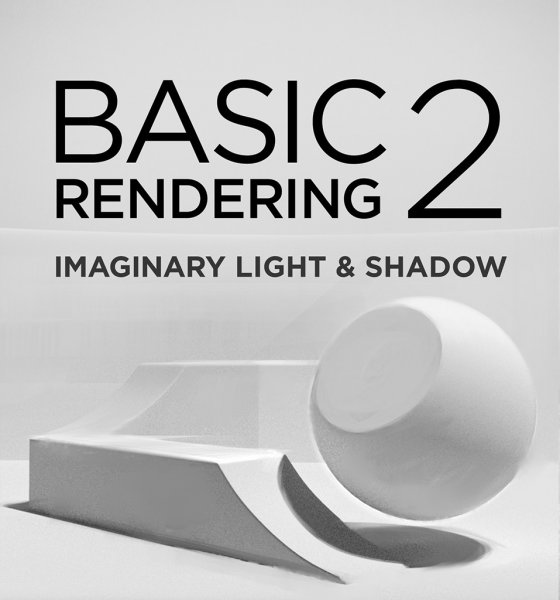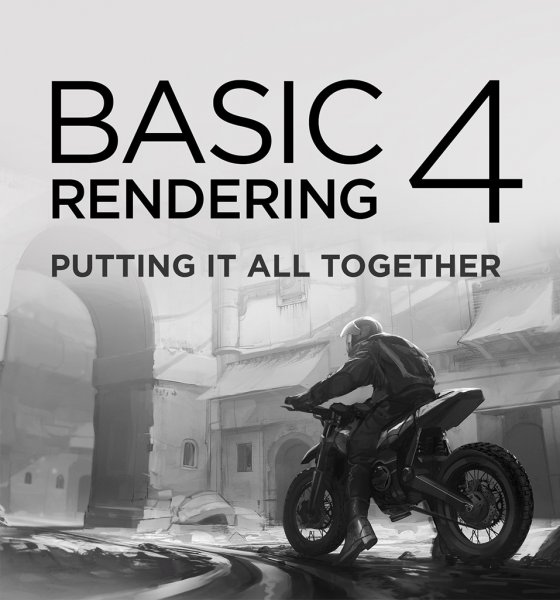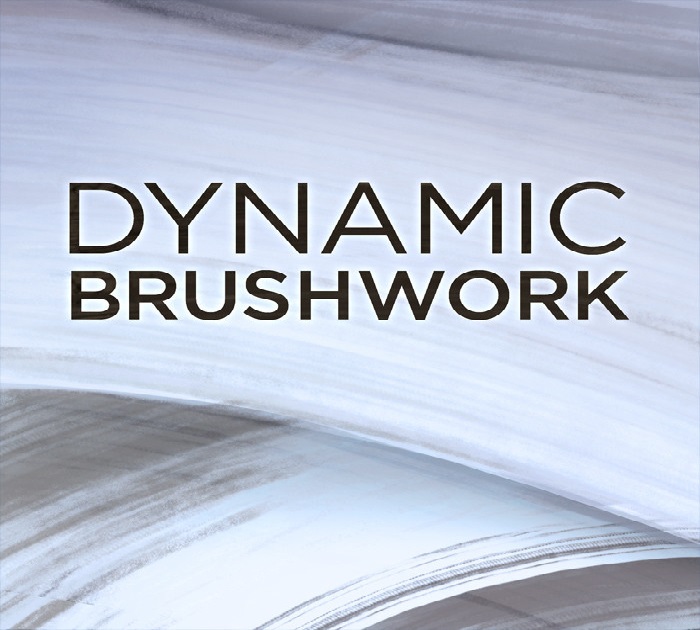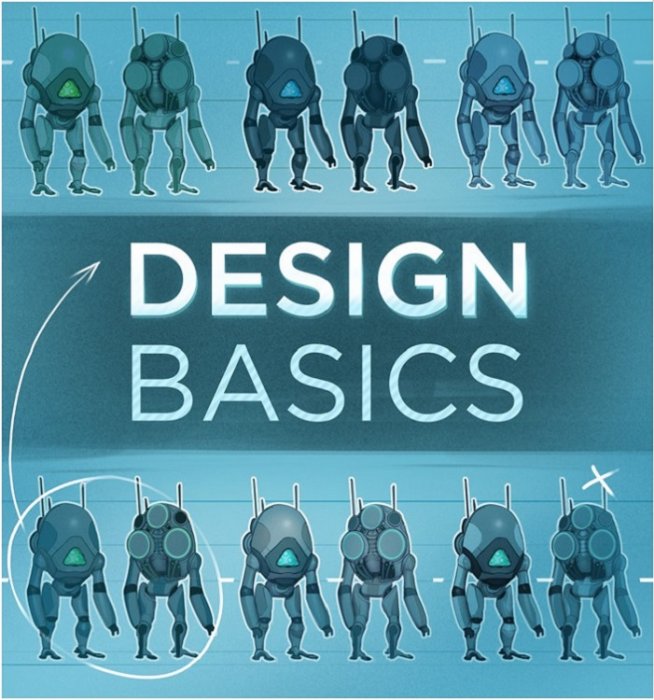![]()
Ctrl Plus Paint - Basic Photoshop Rendering
Time : 45 Minutes | Software Used : Photoshop
سلام
اگر میخواهید نقاشی دیجیتال را شروع کنید این مجموعه یکی از نیاز های شماست. برای تصویرگری از فضای 3D بر روی بوم، شما باید اول درکی از فرم، نور و سایه داشته باشید. در این آموزش مدرس پایه و بیس رندر در Photoshop را آموزش میدهد.
مشاهده توضیحاتــ انگلیسی
If you're just starting out with digital painting, this is the series I would recommend.
Do you ever feel like you painting is too 'flat'? To create an illusion of 3D space on a flat canvas you must first understandform, light, and shadow. This 13 part series introduces the process of basic grayscale rendering in Photoshop. Beginning with the (included) pencil drawing, the videos guide you through the process of painting a basic object lit with a spotlight. Though the vase painted in this series is simple, the principles are fundamental and can be applied to more complex subject-matter.
Runtime: 45 Minutes (Digital Download)
Videos
1. Intro2. Keyboard Commands3. Canvas Prep4. Shadow Shape5. Illuminated Area6. Reflected Light7. Occlusion Shadows8. Mistakes9. Polish10. Prepare to Refine11. Refining the Vase12. Finishing the Background13. Post Processing