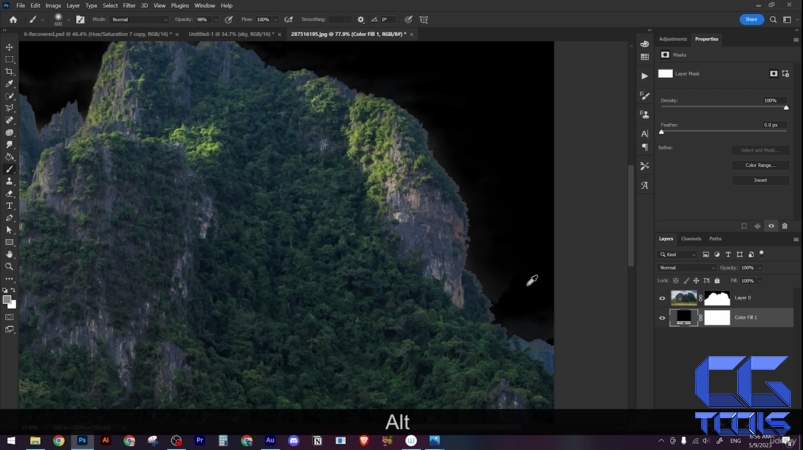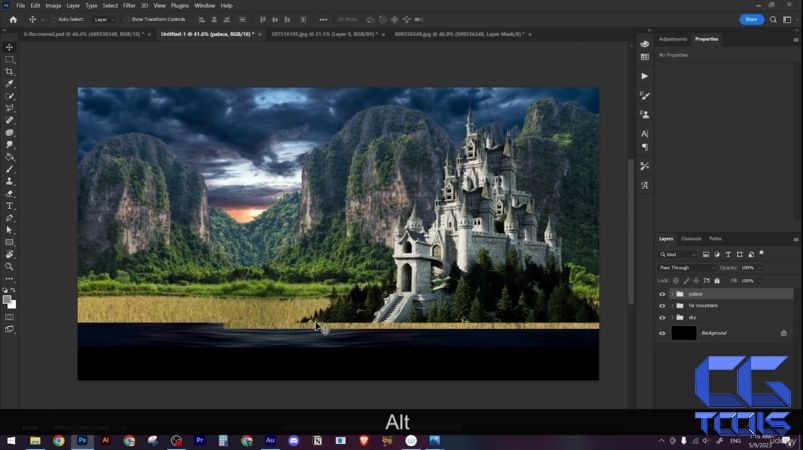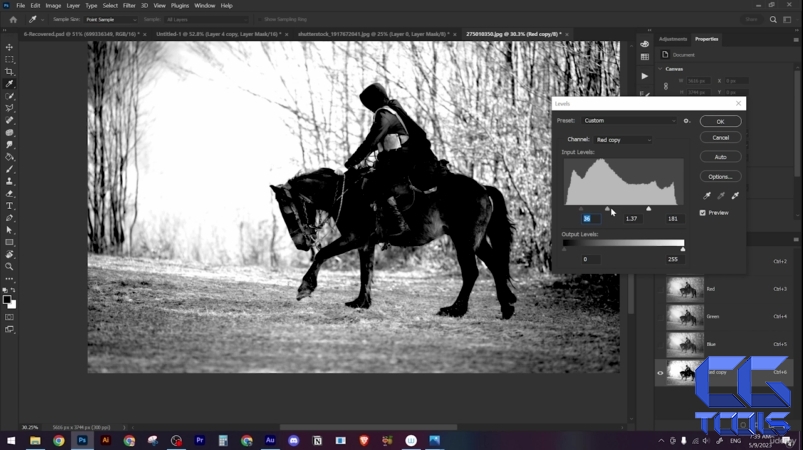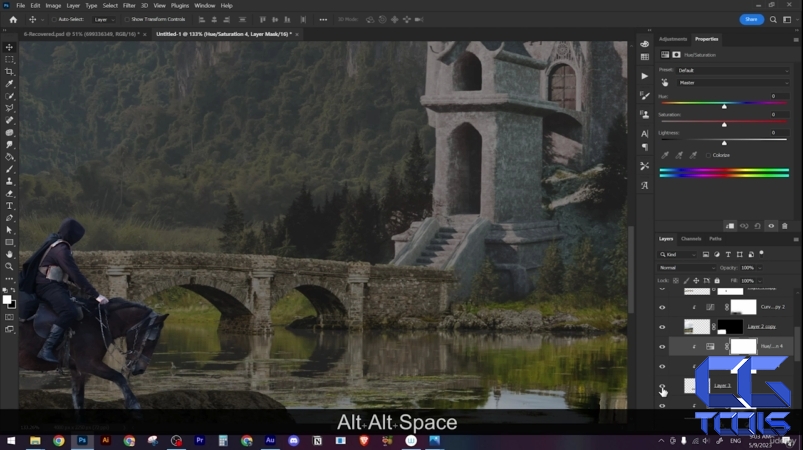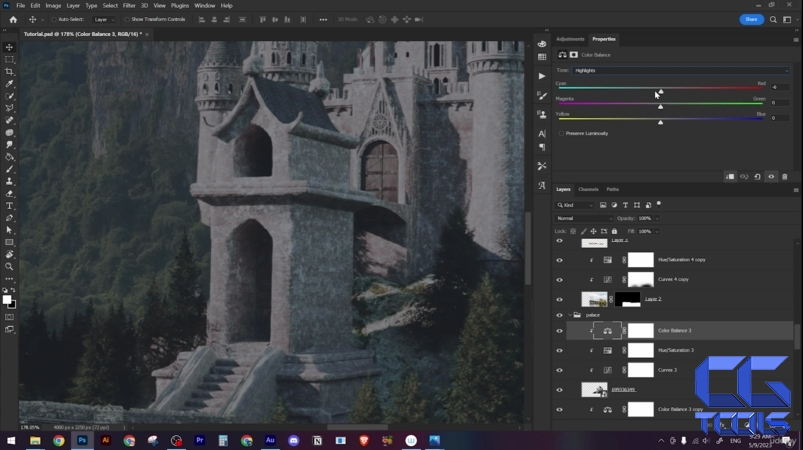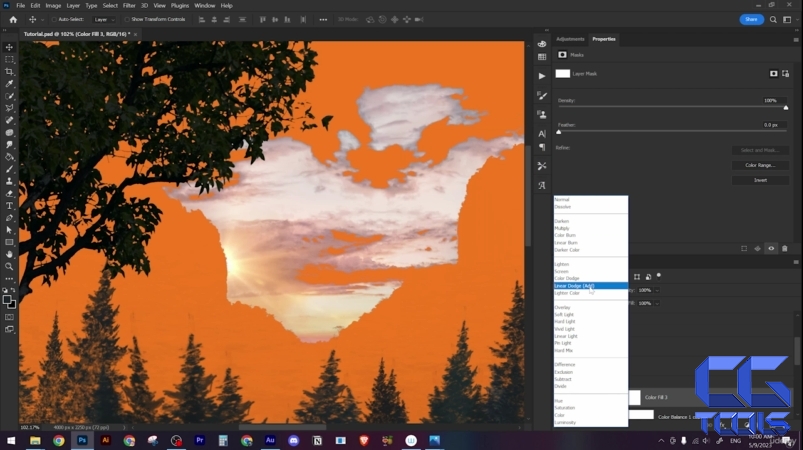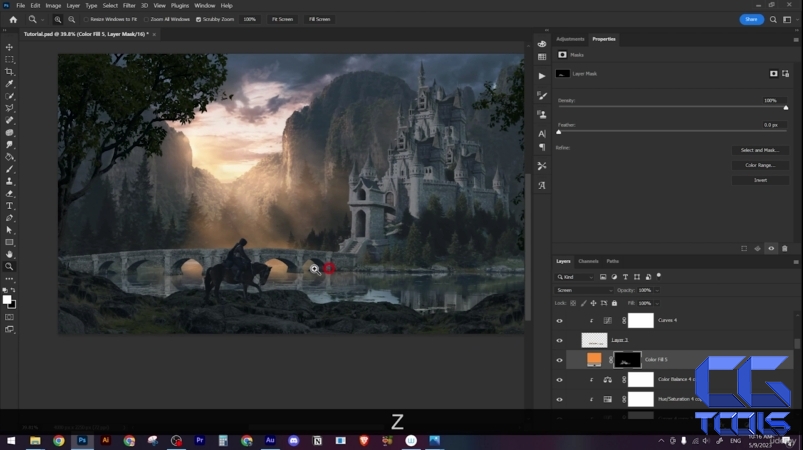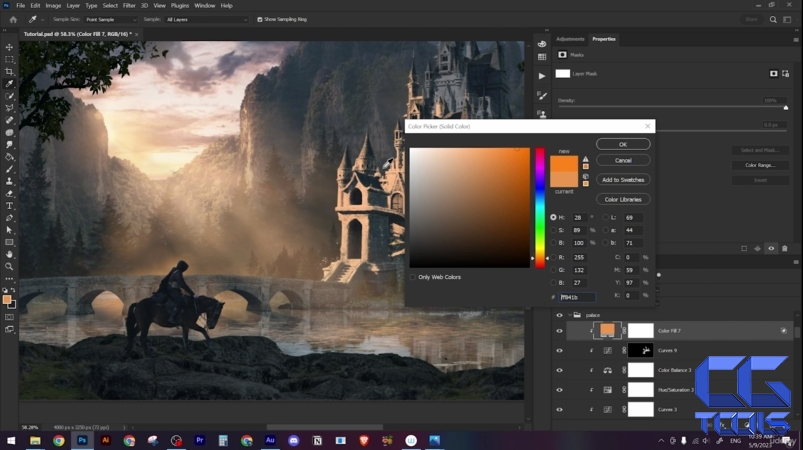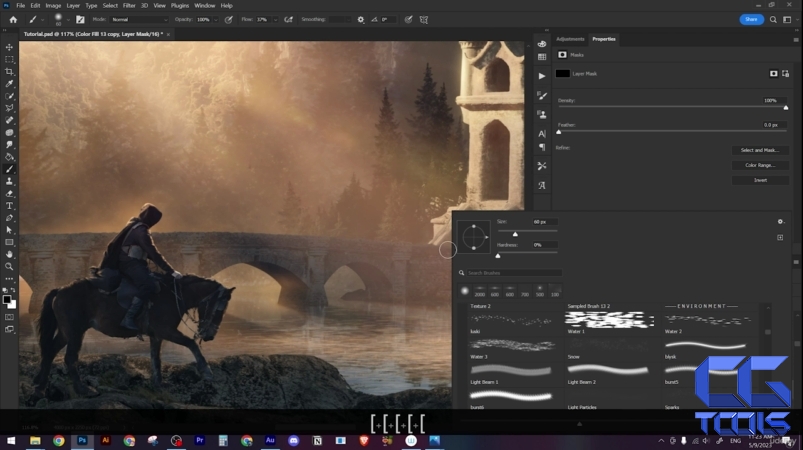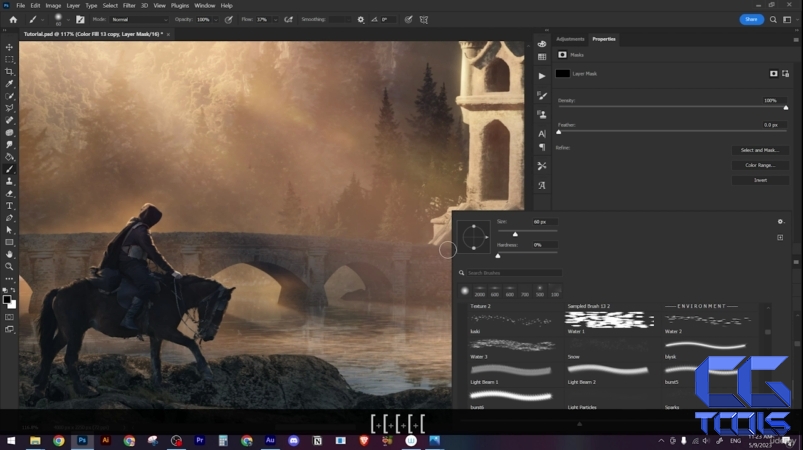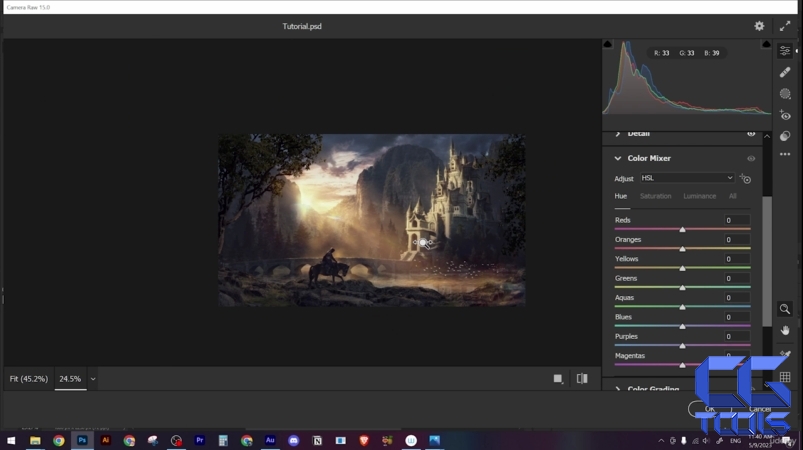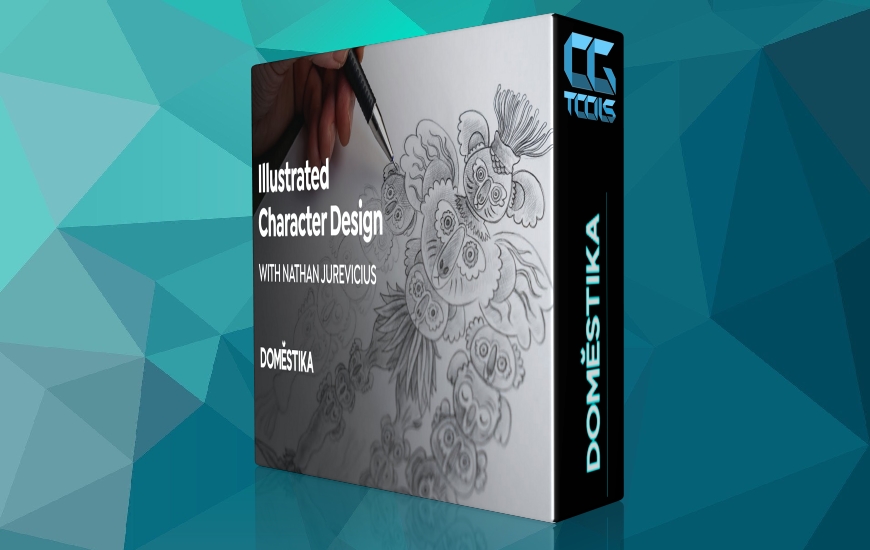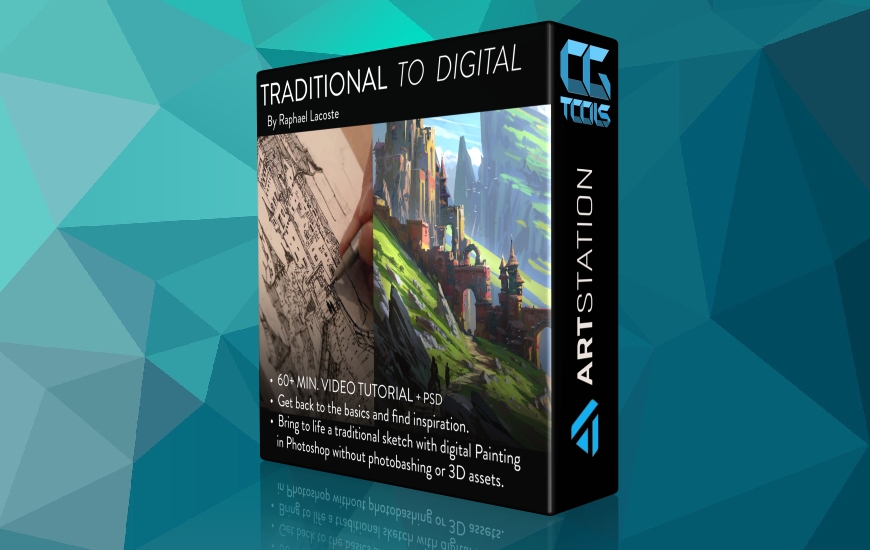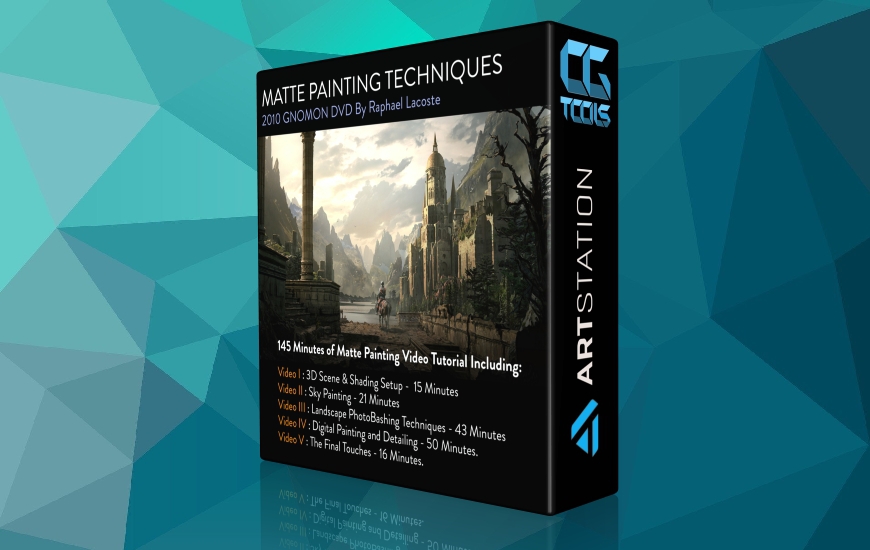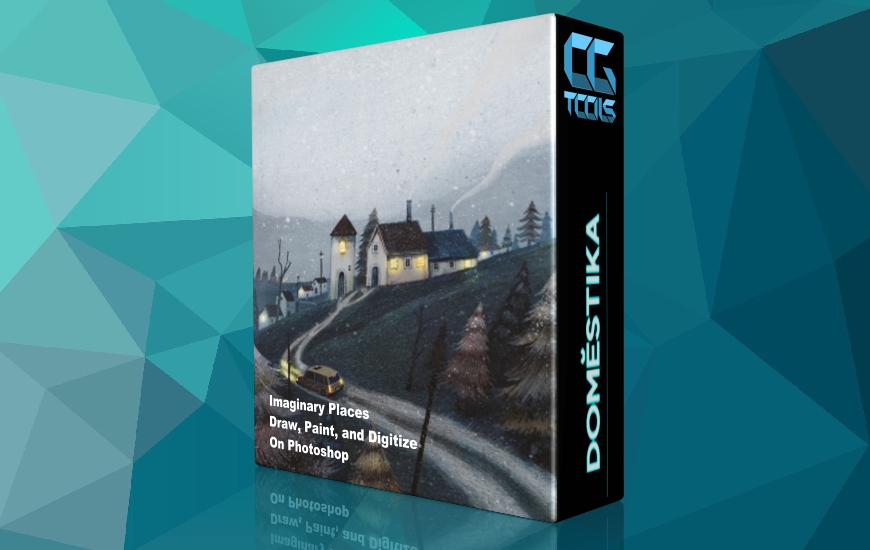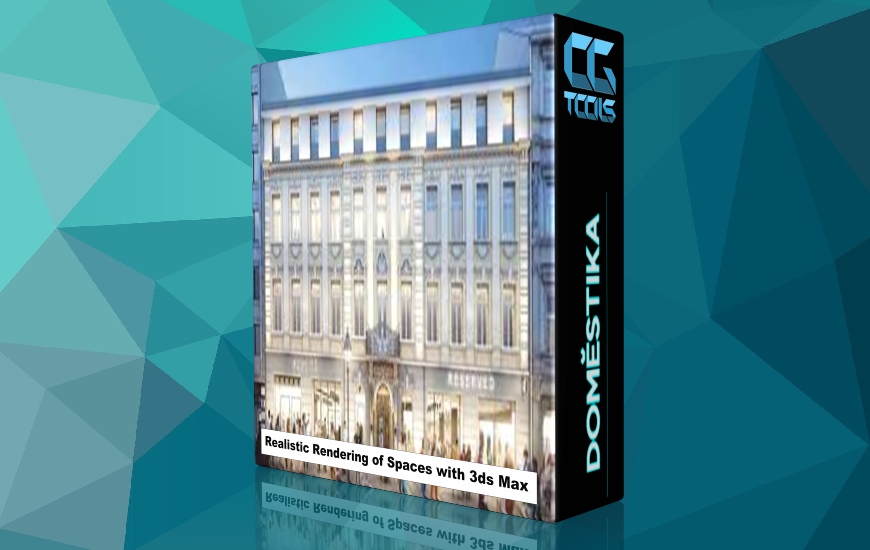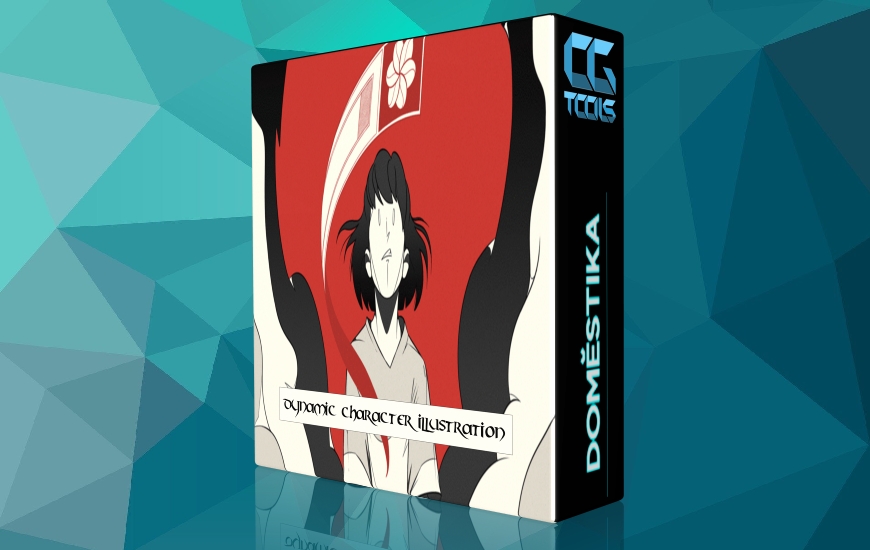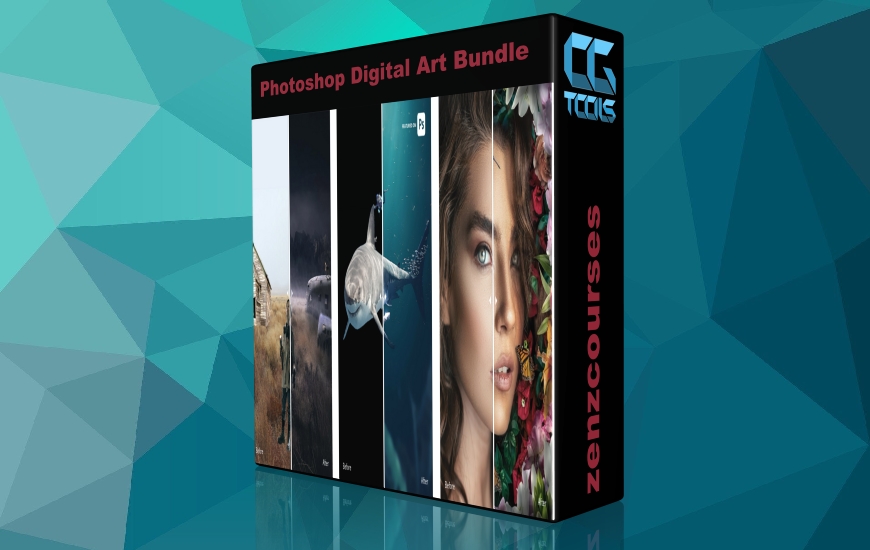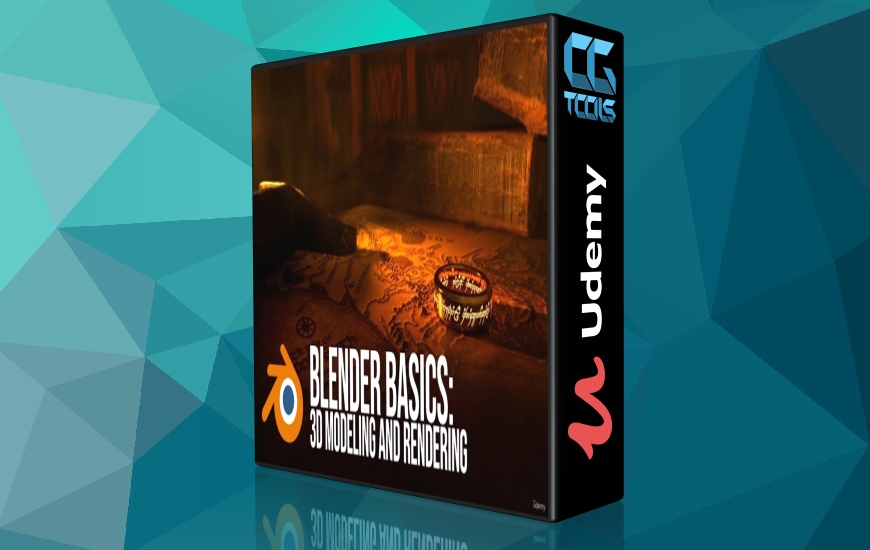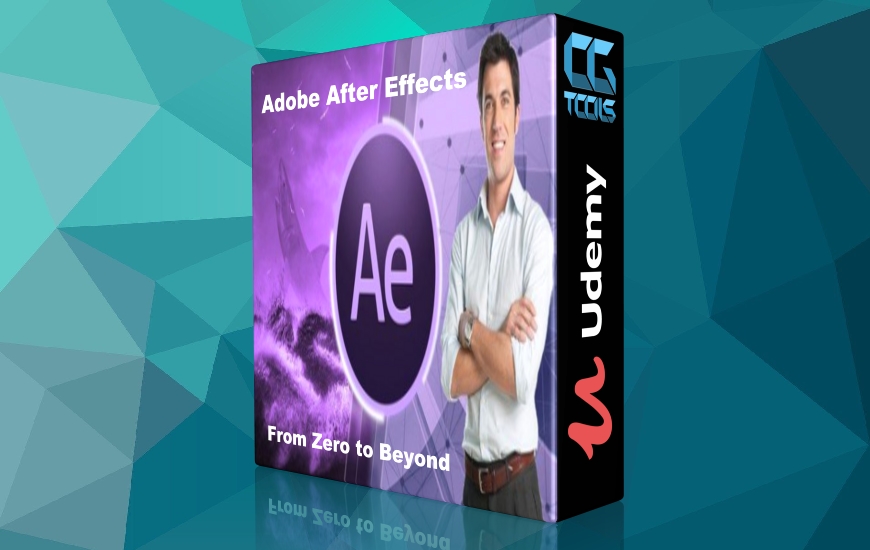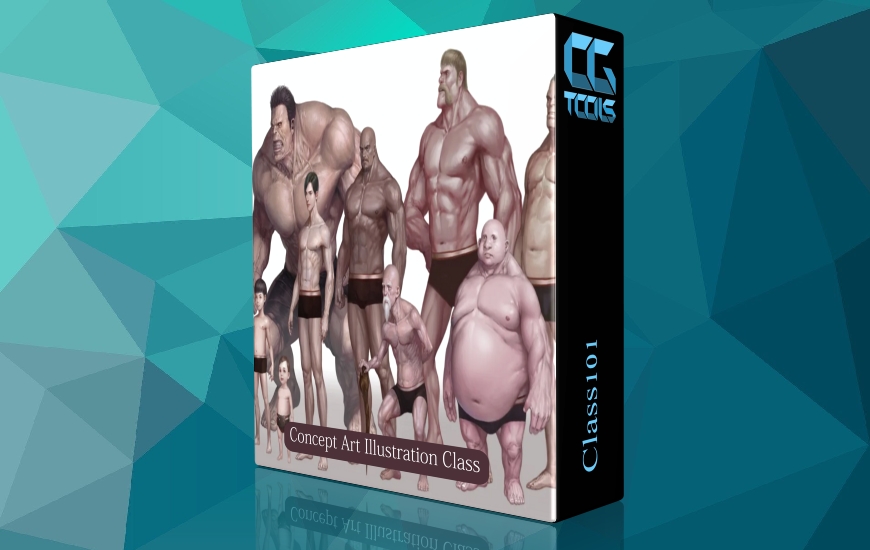![دوره دستکاری پیشرفته فتوشاپ - قلعه گمشده]()
چیزی که یاد خواهید گرفت :
- یاد بگیرید که چگونه تصاویر را به طور دقیق و حرفه ای با هم ترکیب کنید
- تصحیح مقادیر نور
- تطبیق اشباع تصاویر
- تطبیق رنگ تصاویر با یکدیگر
- اضافه کردن نور و سایه
- نمای نهایی و درجه بندی رنگ
الزامات
دانش اولیه فتوشاپ مورد نیاز است
شرح
من یک هنرمند دیجیتال، مربی و یوتیوبر هستم. من شما را در کلاس او برای ایجاد یک طراحی دستکاری عکس جذاب با استفاده از Adobe Photoshop راهنمایی می کنم. در این دوره، بسیاری از تکنیک های مفید و بهترین شیوه هایی که در کار خود استفاده کرده ام را به اشتراک می گذارم. این کارگاه روشی بسیار موثر برای بهبود مهارت های دستکاری عکس با تاکید بر کار با تایپ است.
در اینجا مراحلی وجود دارد که ما دنبال خواهیم کرد:
1- ایده
2- شروع کار با پس زمینه
3- تهیه عناصر پیش زمینه
4- آماده سازی Midground
5- 5- ایجاد هیولا
6- تنظیم مقادیر Lightness
7- تنظیم اشباع
8- تنظیم رنگ ها
9- ترسیم نور و سایه
10- ترسیم نورهای محیطی
11- افزودن افکت مه
12- اثرات نهایی و درجه بندی
نور دیزاین اساسا برای غنی سازی محتوای آنلاین طراحی گرافیک ساخته شده است، تمرکز ما این است که دانش و تجربه عملی خود را در این زمینه به روشی آسان و گویا منتقل کنیم. این کار با آموزش نحوه ساخت یک طرح خاص و ایده مفهومی پشت هر طرح انجام می شود. امیدوارم از تماشای آن لذت ببرید.
این دوره برای چه کسانی است:
- هنرمندان دیجیتال
- طراحان گرافیک
- روتوش عکس
- هنرمندان مفهومی
مشاهده توضیحاتــ انگلیسی
What you'll learn
1- Learn how to blend images together precisely and professionally
2- Correcting the light values
3- Matching the Saturation of the images
4- Matching colors of the images with each other
5- Adding Light and shadows
7- Final look & color grading
Requirements
Basic Photoshop Knowledge is needed
Description
I'm a digital artist, instructor, and YouTuber. I'll guide you through his class on creating an engaging photo manipulation design using Adobe Photoshop. In this course, I'll be sharing many useful techniques and best practices I have been using in my own work. This workshop is a very effective way to improve your Photo manipulation skills with an emphasis on working with type.
Here are the steps that we will follow:
1- The idea
2- Getting started with the background
3- Preparing foreground elements
4- Preparing Midground
5- 5- Creating the Monster
6- Adjusting Lightness values
7- Adjusting Saturation
8- Adjusting The Colors
9- Drawing light and shadow
10- Drawing ambient lights
11- Adding fog effect
12- Final Effects & grading
For this class, basic familiarity with Adobe Adobe Photoshop is recommended.
Using the same images, try to create a better concept with different color modes and share it with us.
Nour Design is essentially made for enriching online content of graphic design, Our focus is to transport our practical knowledge and experience in this field in an easy and illustrative way. This is done by making tutorials on how a specific design made and what is the concept idea behind each design. I hope you enjoy watching it!
Who this course is for:
digital artists
graphic designers
Photo retouches
concept artists