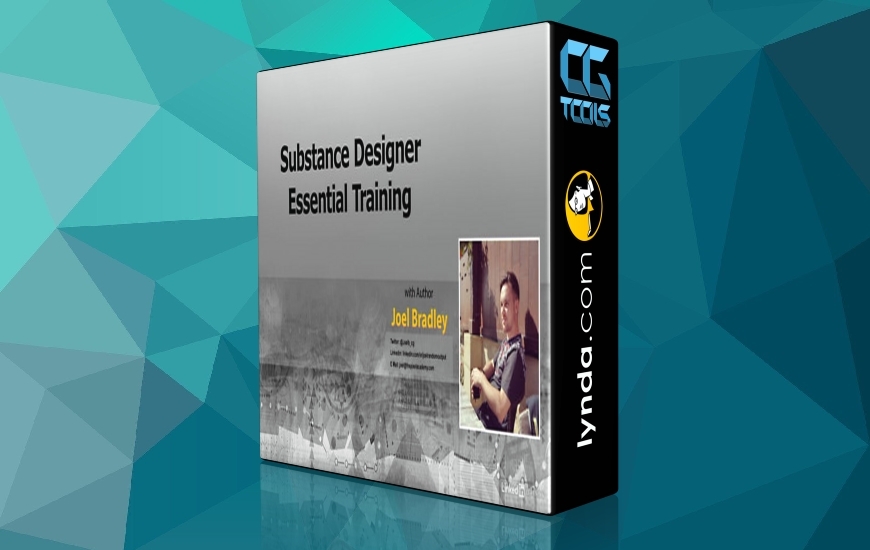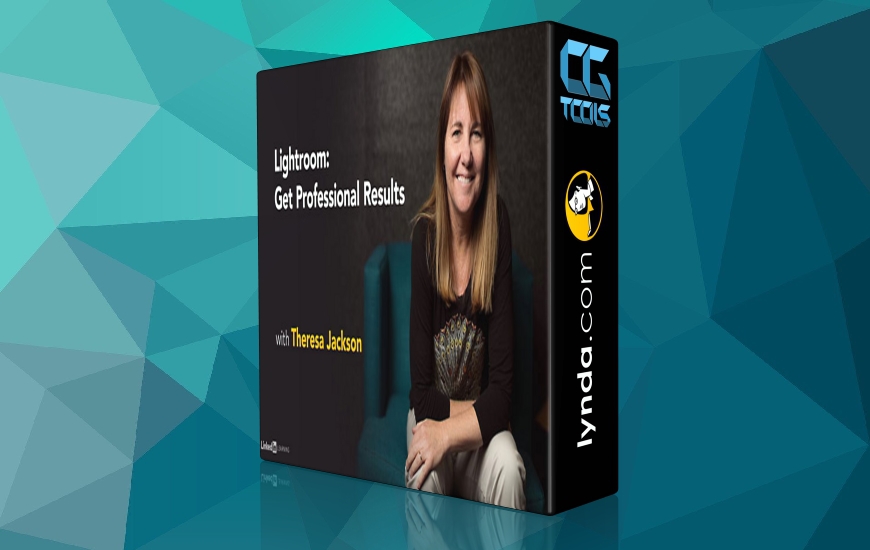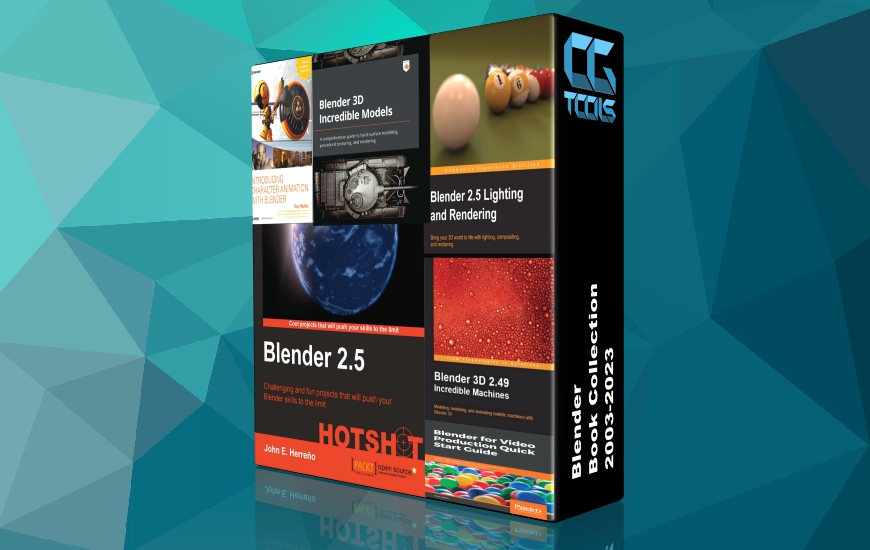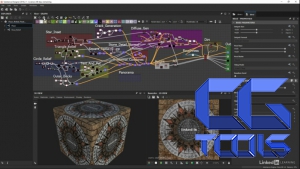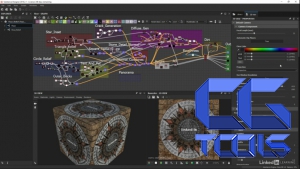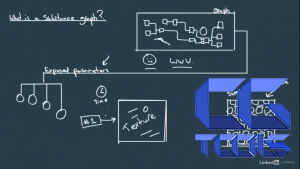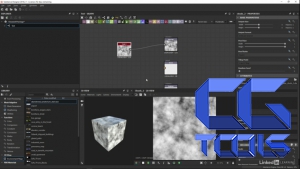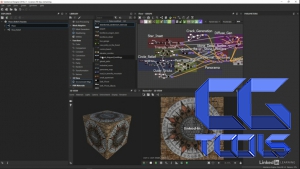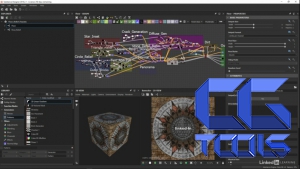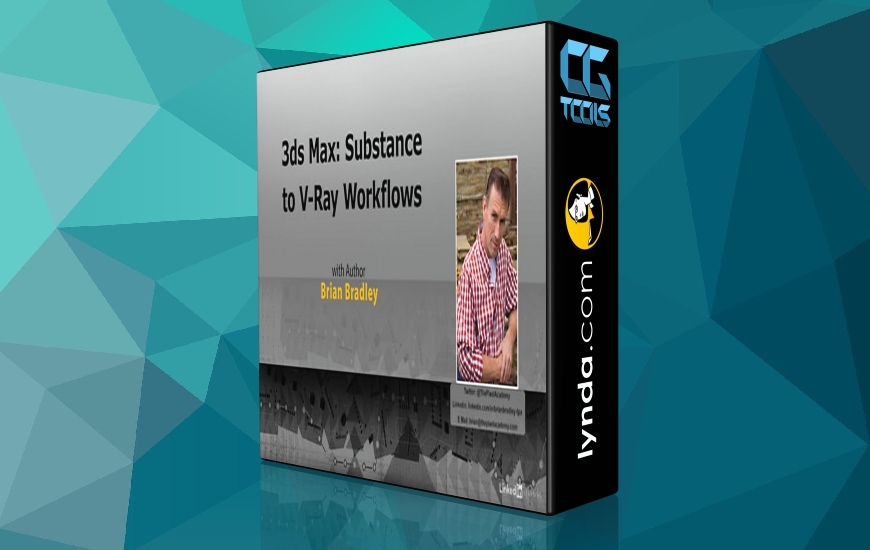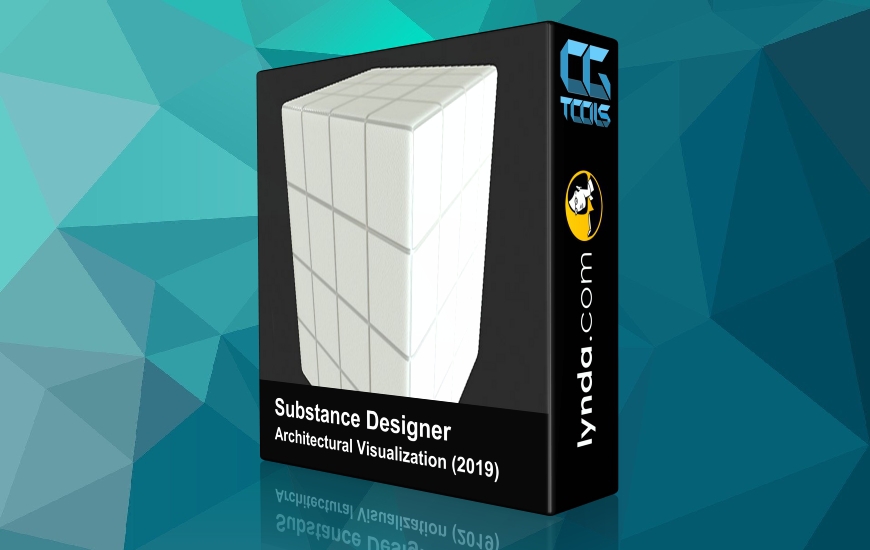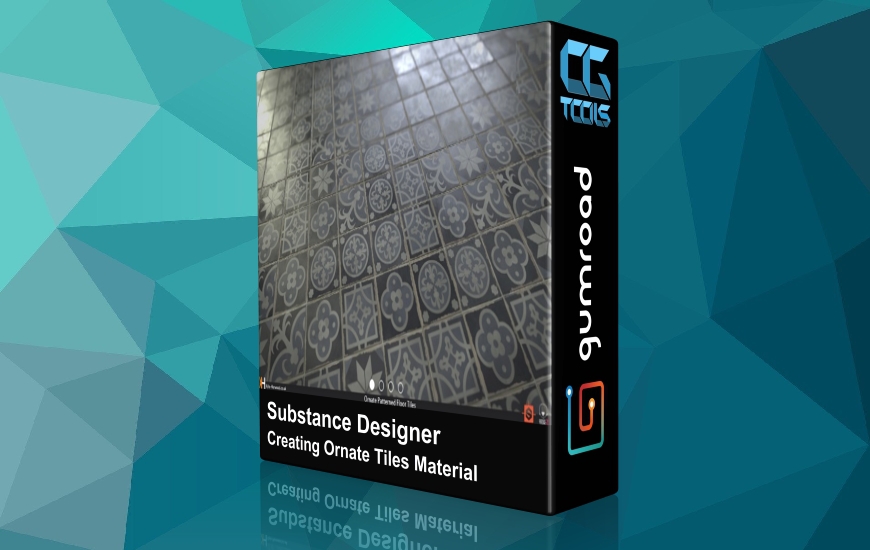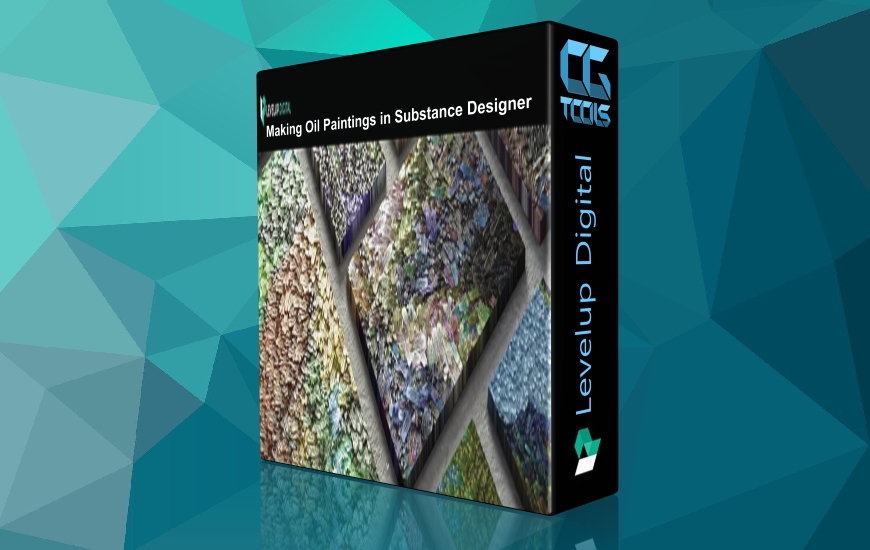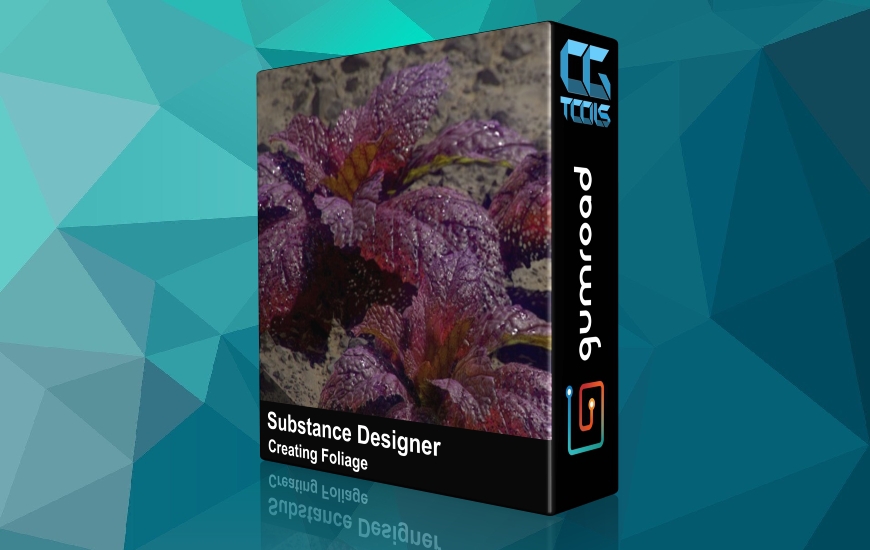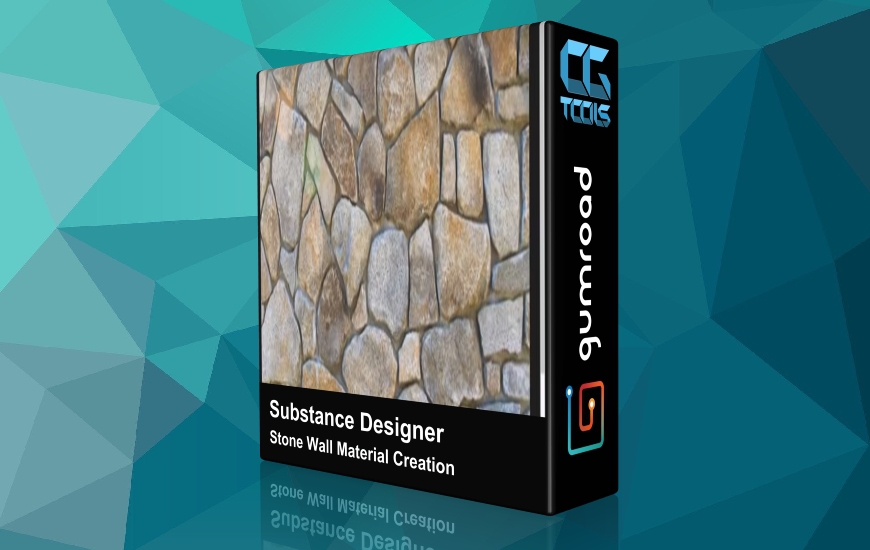![آموزش ضروریات برنامه سابستنس دیزاینر]()
در این دوره، مدرس Joel Bradley به آموزش ملزومات برنامه Substance Designer 2018 می پردازد. Substance Designer 2018 یک ابزار قدرتمند و مبتنی بر رویه برای ایجاد بافت برای هنر 3D و بازی است. در این دوره آموزشی مقدماتی، نکات و مهارت های پایه ای را در مورد طراحی با برنامه Substance Designer 2018 یاد خواهید گرفت. مدرس با نمای کلی از نمودار مواد از پیش ساخته، شروع به کار می کند و نقاط قوت و جریان کار غیر مخرب برنامه را نشان می دهد. او اصول اولیه، مانند ناوبری در رابط کاربری برنامه ، تنظیم تنظیمات مهم ، وارد کردن مش و نقشه ها ، استفاده از نماهای 2D ، 3D و Graph را پوشش می دهد. سپس بر روی مجموعه بزرگی از گروه های ضروری "atomic" در برنامه Substance Designer، از جمله : Blend, Curve ، Slope Blur ، Normal ، Gradient و Water Level nodes حرکت می کند. این گره ها قلب گردش کار برنامه Substance Designer را تشکیل می دهند.
مشاهده توضیحاتــ انگلیسی
Substance Designer is a powerful, procedurally based tool for creating textures for 3D art and games. Learn the essentials of Substance Designer 2018, in this introductory training course. Instructor Joel Bradley begins with an overview of a prebuilt Substance graph, demonstrating the strengths and nondestructive workflow of Substance Designer. He covers basics, such as navigating the substance Designer interface, adjusting important preferences, importing meshes and maps, and using the 2D, 3D, and Graph views. He then moves onto the large array of essential “atomic” nodes in Substance Designer, including the Blend, Curve, Slope Blur, Normal, Gradient, and Water Level nodes. These nodes comprise the heart of the Substance Designer workflow. Then learn how to create a custom environmental panorama from scratch, and explore more advanced topics such as MDL materials, functions, and FX-Maps. Finally, Joel closes out the course by putting a substance to use, showing how to import a substance package into a game engine such as Unreal Engine 4.