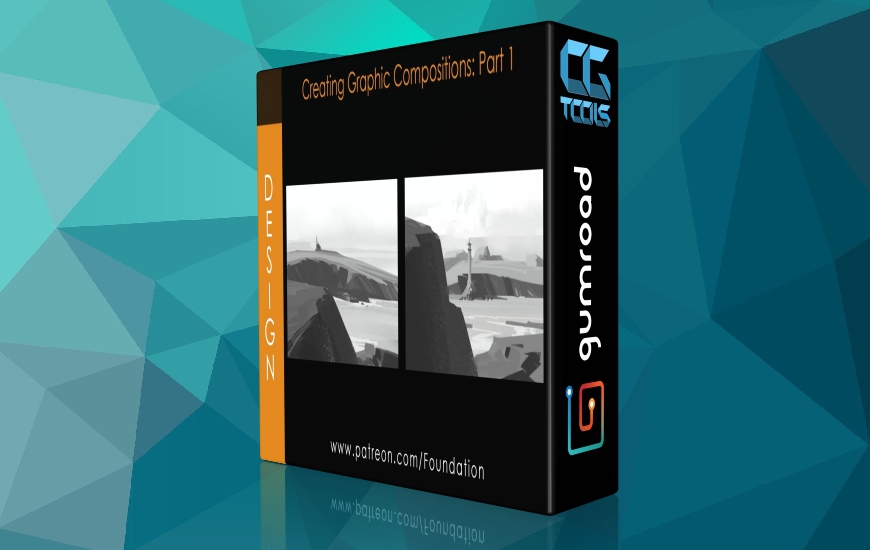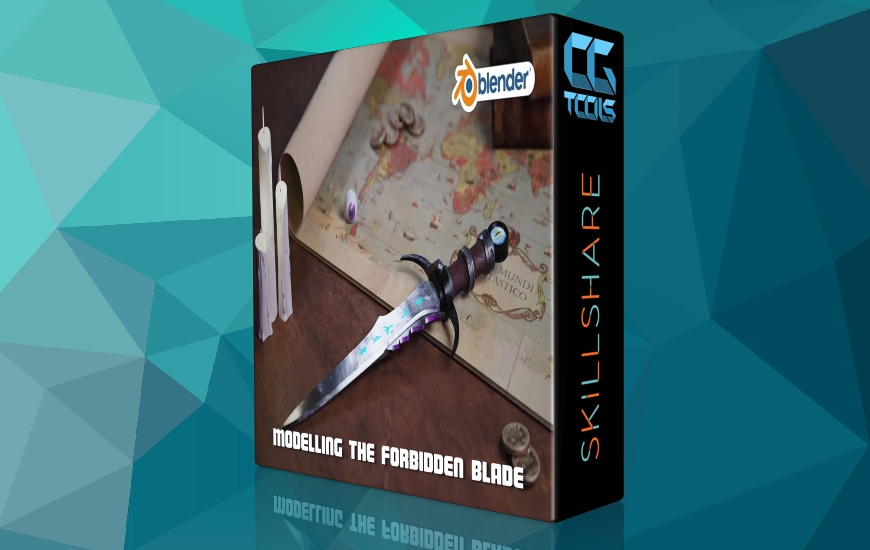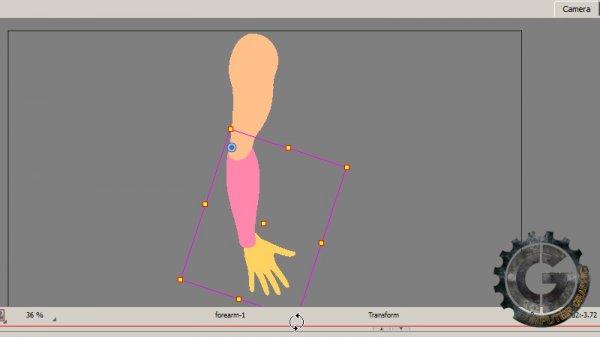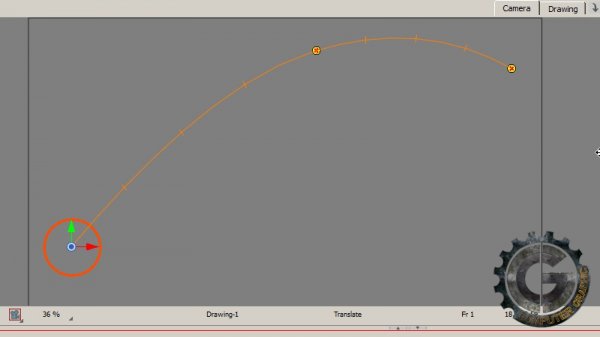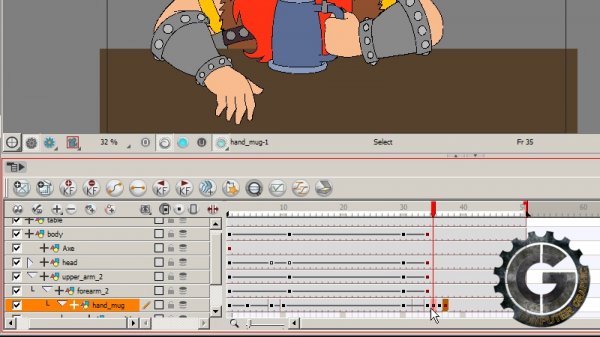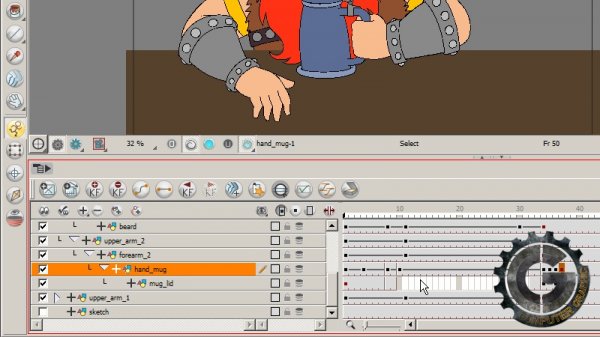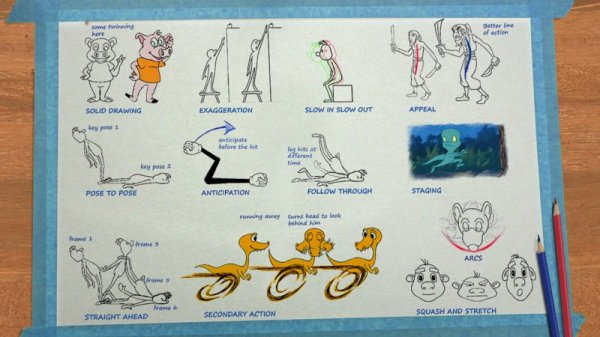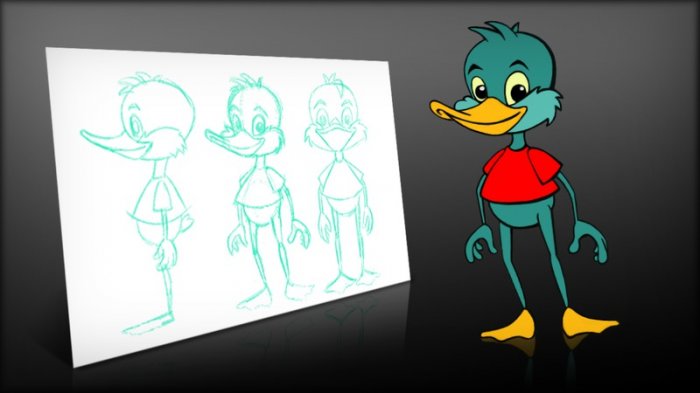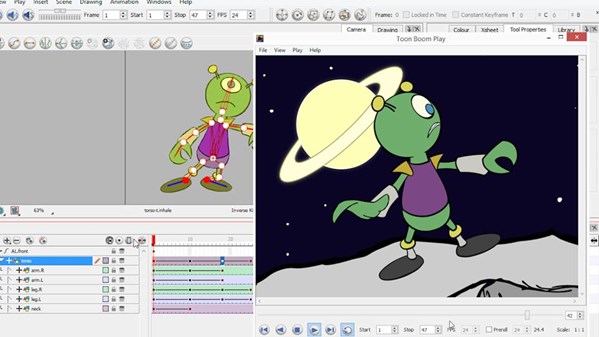این پست بنا به درخواست ثبت شده توسط mehdi در سایت قرار داده شده است.
![]()
Digital Tutors - Introduction to Key Frame Animation in Toon Boom Harmony
Beginner | 1h 16m | 437.90 MB | Project Files: Included | Software used: Toon Boom Harmony
با سلام
در این آموزش خواهید آموخت که Key Frame چیست، چه کاربردی دارد و چگونه میتوان از آن در نرم افزار Toon Boom Harmony استفاده نمود.
مشاهده توضیحاتــ انگلیسی
We'll begin this Toon Boom tutorial by discussing what a key frame is and how we can set one in the timeline view in Toon Boom Harmony. From there we'll learn about implementing other tools and features to animate cut-out styled animations using key frames such as the data view, pivots, pegs, symbols, and inverse kinematics. By gaining a good understanding about key frames in Toon Boom Harmony, you'll be able to tackle your own cut-out styled animation projects with ease while having a lot of fun. While the project files that accompany this course can only be opened with Toon Boom Harmony, you can easily follow along if you are using Toon Boom Animate or Animate Pro. All of the features and topics that we'll cover are applicable to both applications.