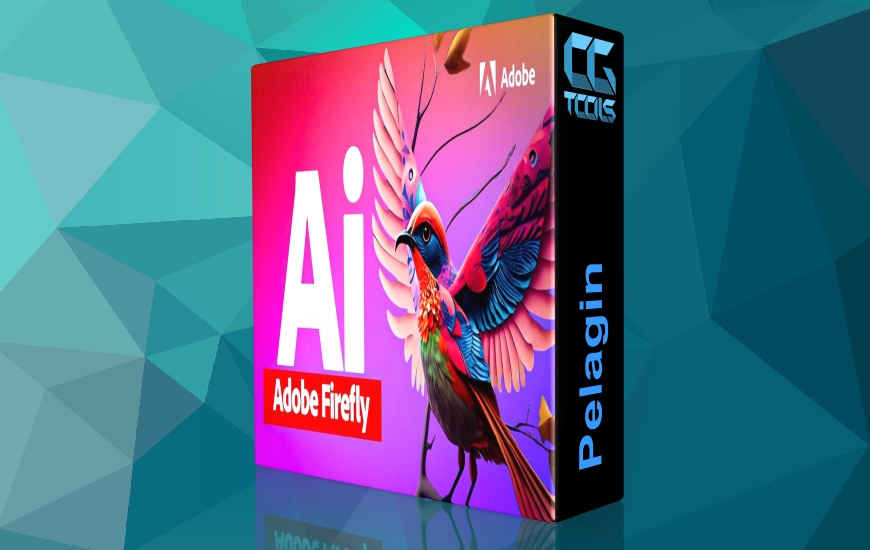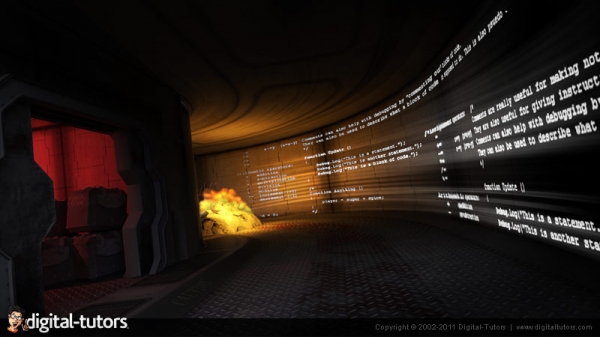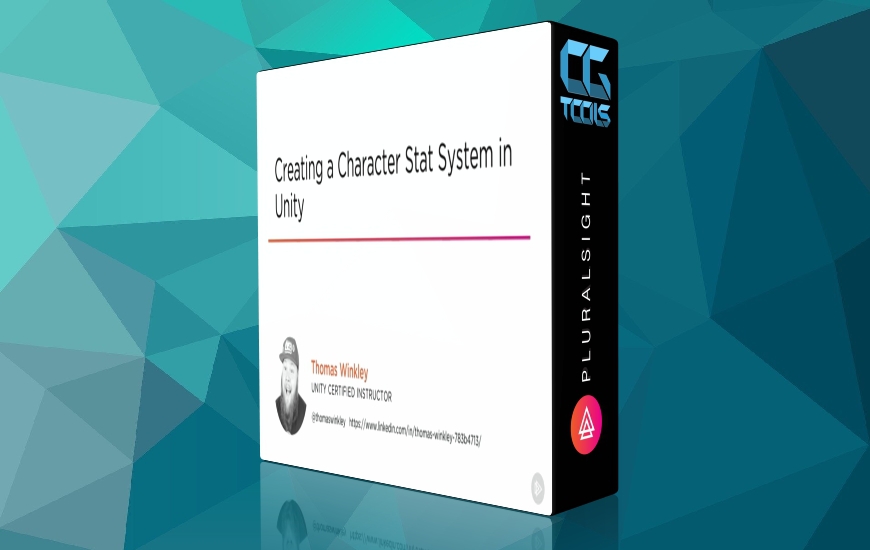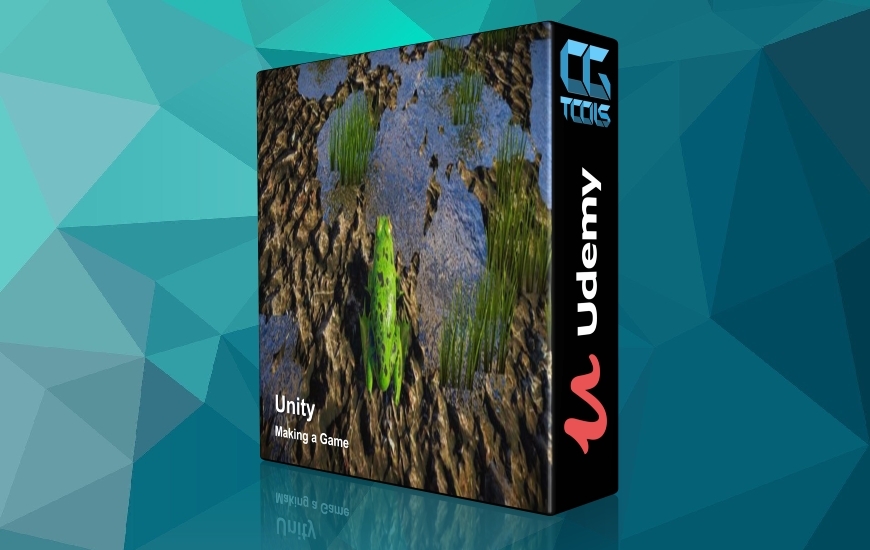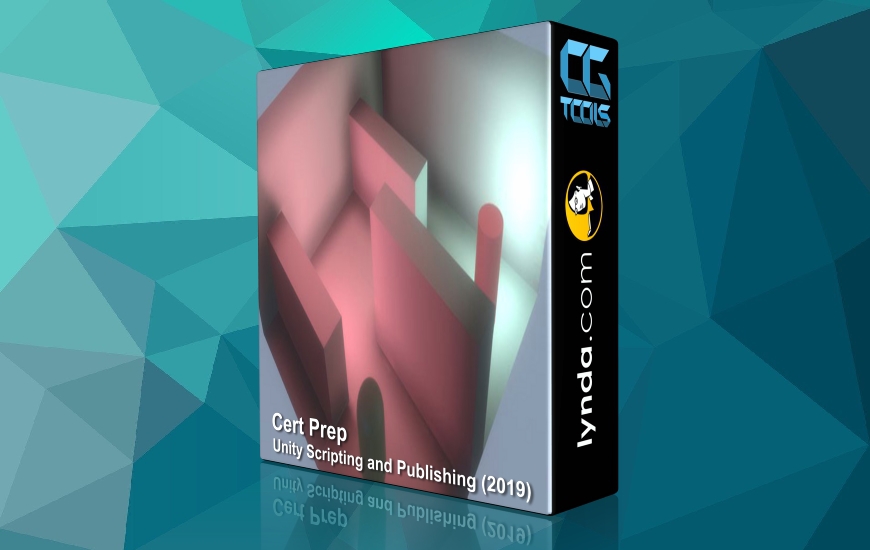![]()
در این دوره آموزشی، Chris Glick نحوه ایجاد ارتباط بین اسکریپت ها را در موتور بازی سازی Unity آموزش میدهد، به گونه ای که هر اسکریپت به اسکریپت دیگری دسترسی داشته باشد و بتواند با آن ارتباط برقرار کند. او در ابتدا به بررسی متدهای ارتباط سازی بین اسکریپت ها و اشیاء میپردازد. سپس در ادامه چگونگی پیدا کردن و دسترسی به اسکریپت بر روی هر شی بازی با استفاده از اتصال مستقیم، پیدا کردن شی یا سیستم فیزیک را آموزش میدهد. او در نهایت نحوه فراخوانی متد ها را در بسیاری از اسکریپت های دیگر با استفاده از سیستم پیام در یونیتی آموزش میدهد.
مشاهده توضیحاتــ انگلیسی
In this Unity tutorial, weandrsquo;ll learn various ways our scripts can access and talk to each other. We'll begin the tutorial by learning about all the built-in methods Unity gives us to talk between scripts and between objects. We'll learn the how to find and access scripts on any game object using either direct connections, finding the object or the physics system. Finally we'll examine how a script can call methods on many other scripts using the messaging system in Unity. Each of these methods has limitations, so next we'll introduce the 3rd party script 'Notification Center' which acts as a central hub for easily communicating between multiple scripts. We'll learn how to post a new notification, how to observe a notification and how to pass data through the Notification Center. We'll wrap everything up by examining each of these methods and discuss which we should use in various situations. Understanding how our scripts will talk to each other lets us break our game into many script components, while still creating the functionality we need with the least amount of effort.