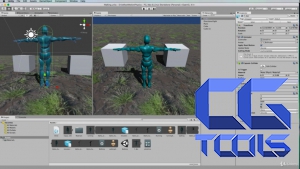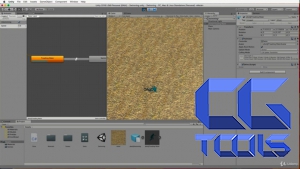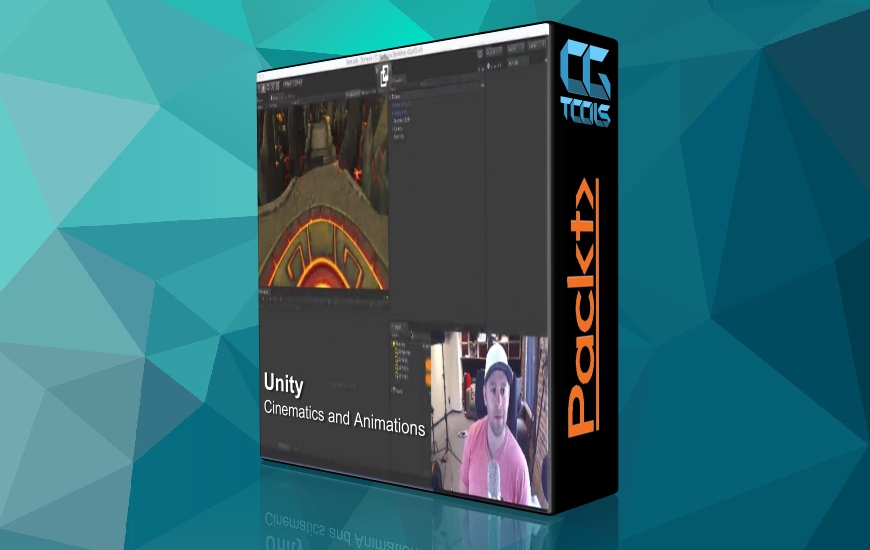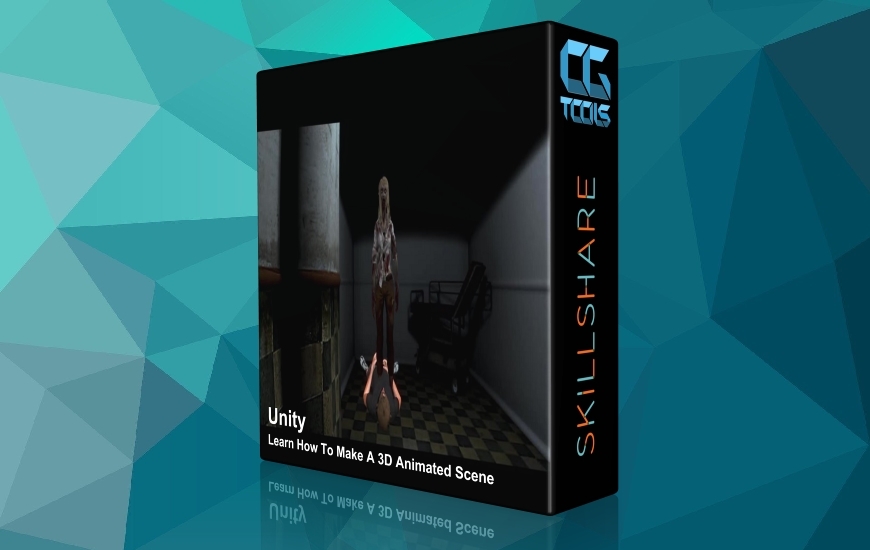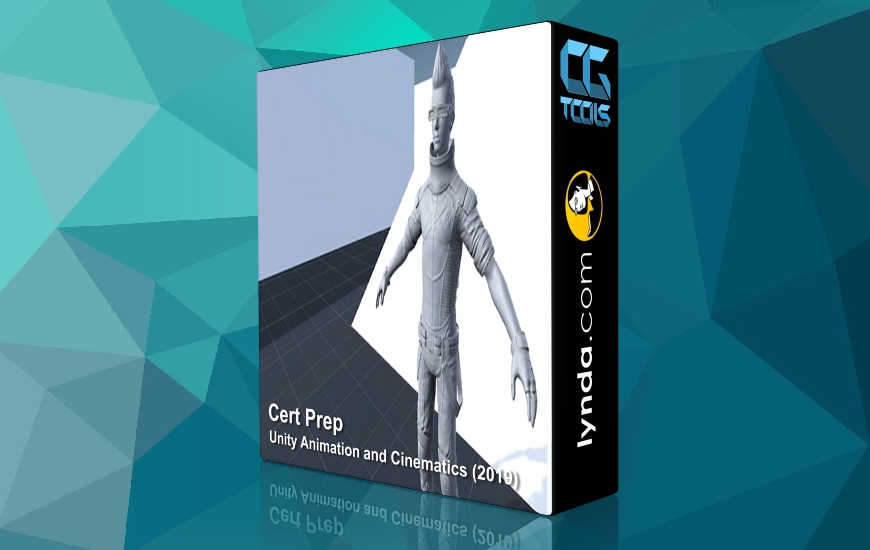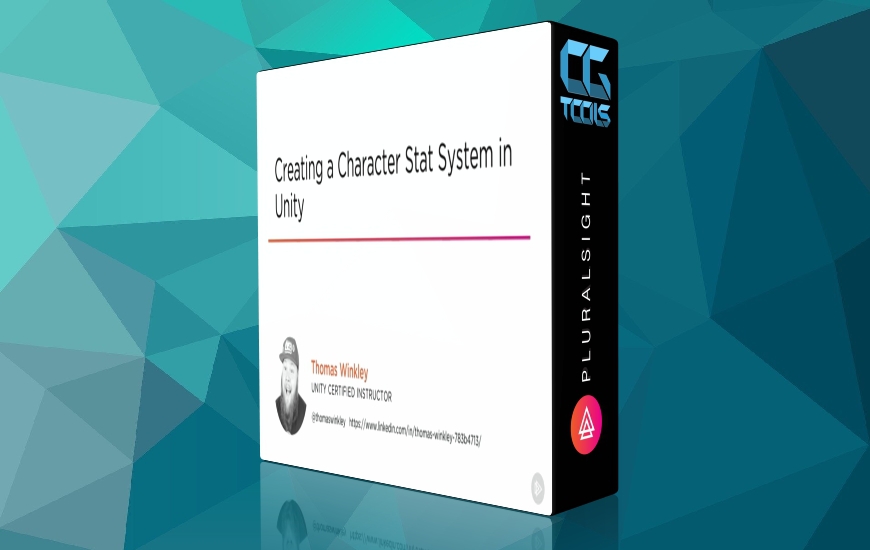![آموزش راهنمایی مبتدیان برای انیمیشن در یونیتی (2019)]()
راهنمایی مبتدیان برای انیمیشن در Unity با سیستم Mecanim برای انیماتورها و تمرین کنندگان Unity است که می خواهند شخصیت های خود را در یک محیط بازی به زندگی بکشند و می خواهند مفاهیم سیستم mecanim را بیاموزند. لازم نیست external packages را الگوبرداری یا انیمیت کنید زیرا همه مدل ها و انیمیشن ها ارائه می شوند. در این دوره، شما تمام جنبه های انیمیشن در Unity، که شامل فیزیک ، key framing ، منحنی ها ، سینماتیک inverse و غیره... است، را آموزش می بینید.
مشاهده توضیحاتــ انگلیسی
(v5 to v2019+)
What you’ll learn
create animations from scratch using the Unity Mecanim system and place them onto game objects.
import third party animated assets into Unity and set up animation controllers.
write C# code to dynamically control animations through user interaction.
explore the use of inverse kinematics in humanoid rigs.
create complex animation sequences and blends dynamically controlled by the user at runtime.
Requirements
Download the free version of the Unity Game Engine.
You do not need to be able to model or animate in an external package – all resources are provided.
Description
The Beginner’s Guide to Animation in Unity with Mecanim is for animators and Unity practitioners who want to bring their characters to life in a game environment and want to learn the ins and outs of the mecanim system. You don’t need to be able to model or animate in external packages as all models and animations are provided. All aspects of animation in Unity are covered from physics, key framing, curves, forward and inverse kinematics, animation state machines and working with third party assets. Students will be introduced to elementary code, in C#, that is essential for making dynamic animations and triggers to control character behaviour at run time.