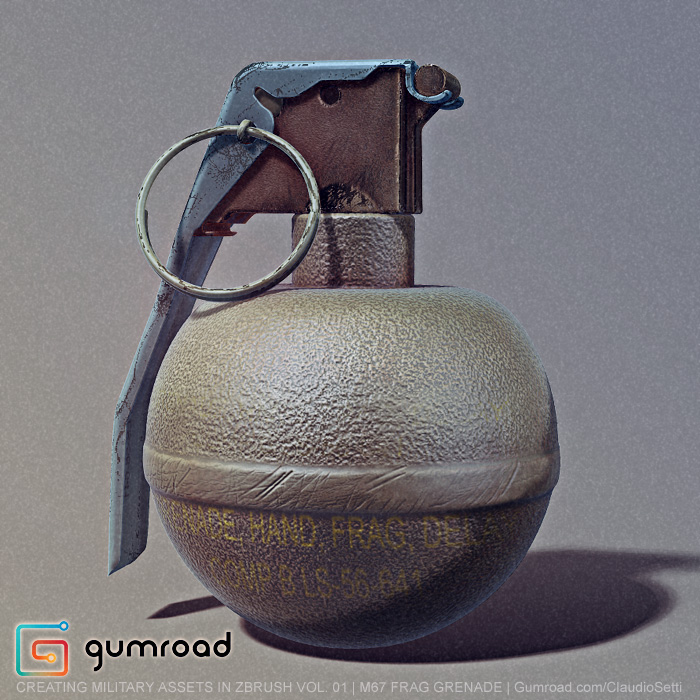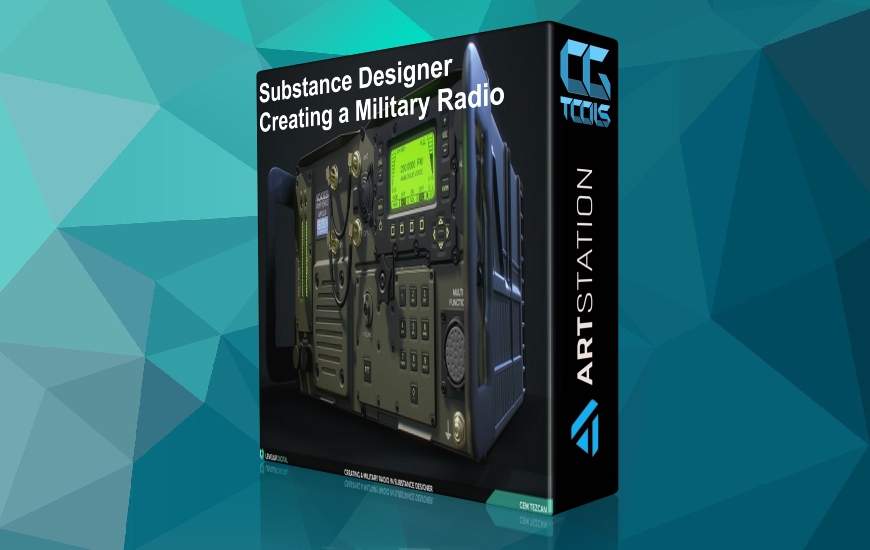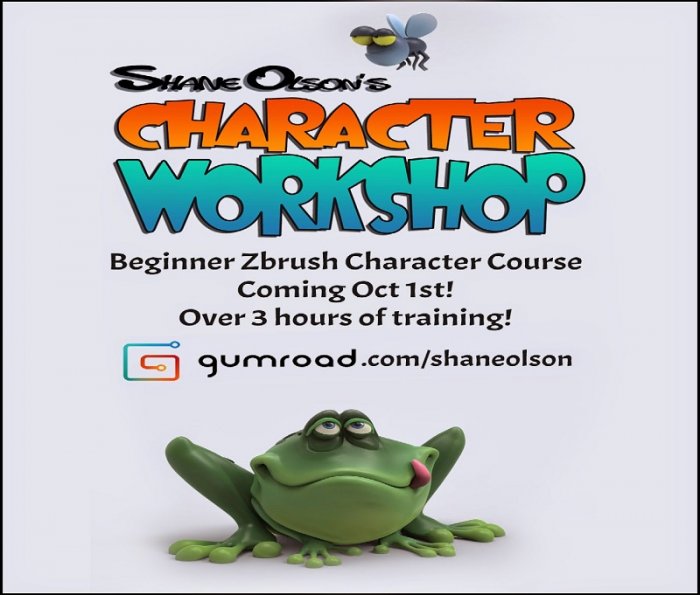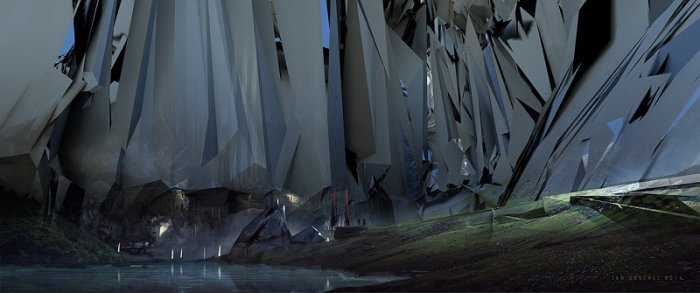![]()
Gumroad - Creating Military Assets In Zbrush Vol. 01 by Claudio Setti
Duration : 2 Hours 56 min | Size : 3.72 GB | Project Files: Included | Software used: Zbrush,Photoshop
با سلام
در این آموزش مبتدی/متوسط، Claudio Setti نحوه ساخت یک نارنجک مدل M67 را در نرم افزار Zbrush آموزش میدهد.
مشاهده توضیحاتــ انگلیسی
In this first volume, aimed at the beginner/ intermediate Zbrush artist, we look at how to create a realistic M67 Frag Grenade. Although a relatively simple object to model, it offers a great opportunity to become more familiar with the skills we will need to create more complex models later on.
We will learn how to model the grenade starting from basic primitives all the way to a final high-poly model. We will then use Zbrush's various texturing tools to create a fully textured final model.
The tutorial is divided into "easy-to-digest" individual video chapters for better material absorption. Final M67 Ztool model included.
Topics Covered Include:
Hard surface modelling with Dynamesh.
Using Polygoups and masks.
Modelling with the Transpose tools.
Using Zspheres.
Using the Clip-curve and Slice-curve brushes for precision modelling.
Polypainting and Projection Master.
Texturing with Spotlight.
Panel Loops.
Custom alphas.
Problem solving trouble spots.
And more!
Chapter List
01 Creating The Main Body (00:17:20)
02 Creating The Detonator Part 1 (00:30:31)
03 Creating The Detonator Part 2 (00:12:14)
04 Creating The Spoon Part 1 (00:18:49)
05 Creating The Spoon Part 2 (00:20:31)
06 Making The Pull Ring (00:08:01)
07 Making The Pin (00:13:17)
08 Adding Detail With Surface Noise (00:09:49)
09 Polypainting (00:18:08)
10 Painting With Material (00:18:55)
11 Adding Decals (00:08:38)