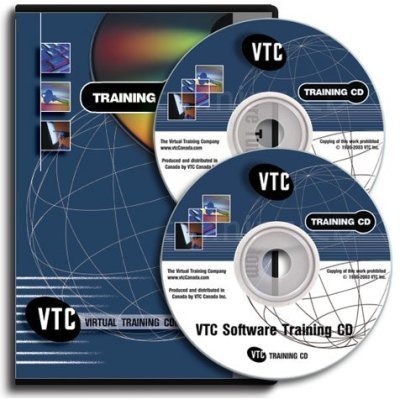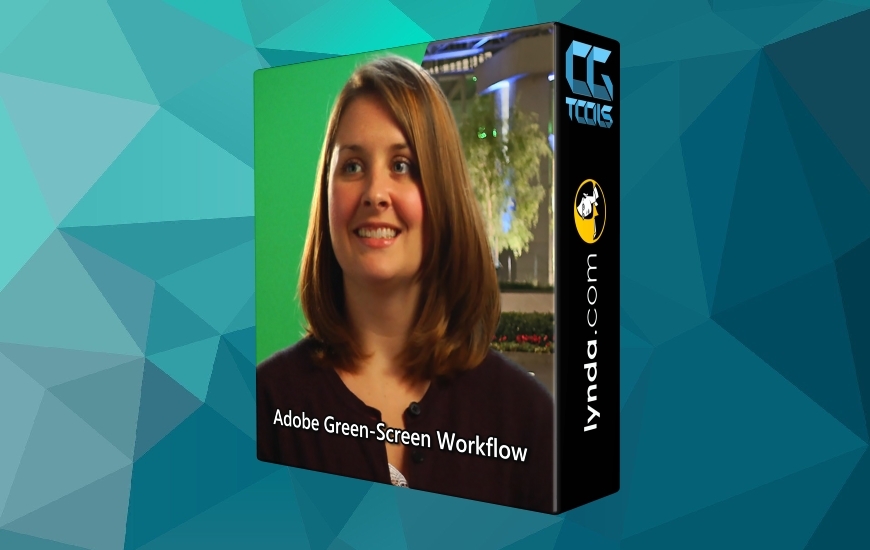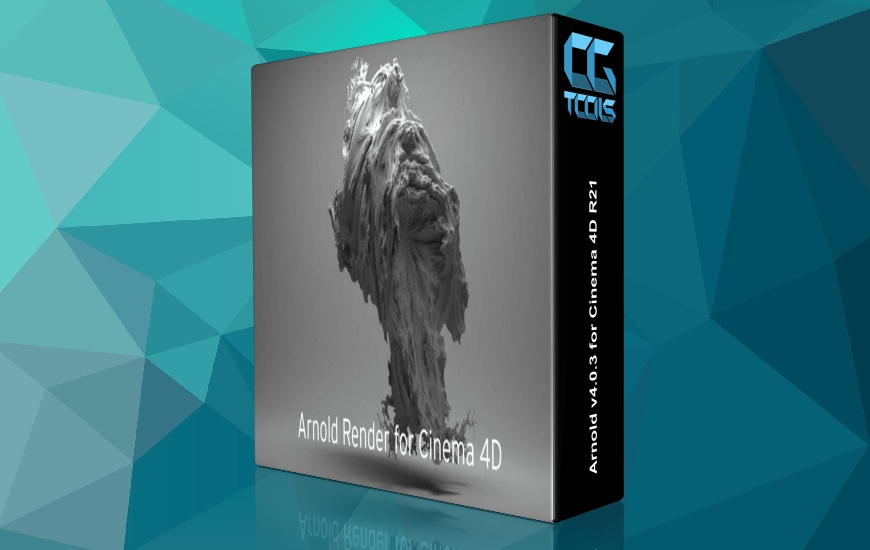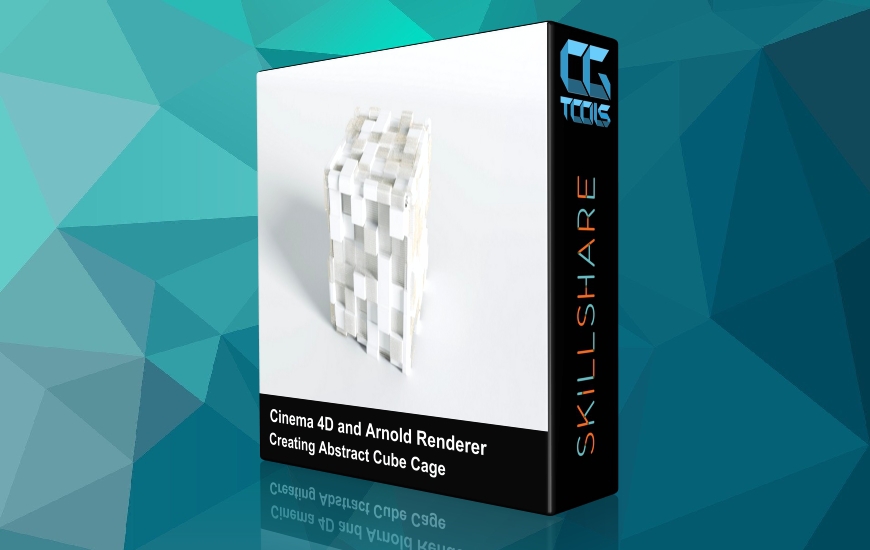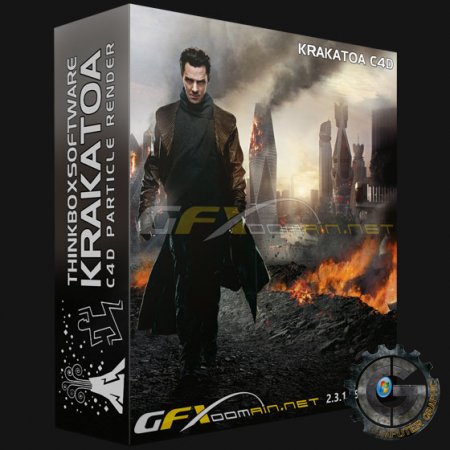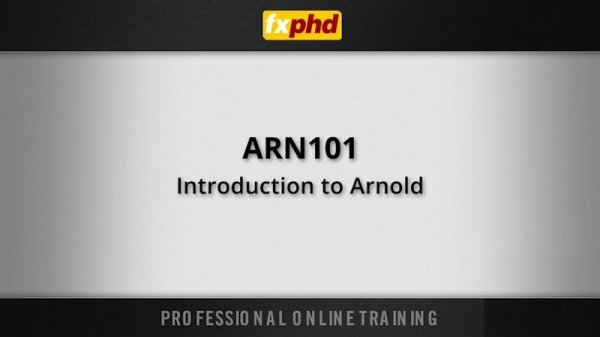- رندرینگ توزیع تک فریم
- یک ویرایشگر متریال مبتنی بر نود
- پشتیبانی از Particles و nParticles
- ادغام و یکپارچه سازی کامل با قابلیت های Cinema4D
- پشتیبانی از پلاگین های X-Particles و Turbulence FD
- رندر تعاملی (IPR) برای مشاهده فوری و بدون وقفه تغییرات
- پلاگین را نصب کنید.
- task manager ویندوز را باز کنید در تب services گزینه RLM را پیدا کرده و stop کنید.
- فایل های rlm.exe ، rlmultil.exe ، solidangle.lic ، solidangle.set موجود در پوشه amp > solidangle_rlm_win را کپی کنید و در مسیر نصب RLM که در یکی از مسیر های موجود زیر است پیست کنید.
- C:\Program Files\RLM یا C:\Program Files\solidangle\RLM یا C:\solidangle\RLM (اگر این مسیر ها وجود ندارند آن ها را ایجاد کنید)
- solidangle_client.lic موجود در فایلهای دانلودی را کپی کنید و در مسیر نصب سینما فوردی در مسیر زیر جایگزین فایل اصلی کنید.
- plugins\C4DtoA\arnold\bin
- task manager ویندوز را باز کنید در تب services گزینه RLM را پیدا کرده و Start کنید.
- پلاگین فعال شد.
- باید یک System Variable جدید را مطابق این مراحل در مسیر زیر ایجاد کنید.
- به مسیر System>Advanced system settings>Environment Variables در ویندوز بروید.
- در قسمت Sytem variables بر روی New کیلک کنید.
- در فیلد Variable Name عبارت solidangle_LICENSE
- در فیلد Variable value عبارت 5053@localhost را وارد کنید و روی OK کلیک کنید.
- دقت داشته باشید که در هنگام نصب و اجرای پلاگین اینترنت سیستم باید قطع باشد.
- در صورتی که نسخه های قبلی از این پلاگین را نصب دارید حتما قبل از نصب نسخه جدید، نسخه قدیمی را حذف کنید.
- پلاگین را نصب کنید.
- terminal را باز کنید cd را تایپ کنید و پوشه AMPED را به داخل terminal بکشید و رها کنید سپس اینتر را بزنید.
- دستور sudo chmod +x ./rlm را وارد کنید و اینتر را بزنید.
- در این مرحله نیاز است که رمز ورود به کامپیوتر را وارد کنید.
- دستور sudo chmod + x ./rlmutil را وارد کرده و اینتر را بزنید.
- سپس دستور sudo ./rlm را وارد کرده و اینتر را بزنید.
- مرورگر را باز کنید و localhost:5054 را وارد کنید در این مرحله حتما باید صفحه RLM مشاهده شود.
- پلاگین فعال شد.
- نکته: در سیستم عامل مک هر بار برای اجرای این پلاگین باید تمام این مراحل انجام شود.
- سینما 4 بعدی
- ویندوز 10 یا جدیدتر، با Visual Studio 2019 قابل توزیع مجدد.
- لینوکس با حداقل glibc 2.17 و libstdc++ 4.8.5 (gcc 4.8.5). این معادل RHEL/CentOS 7 است.
- macOS 10.13 یا جدیدتر
- CPU ها باید از مجموعه دستورالعمل های SSE4.1 پشتیبانی کنند. مدل های مک اپل با تراشه سری M در حالت Rosetta 2 پشتیبانی می شوند.رندر GPU فقط در ویندوز و لینوکس کار می کند و به یک پردازنده گرافیکی NVIDIA با معماری Ampere، Turing، Volta، Pascal یا Maxwell نیاز دارد. توصیه می کنیم از درایورهای 470.74 یا بالاتر در لینوکس و 472.12 (Quadro)، 472.12 (GeForce) یا بالاتر در ویندوز استفاده کنید. برای اطلاعات بیشتر به شروع کار با آرنولد GPU مراجعه کنید.
- حذفکننده Optix™ به یک پردازنده گرافیکی NVidia با قابلیت محاسبه CUDA™ نسخه ۵.۰ و بالاتر نیاز دارد.
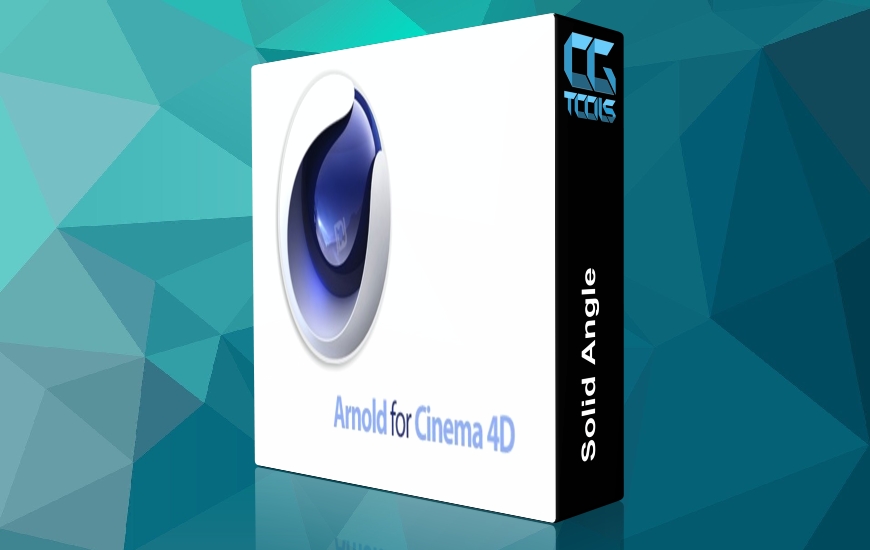
توضیحات
دانلود پلاگین Arnold برای سینما فوردی : یک موتور رندر 3 بعدی قدرتمند و حرفه ایی می باشد که توسط کمپانی Solid Angle برای رندر مدل های ساخته شده توسط نرم افزار هایی مانند: Houdini، 3ds Max، Maya و … ارائه شده است. این موتور رندر در جریان کاری بیش از 300 استودیو در سراسر جهان از جمله ILM، Framestore، MPC، The Mill و Digic Pictures استفاده شده است. و در دهها فیلم از جمله خانه هیولا، حاشیه اقیانوس آرام، گرانش و … به عنوان یک رندر قدرتمند مورد استفاده قرار گرفته است. این برنامه به عنوان یک رندر مستقل در لینوکس، ویندوز و مک عمل کرده و از طریق پلاگین هایی برای Maya، Softimage، Houdini و Katana قابل دسترس می باشد. Arnold for Cinema 4D یا به اختصار C4DtoA در واقع همانند پلی بین نرم افزار Cinema 4D و موتور رندر آرنولد عمل می کند.
ویژگی های پلاگین Solid Angle Cinema4D to Arnold :
راهنمای نصب در ویندوز :
در صورتی که پلاگین RLM را شناسای نکرد اقدامات زیر را انجام دهید.
راهنمای نصب در مک :
منبع توضیحات پلاگین سایت CGkok می باشد.
سیستم مورد نیاز
R21.026 و بالاتر
R23.008 و بالاتر
S24.111 و بالاتر
R25.010 و بالاتر
باگ های رفع شده در این پلاگین :
C4DTOA-2597 — Attribute Editor resets in R25 when the graph has a vector type shader (Requires Cinema 4D R25.113 or higher)
C4DTOA-2611 — Attribute Editor resets in R25 when the material is referenced (Requires Cinema 4D R25.113 or higher)
C4DTOA-2639 — Multi-Instances are not rendering
C4DTOA-2640 — Crash when rendering an animated XRef under a Cloner
C4DTOA-2642 — Crash when opening a scene while the IPR window is open
C4DTOA-2643 — Crash when opening the IPR window with isolate selected locked
C4DTOA-2644 — Wrong debug shading label displayed in the IPR status bar
C4DTOA-2648 — Loading and saving AOV presets shows an error
C4DTOA-2653 — Colors exported from the Node Editor incorrectly when the legacy color manager is used
C4DTOA-2654 — Crash when referencing an old Arnold Material in the Node Editor
C4DTOA-2655 — Displacement shader in the Node Editor gives an error when the input is linked
C4DTOA-2656 — Wrong color space transform when exporting C4D noise shader color
C4DTOA-2657 — Wrong color space in material previews
C4DTOA-2658 — Color correct shader is displayed black in the viewport
C4DTOA-2663 — Wrong Vertex Map shader UI in the Node Material
C4DTOA-2664 — Vertex Map shader in Node Material does not render
C4DTOA-2665 — Curvature shader in Node Material gives error
C4DTOA-2666 — Time type parameters are not displayed in the Node Editor in Cinema 4D R25
ARNOLD-11890 — Crash with overlapping dielectrics using the same priority with only one using an interior closure
ARNOLD-11728 — Performance regression on some scenes introduced in Arnold 7.0.0.0
ARNOLD-11282 — Curve face index assignment to 0xFFFFFFFF causing crashes
ARNOLD-11875 — [GPU] Disabling lights interactively only works once
ARNOLD-11844 — [GPU] Error when interactively loading scenes with an atmosphere
ARNOLD-11782 — [GPU] Crash with empty grids in OpenVDB files
usd#933 Set Product Metadata
usd#953 AiMsgSet functions need to be called with a render session
usd#941 Avoid linking with hdx for older USD versions
usd#951 AiResolvePath is not called with a procedural file type
usd#962 Support building arnold-usd against USD 21.11