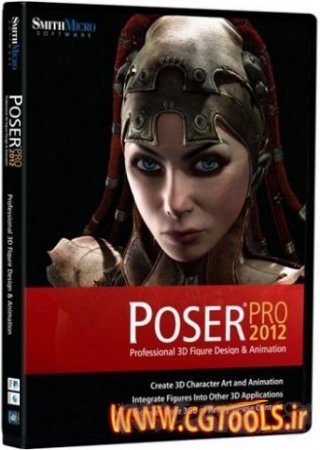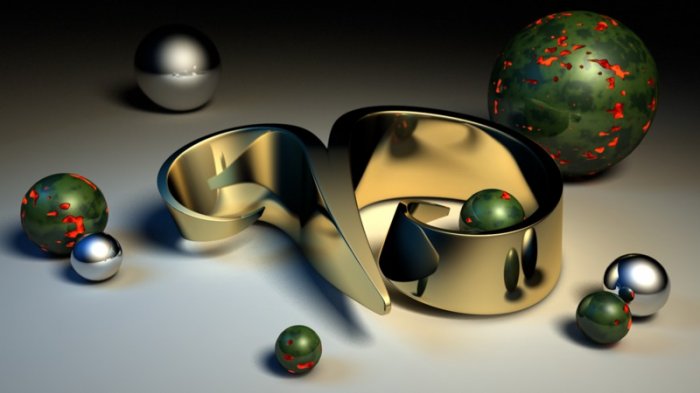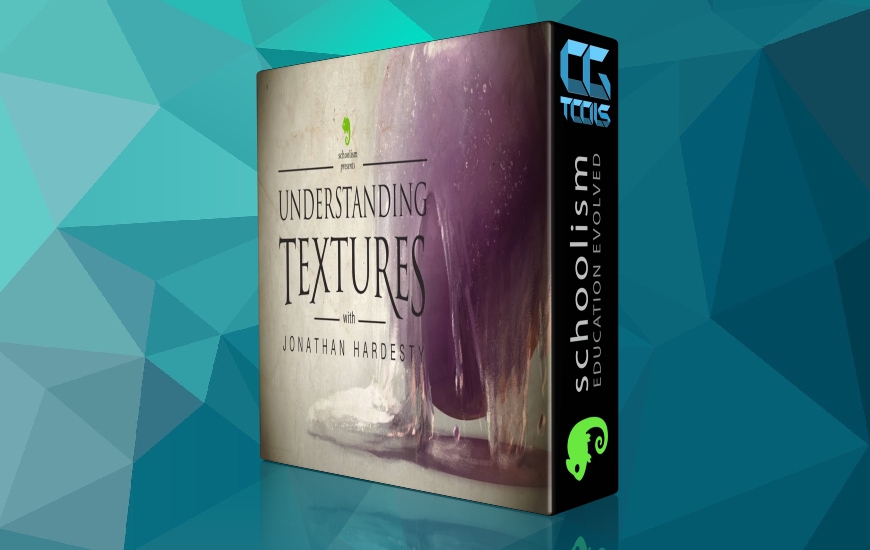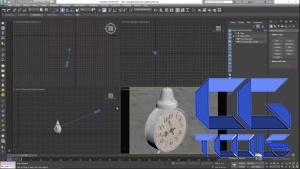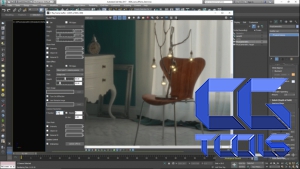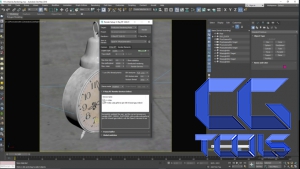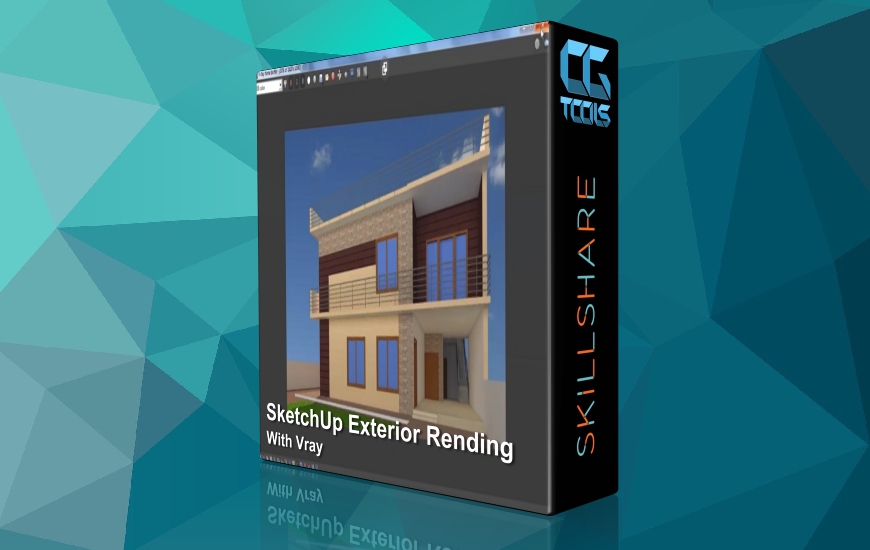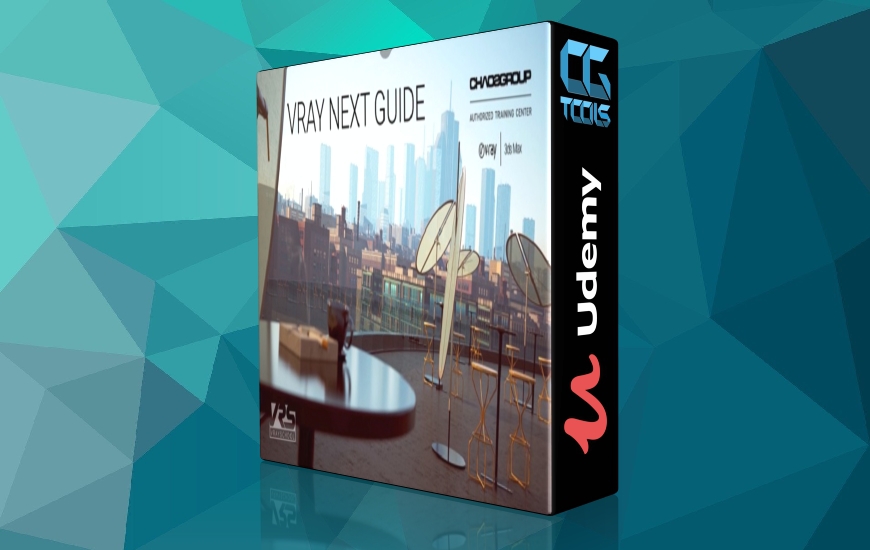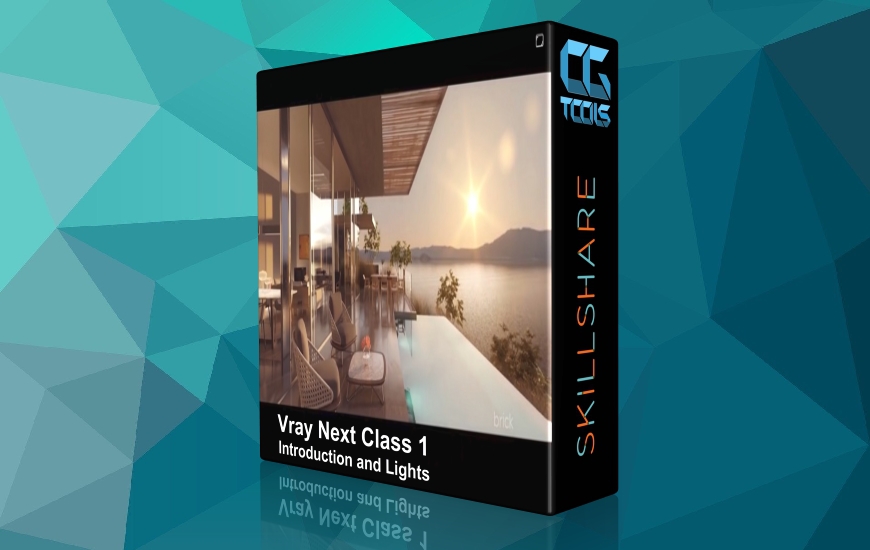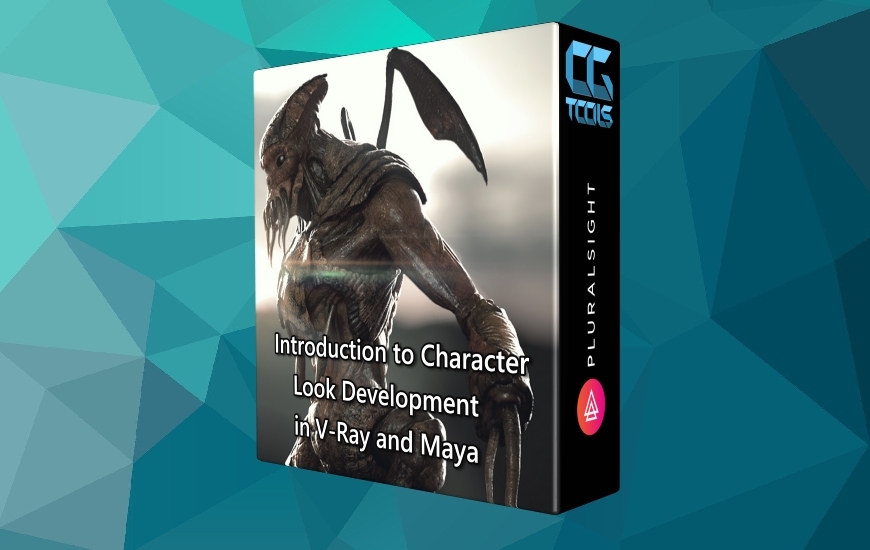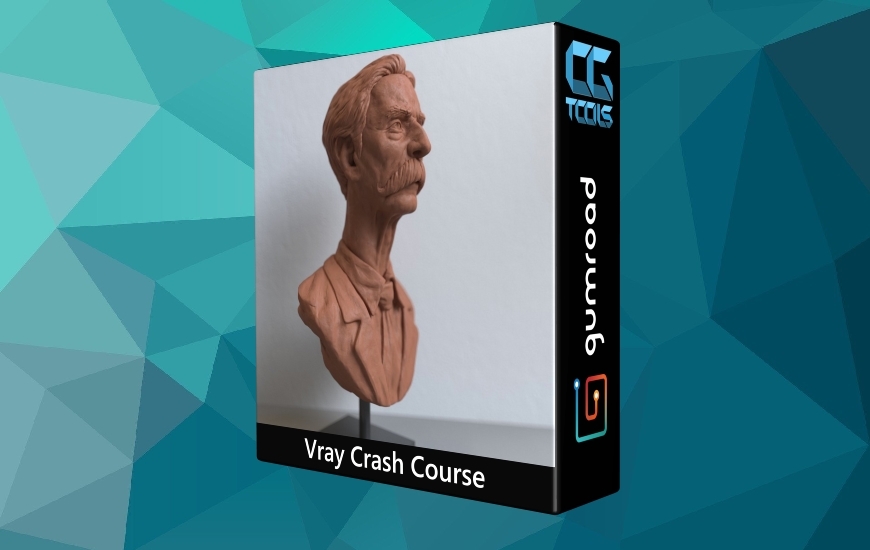آموزش کامل موتور رندر وی ری برای تری دی مکس
The Ultimate Introduction To V-Ray for 3ds Max
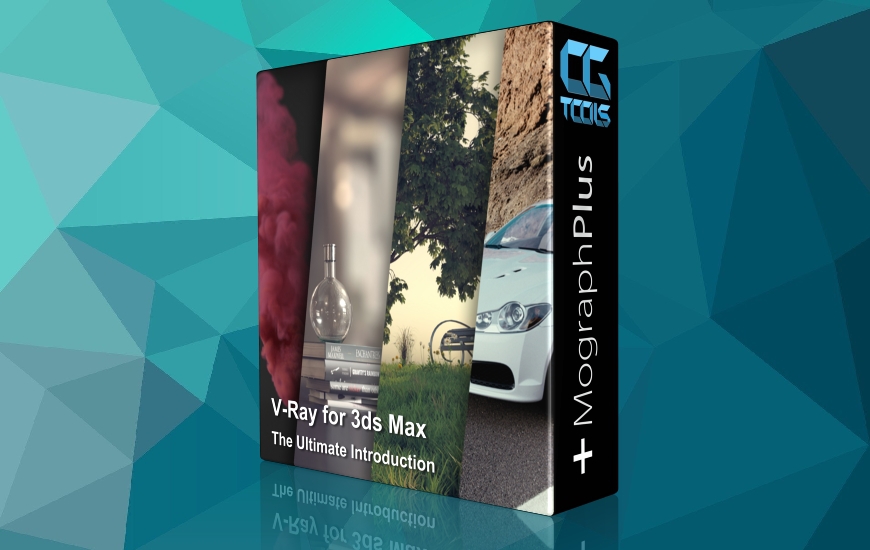
این بزرگترین دوره مدرس Kamel Khezri از شرکت MographPlus است که تقریباً چهار ماه در این دوره کار کرده است. در این دوره، با بیش از 18 ساعت یا 1083 دقیقه آموزش های ویدیویی با کیفیت بالا، مدرس یکی از محبوب ترین موتورهای رندر را که VRay از گروه Chaos است را در برنامه 3ds Max بررسی می کند. “ آموزش The Ultimate Introduction To V-Ray for 3ds Max ”، بدون شک، یک دوره ای با بیشترین جزئیات ، دقیق ترین و با کیفیت بالای است که تا کنون در مورد موتور رندر VRay ساخته شده است. این فیلم ها به 9 بخش تقسیم می شوند.
عناوین اصلی دوره شامل :
بخش 1: مقدمه
در بخش اول، مدرس یک مرور کلی از V-Ray را در 3ds max و رابط کاربری آن به شما ارائه می دهد.
بخش 2: نورپردازی
بخش دوم، همه چیز در مورد نورپردازی خواهد بود، مدرس از تمام نور های که V-Ray ارائه می دهد عبور می کند، که شامل : نور Area ، مش و نور dome ، نور خورشید و آسمان و نور IES می باشد.
بخش 3: نورپردازی جهانی
در بخش سوم، مدرس در مورد نورپردازی جهانی یا روشنایی غیرمستقیم صحبت می کند، ابتدا می آموزید که چگونه پرتوهای نور در دنیای واقعی کار می کنند و چگونه V-Ray با استفاده از روشنایی جهانی رفتار مشابهی را شبیه سازی می کند و سپس شروع به یادگیری در مورد تمام موتورهای GI می کنید که در V-Ray هستند.
بخش 4: نمونه برداری از تصویر
بخش چهارم، به هسته اصلی V-Ray اختصاص داده شده است، که نمونه برداری از تصویر است. ابتدا مفهوم اصلی را یاد می گیرید و سپس در مورد نمونه Bucket ، گزینه های DMC جهانی ، فیلترهای تصویر و ماسک رندر یاد می گیرید.
بخش 5: متریال
بخش پنجم، همه چیز در مورد متریال V-Ray است و این طولانی ترین بخش از دوره است و شما بیش از 5 ساعت را در 17 درس می گذرانید، مدرس در مورد کلیه متریال و نقشه هایی که V-Ray ارائه کرده است توضیح خواهد داد.
بخش 6: دوربین
در بخش بعدی با دوربین و جلوه های دوربین در V-Ray آشنا می شوید، ابتدا فیزیک دوربین را به طور عمیق کاوش می کنید، سپس می آموزید که چگونه می توان جلوه هایی مانند عمق میدان و موشن بلور را تولید و تنظیم کرد.
بخش 7: تنظیمات رندر
مدرس در بخش بعدی به سراغ تظیمات رندر باقی مانده می رود، ابتدا در مورد Color map و اهمیت آن در ساخت رندر های خود یاد می گیرید. سپس درباره ی بافر فریم مجازی ، سوئیچ های global محیط و نحوه استفاده از آن برای تولید و تنظیم افکت caustics در V-Ray و همچین در مورد تنظیمات فنی و پیشرفته در تنظیمات تب V-Ray بحث می شود.
بخش 8: هندسه
در بخش هشتم، درباره هندسه های V-Ray از جمله V-Ray Proxy ، V-Ray Fur ، بخش clipper و هندسه های دیگر یاد می گیرید.
بخش 9: جو ، محیط و حجم
در بخش نهم، مدرس در مورد اثرات جوی و حجمی در V-Ray بحث می کند، ابتدا در مورد fig محیط V-Ray می آموزید و مدرس با استفاده از نمونه های بصری تمام گزینه های آن را توضیح می دهد، سپس در مورد Aerial Perspective و Toon Render Effect توضیح می دهد.