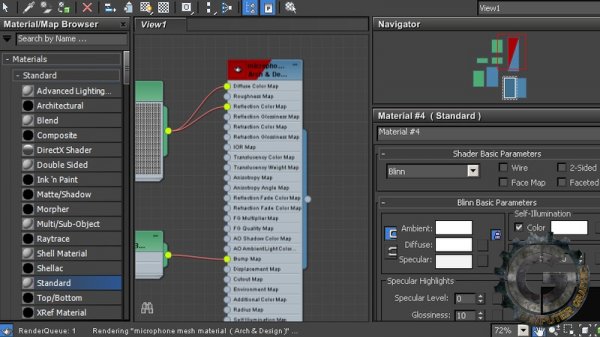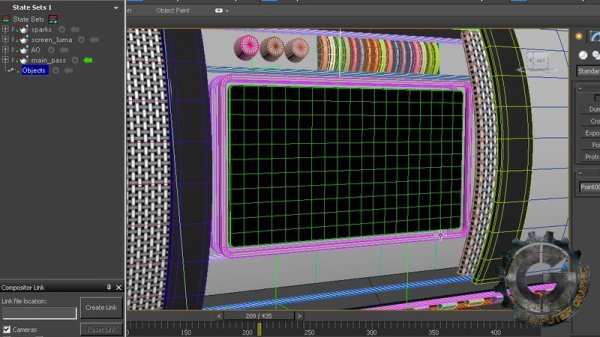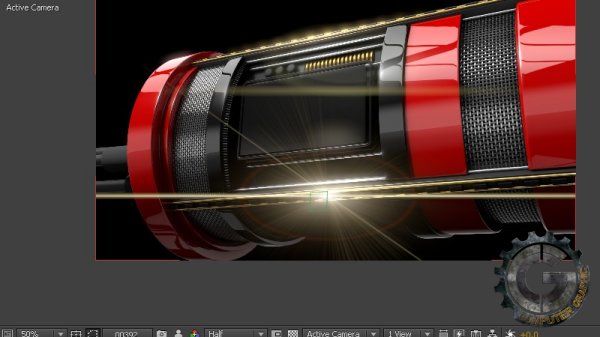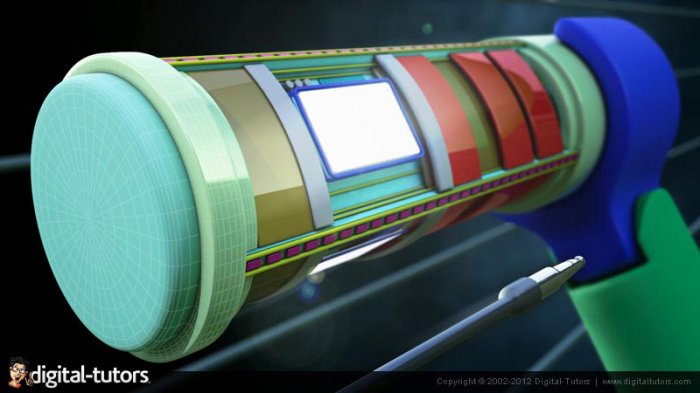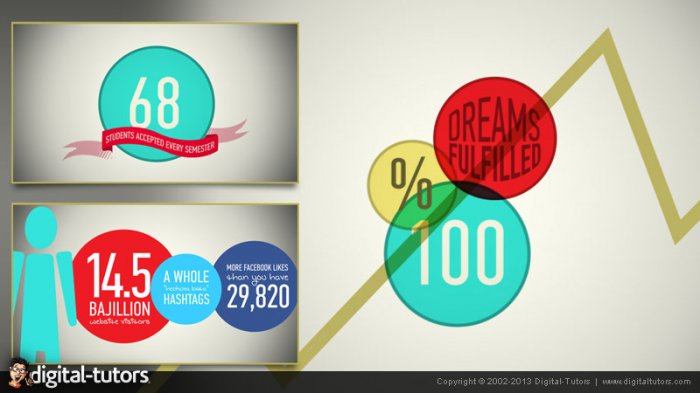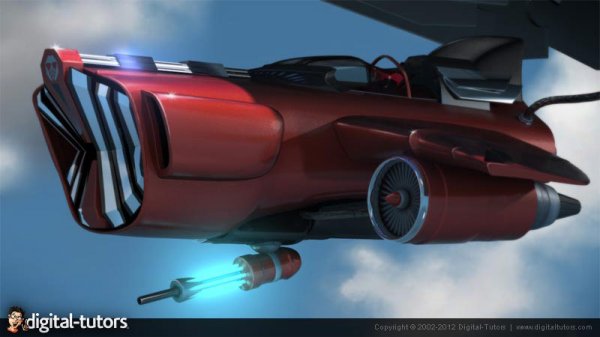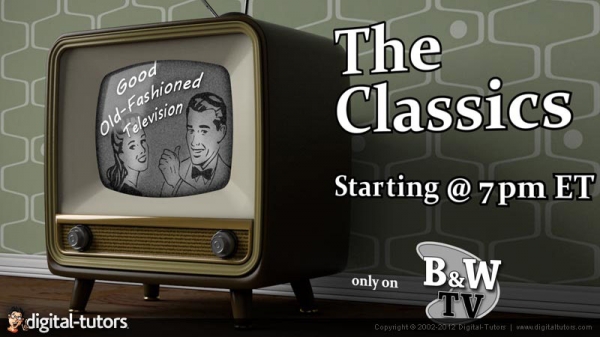این پست بنا به درخواست ثبت شده توسط shahd در سایت قرار داده شده است.
![]()
Digital Tutors - Artist Guide to Motion Graphics in 3ds Max 2013
Time : 3h 36m | Size : 4.05 GB | Project Files: Included | Software Used : 3ds Max 2013, After Effects CS6
با سلام
در این آموزش مدرسان نحوه استفاده از ابزار های قدرتمند گنجانده شده در 3Ds Max را جهت ساخت Motion Graphic آموزش میدهند. آنها در ابتدا پروژه نهایی را مورد بررسی قرار میدهد، سپس نحوه راه اندازی چراغ ها و مواد را برای صحنه آموزش میدهند. در ادامه نحوه استفاده از سیستم ذرات(Particle System) را برای ایجاد اثرات پویا مانند جرقه را جهت استفاده در پروژه آموزش میدهند.
پس از آن نحوه انتقال رندر،نورها، دوربین ها و ... را به After Effect جهت ساخت پروژه نهایی آموزش میدهند.
مشاهده توضیحاتــ انگلیسی
In collaboration with Autodesk, Digital-Tutors is excited to teach you about some of the powerful tools found in 3ds Max, and explaining how these tools can be incorporated into a motion graphics project. We will start by looking at storyboards and animatics of the final project. From there, we will learn how to set up lights and materials for our scene inside of 3ds Max, we will learn how to use particles to create dynamic effects such as sparks for our project, and we will spend several lessons discussing the new State Set feature, which is a powerful new system for creating and managing your render passes within 3ds Max. We will also learn how this State Set tool allows for the seamless transfer of rendered passes, 3D cameras, lights, and helper objects from 3ds Max directly into After Effects. From here, we will learn how to use helper objects from 3ds Max to quickly create 3D layers in After Effects, we will use 3D nulls to drive 2D effects like lens flares and glows, and we will learn how Maxscripting and expressions can be used to create highly customized procedural animation effects within 3ds Max.