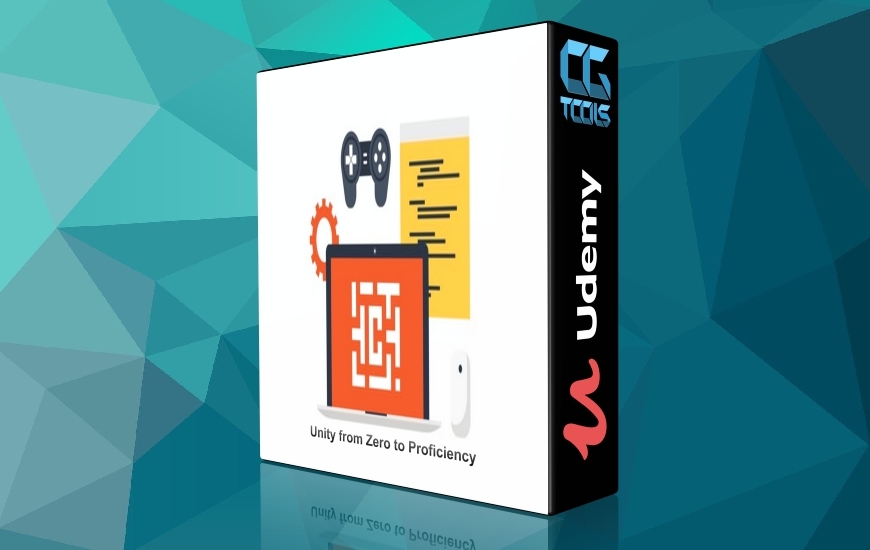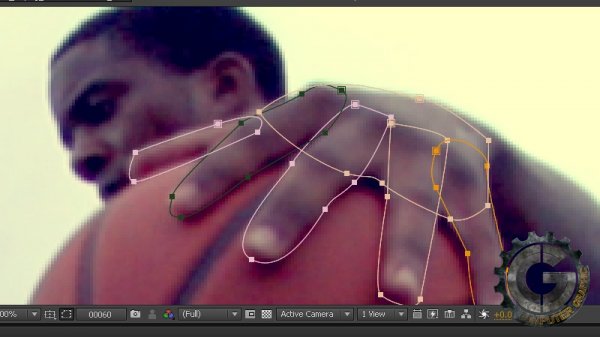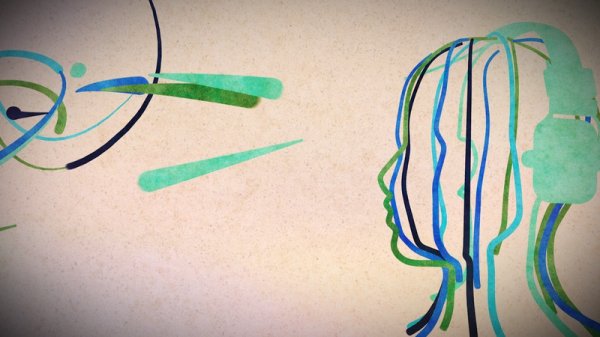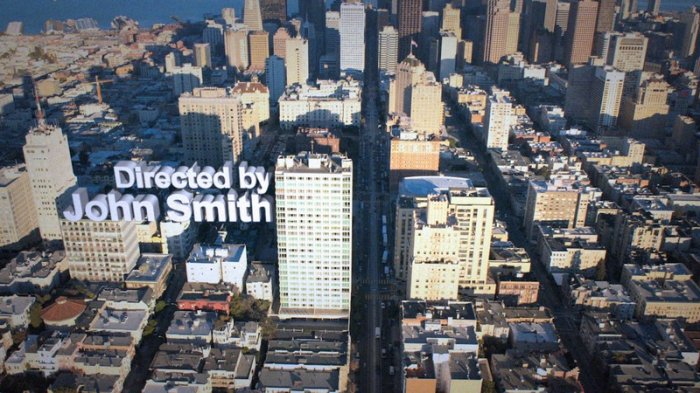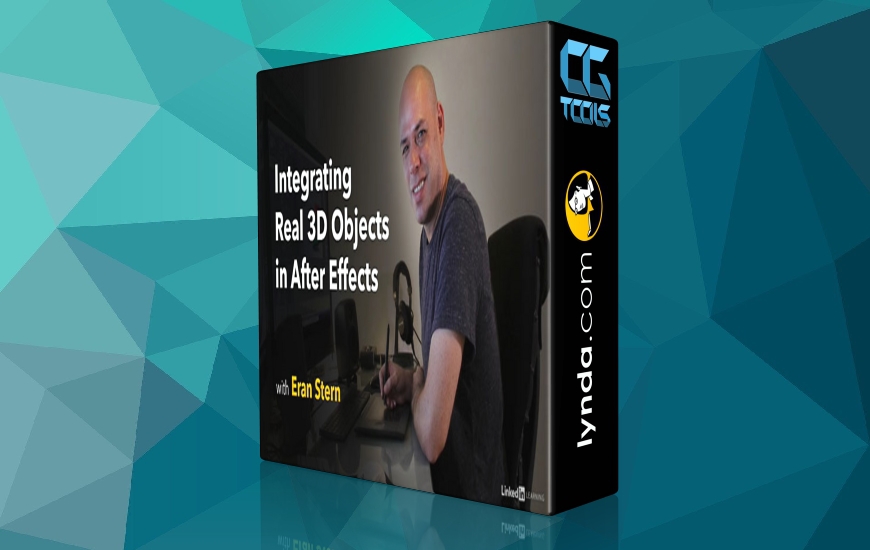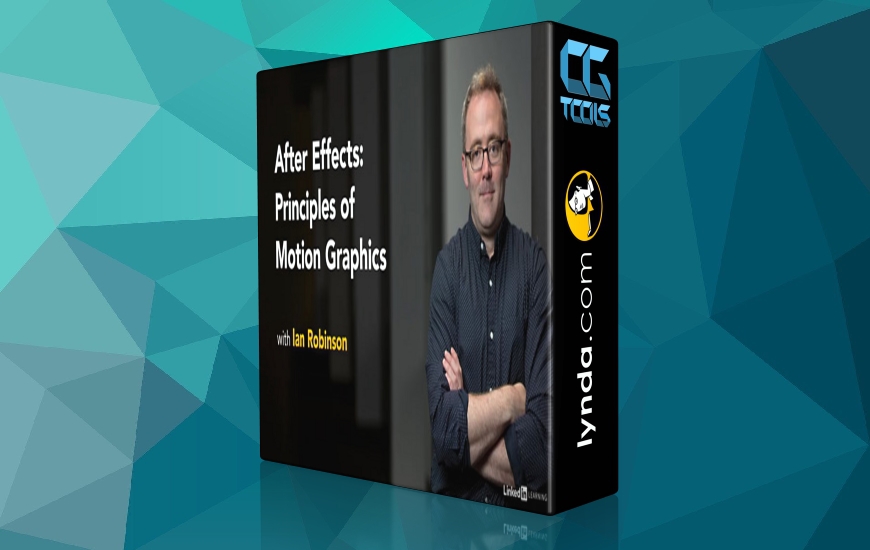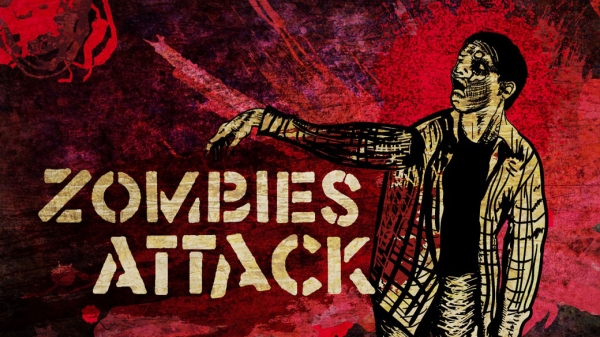![]()
Digital Tutors - Integrating Motion Graphics with Live Action Footage in Cinema 4D and After Effects
1h 50m | 1.16 GB | Project Files: Included | Software used: CINEMA 4D, After Effects
با سلام
در این آموزش Laura Smith فرایند ایجاد حرکت های گرافیکی ادغام شده با فیلم زنده را آموزش میدهد. او در ابتدا نحوه بوجود آوردن Motion Graphic را آموزش میدهد، سپس در ادامه نحوه ادغام آن را با صحنه های مورد نظر آموزش میدهد. در طوال این آموزش او فرایند ساخت و ادغام را با استفاده از نرم افزارهای Cinema 4D و After Effect انجام میدهد.
مشاهده توضیحاتــ انگلیسی
In this series of tutorials, we'll learn the process for building motion graphics that integrate with live action footage. We'll also learn how to composite those motion graphics with the footage in a way that can make even the most graphically styled elements feel real.We begin by learning how to bring footage into CINEMA 4D so that it can be animated over. We then use a bit of geometry to matchmove the basketball in the live shot. After getting the position and rotation of the real ball matched, we learn how to use sweeps and MoGraph tracers to create beautiful trailing graphics. Along the way you'll learn some great tips for reducing your polycount in these situations for lighting fast renders. We also learn how to render this project to get the best render with the most useful passes for our composite.Once we move into After Effects, you'll learn how to use simple effects and rotoscoping to bring the basketball fire to life. We even learn a time-saving technique to create a realistic relighting of the actors skin, as if the light from the ball were really being cast upon him.By the end of the training you'll know how to use both CINEMA 4D and After Effects to create amazing motion graphics that follow along with live action footage in a believable way.