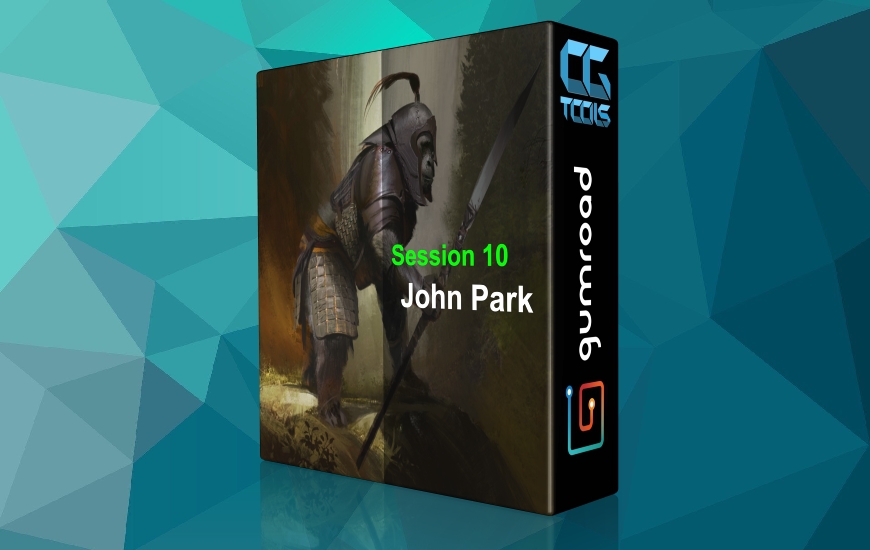این آموزش بنا به درخواست amir در سایت قرار داده شده است.
![]()
CG Tuts - Building The Caterpillar 797 In 3D Studio Max
English | 2012 | Time : 5h 32m | Size : 1.34 GB
با سلام
امروز ما با آموزشی متفاوت در خدمت شما هستیم، آموزشی بسیار جذاب و جدید توسط SASA Posloncec که در آن شما خواهید آموخت که چگونه یک مدل بزرگ کاترپیلار 797B که یک کامیون کمپرسی معدن میباشد را بسازید.
این آموزش در 3 فصل به شما می آموزد که چگونه با استفاده از Blueprints و همچنین Photo Reference مدل مورد نظر را در 3D Studio Max طراحی نمایید. SASA به صورت قدم به قدم قسمت های مختلف کاترپیلار را میسازد و در هر قسمت کار با مادیفایر های Edit Poly ، ابزارهای Spline و ... را آموزش میدهد.
مشاهده توضیحاتــ انگلیسی
Today weandrsquo;re kicking off an awesome new tutorial series by Sasa Posloncec where youandrsquo;ll learn how to model the ridiculously huge Caterpillar 797B mining dump truck. Spanning three parts this series will give you an in-depth look at what it takes to create a fully realized vehicle model in 3D Studio Max using blueprints and photo reference. As Sasa walks you through the creation of each part, youandrsquo;ll learn how to work with Maxandrsquo;s Edit Poly modifier, spline tools and much more!
Part 1-1: Modeling The Tires Part 1-2: Modeling The Rims Part 1-3: Building The Cabin Part 1-4: Modeling The Engine Cover Part 1-5: Creating The Front Bumper, Splashboard And Bridge Part 2-1: Modeling The Bed (A) Part 2-2: Modeling The Bed (B) Part 2-3: Building The Fuel Tank Part 2-4: Modeling The Undercarriage (A) Part 2-5: Modeling The Undercarriage (B) Part 3-1: Adding Detail (A) Part 3-2: Adding Detail (B) Part 3-3: Adding Detail (C) Part 3-4: Adding Detail (D) Part 3-5: Conclusion