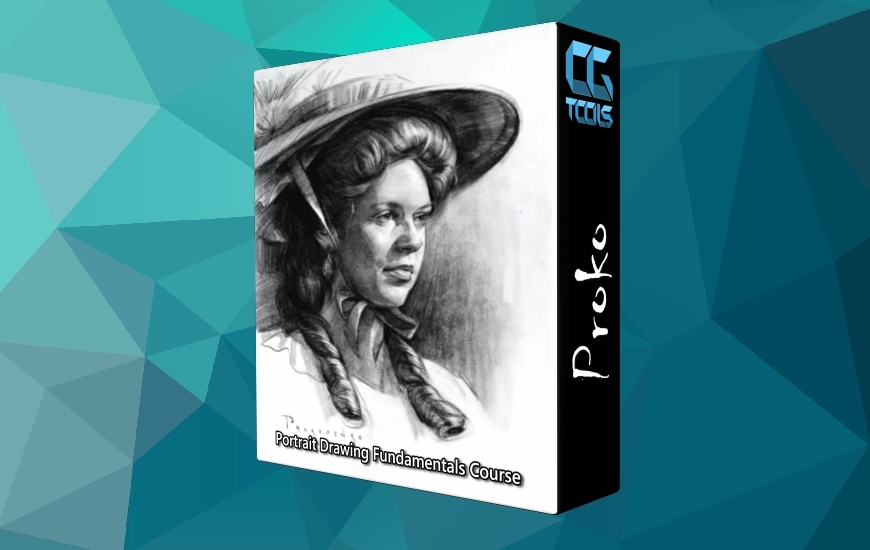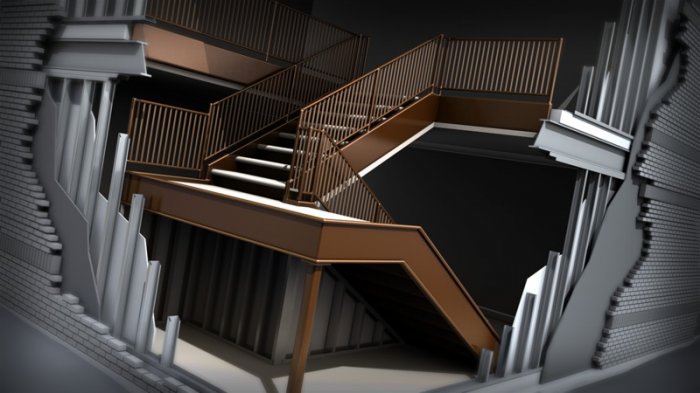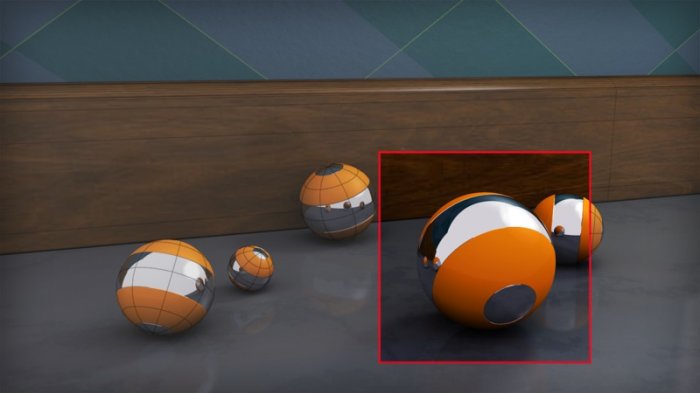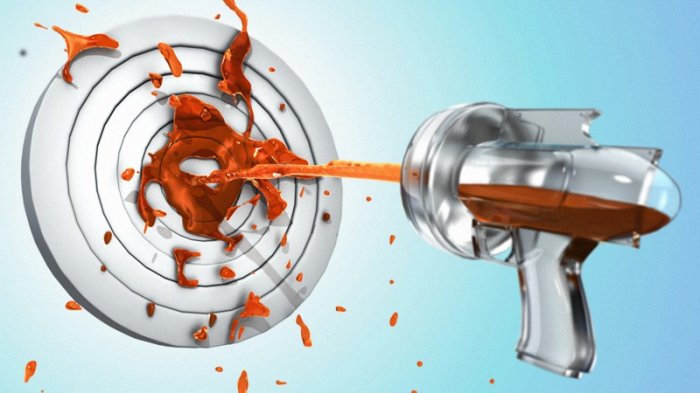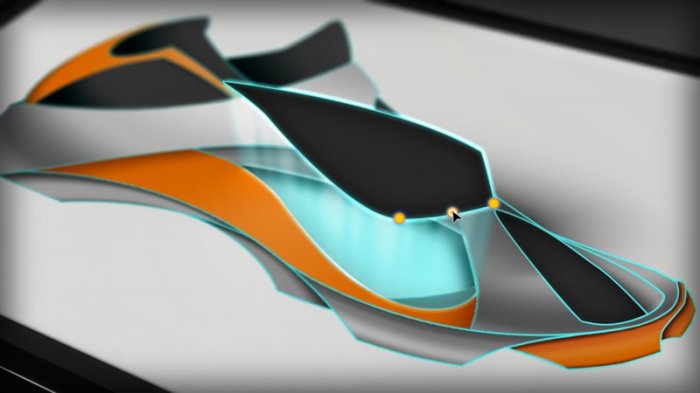![]()
Digital Tutors - Introduction to Modeling in 3ds Max 2014
5h 5m | 2.72 GB | Project Files: Included | Software used: 3ds Max 2014
با سلام
شما در این آموزش نحوه سازماندهی مدل خود را خواهید آموخت.
مشاهده توضیحاتــ انگلیسی
We'll begin this 3ds Max modeling tutorial by looking at the various types of geometry available to you. You'll learn how to organize your model into hierarchies and keep your scene clean and efficient. Weandrsquo;ll also take a look at several modeling tools, including polygonal tools like extrude and the swift loop tool for adding resolution, Spline modeling techniques to create smooth surfaces, and many other tools and techniques as well. Weandrsquo;ll take a look at using a smoothing or subdivision workflow and use modifiers to help shape our models. Weandrsquo;re going to take a slightly different approach to this introductory training, in that we're not going to talk about all of 3ds Maxandrsquo;s modeling tools, but rather focus on the tools that you're going to find most useful as you begin the modeling process. If you have questions on a specific tool, try doing a search and you're sure to find a lesson on it. Once you have a better understanding of how these tools work together, youandrsquo;ll be able to create your own modeling solutions and really come up with a workflow thatandrsquo;s comfortable for you. For an additional learning resource, download your free copy of our Key Modeling Terms Reference Guide and PDF so you can get comfortable with important 3D modeling terminology.
جعبـه دانلود
پسورد کلیه فایل ها www.cgtools.ir میباشد.
شما میتوانید این آموزش را از لینک های زیر دانلود نمایید.
فقط اعضای VIP قادر به دیدن لینک ها میباشند.
=================================