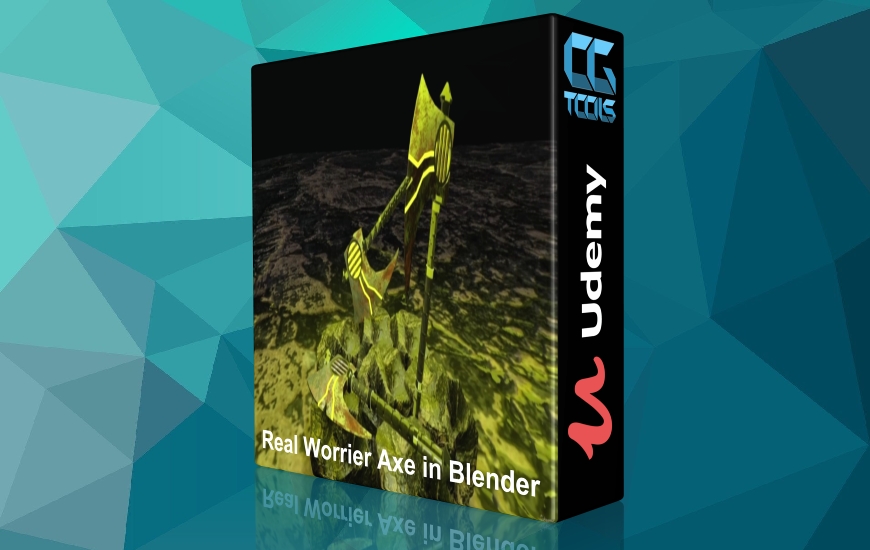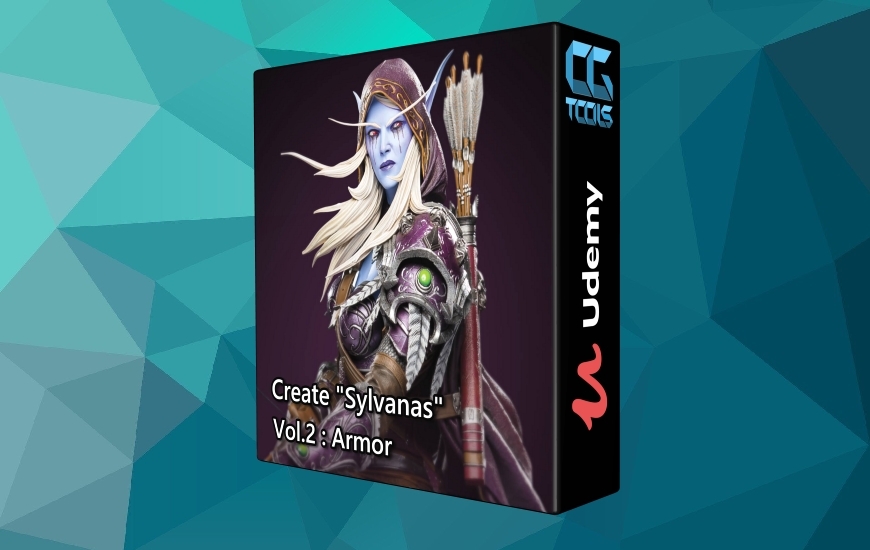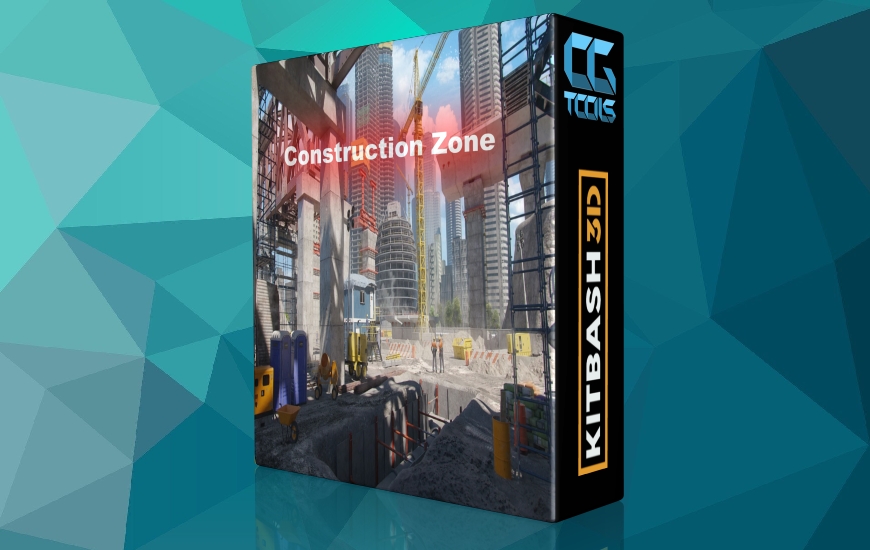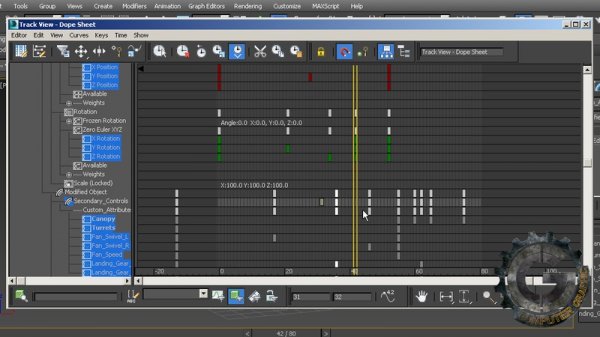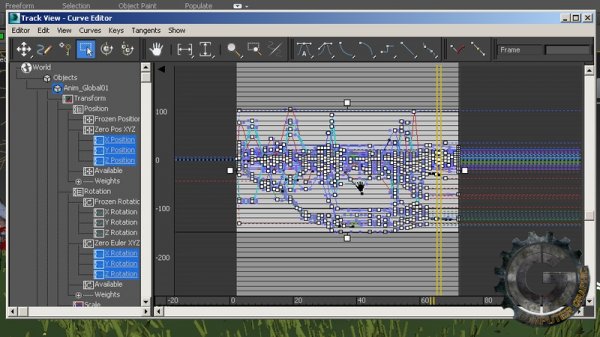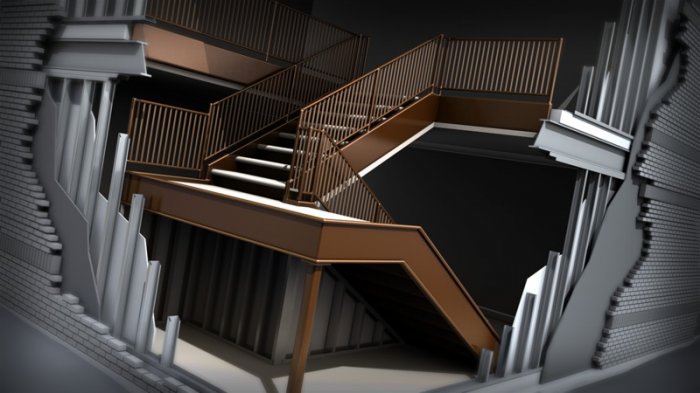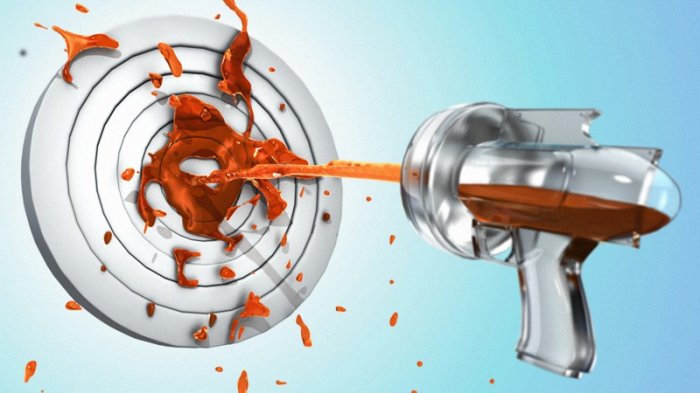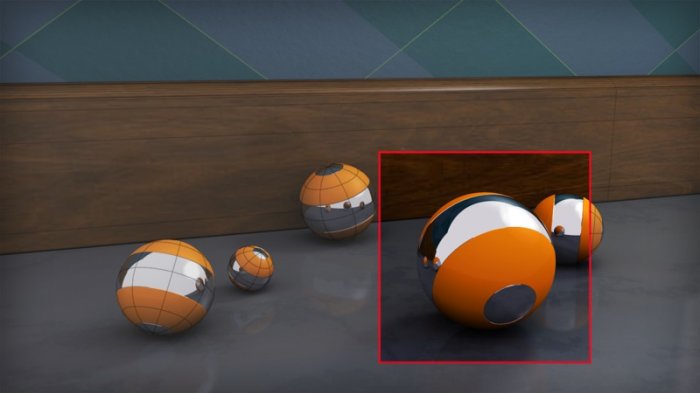![]()
Digital Tutors - Introduction to Animation in 3ds Max 2014
Beginner | 2h 50m | 1.36 GB | Project Files: Included | Software used: Autodesk 3ds Max 2014
با سلام
در این آموزش درباره ابزار های انیمیشن سازی در نرم افزار تری دی مکس آشنا خواهید شد. ما در مورد تنظیمات پنل زمان و همچنین روند keyframing توضیح خواهیم داد.
مشاهده توضیحاتــ انگلیسی
In this set of tutorials we will learn about the animation tools of 3ds Max. In this training, we will learn about 3ds Max's Time Configuration Panel and keyframing process. We'll learn how to manage animation from the Track Bar, Curve Editor, and Dope Sheet.We'll learn about path animation, how to work non-destructively with animation layers and how to animate with constraints. We'll also learn how to save and import animation.By the end, you'll have the know-how to animate comfortably with 3ds Max's animation tools.For an additional learning resource, download your free copy of our Key Animation Terms Reference Guide and PDF so you can get comfortable with important 3D animation terminology.