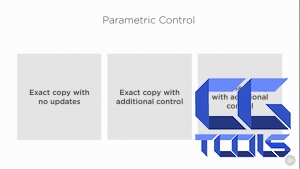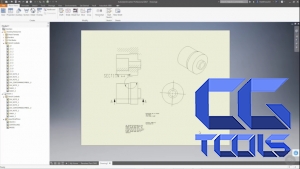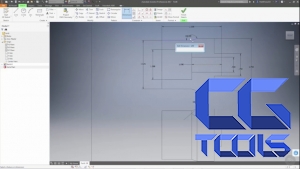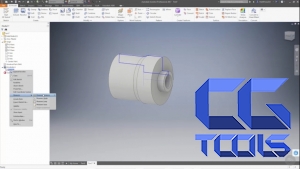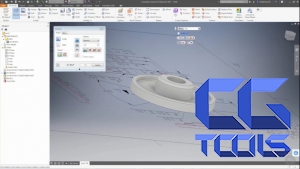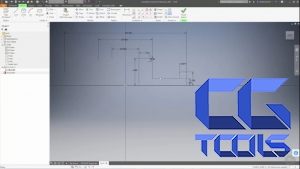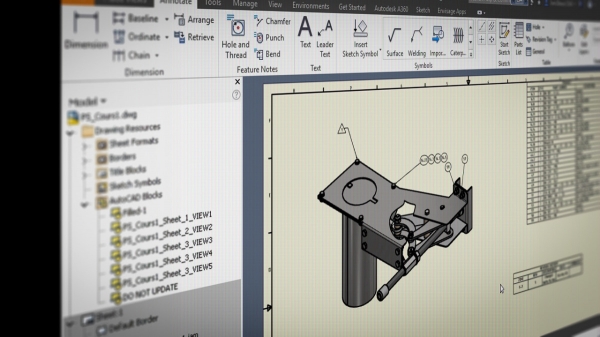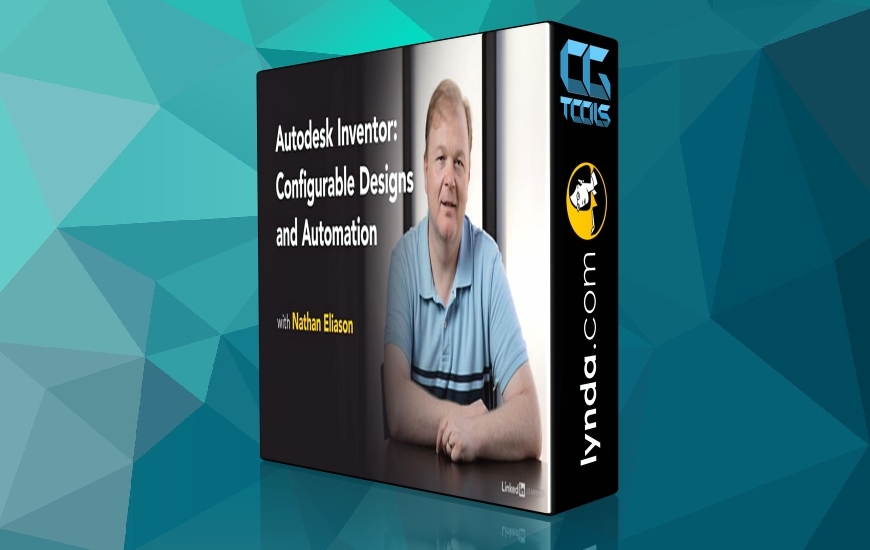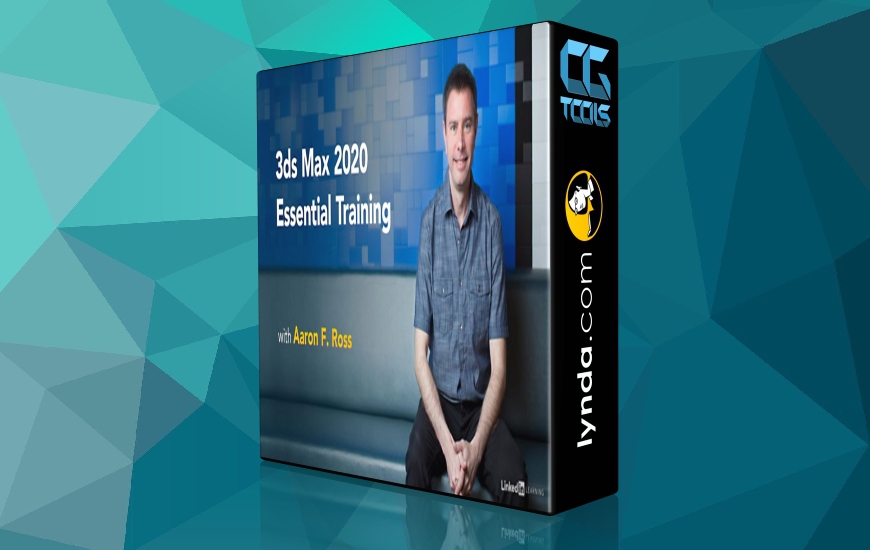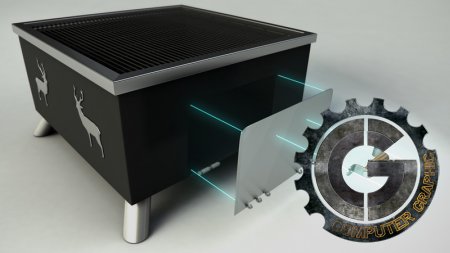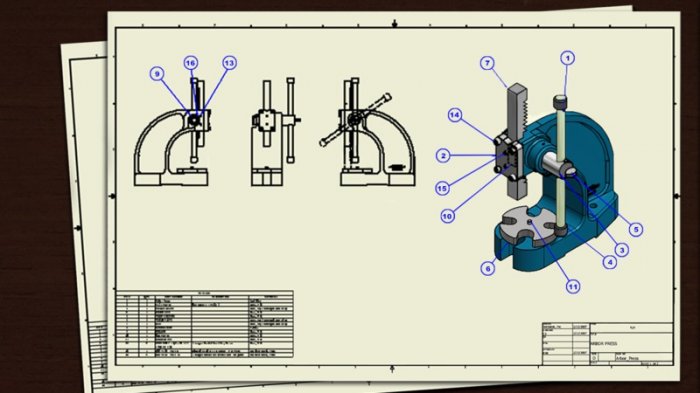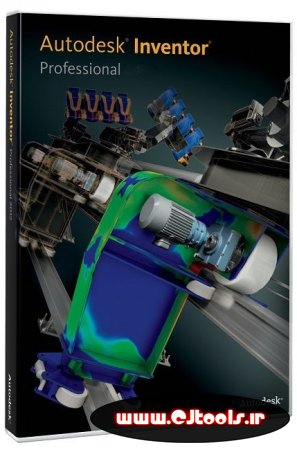![آموزش تبدیل فایل های دو بعدی به سه بعدی با Inventor]()
در این دوره آموزشی شما با فرمت فایل های DWG و اطلاعات موجود در آن کار خواهید کرد. سپس، فایل های DWG را با Autodesk Inventor باز کنید و وارد کنید. با اولین فایل نمونه وارد شده، شما از طریق چالش های مرتبط با بازسازی طرح با هدف «چاپ» 2D آماده می شوید. در پایان این دوره، شما با تمام ابزار و دانش مورد نیاز برای کمک به تبدیل داده های خود از 2D CAD به مدل های 3D آشنا خواهید شد. نرم افزار مورد نیاز: Inventor.
مشاهده توضیحاتــ انگلیسی
Have you ever needed to convert a 2D file to a 3D file? If so, 2D to 3D Conversion with Inventor is the course for you. First, you'll begin to work with the neutral DWG file format and the information it contains. Then, you'll open and import DWG files with Autodesk Inventor. With the first sample file imported, you'll walk through the challenges associated with recreating design intent off a 2D "print". A secondary example of a multi feature part will be examined as well. By the end of this course, you'll have all the tools and knowledge needed to help convert your legacy 2D CAD data into Feature Rich 3D models. Software required: Inventor.