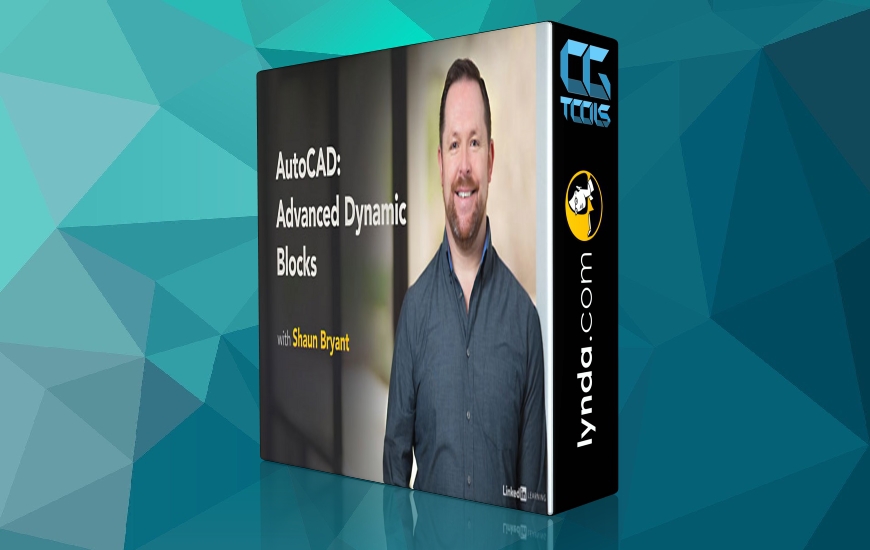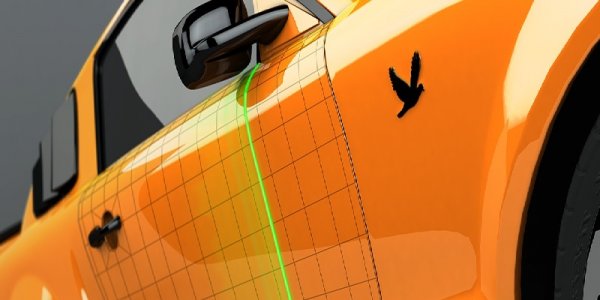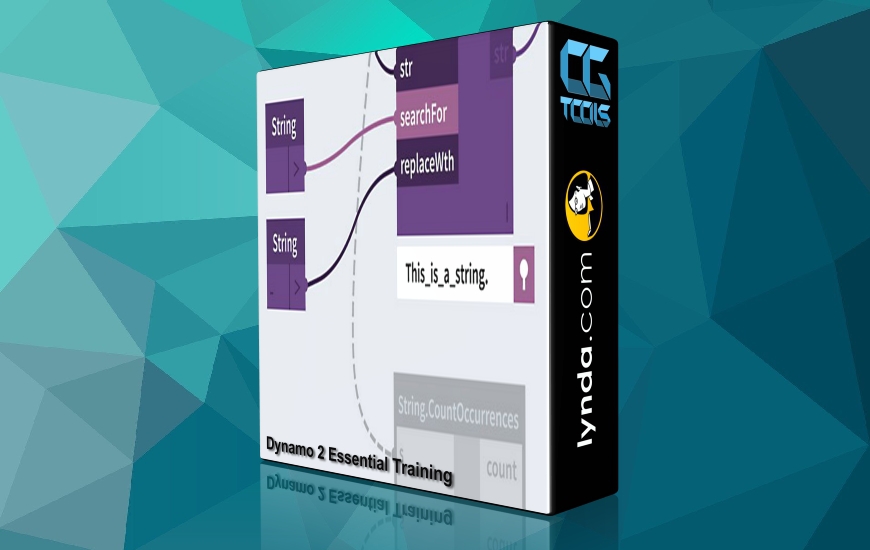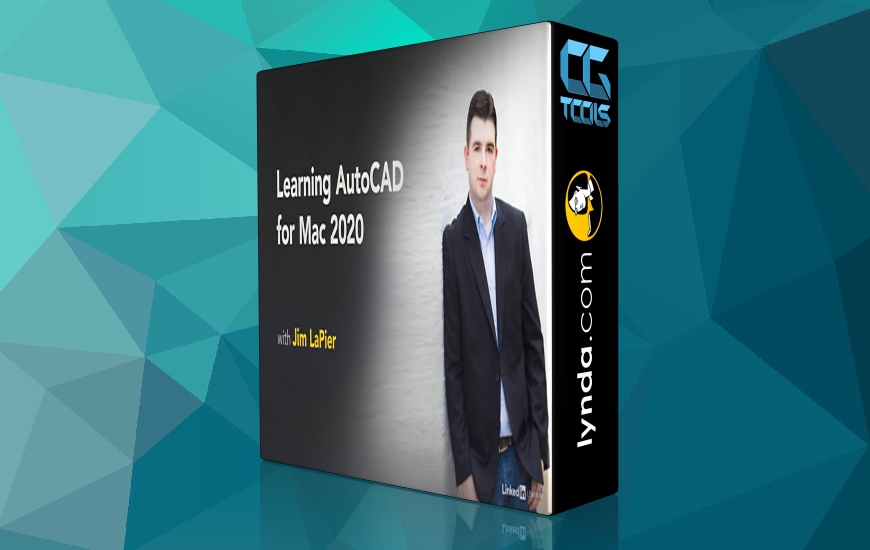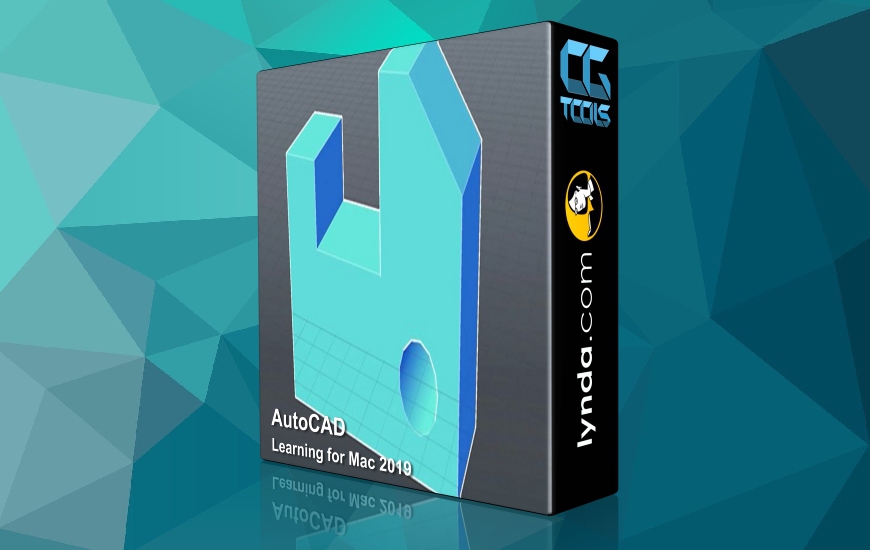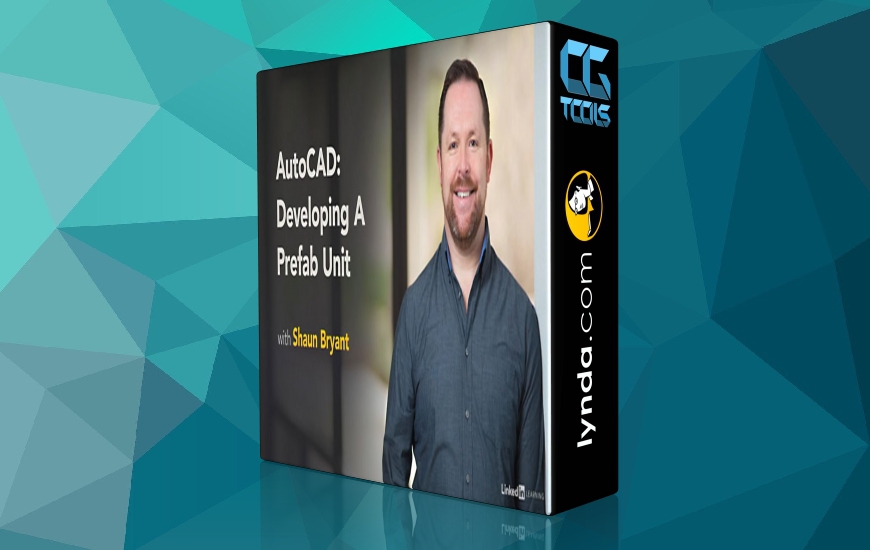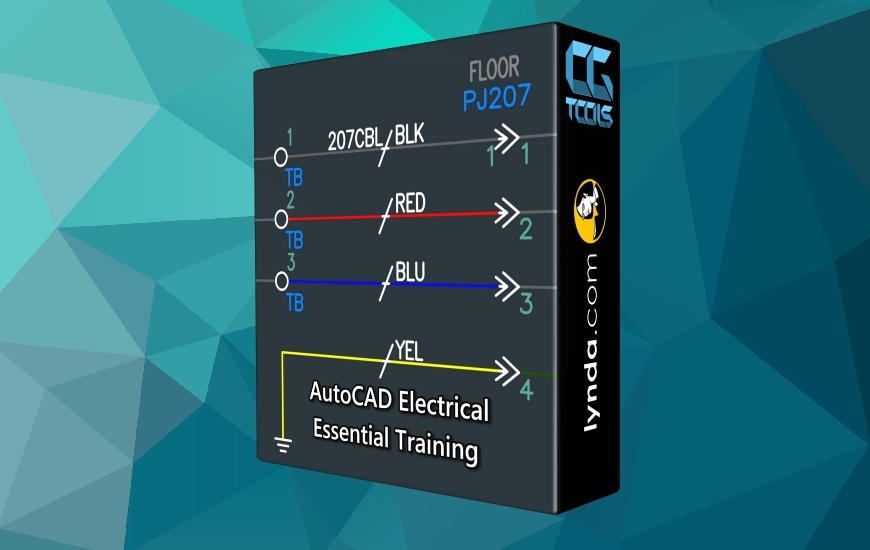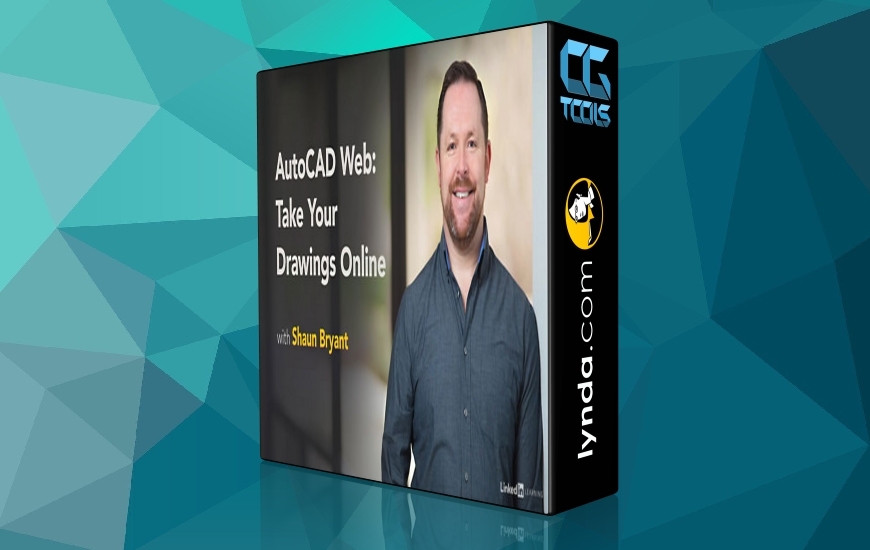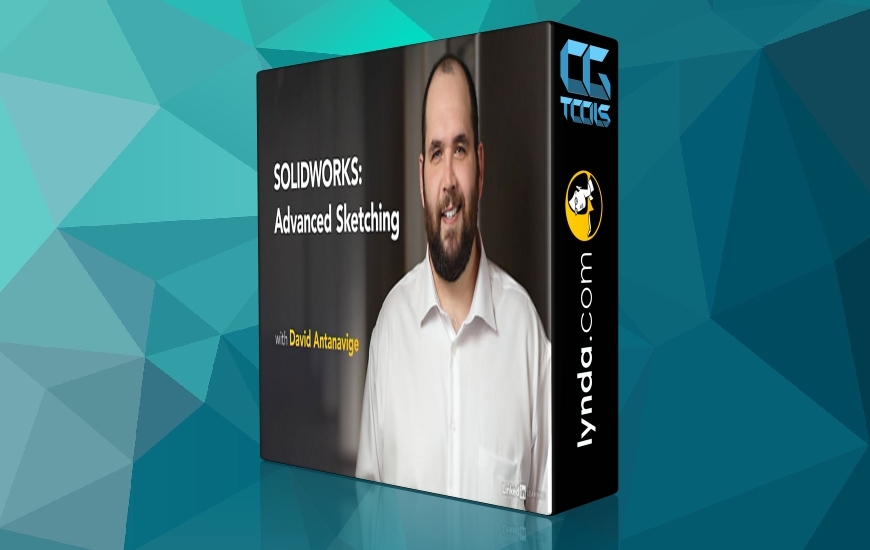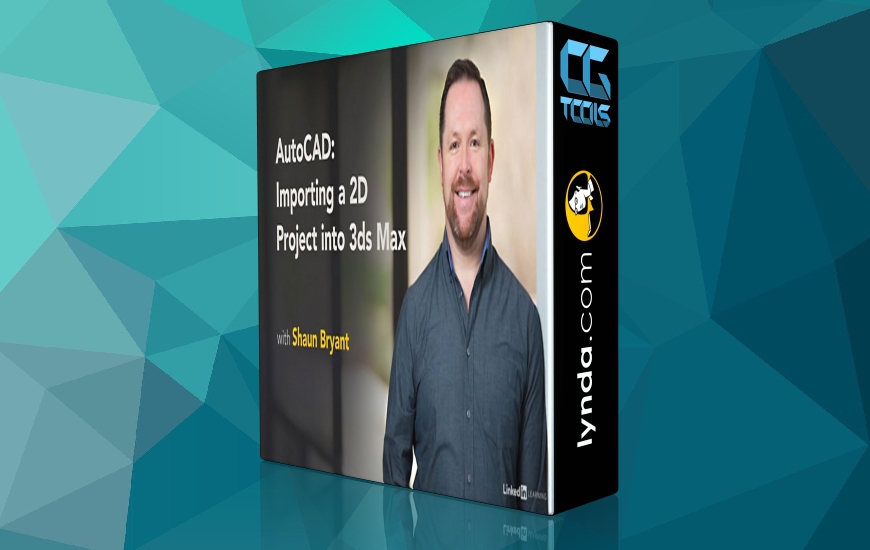![آموزش حرفه ای ایجاد بلوک های داینامیک در اتوکد]()
بلوک های منظم به شما امکان می دهد تا چندین بار یک گروه از اشیاء را دوباره استفاده کنید، در نتیجه باعث صرفه جویی در وقت و ایجاد ثبات در نقشه های اتوکد می شود. بلوک های پویا قدرت را یک قدم جلوتر می گیرند و به شما امکان می دهند هنگام وارد کردن آنها ، شکل ، اندازه یا پیکربندی بلوک ها را تنظیم کنید. در این دوره، با استفاده از تکنیک های پیشرفته در Block Editor نحوه استفاده از بلوک های پویا را به طور کامل در AutoCAD و همچنین نحوه ایجاد آنها را آموزش می دهد. این دوره به شما اصول اولیه را می آموزد، از کار با بلوک های پویا موجود تا راه اندازی بلوک های پویای سفارشی.
مشاهده توضیحاتــ انگلیسی
Regular blocks allow you to reuse a group of objects repeatedly, thus saving time and creating consistency in your AutoCAD drawings. Dynamic blocks take that power a step further, allowing you to adjust the shape, size, or configuration of blocks as you insert them. In this course, learn how to use dynamic blocks to their full potential in AutoCAD, as well as how to create them, using advanced techniques in the Block Editor. This course teaches you the basics, from working with existing dynamic blocks to setting up custom dynamic blocks. Instructor Shaun Bryant shows how to create standard and dynamic blocks, adjust block definitions with the Block Editor, add parameters (aka rules) to control block behavior, and control the visibility of objects in dynamic blocks with visibility states.